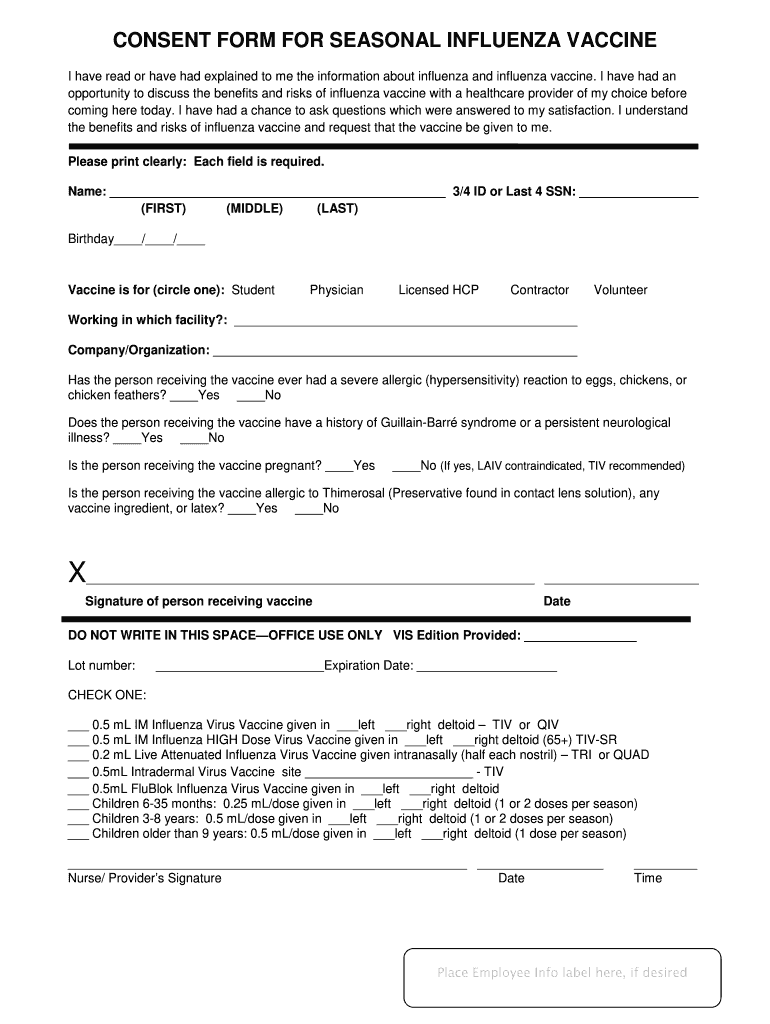
Influenza Vaccine Consent Form


What is the influenza vaccine consent form
The influenza vaccine consent form is a legal document that allows healthcare providers to administer the flu vaccine to individuals. This form captures essential information about the recipient, including personal details, medical history, and consent for the vaccination. It serves to ensure that individuals are informed about the vaccine's benefits and potential risks, thereby promoting informed decision-making regarding their health.
How to use the influenza vaccine consent form
Using the influenza vaccine consent form involves several straightforward steps. First, the individual must obtain the form from a healthcare provider or download it from a trusted source. Next, the recipient should fill out the required fields, which typically include personal information, medical history, and any allergies. After completing the form, it must be signed to indicate consent for the vaccination. Finally, the completed form should be submitted to the healthcare provider prior to receiving the flu shot.
Steps to complete the influenza vaccine consent form
Completing the influenza vaccine consent form requires careful attention to detail. Follow these steps:
- Obtain the consent form from your healthcare provider or a reliable online source.
- Fill in your personal information, including name, date of birth, and contact details.
- Provide relevant medical history, including any previous reactions to vaccines or allergies.
- Read through the consent information to understand the benefits and risks of the flu vaccine.
- Sign and date the form to confirm your consent for vaccination.
- Submit the completed form to your healthcare provider before receiving the vaccine.
Legal use of the influenza vaccine consent form
The legal use of the influenza vaccine consent form is governed by various regulations that ensure the protection of patient rights. In the United States, the form must comply with federal laws such as the Health Insurance Portability and Accountability Act (HIPAA), which safeguards personal health information. Additionally, the form must be signed voluntarily by the individual or their legal guardian, confirming their understanding of the vaccination process and its implications.
Key elements of the influenza vaccine consent form
Key elements of the influenza vaccine consent form include:
- Personal Information: Name, address, and contact details of the individual receiving the vaccine.
- Medical History: Information about allergies, previous vaccine reactions, and current medications.
- Informed Consent: A statement explaining the benefits and risks associated with the influenza vaccine.
- Signature: A section for the individual or their guardian to sign, indicating consent.
- Date: The date on which the consent is given, ensuring the form is current.
How to obtain the influenza vaccine consent form
The influenza vaccine consent form can be obtained through various channels. Most healthcare providers, including clinics and hospitals, will have the form available on-site. Additionally, many health departments and pharmacies provide downloadable versions on their websites. It is essential to ensure that the form you obtain is up-to-date and complies with current regulations to ensure its validity.
Quick guide on how to complete received flu shot fillable form
The optimal approach to discover and endorse Influenza Vaccine Consent Form
On the scale of an entire organization, ineffective procedures regarding paper approval can consume a signNow amount of productive time. Endorsing documents like Influenza Vaccine Consent Form is an inherent aspect of operations within any enterprise, which is why the effectiveness of each agreement’s lifecycle heavily impacts the overall productivity of the organization. With airSlate SignNow, endorsing your Influenza Vaccine Consent Form is as simple and swift as it can be. You’ll discover on this platform the most recent version of almost any document. Even better, you can endorse it instantly without the need to install external software on your device or print anything as physical copies.
Steps to acquire and endorse your Influenza Vaccine Consent Form
- Explore our collection by category or use the search bar to find the document you require.
- View the form preview by clicking on Learn more to confirm it is the correct one.
- Select Get form to begin modifying immediately.
- Fill out your form and incorporate any necessary details using the toolbar.
- Once finished, click the Sign tool to endorse your Influenza Vaccine Consent Form.
- Choose the signing method that is most suitable for you: Draw, Create initials, or upload an image of your handwritten signature.
- Click Done to complete the editing and move on to document-sharing options as required.
With airSlate SignNow, you possess everything needed to manage your documents effectively. You can find, complete, modify, and even dispatch your Influenza Vaccine Consent Form in a single tab without any difficulty. Optimize your procedures by utilizing a unified, intelligent eSignature solution.
Create this form in 5 minutes or less
FAQs
-
I'm trying to fill out a free fillable tax form. It won't let me click "done with this form" or "efile" which?
From https://www.irs.gov/pub/irs-utl/... (emphasis mine):DONE WITH THIS FORM — Select this button to save and close the form you are currently viewing and return to your 1040 form. This button is disabled when you are in your 1040 formSo, it appears, and without them mentioning it while you're working on it, that button is for all forms except 1040. Thank you to the other response to this question. I would never have thought of just clicking the Step 2 tab.
-
How do I make a PDF a fillable form?
1. Open it with Foxit PhantomPDF and choose Form > Form Recognition > Run Form Field Recognition . All fillable fields in the document will be recognized and highlighted.2. Add form fields from Form > Form Fields > click a type of form field button and the cursor changes to crosshair . And the Designer Assistant is selected automatically.3. All the corresponding type of form fields will be automatically named with the text near the form fields (Take the text fields for an example as below).4. Click the place you want to add the form field. To edit the form field further, please refer to the properties of different buttons from “Buttons”.
-
Is there a service that will allow me to create a fillable form on a webpage, and then email a PDF copy of each form filled out?
You can use Fill which is has a free forever plan.You can use Fill to turn your PDF document into an online document which can be completed, signed and saved as a PDF, online.You will end up with a online fillable PDF like this:w9 || FillWhich can be embedded in your website should you wish.InstructionsStep 1: Open an account at Fill and clickStep 2: Check that all the form fields are mapped correctly, if not drag on the text fields.Step 3: Save it as a templateStep 4: Goto your templates and find the correct form. Then click on the embed settings to grab your form URL.
-
How can I fill out Google's intern host matching form to optimize my chances of receiving a match?
I was selected for a summer internship 2016.I tried to be very open while filling the preference form: I choose many products as my favorite products and I said I'm open about the team I want to join.I even was very open in the location and start date to get host matching interviews (I negotiated the start date in the interview until both me and my host were happy.) You could ask your recruiter to review your form (there are very cool and could help you a lot since they have a bigger experience).Do a search on the potential team.Before the interviews, try to find smart question that you are going to ask for the potential host (do a search on the team to find nice and deep questions to impress your host). Prepare well your resume.You are very likely not going to get algorithm/data structure questions like in the first round. It's going to be just some friendly chat if you are lucky. If your potential team is working on something like machine learning, expect that they are going to ask you questions about machine learning, courses related to machine learning you have and relevant experience (projects, internship). Of course you have to study that before the interview. Take as long time as you need if you feel rusty. It takes some time to get ready for the host matching (it's less than the technical interview) but it's worth it of course.
-
How do I fill out a fillable PDF on an iPad?
there is an app for that !signNow Fill & Sign on the App Store
-
How do I transfer data from Google Sheets cells to a PDF fillable form?
I refer you a amazing pdf editor, her name is Puspita, She work in fiverr, She is just amazing, Several time I am use her services. You can contact with her.puspitasaha : I will create fillable pdf form or edit pdf file for $5 on www.fiverr.com
-
I received my late husband's W-9 form to fill out for what I believe were our stocks. How am I supposed to fill this out or am I even supposed to?
You do not sound as a person who handles intricasies of finances on daily basis, this is why you should redirect the qustion to your family’s tax professional who does hte filings for you.The form itself, W-9 form, is a form created and approved by the IRS, if that’s your only inquiry.Whether the form applies to you or to your husband’s estate - that’s something only a person familiar with the situation would tell you about; there is no generic answer to this.
-
How do I create a fillable HTML form online that can be downloaded as a PDF? I have made a framework for problem solving and would like to give people access to an online unfilled form that can be filled out and downloaded filled out.
Create PDF Form that will be used for download and convert it to HTML Form for viewing on your website.However there’s a lot of PDF to HTML converters not many can properly convert PDF Form including form fields. If you plan to use some calculations or validations it’s even harder to find one. Try PDFix Form Converter which works fine to me.
Create this form in 5 minutes!
How to create an eSignature for the received flu shot fillable form
How to make an electronic signature for your Received Flu Shot Fillable Form online
How to make an eSignature for your Received Flu Shot Fillable Form in Chrome
How to generate an electronic signature for signing the Received Flu Shot Fillable Form in Gmail
How to create an electronic signature for the Received Flu Shot Fillable Form straight from your smart phone
How to create an electronic signature for the Received Flu Shot Fillable Form on iOS
How to create an electronic signature for the Received Flu Shot Fillable Form on Android OS
People also ask
-
What is the airSlate SignNow flu vaccine form?
The airSlate SignNow flu vaccine form is a digital document designed to streamline the process of collecting and storing vaccination information. It allows users to easily fill out, sign, and manage vaccination records securely online.
-
How can airSlate SignNow help with the flu vaccine form process?
With airSlate SignNow, organizations can send flu vaccine forms electronically, making it simple for employees or patients to complete and return them. This eliminates paper forms and accelerates the collection process, ensuring that your records are updated promptly.
-
Is there a cost associated with the flu vaccine form on airSlate SignNow?
airSlate SignNow offers flexible pricing plans to suit different business needs, including the ability to create and manage flu vaccine forms. You can choose from various subscription options based on your usage and features required, making it a cost-effective solution.
-
What features does the airSlate SignNow flu vaccine form include?
The airSlate SignNow flu vaccine form includes features such as customizable templates, electronic signatures, secure storage, and real-time status tracking. These features enhance the efficiency of your vaccination documentation process.
-
Can I integrate the flu vaccine form with other software applications?
Yes, airSlate SignNow offers integrations with popular software applications, allowing you to connect your flu vaccine form with existing systems. This seamless integration helps manage employee health records effectively and simplifies your workflow.
-
How secure is the information submitted through the flu vaccine form?
Security is a top priority at airSlate SignNow. All data submitted through the flu vaccine form is encrypted and stored securely, ensuring that sensitive health information is protected and compliant with relevant regulations.
-
Can I track responses to the flu vaccine form in real-time?
Yes, airSlate SignNow allows you to track responses to your flu vaccine forms in real-time. You can view which forms have been completed, signed, and returned, helping you manage your vaccination documentation efficiently.
Get more for Influenza Vaccine Consent Form
- Warranty deed from two individuals to llc alaska form
- Accounting of amount due and unpaid corporation or llc alaska form
- Notice of nonresponsibility individual alaska form
- Quitclaim deed by two individuals to corporation alaska form
- Alaska warranty deed 497293812 form
- Ak company form
- Alaska lien 497293815 form
- Quitclaim deed from individual to corporation alaska form
Find out other Influenza Vaccine Consent Form
- How To Integrate Sign in Banking
- How To Use Sign in Banking
- Help Me With Use Sign in Banking
- Can I Use Sign in Banking
- How Do I Install Sign in Banking
- How To Add Sign in Banking
- How Do I Add Sign in Banking
- How Can I Add Sign in Banking
- Can I Add Sign in Banking
- Help Me With Set Up Sign in Government
- How To Integrate eSign in Banking
- How To Use eSign in Banking
- How To Install eSign in Banking
- How To Add eSign in Banking
- How To Set Up eSign in Banking
- How To Save eSign in Banking
- How To Implement eSign in Banking
- How To Set Up eSign in Construction
- How To Integrate eSign in Doctors
- How To Use eSign in Doctors