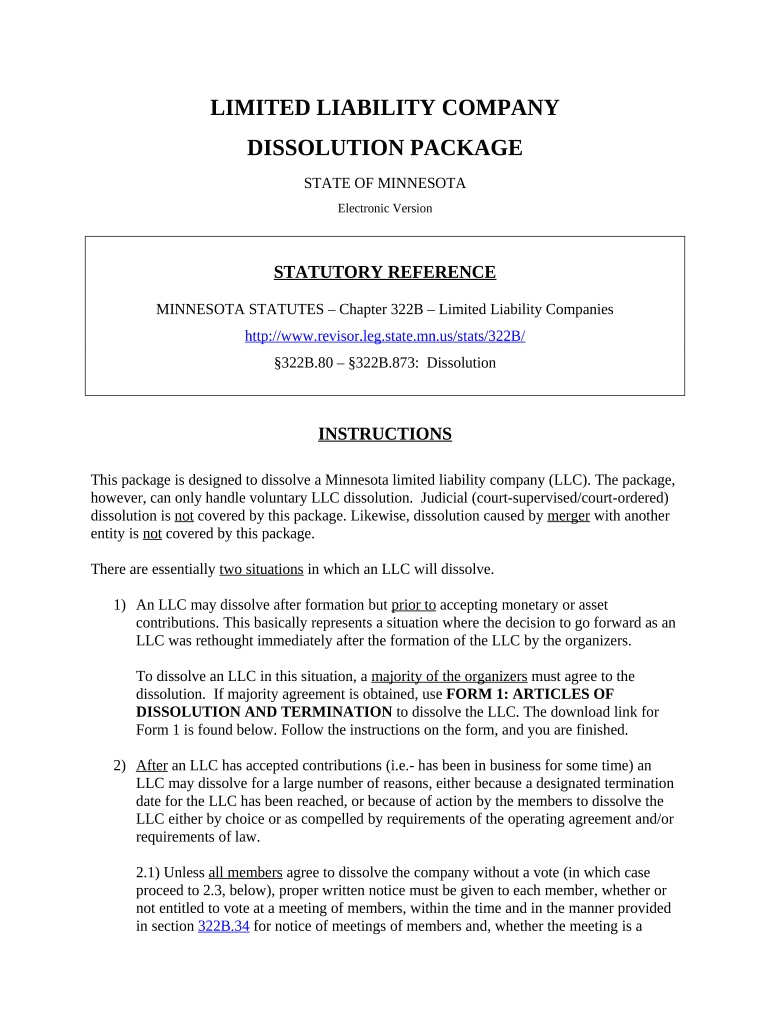
Mn Dissolution Form


What is the Minnesota Dissolution?
The Minnesota dissolution refers to the legal process through which a business entity, such as a corporation or limited liability company (LLC), formally ceases its operations in the state of Minnesota. This process involves filing specific documents with the Secretary of State and ensuring that all financial obligations and liabilities are settled. The dissolution can be voluntary, initiated by the owners, or involuntary, resulting from legal actions or failure to comply with state regulations.
Steps to Complete the Minnesota Dissolution
Completing the Minnesota dissolution involves several key steps:
- Review the entity's documents: Ensure that the decision to dissolve aligns with the governing documents of the business.
- Obtain necessary approvals: If applicable, secure consent from shareholders or members as required by the entity's bylaws or operating agreement.
- File the dissolution form: Submit the appropriate dissolution form to the Minnesota Secretary of State, which can typically be done online.
- Settle debts and liabilities: Address any outstanding debts, obligations, and taxes before finalizing the dissolution.
- Notify stakeholders: Inform employees, creditors, and customers about the dissolution to ensure a smooth transition.
- Retain records: Keep copies of all documents related to the dissolution for future reference.
Legal Use of the Minnesota Dissolution
The legal use of the Minnesota dissolution is crucial for ensuring that the business is officially recognized as no longer operating. This process protects the owners from future liabilities related to the business. By properly filing for dissolution, the entity is removed from state records, which helps prevent any potential legal issues that could arise from ongoing operations without proper authorization.
Required Documents for Minnesota Dissolution
To successfully dissolve a business in Minnesota, specific documents are necessary:
- Dissolution form: The main document required is the Certificate of Dissolution, which varies depending on the type of entity.
- Approval documentation: If applicable, include evidence of approval from shareholders or members.
- Tax clearance certificate: In some cases, obtaining a certificate from the Minnesota Department of Revenue confirming that all taxes have been paid may be required.
State-Specific Rules for Minnesota Dissolution
Each state has its own regulations regarding business dissolution. In Minnesota, the process is governed by the Minnesota Statutes, which outline the necessary procedures and requirements. It is essential to adhere to these state-specific rules to ensure compliance and avoid penalties. For instance, certain entities may need to publish a notice of dissolution in a local newspaper, while others may have different filing fees or timelines.
Form Submission Methods for Minnesota Dissolution
When submitting the Minnesota dissolution documents, there are several methods available:
- Online submission: The Minnesota Secretary of State's website allows for convenient online filing of dissolution forms.
- Mail: Forms can also be printed and mailed to the Secretary of State's office.
- In-person: For those who prefer face-to-face interaction, visiting the Secretary of State's office is an option.
Quick guide on how to complete mn dissolution 497312725
Complete Mn Dissolution effortlessly on any device
Web-based document management has gained traction among businesses and individuals alike. It serves as an ideal environmentally friendly substitute for traditional printed and signed documents, allowing you to locate the necessary form and securely save it online. airSlate SignNow equips you with all the tools required to create, modify, and electronically sign your documents swiftly without any hold-ups. Manage Mn Dissolution on any device using airSlate SignNow’s Android or iOS applications and streamline any document-related task today.
The easiest way to alter and electronically sign Mn Dissolution with minimal effort
- Locate Mn Dissolution and click Get Form to begin.
- Utilize the tools we provide to complete your form.
- Emphasize important parts of your documents or obscure sensitive information with tools that airSlate SignNow specifically offers for that purpose.
- Generate your signature using the Sign feature, which takes just seconds and carries the same legal validity as a conventional wet ink signature.
- Review all details and click the Done button to save your modifications.
- Select your preferred method to send your form, whether by email, text message (SMS), or shared link, or download it to your computer.
Put an end to lost or misplaced documents, tedious form searching, or mistakes that require reprinting new copies. airSlate SignNow meets your document management needs in just a few clicks from your device of choice. Modify and electronically sign Mn Dissolution and ensure clear communication at any stage of the form preparation process with airSlate SignNow.
Create this form in 5 minutes or less
Create this form in 5 minutes!
People also ask
-
What is Minnesota dissolution and how can airSlate SignNow assist with the process?
Minnesota dissolution refers to the legal process of dissolving a business entity in Minnesota. airSlate SignNow simplifies this process by allowing users to electronically sign and manage dissolution documents efficiently. With our platform, businesses can ensure compliance while expediting the paperwork involved in Minnesota dissolution.
-
What features does airSlate SignNow offer for handling Minnesota dissolution documents?
airSlate SignNow provides a user-friendly interface to create, send, and track Minnesota dissolution documents. Features like eSignature, document templates, and status notifications streamline the entire process. This ensures that all necessary paperwork for Minnesota dissolution is handled quickly and effectively.
-
How much does airSlate SignNow cost for businesses looking to manage Minnesota dissolution?
Pricing for airSlate SignNow is competitive and designed to accommodate businesses of all sizes looking to manage Minnesota dissolution. We offer various subscription plans that provide access to essential features at affordable rates. You can choose a plan that suits your needs and budget.
-
Are there any benefits to using airSlate SignNow for Minnesota dissolution over traditional methods?
Using airSlate SignNow for Minnesota dissolution offers numerous benefits over traditional methods, including reduced paperwork and expedited processing times. Our platform allows for secure electronic signing, which can signNowly speed up the approval process. Additionally, you can access all your dissolution documents from anywhere, which simplifies management.
-
Can airSlate SignNow integrate with other applications for Minnesota dissolution processes?
Yes, airSlate SignNow integrates seamlessly with various applications that can aid in managing Minnesota dissolution. This includes popular CRM and document management systems, allowing for a more streamlined workflow. These integrations help to keep all your business processes connected and efficient.
-
Is airSlate SignNow compliant with Minnesota laws regarding dissolution?
Indeed, airSlate SignNow is designed to ensure compliance with Minnesota laws concerning business dissolution. Each document template is crafted to meet state requirements, providing peace of mind to users during the Minnesota dissolution process. Our commitment to legality helps businesses navigate dissolution smoothly.
-
How does airSlate SignNow ensure the security of Minnesota dissolution documents?
Security is a top priority at airSlate SignNow, especially for sensitive documents like those related to Minnesota dissolution. Our platform employs advanced encryption and secure access controls to protect your information. This ensures that your Minnesota dissolution documents are safe from unauthorized access.
Get more for Mn Dissolution
Find out other Mn Dissolution
- Can I eSignature New Jersey Life Sciences Presentation
- How Can I eSignature Louisiana Non-Profit PDF
- Can I eSignature Alaska Orthodontists PDF
- How Do I eSignature New York Non-Profit Form
- How To eSignature Iowa Orthodontists Presentation
- Can I eSignature South Dakota Lawers Document
- Can I eSignature Oklahoma Orthodontists Document
- Can I eSignature Oklahoma Orthodontists Word
- How Can I eSignature Wisconsin Orthodontists Word
- How Do I eSignature Arizona Real Estate PDF
- How To eSignature Arkansas Real Estate Document
- How Do I eSignature Oregon Plumbing PPT
- How Do I eSignature Connecticut Real Estate Presentation
- Can I eSignature Arizona Sports PPT
- How Can I eSignature Wisconsin Plumbing Document
- Can I eSignature Massachusetts Real Estate PDF
- How Can I eSignature New Jersey Police Document
- How Can I eSignature New Jersey Real Estate Word
- Can I eSignature Tennessee Police Form
- How Can I eSignature Vermont Police Presentation