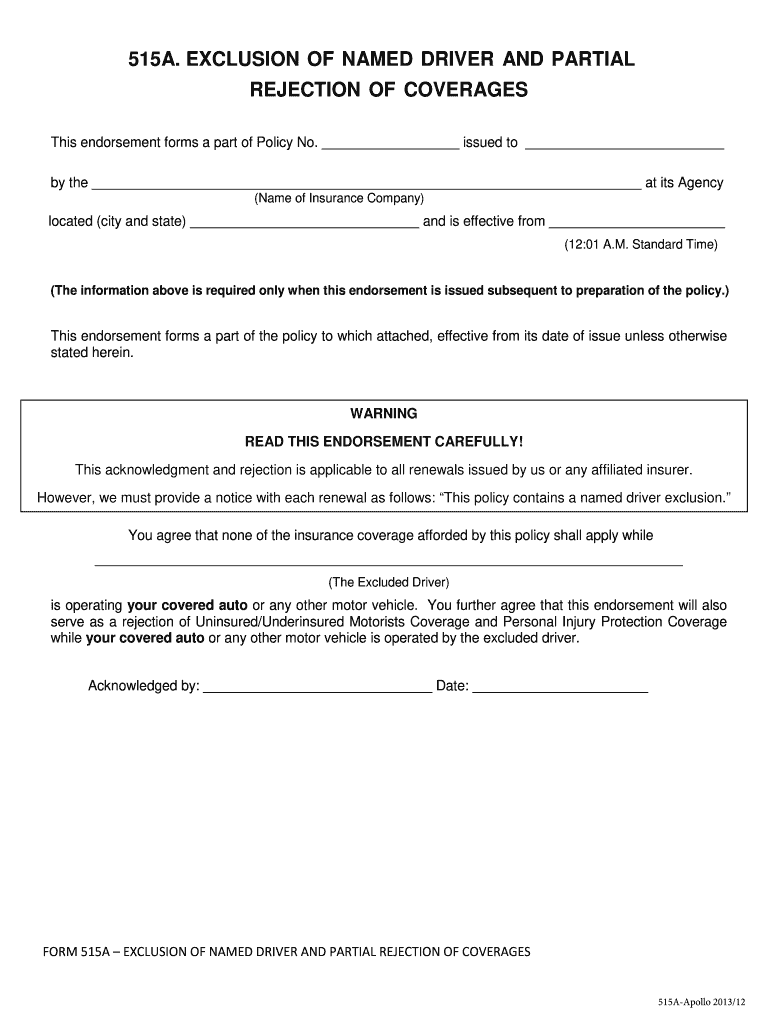
515a Exclusion Form 2013


What is the 515a Exclusion Form
The 515a exclusion form is a specialized document used in the context of insurance and liability. It allows certain individuals or entities to exclude specific drivers from coverage under an insurance policy. This form is particularly relevant for businesses that want to manage risk by identifying which drivers are not covered under their insurance plans. By completing this form, policyholders can ensure clarity regarding coverage and liability, which is essential for both legal and operational purposes.
How to use the 515a Exclusion Form
Using the 515a exclusion form involves several straightforward steps. First, identify the drivers you wish to exclude from your insurance coverage. Next, gather the necessary information, including the full names and addresses of these individuals. Once you have the required details, fill out the form accurately, ensuring that all information is current and complete. After completing the form, submit it to your insurance provider for processing. This will formally document the exclusions and help avoid any potential disputes regarding coverage in the future.
Steps to complete the 515a Exclusion Form
Completing the 515a exclusion form requires careful attention to detail. Follow these steps for successful completion:
- Gather necessary information about the drivers to be excluded, including names, addresses, and any relevant identification numbers.
- Obtain the 515a exclusion form from your insurance provider or authorized source.
- Fill out the form, ensuring all sections are completed accurately. Double-check for any errors or omissions.
- Sign and date the form to validate it.
- Submit the completed form to your insurance provider via the preferred submission method, whether online, by mail, or in person.
Legal use of the 515a Exclusion Form
The legal use of the 515a exclusion form is critical for maintaining compliance with insurance regulations. This form must be filled out correctly to ensure that exclusions are recognized by the insurance provider. When properly executed, the exclusions documented in the form can protect the policyholder from liability related to the excluded drivers. It is essential to keep a copy of the submitted form for your records, as this can serve as evidence of the exclusions in case of any disputes or claims.
Key elements of the 515a Exclusion Form
The 515a exclusion form includes several key elements that are important for its validity. These elements typically include:
- The names and addresses of the excluded drivers.
- The policyholder's information, including their name and policy number.
- A clear statement indicating the intent to exclude specific drivers from coverage.
- Signature of the policyholder or authorized representative.
- Date of completion and submission.
Eligibility Criteria
To use the 515a exclusion form, certain eligibility criteria must be met. Typically, the policyholder must be an individual or entity holding an active insurance policy that allows for driver exclusions. The drivers being excluded must not be listed on the policy as covered drivers. It is also essential that the exclusions are made in accordance with the terms set forth by the insurance provider, which may include specific requirements regarding the completion and submission of the form.
Quick guide on how to complete 515a exclusion form
Effortlessly Prepare 515a Exclusion Form on Any Device
Digital document management has become increasingly popular among businesses and individuals alike. It offers an ideal eco-friendly substitute to traditional printed and signed paperwork, allowing you to access the needed form and securely save it online. airSlate SignNow provides all the resources necessary to create, modify, and electronically sign your documents quickly and efficiently. Handle 515a Exclusion Form on any device using the airSlate SignNow apps for Android or iOS and enhance any document-centric task today.
The Easiest Way to Edit and Electronically Sign 515a Exclusion Form with Ease
- Find 515a Exclusion Form and click on Get Form to begin.
- Use the tools available to complete your document.
- Emphasize important sections of your documents or conceal sensitive details with tools specifically designed for that purpose by airSlate SignNow.
- Create your signature using the Sign feature, which takes mere seconds and holds the same legal validity as a traditional wet ink signature.
- Review all the details and click on the Done button to save your updates.
- Select your preferred method of delivering your form—via email, SMS, or invitation link, or download it to your computer.
Say goodbye to lost or misplaced documents, tedious form searches, or mistakes requiring new copies to be printed. airSlate SignNow fulfills all your document management needs in just a few clicks from any device you choose. Edit and electronically sign 515a Exclusion Form to ensure outstanding communication at every step of your document preparation journey with airSlate SignNow.
Create this form in 5 minutes or less
Find and fill out the correct 515a exclusion form
Create this form in 5 minutes!
How to create an eSignature for the 515a exclusion form
How to create an electronic signature for a PDF online
How to create an electronic signature for a PDF in Google Chrome
How to create an e-signature for signing PDFs in Gmail
How to create an e-signature right from your smartphone
How to create an e-signature for a PDF on iOS
How to create an e-signature for a PDF on Android
People also ask
-
What is the 515a exclusion form?
The 515a exclusion form is a crucial document used in various industries to adhere to compliance standards. It is essential for businesses to understand how this form affects their operations and regulatory obligations. Utilizing airSlate SignNow can streamline the process of filling out and signing the 515a exclusion form efficiently.
-
How does airSlate SignNow simplify the 515a exclusion form process?
airSlate SignNow provides an intuitive platform for completing the 515a exclusion form, allowing users to easily fill out and eSign documents online. The platform minimizes errors and enhances compliance by ensuring that all necessary fields are completed correctly. This efficiency saves time and reduces frustration for businesses.
-
Is there a cost associated with using airSlate SignNow for the 515a exclusion form?
Yes, airSlate SignNow offers various pricing plans that cater to different business needs when it comes to managing the 515a exclusion form. These plans are designed to be cost-effective, ensuring that organizations can access the features they require without breaking the bank. Users can choose a plan that aligns with their volume of documents and budget.
-
Can I collaborate with my team on the 515a exclusion form using airSlate SignNow?
Absolutely! airSlate SignNow allows multiple users to collaborate seamlessly on the 515a exclusion form. This feature facilitates real-time editing and signing, ensuring everyone involved can contribute and review the document promptly, which enhances teamwork and improves turnaround time.
-
Are there any integrations available for the 515a exclusion form in airSlate SignNow?
Yes, airSlate SignNow supports a variety of integrations that enhance the usability of the 515a exclusion form. Users can connect the platform with popular applications such as CRM systems and cloud storage solutions, making it easier to manage documents and maintain a streamlined workflow. These integrations help optimize business processes.
-
What security measures are in place for the 515a exclusion form on airSlate SignNow?
Security is a top priority for airSlate SignNow, especially when handling sensitive documents like the 515a exclusion form. The platform implements robust encryption and authentication protocols to protect your data. Additionally, audit trails ensure that all document activity is logged for accountability and compliance purposes.
-
How can I track the status of my 515a exclusion form after sending it with airSlate SignNow?
Tracking the status of your 515a exclusion form is simple with airSlate SignNow. The platform provides real-time updates on document status, allowing users to see when the form has been viewed, signed, or completed. This feature gives you peace of mind and helps streamline your document management process.
Get more for 515a Exclusion Form
- Outpatient prior authorization form magnolia health plan
- Protected health information form
- Dss form w 303a
- 8 team bowling schedule form
- Food permit student unions ampampamp activities university of minnesota form
- Stock transfer form 15211767
- Sales coaching templates form
- Lymph drainage intake form the lane center lanehealing brinkster
Find out other 515a Exclusion Form
- Electronic signature Connecticut Finance & Tax Accounting Executive Summary Template Myself
- Can I Electronic signature California Government Stock Certificate
- Electronic signature California Government POA Simple
- Electronic signature Illinois Education Business Plan Template Secure
- How Do I Electronic signature Colorado Government POA
- Electronic signature Government Word Illinois Now
- Can I Electronic signature Illinois Government Rental Lease Agreement
- Electronic signature Kentucky Government Promissory Note Template Fast
- Electronic signature Kansas Government Last Will And Testament Computer
- Help Me With Electronic signature Maine Government Limited Power Of Attorney
- How To Electronic signature Massachusetts Government Job Offer
- Electronic signature Michigan Government LLC Operating Agreement Online
- How To Electronic signature Minnesota Government Lease Agreement
- Can I Electronic signature Minnesota Government Quitclaim Deed
- Help Me With Electronic signature Mississippi Government Confidentiality Agreement
- Electronic signature Kentucky Finance & Tax Accounting LLC Operating Agreement Myself
- Help Me With Electronic signature Missouri Government Rental Application
- Can I Electronic signature Nevada Government Stock Certificate
- Can I Electronic signature Massachusetts Education Quitclaim Deed
- Can I Electronic signature New Jersey Government LLC Operating Agreement