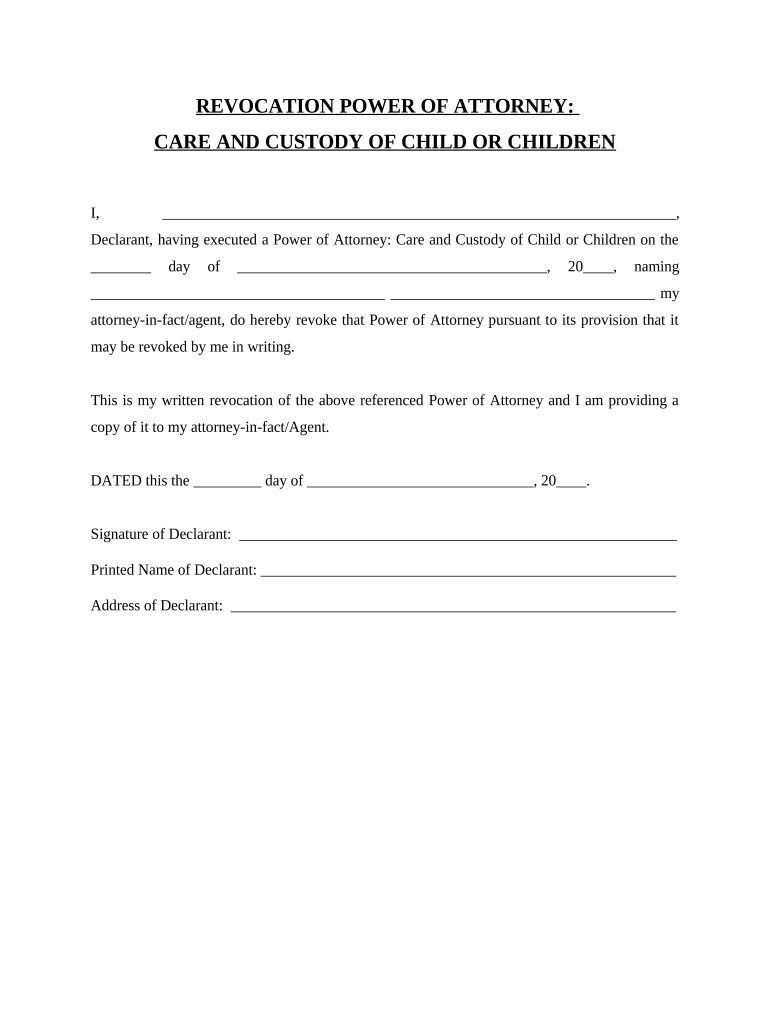
Missouri Child Form


What is the Missouri Child Form
The Missouri Child Form is a legal document used primarily in custody and child support cases within the state of Missouri. This form is essential for parents or guardians who need to formalize arrangements regarding the custody, visitation, or support of a child. It serves to ensure that all parties involved understand their rights and responsibilities concerning the child's welfare. The form is designed to comply with Missouri state laws and is often required by family courts during custody proceedings.
How to use the Missouri Child Form
Using the Missouri Child Form involves several steps to ensure that it is completed correctly and submitted properly. First, gather all necessary information about the child, including their full name, date of birth, and any relevant details about the parents or guardians. Next, fill out the form accurately, ensuring that all sections are completed. It is advisable to review the form for any errors before submission. Once completed, the form can be filed with the appropriate court or submitted to the relevant agency as required by your specific situation.
Steps to complete the Missouri Child Form
Completing the Missouri Child Form requires careful attention to detail. Follow these steps:
- Begin by downloading the form from an official source or obtaining a hard copy from the local court.
- Fill in the child's information, including their name and date of birth.
- Provide details about both parents or guardians, including their addresses and contact information.
- Specify the type of custody arrangement being requested, whether joint or sole custody.
- Review the form to ensure all information is accurate and complete.
- Sign and date the form, ensuring that any required witnesses or notarization is completed as necessary.
Legal use of the Missouri Child Form
The Missouri Child Form is legally binding once it has been properly completed and filed with the court. This means that the terms outlined in the form must be adhered to by all parties involved. It is crucial that the form complies with Missouri laws regarding child custody and support to ensure its enforceability. Courts will review the form to determine if it meets legal standards and serves the best interests of the child.
Key elements of the Missouri Child Form
Several key elements must be included in the Missouri Child Form to ensure its validity. These include:
- The full names and contact information of both parents or guardians.
- The child's name and date of birth.
- Details regarding the proposed custody arrangement.
- Information about child support, if applicable.
- Signatures of both parents or guardians, along with the date of signing.
Who Issues the Form
The Missouri Child Form is typically issued by family courts within the state of Missouri. It can also be obtained from legal aid organizations or family law practitioners who assist individuals with custody and support matters. It is important to ensure that the most current version of the form is used to comply with any updates to state laws or regulations.
Quick guide on how to complete missouri child form
Effortlessly Prepare Missouri Child Form on Any Device
Managing documents online has become increasingly popular among companies and individuals. It serves as an ideal environmentally friendly alternative to traditional printed and signed documents, allowing you to find the necessary form and securely store it digitally. airSlate SignNow equips you with all the resources required to create, modify, and electronically sign your documents swiftly without delays. Handle Missouri Child Form on any device using airSlate SignNow's Android or iOS applications and simplify any document-related task today.
How to Edit and eSign Missouri Child Form with Ease
- Obtain Missouri Child Form and click on Get Form to begin.
- Utilize the tools available to complete your form.
- Emphasize important sections of your documents or redact sensitive information with tools specifically provided by airSlate SignNow for this purpose.
- Create your eSignature using the Sign feature, which takes just seconds and holds the same legal validity as a traditional handwritten signature.
- Review all details and click on the Done button to save your changes.
- Select your preferred method for sending your form, whether via email, text message (SMS), or invite link, or download it to your computer.
Say goodbye to lost or misplaced documents, tedious form searching, or errors that require printing new copies. airSlate SignNow meets your document management needs within a few clicks from any device of your choosing. Edit and eSign Missouri Child Form and ensure effective communication at every stage of your form preparation journey with airSlate SignNow.
Create this form in 5 minutes or less
Create this form in 5 minutes!
People also ask
-
What is the Missouri child form and how can I use it with airSlate SignNow?
The Missouri child form is a legal document required for various child-related transactions in Missouri. With airSlate SignNow, you can easily create, send, and eSign this form online, streamlining your paperwork process.
-
Is airSlate SignNow affordable for managing the Missouri child form?
Yes, airSlate SignNow offers cost-effective solutions for managing legal documents, including the Missouri child form. Our pricing plans are designed to fit various budgets while providing essential features for effective document management.
-
What features does airSlate SignNow provide for the Missouri child form?
AirSlate SignNow includes features such as customizable templates, secure eSigning, and real-time tracking for your Missouri child form. These tools help ensure that your documents are completed professionally and efficiently.
-
Can I integrate airSlate SignNow with other applications while using the Missouri child form?
Absolutely! AirSlate SignNow supports integration with various applications, allowing you to seamlessly use the Missouri child form in conjunction with your favorite tools. This integration enhances collaboration and productivity.
-
How does airSlate SignNow enhance the signing process for the Missouri child form?
AirSlate SignNow simplifies the signing process for the Missouri child form by providing an intuitive interface and easy navigation. Signers can complete the form quickly on any device, making it more convenient for everyone involved.
-
What are the benefits of using airSlate SignNow for the Missouri child form?
Using airSlate SignNow for the Missouri child form offers benefits such as improved efficiency, reduced paperwork, and enhanced security. Our platform ensures your documents are kept safe while allowing for quick access and collaboration.
-
Is there customer support available for assistance with the Missouri child form on airSlate SignNow?
Yes, airSlate SignNow provides robust customer support to help you with any queries related to the Missouri child form. Our support team is available via multiple channels to assist you in using our platform effectively.
Get more for Missouri Child Form
Find out other Missouri Child Form
- eSignature Arkansas Legal Affidavit Of Heirship Fast
- Help Me With eSignature Colorado Legal Cease And Desist Letter
- How To eSignature Connecticut Legal LLC Operating Agreement
- eSignature Connecticut Legal Residential Lease Agreement Mobile
- eSignature West Virginia High Tech Lease Agreement Template Myself
- How To eSignature Delaware Legal Residential Lease Agreement
- eSignature Florida Legal Letter Of Intent Easy
- Can I eSignature Wyoming High Tech Residential Lease Agreement
- eSignature Connecticut Lawers Promissory Note Template Safe
- eSignature Hawaii Legal Separation Agreement Now
- How To eSignature Indiana Legal Lease Agreement
- eSignature Kansas Legal Separation Agreement Online
- eSignature Georgia Lawers Cease And Desist Letter Now
- eSignature Maryland Legal Quitclaim Deed Free
- eSignature Maryland Legal Lease Agreement Template Simple
- eSignature North Carolina Legal Cease And Desist Letter Safe
- How Can I eSignature Ohio Legal Stock Certificate
- How To eSignature Pennsylvania Legal Cease And Desist Letter
- eSignature Oregon Legal Lease Agreement Template Later
- Can I eSignature Oregon Legal Limited Power Of Attorney