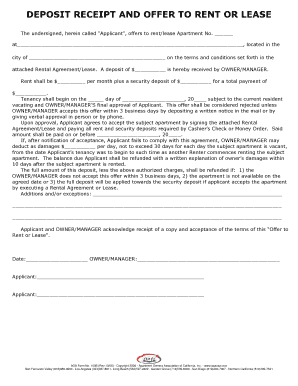
DEPOSIT RECEIPT and OFFER to RENT or LEASE Form


What is the lease deposit receipt?
A lease deposit receipt is a document that acknowledges the receipt of a security deposit from a tenant by a landlord or property manager. This receipt serves as proof that the tenant has paid a specific amount, which is typically held to cover potential damages or unpaid rent during the lease period. It outlines essential details such as the amount received, the date of payment, and the property address. This document is crucial for both parties as it establishes a clear record of the transaction and can be referred to in case of disputes regarding the return of the deposit at the end of the lease.
Key elements of the lease deposit receipt
When creating a lease deposit receipt, several key elements should be included to ensure its effectiveness and legal validity:
- Tenant’s Name: The full name of the tenant who made the deposit.
- Landlord’s Name: The full name of the landlord or property management company.
- Property Address: The address of the rental property for which the deposit is being held.
- Deposit Amount: The total amount of the security deposit received.
- Date of Payment: The exact date when the deposit was paid.
- Purpose of Deposit: A brief description of what the deposit covers, such as damages or unpaid rent.
- Signature: The signature of the landlord or authorized representative to validate the receipt.
Steps to complete the lease deposit receipt
Completing a lease deposit receipt involves several straightforward steps to ensure accuracy and compliance:
- Gather Information: Collect all necessary details, including the tenant's name, property address, and deposit amount.
- Fill Out the Receipt: Enter the gathered information into the lease deposit receipt template, ensuring all fields are accurately completed.
- Review for Accuracy: Double-check all entries for correctness to avoid potential disputes later.
- Sign the Receipt: The landlord or property manager should sign the receipt to authenticate it.
- Provide a Copy to the Tenant: Give the tenant a signed copy of the receipt for their records.
Legal use of the lease deposit receipt
The lease deposit receipt is not just a formality; it holds legal significance in rental agreements. It serves as evidence of the deposit transaction, which can be critical in disputes over the return of the deposit. Under U.S. law, landlords are typically required to return the security deposit within a specified timeframe after the lease ends, minus any legitimate deductions for damages or unpaid rent. Having a properly completed lease deposit receipt can protect both the landlord and tenant by providing a clear record of the deposit and its intended use.
Examples of using the lease deposit receipt
There are various scenarios where a lease deposit receipt is utilized:
- Residential Leases: A tenant pays a security deposit before moving into a rental property, and the landlord issues a receipt to confirm the transaction.
- Commercial Leases: A business tenant provides a security deposit for a commercial space, and the landlord issues a receipt detailing the terms of the deposit.
- Lease Renewals: When a tenant renews their lease, a new deposit may be required, and a receipt is issued to document this payment.
How to use the lease deposit receipt
Using a lease deposit receipt effectively involves understanding its purpose and ensuring it is properly integrated into the rental process. Landlords should issue a receipt upon receiving the deposit to maintain transparency and trust with tenants. Tenants should keep the receipt safe as it serves as proof of payment and can be referenced if there are disputes regarding the deposit return. Additionally, both parties should be aware of the local laws governing security deposits, as these can vary significantly by state.
Quick guide on how to complete deposit receipt and offer to rent or lease
Effortlessly Prepare DEPOSIT RECEIPT AND OFFER TO RENT OR LEASE on Any Device
The management of online documents has become increasingly popular among businesses and individuals alike. It offers an excellent eco-friendly alternative to traditional printed and signed paperwork, allowing you to easily find the right form and securely store it online. airSlate SignNow equips you with all the tools required to create, edit, and eSign your documents swiftly and without delays. Handle DEPOSIT RECEIPT AND OFFER TO RENT OR LEASE on any device using the airSlate SignNow applications for Android or iOS and simplify your document-based processes today.
The easiest way to edit and eSign DEPOSIT RECEIPT AND OFFER TO RENT OR LEASE seamlessly
- Find DEPOSIT RECEIPT AND OFFER TO RENT OR LEASE and click on Get Form to begin.
- Utilize the tools we provide to fill out your document.
- Highlight important sections of the documents or redact sensitive information using the tools that airSlate SignNow specifically offers for that purpose.
- Create your eSignature using the Sign tool, which takes just seconds and holds the same legal validity as a conventional wet ink signature.
- Review all the details and click on the Done button to save your changes.
- Select how you wish to send your form—via email, SMS, invitation link, or download it to your computer.
Say goodbye to lost or misplaced documents, tedious form searching, or mistakes that require printing new copies. airSlate SignNow meets all your document management needs in just a few clicks from any device you prefer. Edit and eSign DEPOSIT RECEIPT AND OFFER TO RENT OR LEASE and ensure outstanding communication at every stage of the form preparation process with airSlate SignNow.
Create this form in 5 minutes or less
Create this form in 5 minutes!
How to create an eSignature for the deposit receipt and offer to rent or lease
How to create an electronic signature for a PDF online
How to create an electronic signature for a PDF in Google Chrome
How to create an e-signature for signing PDFs in Gmail
How to create an e-signature right from your smartphone
How to create an e-signature for a PDF on iOS
How to create an e-signature for a PDF on Android
People also ask
-
What is a rent and deposit receipt template?
A rent and deposit receipt template is a pre-designed document that landlords can use to provide tenants with a formal acknowledgment of rent payments and security deposits received. This template simplifies the process of documentation and ensures that both parties have a clear record of financial transactions.
-
How can I customize the rent and deposit receipt template?
The rent and deposit receipt template is highly customizable, allowing you to add your logo, change colors, and include specific terms relevant to your rental agreement. With airSlate SignNow, you can easily edit the template to fit your branding and the unique needs of your rental business.
-
What features does the rent and deposit receipt template include?
The rent and deposit receipt template includes features such as fields for tenant and landlord information, payment details, and the option to sign electronically. These features streamline the process and ensure that all relevant information is captured accurately and efficiently.
-
Is there a cost to use the rent and deposit receipt template?
airSlate SignNow offers various pricing plans that include access to the rent and deposit receipt template. Depending on the plan you choose, you will have different features and levels of usage, making it a cost-effective solution for managing and documenting rental transactions.
-
Can I integrate the rent and deposit receipt template with other tools?
Yes, the rent and deposit receipt template can be seamlessly integrated with other applications and services that you may be using. This integration enhances workflow efficiency, allowing you to manage your rental documentation alongside other business operations without hassle.
-
How does the rent and deposit receipt template benefit landlords?
Using a rent and deposit receipt template offers signNow benefits for landlords, including ensuring accurate record-keeping and reducing the risk of disputes with tenants. This template simplifies the documentation process, making it easier to track payments and maintain a professional relationship with tenants.
-
Are there any legal requirements for using a rent and deposit receipt template?
While using a rent and deposit receipt template is a best practice, it is essential to ensure that it complies with local rental laws and regulations. Consulting with a legal professional can provide clarity on any specific requirements to include in your documentation.
Get more for DEPOSIT RECEIPT AND OFFER TO RENT OR LEASE
- Maryland unclaimed property form
- Ameriprise financial durable power of attorney form
- 1040 quickfinder handbook pdf form
- Chronic low back pain questionnaire images form
- Composer biography worksheet form
- Nwmls rescission form
- Ncg01 npdes self inspection formspppform30
- Rma returns downloadable form christensen arms
Find out other DEPOSIT RECEIPT AND OFFER TO RENT OR LEASE
- Sign Illinois Legal IOU Later
- Sign Illinois Legal Cease And Desist Letter Fast
- Sign Indiana Legal Cease And Desist Letter Easy
- Can I Sign Kansas Legal LLC Operating Agreement
- Sign Kansas Legal Cease And Desist Letter Now
- Sign Pennsylvania Insurance Business Plan Template Safe
- Sign Pennsylvania Insurance Contract Safe
- How Do I Sign Louisiana Legal Cease And Desist Letter
- How Can I Sign Kentucky Legal Quitclaim Deed
- Sign Kentucky Legal Cease And Desist Letter Fast
- Sign Maryland Legal Quitclaim Deed Now
- Can I Sign Maine Legal NDA
- How To Sign Maine Legal Warranty Deed
- Sign Maine Legal Last Will And Testament Fast
- How To Sign Maine Legal Quitclaim Deed
- Sign Mississippi Legal Business Plan Template Easy
- How Do I Sign Minnesota Legal Residential Lease Agreement
- Sign South Carolina Insurance Lease Agreement Template Computer
- Sign Missouri Legal Last Will And Testament Online
- Sign Montana Legal Resignation Letter Easy