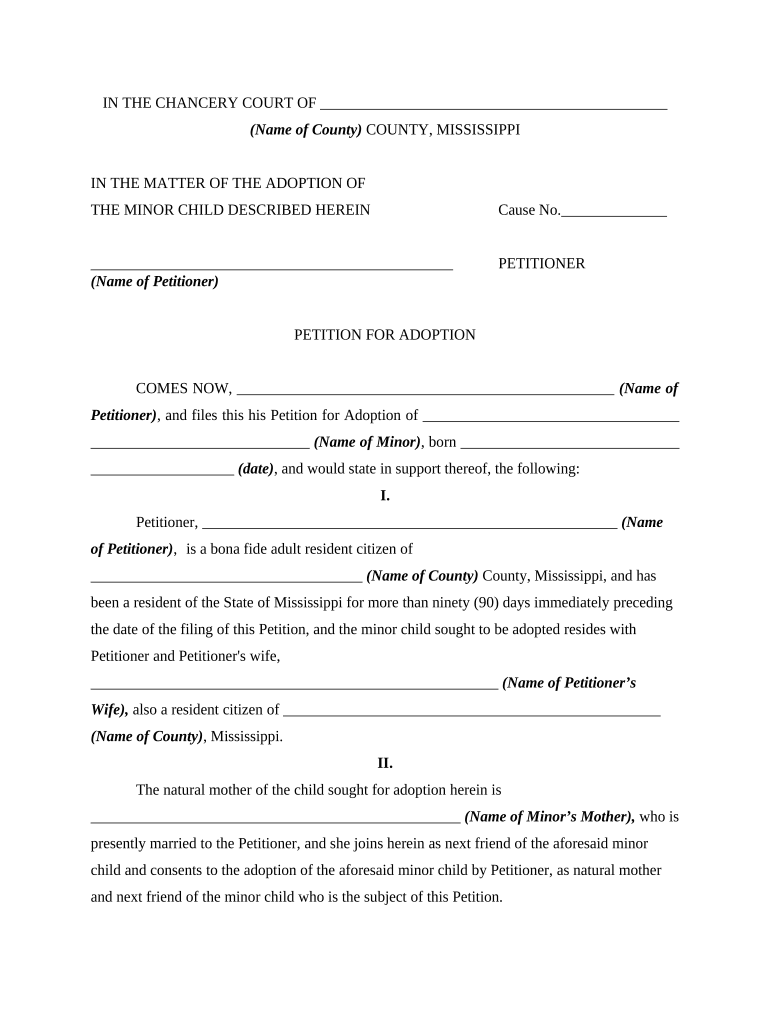
Mississippi Guardian Form


What is the Mississippi Guardian
The Mississippi Guardian refers to a legal arrangement where a designated individual is appointed to make decisions on behalf of another person who is unable to do so due to incapacity or other reasons. This form is essential for ensuring that the rights and interests of the individual requiring guardianship are protected. In Mississippi, the process involves completing specific guardianship forms that outline the responsibilities and authority of the guardian.
How to use the Mississippi Guardian
Using the Mississippi Guardian involves several steps to ensure that the process is legally binding and recognized by the court. First, individuals must fill out the appropriate guardianship forms accurately. This includes providing detailed information about the person in need of guardianship and the proposed guardian. After completing the forms, they must be submitted to the appropriate court for review. It is essential to follow all instructions carefully to avoid delays in the approval process.
Steps to complete the Mississippi Guardian
Completing the Mississippi Guardian forms requires a systematic approach:
- Gather necessary information about the individual needing guardianship, including medical and financial details.
- Obtain the appropriate guardianship forms from the court or legal resources.
- Fill out the forms, ensuring all information is accurate and complete.
- Sign the forms in the presence of a notary public, if required.
- File the completed forms with the appropriate court, along with any required fees.
- Attend any scheduled court hearings to finalize the guardianship arrangement.
Legal use of the Mississippi Guardian
The legal use of the Mississippi Guardian is governed by state laws, which outline the rights and responsibilities of the guardian. This includes making decisions regarding the ward's healthcare, finances, and overall well-being. It is crucial for guardians to understand their legal obligations, as failure to adhere to these responsibilities can result in legal repercussions. Guardianship is intended to serve the best interests of the individual, and any actions taken must reflect that principle.
Required Documents
When applying for guardianship in Mississippi, several documents are typically required to support the application:
- Completed guardianship forms.
- Medical evaluation or report detailing the individual's incapacity.
- Proof of residency for both the guardian and the individual needing guardianship.
- Any relevant financial documents that may affect the guardianship decision.
Eligibility Criteria
To be eligible to serve as a guardian in Mississippi, individuals must meet specific criteria. Generally, a proposed guardian must be at least eighteen years old, of sound mind, and not have a felony conviction. Additionally, the guardian should have a genuine interest in the welfare of the individual requiring guardianship. The court will evaluate the suitability of the proposed guardian based on these criteria during the approval process.
Quick guide on how to complete mississippi guardian
Prepare Mississippi Guardian effortlessly on any device
Web-based document management has become increasingly popular among businesses and individuals. It offers an ideal eco-friendly alternative to conventional printed and signed documents, as you can find the necessary form and securely store it online. airSlate SignNow equips you with all the tools required to create, modify, and eSign your documents quickly without delays. Manage Mississippi Guardian on any device using airSlate SignNow Android or iOS applications and enhance any document-related process today.
The easiest way to modify and eSign Mississippi Guardian seamlessly
- Locate Mississippi Guardian and click Get Form to commence.
- Utilize the tools we provide to complete your form.
- Emphasize important parts of your documents or obscure sensitive information with tools specifically offered by airSlate SignNow for this purpose.
- Generate your signature using the Sign tool, which takes mere seconds and holds the same legal validity as a conventional wet ink signature.
- Review all the details and click on the Done button to save your changes.
- Choose how you would like to send your form, via email, text message (SMS), or invitation link, or download it to your computer.
Eliminate concerns about lost or misplaced documents, tedious form searches, or mistakes that necessitate printing new document copies. airSlate SignNow fulfills your document management needs in just a few clicks from any device you prefer. Edit and eSign Mississippi Guardian and ensure exceptional communication at every stage of your form preparation process with airSlate SignNow.
Create this form in 5 minutes or less
Create this form in 5 minutes!
People also ask
-
What are Mississippi guardianship forms?
Mississippi guardianship forms are legal documents used to establish a guardianship arrangement for an individual who is unable to care for themselves. These forms outline the responsibilities and powers granted to the guardian. Using airSlate SignNow, you can easily create and manage these documents to ensure all legal requirements are met.
-
How can I obtain Mississippi guardianship forms?
You can obtain Mississippi guardianship forms through various sources such as legal aid organizations, court websites, or directly from airSlate SignNow. Our platform offers an easy-to-use interface where you can access templates and create customized forms tailored to your specific needs.
-
Are Mississippi guardianship forms available online?
Yes, Mississippi guardianship forms are available online, and airSlate SignNow provides a digital solution for creating and signing them efficiently. Our service ensures that you have access to the necessary forms at your fingertips, allowing you to complete the process without unnecessary delays.
-
What features does airSlate SignNow offer for Mississippi guardianship forms?
airSlate SignNow offers features such as customizable templates for Mississippi guardianship forms, secure electronic signatures, and cloud storage for documents. Additionally, our platform provides a user-friendly interface that simplifies the process of creating and managing your guardianship documents.
-
How much does it cost to use airSlate SignNow for Mississippi guardianship forms?
The cost of using airSlate SignNow for Mississippi guardianship forms depends on the subscription plan you choose. We provide different pricing tiers that cater to various needs, ensuring you can select a cost-effective solution that fits your budget while still accessing robust features.
-
Can I integrate airSlate SignNow with other applications for Mississippi guardianship forms?
Yes, airSlate SignNow supports integrations with various applications such as Google Drive, Dropbox, and CRM systems. This means you can seamlessly manage your Mississippi guardianship forms alongside your existing workflows to enhance efficiency and collaboration.
-
What benefits do I get from using airSlate SignNow for Mississippi guardianship forms?
Using airSlate SignNow for Mississippi guardianship forms streamlines your document management process by allowing for electronic signing, easy sharing, and real-time tracking. These advantages not only save time but also ensure compliance and security for all your guardianship documentation needs.
Get more for Mississippi Guardian
Find out other Mississippi Guardian
- eSignature Nebraska Finance & Tax Accounting Business Letter Template Online
- Help Me With eSignature Indiana Healthcare / Medical Notice To Quit
- eSignature New Jersey Healthcare / Medical Credit Memo Myself
- eSignature North Dakota Healthcare / Medical Medical History Simple
- Help Me With eSignature Arkansas High Tech Arbitration Agreement
- eSignature Ohio Healthcare / Medical Operating Agreement Simple
- eSignature Oregon Healthcare / Medical Limited Power Of Attorney Computer
- eSignature Pennsylvania Healthcare / Medical Warranty Deed Computer
- eSignature Texas Healthcare / Medical Bill Of Lading Simple
- eSignature Virginia Healthcare / Medical Living Will Computer
- eSignature West Virginia Healthcare / Medical Claim Free
- How To eSignature Kansas High Tech Business Plan Template
- eSignature Kansas High Tech Lease Agreement Template Online
- eSignature Alabama Insurance Forbearance Agreement Safe
- How Can I eSignature Arkansas Insurance LLC Operating Agreement
- Help Me With eSignature Michigan High Tech Emergency Contact Form
- eSignature Louisiana Insurance Rental Application Later
- eSignature Maryland Insurance Contract Safe
- eSignature Massachusetts Insurance Lease Termination Letter Free
- eSignature Nebraska High Tech Rental Application Now