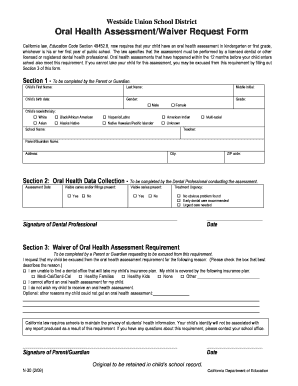
Health Assessment Form 2009-2026


What is the health assessment form?
The health assessment form is a document used to collect important information regarding an individual's health status. This form is often utilized by educational institutions, healthcare providers, and employers to assess the health and wellness of students or employees. It may include sections for personal information, medical history, current health conditions, and any medications being taken. The data collected helps organizations ensure that individuals receive appropriate care and support based on their health needs.
How to use the health assessment form
Using the health assessment form is straightforward. First, ensure you have the correct version of the form, as different organizations may have specific requirements. Begin by filling out your personal details accurately, including your name, date of birth, and contact information. Next, provide information about your medical history, including any chronic conditions, allergies, or past surgeries. Be honest and thorough, as this information is crucial for proper evaluation. Once completed, review the form for accuracy before submitting it according to the instructions provided by the requesting organization.
Steps to complete the health assessment form
Completing the health assessment form involves several key steps:
- Gather necessary information: Collect any medical records, medication lists, and personal identification details needed.
- Fill out personal information: Enter your name, address, and contact details accurately.
- Provide medical history: Include information about past illnesses, surgeries, and any ongoing health issues.
- List medications: Document any prescription or over-the-counter medications you are currently taking.
- Review and sign: Check for any errors, then sign and date the form to validate it.
Legal use of the health assessment form
The health assessment form can be considered legally binding when completed and signed according to established regulations. It is essential that the form is filled out honestly and accurately, as misrepresentation can lead to legal consequences. Organizations often require compliance with federal and state laws regarding health information, such as HIPAA, to protect individual privacy. Utilizing a secure digital platform for signing and submitting the form can enhance its legal standing, ensuring that all signatures are verifiable and compliant with eSignature laws.
Key elements of the health assessment form
The health assessment form typically includes several key elements that are crucial for comprehensive health evaluation:
- Personal Information: Name, address, contact details, and emergency contacts.
- Medical History: Past illnesses, surgeries, and family health history.
- Current Health Status: Information about any ongoing medical conditions and treatments.
- Medications: A list of current medications, including dosages and frequency.
- Allergies: Any known allergies to medications, foods, or environmental factors.
Who issues the health assessment form?
The health assessment form can be issued by various entities, including educational institutions, healthcare providers, and employers. Schools may require students to complete this form as part of enrollment or participation in sports activities. Employers might use it to assess the health of employees, particularly in industries where physical fitness is essential. Healthcare facilities may also issue the form to gather information from patients during initial consultations or routine check-ups.
Quick guide on how to complete health assessment form 61433392
Effortlessly Prepare Health Assessment Form on Any Device
Digital document management has become increasingly popular among businesses and individuals alike. It offers a fantastic eco-friendly replacement for traditional printed and signed paperwork, allowing you to access the necessary forms and securely save them online. airSlate SignNow equips you with all the tools required to create, edit, and electronically sign your documents quickly without unnecessary wait times. Manage Health Assessment Form on any device using the airSlate SignNow applications for Android or iOS and simplify your document-related tasks today.
How to Edit and eSign Health Assessment Form with Ease
- Obtain Health Assessment Form and click on Get Form to initiate.
- Utilize the tools we provide to complete your document.
- Annotate important sections of the documents or obscure sensitive information using tools that airSlate SignNow specifically provides for this purpose.
- Create your eSignature using the Sign tool, which takes mere seconds and holds the same legal validity as a conventional wet ink signature.
- Review the details and click the Done button to finalize your changes.
- Select your preferred method for sending your form, whether by email, SMS, invitation link, or download it to your computer.
Say goodbye to lost or misplaced documents, tedious searches for forms, or mistakes that necessitate printing new copies. airSlate SignNow meets all your document management needs in just a few clicks from any device you choose. Edit and eSign Health Assessment Form and ensure excellent communication throughout your document preparation process with airSlate SignNow.
Create this form in 5 minutes or less
Find and fill out the correct health assessment form 61433392
Create this form in 5 minutes!
How to create an eSignature for the health assessment form 61433392
How to create an electronic signature for a PDF online
How to create an electronic signature for a PDF in Google Chrome
How to create an e-signature for signing PDFs in Gmail
How to create an e-signature right from your smartphone
How to create an e-signature for a PDF on iOS
How to create an e-signature for a PDF on Android
People also ask
-
What is a form health assessment?
A form health assessment is a systematic evaluation of a document to ensure it meets necessary standards for clarity, compliance, and functionality. By using airSlate SignNow, you can easily create and manage these assessments to enhance your workflows.
-
How can airSlate SignNow help with form health assessments?
airSlate SignNow provides a robust platform for creating, sending, and eSigning documents, making form health assessments more efficient. The tool enables you to track document status in real-time, ensuring you maintain compliance and clarity.
-
What are the pricing options for airSlate SignNow?
airSlate SignNow offers various pricing plans to suit different business needs, ensuring you can conduct form health assessments without breaking your budget. Each plan provides access to essential features that enhance document management and eSigning efficiency.
-
What features support form health assessments?
Key features that support form health assessments include customizable templates, real-time collaboration, and comprehensive tracking tools. These functionalities help streamline the process and ensure your forms are always up to standard.
-
Can I integrate airSlate SignNow with other software for form health assessments?
Yes, airSlate SignNow offers integrations with various third-party applications, allowing you to enhance your form health assessment process. This means you can use your existing tools to streamline workflows and improve document efficiency.
-
What are the benefits of using airSlate SignNow for form health assessments?
Using airSlate SignNow for form health assessments provides several benefits, such as increased accuracy, time savings, and improved compliance. This user-friendly solution empowers teams to ensure their documents are up to standard while minimizing errors.
-
How can I ensure the security of my form health assessments?
airSlate SignNow employs advanced security measures, including encryption and user authentication, to protect your form health assessments. This dedication to security ensures that your documents remain confidential and compliant with industry standards.
Get more for Health Assessment Form
Find out other Health Assessment Form
- Electronic signature Oregon Police Living Will Now
- Electronic signature Pennsylvania Police Executive Summary Template Free
- Electronic signature Pennsylvania Police Forbearance Agreement Fast
- How Do I Electronic signature Pennsylvania Police Forbearance Agreement
- How Can I Electronic signature Pennsylvania Police Forbearance Agreement
- Electronic signature Washington Real Estate Purchase Order Template Mobile
- Electronic signature West Virginia Real Estate Last Will And Testament Online
- Electronic signature Texas Police Lease Termination Letter Safe
- How To Electronic signature Texas Police Stock Certificate
- How Can I Electronic signature Wyoming Real Estate Quitclaim Deed
- Electronic signature Virginia Police Quitclaim Deed Secure
- How Can I Electronic signature West Virginia Police Letter Of Intent
- How Do I Electronic signature Washington Police Promissory Note Template
- Electronic signature Wisconsin Police Permission Slip Free
- Electronic signature Minnesota Sports Limited Power Of Attorney Fast
- Electronic signature Alabama Courts Quitclaim Deed Safe
- How To Electronic signature Alabama Courts Stock Certificate
- Can I Electronic signature Arkansas Courts Operating Agreement
- How Do I Electronic signature Georgia Courts Agreement
- Electronic signature Georgia Courts Rental Application Fast