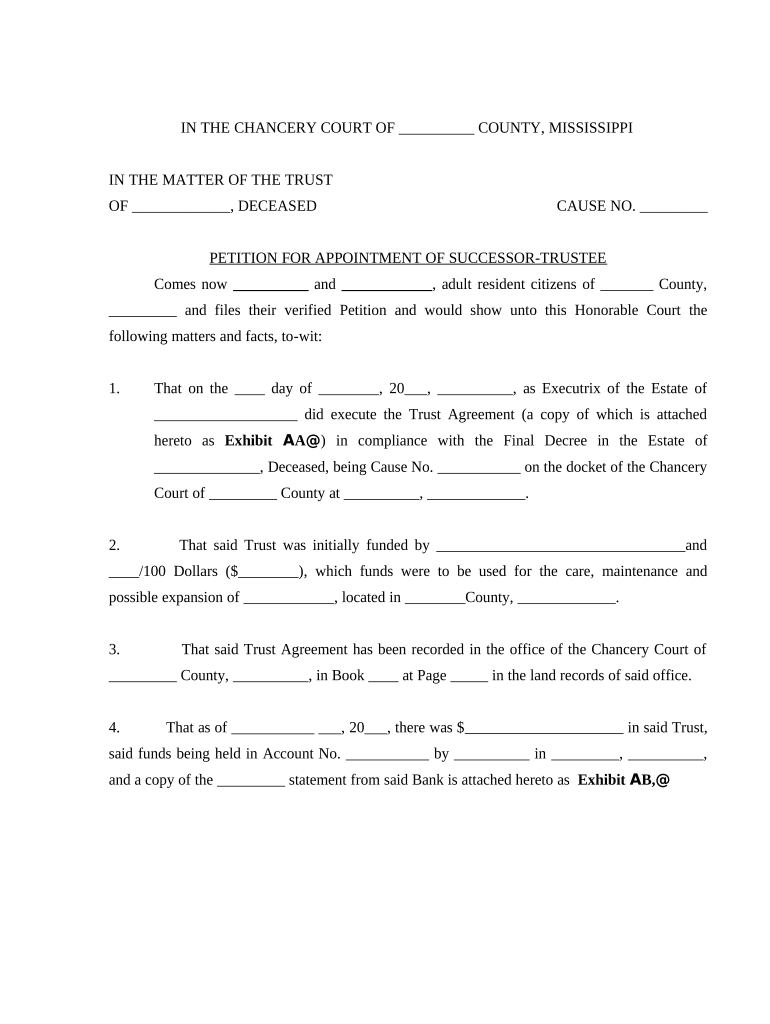
Ms Trustee Form


What is the Ms Trustee
The ms trustee is a legal document that plays a crucial role in managing assets on behalf of beneficiaries. It is often used in the context of trusts, where a trustee is appointed to oversee the distribution of assets according to the terms set forth in the trust agreement. This form is essential for ensuring that the fiduciary duties of the trustee are clearly defined and legally recognized.
How to use the Ms Trustee
Using the ms trustee form involves several steps to ensure compliance with legal requirements. First, the individual or entity acting as a trustee must complete the form accurately, providing all necessary information about the trust and its beneficiaries. It is important to include details such as the names of the beneficiaries, the assets held in trust, and any specific instructions regarding asset distribution. Once completed, the form should be signed and dated to validate the trustee's authority.
Steps to complete the Ms Trustee
Completing the ms trustee form requires careful attention to detail. Here are the steps to follow:
- Gather all relevant information about the trust and its beneficiaries.
- Fill out the form, ensuring that all sections are completed accurately.
- Review the form for any errors or omissions.
- Sign and date the form to confirm your role as the trustee.
- Submit the form to the appropriate parties, which may include financial institutions or legal entities involved in the trust.
Legal use of the Ms Trustee
The legal use of the ms trustee form is governed by state laws and regulations. It is essential for the form to meet specific legal criteria to be considered valid. This includes proper execution, which typically requires signatures from the trustee and possibly witnesses or notarization, depending on state requirements. Ensuring compliance with these legal standards helps protect the interests of the beneficiaries and the trustee.
Key elements of the Ms Trustee
Several key elements must be included in the ms trustee form to ensure its effectiveness. These include:
- The name and contact information of the trustee.
- A detailed description of the trust and its purpose.
- Identification of the beneficiaries and their respective shares.
- Instructions regarding the management and distribution of trust assets.
- Signatures of the trustee and any required witnesses or notaries.
Examples of using the Ms Trustee
Examples of using the ms trustee form can vary widely depending on the specific circumstances of the trust. Common scenarios include:
- Establishing a trust for minor children to manage their inheritance until they reach adulthood.
- Creating a charitable trust to support a specific cause or organization.
- Setting up a revocable living trust to manage assets during the grantor's lifetime and facilitate distribution after death.
Quick guide on how to complete ms trustee 497313776
Prepare Ms Trustee effortlessly on any device
Online document management has become increasingly popular among businesses and individuals. It serves as a perfect environmentally friendly option to conventional printed and signed documents, allowing you to find the necessary form and securely store it online. airSlate SignNow provides all the resources you require to create, edit, and eSign your documents quickly and efficiently. Manage Ms Trustee on any device using airSlate SignNow applications for Android or iOS and simplify any document-related tasks today.
The easiest way to modify and eSign Ms Trustee with ease
- Find Ms Trustee and click Get Form to begin.
- Utilize the tools we provide to fill out your document.
- Highlight pertinent sections of the documents or obscure sensitive data with tools specifically offered by airSlate SignNow for that purpose.
- Create your eSignature using the Sign tool, which takes mere seconds and holds the same legal validity as a conventional wet ink signature.
- Review the information and then click on the Done button to save your updates.
- Select your preferred method for sending your form, whether by email, text message (SMS), or invitation link, or download it to your computer.
Eliminate concerns about lost or misplaced documents, tedious form searches, or mistakes that necessitate printing new document copies. airSlate SignNow addresses all your document management needs with just a few clicks from a device of your choice. Modify and eSign Ms Trustee and ensure excellent communication at every stage of your form preparation process with airSlate SignNow.
Create this form in 5 minutes or less
Create this form in 5 minutes!
People also ask
-
What is an ms trustee and how can it benefit my business?
An ms trustee is a designated individual or entity responsible for managing a trust or estate. Using an ms trustee can streamline your business operations by ensuring that your documents are managed and executed efficiently, allowing you to focus on core business activities.
-
How does airSlate SignNow incorporate features for ms trustees?
airSlate SignNow offers specific features tailored for ms trustees, such as secure document sharing, eSigning capabilities, and easy collaboration tools. These features enhance compliance and transparency in trust management, making it easier for trustees to fulfill their obligations.
-
What pricing plans are available for ms trustees using airSlate SignNow?
airSlate SignNow offers flexible pricing plans that cater to the needs of ms trustees, including a free trial and various subscription tiers. Each plan is designed to fit different budgets while providing essential eSigning features that maximize efficiency.
-
Can I integrate airSlate SignNow with my existing software as an ms trustee?
Yes, airSlate SignNow provides extensive integration options with commonly used software, making it easy for ms trustees to incorporate eSigning into their workflow. This seamless integration enhances productivity and ensures smoother document processing.
-
Is airSlate SignNow compliant with regulations for ms trustees?
Absolutely! airSlate SignNow is designed to meet various compliance standards, ensuring that ms trustees can securely manage and sign documents. This compliance reduces legal risks and reinforces trust in your operational processes.
-
What are the key benefits of using airSlate SignNow for ms trustees?
Using airSlate SignNow offers ms trustees key benefits such as improved efficiency, cost savings, and enhanced security for sensitive documents. The platform's user-friendly interface also simplifies the eSigning process, making it accessible for all stakeholders involved.
-
How can I ensure the security of my documents as an ms trustee with airSlate SignNow?
airSlate SignNow prioritizes the security of your documents with features like advanced encryption and two-factor authentication. As an ms trustee, you can trust that your sensitive information is protected while maintaining easy access and management options.
Get more for Ms Trustee
- Axis bank challan form
- Complaints policy template form
- 910b form medicaid sc
- Sarasota county school records form
- Reset forminstructions oregon ohio indivi
- Non disclosure between two companies agreement template form
- Non disclosure confidentiality agreement template form
- Non disclosure email agreement template form
Find out other Ms Trustee
- How Do I eSign New York Quitclaim Deed
- eSign New Hampshire Warranty Deed Fast
- eSign Hawaii Postnuptial Agreement Template Later
- eSign Kentucky Postnuptial Agreement Template Online
- eSign Maryland Postnuptial Agreement Template Mobile
- How Can I eSign Pennsylvania Postnuptial Agreement Template
- eSign Hawaii Prenuptial Agreement Template Secure
- eSign Michigan Prenuptial Agreement Template Simple
- eSign North Dakota Prenuptial Agreement Template Safe
- eSign Ohio Prenuptial Agreement Template Fast
- eSign Utah Prenuptial Agreement Template Easy
- eSign Utah Divorce Settlement Agreement Template Online
- eSign Vermont Child Custody Agreement Template Secure
- eSign North Dakota Affidavit of Heirship Free
- How Do I eSign Pennsylvania Affidavit of Heirship
- eSign New Jersey Affidavit of Residence Free
- eSign Hawaii Child Support Modification Fast
- Can I eSign Wisconsin Last Will and Testament
- eSign Wisconsin Cohabitation Agreement Free
- How To eSign Colorado Living Will