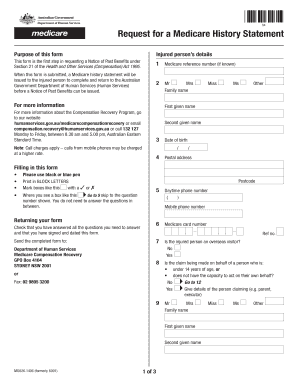
Medicare Claims History Statement Form


What is the Medicare Claims History Statement
The Medicare Claims History Statement is a document that provides a detailed account of the medical services and items billed to Medicare on behalf of a beneficiary. This statement includes information such as the dates of service, types of services received, and the amounts billed. It serves as an essential tool for beneficiaries to review their medical history, verify billing accuracy, and understand their coverage under Medicare. By examining this statement, individuals can ensure that they are being billed correctly and can identify any discrepancies that may require further investigation.
How to Obtain the Medicare Claims History Statement
To obtain a Medicare Claims History Statement, beneficiaries can follow a few straightforward steps. First, they can log into their My Medicare account online, where they can access their claims history directly. Alternatively, individuals may request the statement by contacting Medicare directly via phone or by mailing a written request. It is important to provide necessary personal information, such as name, Medicare number, and date of birth, to facilitate the retrieval process. Additionally, beneficiaries can also request this statement through their healthcare provider, who may assist in obtaining the required documentation.
Steps to Complete the Medicare Claims History Statement
Completing the Medicare Claims History Statement involves several key steps to ensure accuracy and compliance. Begin by gathering all relevant personal information, including your Medicare number and details about the services received. Next, carefully review each entry on the statement, checking the dates and descriptions of services against your personal records. If you identify any errors or discrepancies, document them clearly and prepare to contact Medicare for clarification or correction. Finally, ensure that any necessary signatures are included, if applicable, to validate the statement.
Legal Use of the Medicare Claims History Statement
The Medicare Claims History Statement can be used legally in various contexts, primarily for verifying medical expenses and coverage. It is essential for beneficiaries to understand that this document holds legal weight when disputing charges or appealing decisions made by Medicare. Additionally, it may be required for tax purposes, as certain medical expenses can be deducted. When utilizing the statement, ensure that it is completed accurately and securely stored, as it may contain sensitive personal information that requires protection.
Key Elements of the Medicare Claims History Statement
Several key elements are included in the Medicare Claims History Statement that beneficiaries should be aware of. These elements typically consist of:
- Beneficiary Information: Name, Medicare number, and date of birth.
- Service Dates: Specific dates when medical services were rendered.
- Service Descriptions: Detailed descriptions of the medical services and items provided.
- Billed Amounts: The amounts billed to Medicare for each service.
- Medicare Payments: Amounts paid by Medicare for the services rendered.
- Beneficiary Responsibility: Any amounts that the beneficiary is required to pay out-of-pocket.
Form Submission Methods
Submitting the Medicare Claims History Statement can be accomplished through various methods, ensuring convenience for beneficiaries. The primary methods include:
- Online Submission: Beneficiaries can utilize their My Medicare account to submit requests electronically.
- Mail Submission: A written request can be sent directly to Medicare, including all necessary personal information.
- In-Person Submission: Individuals may also visit local Medicare offices to submit their requests in person, allowing for immediate assistance.
Quick guide on how to complete medicare claims history statement
Complete Medicare Claims History Statement effortlessly on any device
Digital document management has become increasingly popular among businesses and individuals. It offers an ideal environmentally friendly substitute for traditional printed and signed documents, allowing you to access the desired form and securely store it online. airSlate SignNow provides all the necessary tools to create, modify, and eSign your documents quickly without delays. Manage Medicare Claims History Statement on any device using airSlate SignNow's Android or iOS applications and streamline any document-related process today.
How to edit and eSign Medicare Claims History Statement with ease
- Locate Medicare Claims History Statement and click on Get Form to begin.
- Use the instruments we offer to fill out your form.
- Emphasize pertinent sections of your documents or redact sensitive information with tools specifically provided by airSlate SignNow for that purpose.
- Create your signature using the Sign tool, which takes mere seconds and holds the same legal standing as a conventional wet ink signature.
- Review all the details and click on the Done button to save your changes.
- Choose your preferred method to send your form, by email, SMS, or invitation link, or download it to your computer.
Eliminate concerns about lost or misplaced documents, tedious form searches, or errors that require reprinting new document copies. airSlate SignNow meets your document management needs in just a few clicks from any device you prefer. Edit and eSign Medicare Claims History Statement to ensure effective communication at every stage of your form preparation process with airSlate SignNow.
Create this form in 5 minutes or less
Create this form in 5 minutes!
How to create an eSignature for the medicare claims history statement
How to create an electronic signature for a PDF online
How to create an electronic signature for a PDF in Google Chrome
How to create an e-signature for signing PDFs in Gmail
How to create an e-signature right from your smartphone
How to create an e-signature for a PDF on iOS
How to create an e-signature for a PDF on Android
People also ask
-
What is a request for medicare history statement?
A request for medicare history statement is an official document that provides a comprehensive summary of your Medicare claims and benefits. This statement can be essential for tracking your healthcare expenses and ensuring accurate billing. Understanding how to request for medicare history statement can help you manage your healthcare finances more effectively.
-
How do I request for medicare history statement using airSlate SignNow?
To request for medicare history statement using airSlate SignNow, simply create a new document template and include the necessary fields to provide your details. Once you fill in the required information, you can easily eSign the document and send it off securely. Our user-friendly platform streamlines the entire process, making it efficient and straightforward.
-
Is there a cost associated with requesting a medicare history statement through airSlate SignNow?
airSlate SignNow offers a cost-effective solution for requesting a medicare history statement. While we have various pricing plans, creating and sending documents is typically included at no additional cost within your subscription. This affordability allows you to manage your healthcare documentation without breaking the bank.
-
What features does airSlate SignNow provide for handling medicare history statements?
airSlate SignNow provides key features such as customizable templates, file storage, and secure eSigning that enhance your ability to manage a request for medicare history statement. Additionally, the platform allows for real-time collaboration, making it easier to involve multiple parties in your documentation process. With these features, you can efficiently track and manage your Medicare-related documents.
-
Can I integrate airSlate SignNow with other applications for managing medicare requests?
Yes, airSlate SignNow can be integrated with various applications, such as Google Drive and Dropbox, to streamline your workflow when handling a request for medicare history statement. These integrations facilitate easy access to your documents and enhance your ability to share necessary information quickly. Leveraging these tools can further optimize your document management experience.
-
What are the benefits of using airSlate SignNow for medicare documentation?
Using airSlate SignNow for your medicare documentation, including requests for medicare history statement, offers numerous benefits. You will enjoy an easy-to-use interface, enhanced security for your documents, and speedy transactions. Additionally, the platform's automation features can signNowly reduce the time you spend on paperwork, allowing you to focus more on your health needs.
-
How secure is airSlate SignNow when processing medicare history statements?
Security is a top priority for airSlate SignNow. When you request for medicare history statement through our platform, your information is protected with advanced encryption technologies and secure storage solutions. This ensures that all your personal and health data remains confidential and safe from unauthorized access.
Get more for Medicare Claims History Statement
Find out other Medicare Claims History Statement
- Sign Delaware Insurance Claim Online
- Sign Delaware Insurance Contract Later
- Sign Hawaii Insurance NDA Safe
- Sign Georgia Insurance POA Later
- How Can I Sign Alabama Lawers Lease Agreement
- How Can I Sign California Lawers Lease Agreement
- Sign Colorado Lawers Operating Agreement Later
- Sign Connecticut Lawers Limited Power Of Attorney Online
- Sign Hawaii Lawers Cease And Desist Letter Easy
- Sign Kansas Insurance Rental Lease Agreement Mobile
- Sign Kansas Insurance Rental Lease Agreement Free
- Sign Kansas Insurance Rental Lease Agreement Fast
- Sign Kansas Insurance Rental Lease Agreement Safe
- How To Sign Kansas Insurance Rental Lease Agreement
- How Can I Sign Kansas Lawers Promissory Note Template
- Sign Kentucky Lawers Living Will Free
- Sign Kentucky Lawers LLC Operating Agreement Mobile
- Sign Louisiana Lawers Quitclaim Deed Now
- Sign Massachusetts Lawers Quitclaim Deed Later
- Sign Michigan Lawers Rental Application Easy