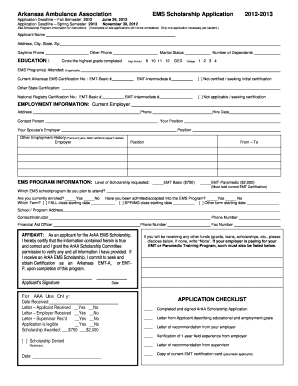
Ems Scholarship Application Form


What is the Ems Scholarship Application Form
The Ems Scholarship Application Form is a formal document designed for individuals seeking financial assistance for educational purposes. This form collects essential information about the applicant, including personal details, educational background, and financial need. It serves as a vital tool for scholarship committees to assess eligibility and make informed decisions regarding scholarship awards.
How to use the Ems Scholarship Application Form
Using the Ems Scholarship Application Form involves several straightforward steps. First, download the form from a reliable source or obtain a physical copy. Next, carefully read the instructions provided to understand the required information. Fill out the form accurately, ensuring all sections are completed. After completing the form, review it for any errors or omissions before submission. This attention to detail can significantly impact the evaluation process.
Steps to complete the Ems Scholarship Application Form
Completing the Ems Scholarship Application Form requires a systematic approach. Follow these steps:
- Gather necessary documents, such as transcripts, recommendation letters, and financial statements.
- Fill in personal information, including your name, address, and contact details.
- Provide details about your educational history and current enrollment status.
- Clearly articulate your financial need and any special circumstances that may apply.
- Review all entries for accuracy and completeness.
- Submit the form by the specified deadline, either online or via mail.
Eligibility Criteria
Eligibility for the Ems Scholarship typically includes several criteria that applicants must meet. These may include being a U.S. citizen or legal resident, currently enrolled in an accredited educational institution, and demonstrating financial need. Some scholarships may also consider academic performance, extracurricular involvement, or specific fields of study. It is essential to review the specific eligibility requirements outlined by the scholarship provider.
Required Documents
When applying for the Ems Scholarship, applicants must prepare and submit several supporting documents. Commonly required documents include:
- A completed Ems Scholarship Application Form.
- Official transcripts from previous educational institutions.
- Letters of recommendation from teachers or community leaders.
- Financial documentation, such as tax returns or income statements.
- A personal statement or essay outlining the applicant's goals and aspirations.
Form Submission Methods
The Ems Scholarship Application Form can typically be submitted through various methods, ensuring flexibility for applicants. Common submission methods include:
- Online submission via the scholarship provider's website.
- Mailing a physical copy of the completed form to the designated address.
- In-person submission at specified locations, if applicable.
Quick guide on how to complete ems scholarship application form
Complete Ems Scholarship Application Form seamlessly on any device
Digital document management has become increasingly favored by businesses and individuals alike. It serves as an ideal eco-friendly alternative to traditional printed and signed documents, enabling you to access the necessary form and securely keep it online. airSlate SignNow provides you with all the tools required to create, modify, and eSign your documents swiftly without any hold-ups. Handle Ems Scholarship Application Form on any device using airSlate SignNow's Android or iOS applications and enhance any document-centric task today.
How to modify and eSign Ems Scholarship Application Form effortlessly
- Obtain Ems Scholarship Application Form and click on Get Form to begin.
- Utilize the tools we offer to complete your form.
- Emphasize relevant sections of the documents or redact sensitive information with tools specifically provided by airSlate SignNow for this purpose.
- Generate your eSignature with the Sign tool, which takes mere seconds and carries the same legal significance as a conventional wet ink signature.
- Verify all the details and click on the Done button to save your modifications.
- Select your preferred method to deliver your form, whether via email, text message (SMS), or invitation link, or download it to your computer.
Eliminate concerns about lost or misplaced documents, tedious form searches, or errors that necessitate printing new document copies. airSlate SignNow caters to all your document management needs in just a few clicks from any device you choose. Alter and eSign Ems Scholarship Application Form and ensure exceptional communication throughout the form preparation process with airSlate SignNow.
Create this form in 5 minutes or less
Create this form in 5 minutes!
How to create an eSignature for the ems scholarship application form
How to create an electronic signature for a PDF online
How to create an electronic signature for a PDF in Google Chrome
How to create an e-signature for signing PDFs in Gmail
How to create an e-signature right from your smartphone
How to create an e-signature for a PDF on iOS
How to create an e-signature for a PDF on Android
People also ask
-
What is the Ems Scholarship Application Form?
The Ems Scholarship Application Form is a streamlined document designed to facilitate the application process for scholarships. It allows applicants to provide necessary information efficiently, ensuring that all required details are captured accurately.
-
How can I access the Ems Scholarship Application Form?
You can access the Ems Scholarship Application Form through the airSlate SignNow platform. Simply sign up for an account, and you will be able to create, customize, and send the application form to potential scholarship applicants.
-
What features does the Ems Scholarship Application Form offer?
The Ems Scholarship Application Form includes features such as customizable fields, electronic signatures, and automated workflows. These features enhance the application process, making it easier for both applicants and administrators to manage submissions.
-
Is the Ems Scholarship Application Form cost-effective?
Yes, the Ems Scholarship Application Form is part of airSlate SignNow's cost-effective solution for document management. By using this form, organizations can save time and resources, reducing the overall costs associated with traditional paper-based applications.
-
Can I integrate the Ems Scholarship Application Form with other tools?
Absolutely! The Ems Scholarship Application Form can be integrated with various third-party applications and tools. This allows for seamless data transfer and enhances the overall efficiency of your scholarship management process.
-
What are the benefits of using the Ems Scholarship Application Form?
Using the Ems Scholarship Application Form streamlines the application process, reduces errors, and improves applicant experience. It also allows organizations to track submissions easily and manage applications more effectively.
-
How secure is the Ems Scholarship Application Form?
The Ems Scholarship Application Form is designed with security in mind. airSlate SignNow employs advanced encryption and security protocols to ensure that all submitted data is protected and confidential.
Get more for Ems Scholarship Application Form
- Ctyour title form
- Elder caregiver senior care job application form nanny taxes
- City of rockledge permit search form
- Medicare information 102116683
- When complete select the quotsubmitquot button on the bottom right corner form
- Xx nxm form
- Auction agreement template form
- Attorney retainer agreement template form
Find out other Ems Scholarship Application Form
- How Can I Sign Alabama Charity Form
- How Can I Sign Idaho Charity Presentation
- How Do I Sign Nebraska Charity Form
- Help Me With Sign Nevada Charity PDF
- How To Sign North Carolina Charity PPT
- Help Me With Sign Ohio Charity Document
- How To Sign Alabama Construction PDF
- How To Sign Connecticut Construction Document
- How To Sign Iowa Construction Presentation
- How To Sign Arkansas Doctors Document
- How Do I Sign Florida Doctors Word
- Can I Sign Florida Doctors Word
- How Can I Sign Illinois Doctors PPT
- How To Sign Texas Doctors PDF
- Help Me With Sign Arizona Education PDF
- How To Sign Georgia Education Form
- How To Sign Iowa Education PDF
- Help Me With Sign Michigan Education Document
- How Can I Sign Michigan Education Document
- How Do I Sign South Carolina Education Form