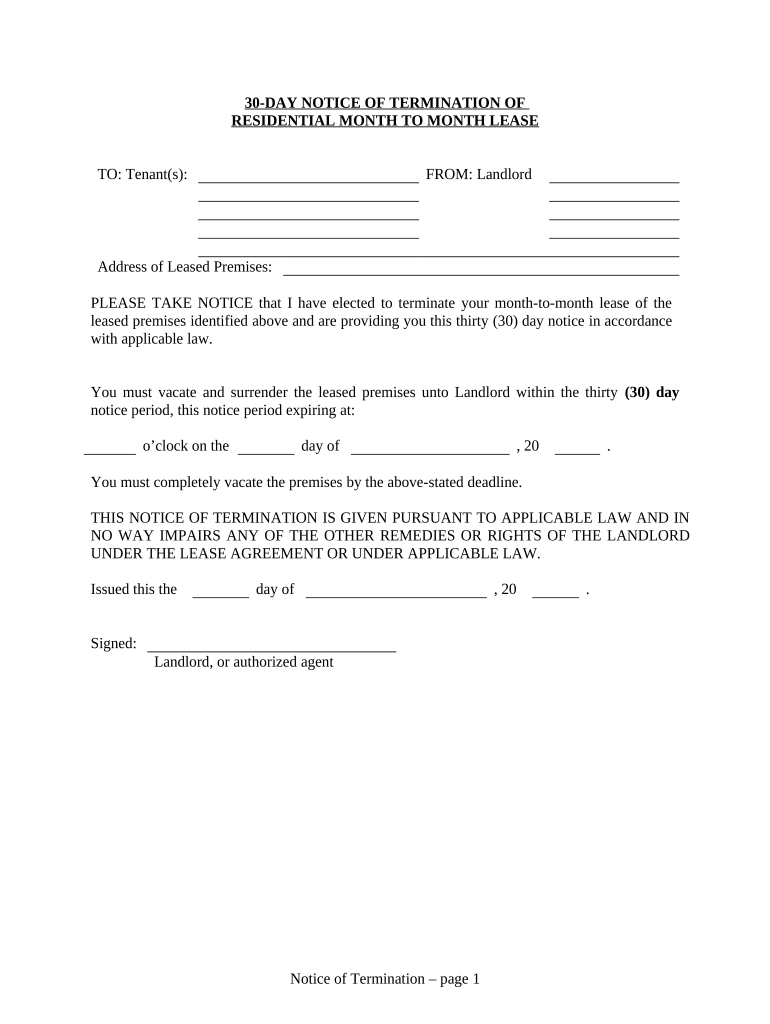
Notice to Terminate Lease Form


What is the notice to terminate lease?
The notice to terminate lease is a formal document that a landlord or tenant uses to notify the other party of the intention to end a lease agreement. This document outlines the specific terms under which the lease will be terminated, including the effective date and any necessary conditions. It serves as a legal record of the intent to vacate the property or to request that the tenant vacate the premises. Understanding this document is crucial for both parties to ensure compliance with state laws and to avoid potential disputes.
Steps to complete the notice to terminate lease
Completing the notice to terminate lease involves several important steps to ensure its validity. First, identify the lease agreement's terms and the required notice period, which varies by state. Next, draft the notice, including the names of both parties, the property address, and the effective termination date. It is essential to clearly state the reason for termination if required by law. After drafting, both parties should review the document for accuracy. Finally, sign the notice and deliver it to the other party, keeping a copy for personal records.
Key elements of the notice to terminate lease
Several key elements must be included in a notice to terminate lease to ensure its effectiveness. These elements typically include:
- Names of the parties: Clearly state the names of both the landlord and tenant.
- Property address: Include the full address of the leased property.
- Termination date: Specify the date on which the lease will officially end.
- Reason for termination: If applicable, provide a brief explanation for the termination.
- Signature: Ensure that the notice is signed by the party giving the notice.
Including these elements helps prevent misunderstandings and provides a clear record of the lease termination.
Legal use of the notice to terminate lease
The legal use of a notice to terminate lease is governed by state laws, which dictate the required notice periods and acceptable reasons for termination. It is essential for both landlords and tenants to understand their rights and obligations under these laws. Failure to comply with legal requirements can result in disputes or claims of wrongful eviction. Therefore, it is advisable to consult local regulations or seek legal advice when drafting or responding to a notice to terminate lease.
State-specific rules for the notice to terminate lease
State-specific rules significantly impact how a notice to terminate lease is executed. Each state has its own laws regarding the notice period, which can range from a few days to several months, depending on the lease type and reason for termination. Additionally, some states may have specific requirements for how the notice must be delivered, such as in person or via certified mail. It is crucial for both parties to familiarize themselves with their state's regulations to ensure compliance and avoid potential legal issues.
Examples of using the notice to terminate lease
Understanding practical examples of using the notice to terminate lease can clarify its application. For instance, a tenant may use this notice if they have accepted a new job in another city and need to move before the lease ends. Conversely, a landlord may issue a notice if a tenant has consistently failed to pay rent on time. In both cases, the notice serves as a formal communication that initiates the termination process, ensuring that both parties are aware of their responsibilities and timelines.
Quick guide on how to complete notice to terminate lease
Prepare Notice To Terminate Lease effortlessly on any device
Digital document management has become increasingly favored by businesses and individuals alike. It offers an ideal environmentally friendly alternative to traditional printed and signed documents, allowing you to locate the correct form and securely store it online. airSlate SignNow provides you with all the resources necessary to create, modify, and electronically sign your documents swiftly without delays. Manage Notice To Terminate Lease on any platform using airSlate SignNow Android or iOS applications and enhance any document-based workflow today.
How to modify and eSign Notice To Terminate Lease with ease
- Obtain Notice To Terminate Lease and then click Get Form to begin.
- Utilize the tools we offer to complete your document.
- Emphasize relevant sections of the documents or obscure sensitive information with tools that airSlate SignNow specifically offers for that purpose.
- Generate your eSignature using the Sign tool, which takes moments and holds the same legal significance as a traditional handwritten signature.
- Verify the information and then click the Done button to save your changes.
- Choose how you wish to share your form, whether by email, text message (SMS), or invitation link, or download it to your computer.
Eliminate concerns about lost or misplaced files, tedious form searching, or errors that necessitate printing out new document copies. airSlate SignNow meets your document management needs in just a few clicks from a device of your choice. Edit and eSign Notice To Terminate Lease and ensure effective communication at every stage of the form preparation process with airSlate SignNow.
Create this form in 5 minutes or less
Create this form in 5 minutes!
People also ask
-
What is a notice to terminate lease?
A notice to terminate lease is a formal document that notifies tenants or landlords about the intention to end a lease agreement. This crucial document outlines the end date of the lease and helps both parties prepare for the transition. Using airSlate SignNow simplifies this process by providing easy-to-use templates and eSignature options.
-
How can airSlate SignNow help with creating a notice to terminate lease?
airSlate SignNow offers customizable templates designed specifically for creating a notice to terminate lease. With our platform, you can fill out required details, add eSignatures, and send the document electronically in just a few clicks. This ensures that you stay compliant while saving time.
-
Is there a cost associated with using airSlate SignNow for lease termination notices?
Yes, airSlate SignNow offers various pricing plans depending on the features you need. Whether you are a small business or a large enterprise, our cost-effective solution accommodates various budgets, making it easy to manage notices to terminate lease without breaking the bank.
-
Can I integrate airSlate SignNow with other tools for my lease management process?
Absolutely! airSlate SignNow can be easily integrated with a range of applications such as CRM systems, document management tools, and project management software. This integration enhances your workflow, allowing for efficient management of notices to terminate lease and other essential documents.
-
What are the legal implications of a notice to terminate lease?
A notice to terminate lease carries legal weight and must comply with local rental laws. It's vital for both landlords and tenants to understand these regulations to avoid disputes. airSlate SignNow provides guides and templates designed to meet legal standards, ensuring your notice to terminate lease is valid.
-
How quickly can I send a notice to terminate lease using airSlate SignNow?
You can send a notice to terminate lease almost instantly with airSlate SignNow. The platform's user-friendly interface allows you to create, customize, and send your document within minutes. This efficiency helps streamline your lease termination process and minimizes delays.
-
Can I track the status of my notice to terminate lease once sent?
Yes, airSlate SignNow provides tracking features that allow you to monitor the status of your notice to terminate lease. You will receive notifications once the document has been viewed, signed, or completed. This transparency ensures you are always updated on the progress.
Get more for Notice To Terminate Lease
- You may use dwc form pr 3 or imc form 81556 dir ca
- St 2 steel origin certification non identifiable non structural steel form
- 12th grade book report form be sure to write
- Water system operation report form
- Omb no 1615 0052 form
- Flu shot form 425050238
- Commonwealth of massachusetts department of early education and care certificate of completion this is to certify that form
- Official letterhead agreement template form
Find out other Notice To Terminate Lease
- eSignature Connecticut Outsourcing Services Contract Computer
- eSignature New Hampshire Outsourcing Services Contract Computer
- eSignature New York Outsourcing Services Contract Simple
- Electronic signature Hawaii Revocation of Power of Attorney Computer
- How Do I Electronic signature Utah Gift Affidavit
- Electronic signature Kentucky Mechanic's Lien Free
- Electronic signature Maine Mechanic's Lien Fast
- Can I Electronic signature North Carolina Mechanic's Lien
- How To Electronic signature Oklahoma Mechanic's Lien
- Electronic signature Oregon Mechanic's Lien Computer
- Electronic signature Vermont Mechanic's Lien Simple
- How Can I Electronic signature Virginia Mechanic's Lien
- Electronic signature Washington Mechanic's Lien Myself
- Electronic signature Louisiana Demand for Extension of Payment Date Simple
- Can I Electronic signature Louisiana Notice of Rescission
- Electronic signature Oregon Demand for Extension of Payment Date Online
- Can I Electronic signature Ohio Consumer Credit Application
- eSignature Georgia Junior Employment Offer Letter Later
- Electronic signature Utah Outsourcing Services Contract Online
- How To Electronic signature Wisconsin Debit Memo