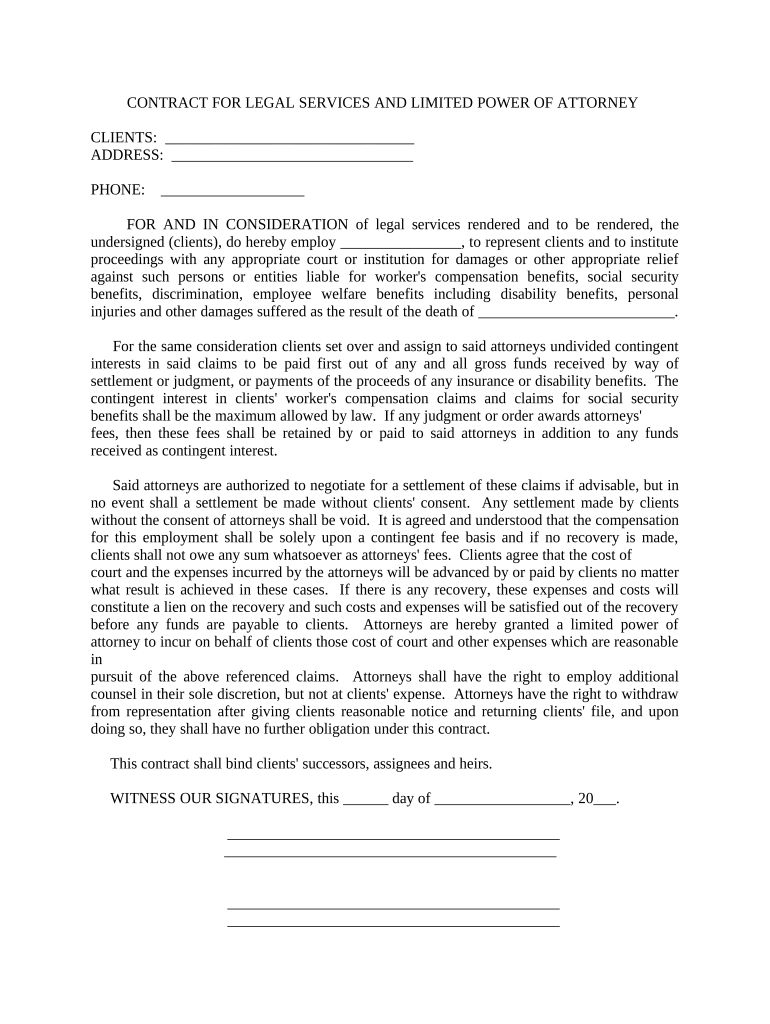
Contract Services Attorney Form


What is the Contract Services Attorney
The contract services attorney is a specialized legal professional who focuses on drafting, reviewing, and negotiating contracts on behalf of clients. This role is crucial in ensuring that all terms are clearly defined and that the agreements comply with applicable laws. Contract services attorneys often work with businesses to create contracts that protect their interests while fostering positive relationships with clients and vendors.
How to use the Contract Services Attorney
Utilizing a contract services attorney involves several steps. Initially, clients should identify their specific needs, such as the type of contract required, whether it’s for employment, services, or sales. Once the requirements are clear, clients can consult with the attorney to discuss their goals and any concerns. The attorney will then draft or review the contract, ensuring that all legal standards are met and that the document aligns with the client's objectives.
Key elements of the Contract Services Attorney
Key elements of a contract services attorney's role include:
- Drafting Contracts: Creating legally binding documents that reflect the intentions of the parties involved.
- Reviewing Agreements: Examining existing contracts to identify potential risks or areas for improvement.
- Negotiating Terms: Acting as an intermediary to negotiate terms that are favorable for their clients.
- Ensuring Compliance: Making sure that contracts adhere to relevant laws and regulations.
Steps to complete the Contract Services Attorney
Completing the contract services attorney process typically involves the following steps:
- Identify the type of contract needed.
- Gather relevant information and documentation.
- Consult with a contract services attorney to discuss specific requirements.
- Review the drafted contract for accuracy and completeness.
- Negotiate any terms as necessary.
- Finalize and sign the contract, ensuring all parties have copies.
Legal use of the Contract Services Attorney
The legal use of a contract services attorney is essential for ensuring that contracts are enforceable in a court of law. This includes adhering to the principles of contract law, such as mutual consent, consideration, and lawful purpose. A well-drafted contract by a qualified attorney can help prevent disputes and provide a clear course of action should disagreements arise.
State-specific rules for the Contract Services Attorney
State-specific rules can significantly impact how contracts are drafted and enforced. Each state may have different laws regarding contract validity, signature requirements, and dispute resolution. It is important for a contract services attorney to be knowledgeable about the laws in the relevant jurisdiction to ensure compliance and protect their client's interests.
Quick guide on how to complete contract services attorney
Make Contract Services Attorney effortlessly on any device
Web-based document management has become favored by businesses and individuals alike. It serves as an ideal sustainable alternative to traditional printed and signed documents, as you can easily access the necessary form and securely store it online. airSlate SignNow provides you with all the tools needed to create, modify, and eSign your documents quickly without any hold-ups. Manage Contract Services Attorney on any device using airSlate SignNow's Android or iOS applications and simplify any document-related process today.
How to alter and eSign Contract Services Attorney effortlessly
- Obtain Contract Services Attorney and click Get Form to begin.
- Utilize the tools we offer to complete your form.
- Mark important sections of your documents or conceal sensitive information with tools that airSlate SignNow provides specifically for that purpose.
- Generate your signature using the Sign tool, which takes mere seconds and carries the same legal validity as a conventional wet ink signature.
- Review all the information and click the Done button to finalize your changes.
- Select how you wish to send your form, via email, SMS, or an invite link, or download it to your computer.
Eliminate worries about lost or misplaced documents, tedious form searching, or errors that require new document prints. airSlate SignNow meets all your document management needs in just a few clicks from any device you prefer. Modify and eSign Contract Services Attorney and guarantee effective communication at every stage of the form preparation process with airSlate SignNow.
Create this form in 5 minutes or less
Create this form in 5 minutes!
People also ask
-
What are contract services attorneys, and how can they help my business?
Contract services attorneys specialize in drafting, reviewing, and managing contracts. They ensure that your business agreements comply with legal standards and protect your interests. By engaging a contract services attorney, you can avoid potential disputes and ensure that all contractual obligations are clear and enforceable.
-
How does airSlate SignNow support contract services attorneys?
airSlate SignNow offers an intuitive platform for contract services attorneys to digitally manage and e-sign documents. This streamlines the entire contract process, making it quicker and more efficient. With features like customizable templates and secure storage, attorneys can enhance their workflow and serve their clients better.
-
What are the pricing options for airSlate SignNow for contract services attorneys?
Pricing for airSlate SignNow is designed to be budget-friendly, especially for contract services attorneys. Plans vary based on features needed and are structured to accommodate solo practitioners to large firms. You can explore different tiers to find the best fit for managing your contract-related tasks without breaking the bank.
-
What features of airSlate SignNow are particularly beneficial for contract services attorneys?
Key features that benefit contract services attorneys include easy document upload, customizable contract templates, and automated workflows. These tools save time and enhance accuracy in contract management. Additionally, the platform's compliance measures help ensure that all contracts are legally sound.
-
Can airSlate SignNow integrate with other tools used by contract services attorneys?
Yes, airSlate SignNow seamlessly integrates with various legal practice management tools and CRM systems. This capability enhances data management and provides a more holistic view of your client interactions and contracts. Such integrations help contract services attorneys maintain organization and efficiency.
-
How does airSlate SignNow ensure the security of contracts managed by attorneys?
AirSlate SignNow prioritizes the security of documents handled by contract services attorneys with industry-standard encryption and secure cloud storage. This guarantees that sensitive contract information remains confidential and protected. Regular security audits and compliance certifications further affirm the platform's commitment to safety.
-
What benefits can contract services attorneys expect from using airSlate SignNow?
Contract services attorneys can expect increased efficiency, reduced turnaround times, and improved client satisfaction from using airSlate SignNow. The user-friendly interface and robust features allow for quicker contract execution and management. These benefits ultimately enhance the attorney-client relationship and streamline legal processes.
Get more for Contract Services Attorney
Find out other Contract Services Attorney
- How Can I Sign Nebraska Legal Document
- How To Sign Nevada Legal Document
- Can I Sign Nevada Legal Form
- How Do I Sign New Jersey Legal Word
- Help Me With Sign New York Legal Document
- How Do I Sign Texas Insurance Document
- How Do I Sign Oregon Legal PDF
- How To Sign Pennsylvania Legal Word
- How Do I Sign Wisconsin Legal Form
- Help Me With Sign Massachusetts Life Sciences Presentation
- How To Sign Georgia Non-Profit Presentation
- Can I Sign Nevada Life Sciences PPT
- Help Me With Sign New Hampshire Non-Profit Presentation
- How To Sign Alaska Orthodontists Presentation
- Can I Sign South Dakota Non-Profit Word
- Can I Sign South Dakota Non-Profit Form
- How To Sign Delaware Orthodontists PPT
- How Can I Sign Massachusetts Plumbing Document
- How To Sign New Hampshire Plumbing PPT
- Can I Sign New Mexico Plumbing PDF