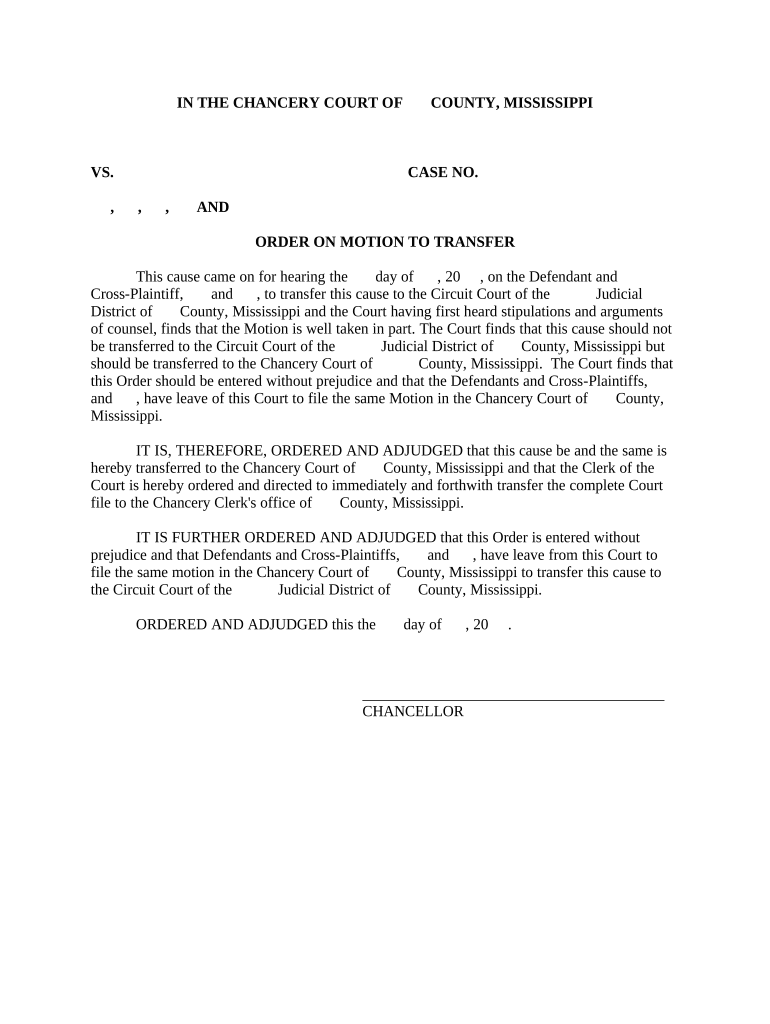
Order on Motion to Transfer Mississippi Form


What is the Order On Motion To Transfer Mississippi
The Order On Motion To Transfer Mississippi is a legal document used in the Mississippi court system. It is typically filed when a party seeks to transfer a case from one jurisdiction to another. This motion can be based on various grounds, including convenience for the parties involved, the location of witnesses, or the interests of justice. Understanding the specific context and requirements for this order is essential for effective legal proceedings.
Steps to Complete the Order On Motion To Transfer Mississippi
Completing the Order On Motion To Transfer Mississippi involves several key steps:
- Identify the appropriate court where the motion will be filed.
- Gather necessary information, including case details and reasons for the transfer.
- Fill out the order form accurately, ensuring all required fields are completed.
- Attach any supporting documents that substantiate the request for transfer.
- Review the completed form for accuracy and compliance with local rules.
- File the motion with the court, either in person or electronically, as permitted.
Legal Use of the Order On Motion To Transfer Mississippi
The legal use of the Order On Motion To Transfer Mississippi is governed by state laws and court rules. This document is crucial for ensuring that cases are heard in the most appropriate jurisdiction. Properly filing this motion can help avoid delays and complications in legal proceedings. It is important to adhere to all legal standards and requirements to ensure the motion is valid and enforceable.
State-Specific Rules for the Order On Motion To Transfer Mississippi
Each state has its own rules regarding the Order On Motion To Transfer. In Mississippi, specific guidelines dictate how and when this motion can be filed. These rules may include deadlines for filing, required forms, and procedural steps that must be followed. Familiarizing oneself with Mississippi's specific regulations is essential for a successful transfer motion.
How to Obtain the Order On Motion To Transfer Mississippi
Obtaining the Order On Motion To Transfer Mississippi typically involves accessing the relevant court's website or visiting the courthouse. Many courts provide downloadable forms that can be filled out electronically or printed for manual completion. It is advisable to check for any updates or changes to the form to ensure compliance with current legal standards.
Examples of Using the Order On Motion To Transfer Mississippi
There are various scenarios in which the Order On Motion To Transfer Mississippi may be utilized. For instance, a plaintiff may file this motion if they believe that a case would be better suited in a different county due to factors such as witness availability or the convenience of the parties. Another example could involve a defendant requesting a transfer to avoid potential bias in a local court. Each case will have unique circumstances that warrant the use of this order.
Quick guide on how to complete order on motion to transfer mississippi
Complete Order On Motion To Transfer Mississippi effortlessly on any device
Online document management has become popular among businesses and individuals. It offers an excellent eco-friendly alternative to traditional printed and signed documents, allowing you to find the correct form and securely store it online. airSlate SignNow provides you with all the tools necessary to create, edit, and eSign your documents swiftly without delays. Manage Order On Motion To Transfer Mississippi on any platform using airSlate SignNow Android or iOS applications and enhance any document-based procedure today.
How to modify and eSign Order On Motion To Transfer Mississippi with ease
- Locate Order On Motion To Transfer Mississippi and then click Get Form to begin.
- Utilize the tools we offer to complete your document.
- Highlight pertinent sections of the documents or obscure sensitive information with tools that airSlate SignNow provides specifically for that purpose.
- Create your signature using the Sign tool, which takes seconds and holds the same legal validity as a conventional wet ink signature.
- Review the details and then click on the Done button to save your modifications.
- Choose how you want to deliver your form, via email, SMS, or invitation link, or download it to your computer.
Eliminate concerns about lost or misplaced documents, tedious form searching, or mistakes that require printing new document copies. airSlate SignNow addresses all your document management needs in just a few clicks from any device of your choice. Modify and eSign Order On Motion To Transfer Mississippi and ensure excellent communication at any phase of your form preparation process with airSlate SignNow.
Create this form in 5 minutes or less
Create this form in 5 minutes!
People also ask
-
What is an 'Order On Motion To Transfer Mississippi'?
An 'Order On Motion To Transfer Mississippi' is a legal document used in court procedures to request the transfer of a case from one jurisdiction to another. It ensures that legal matters are handled in the appropriate venue. Familiarizing yourself with this process can help streamline legal communications.
-
How can airSlate SignNow help with an 'Order On Motion To Transfer Mississippi'?
airSlate SignNow provides an easy-to-use platform to create, send, and eSign your 'Order On Motion To Transfer Mississippi' documents quickly. With our user-friendly interface, you can ensure that your legal documents are issued in compliance with Mississippi regulations, enhancing your workflow efficiency.
-
What features does airSlate SignNow offer for handling legal documents?
airSlate SignNow includes features such as customizable templates, advanced document tracking, and in-app eSignatures, which are essential for preparing an 'Order On Motion To Transfer Mississippi'. These features allow for seamless collaboration and crucial document management, improving overall productivity.
-
Is airSlate SignNow cost-effective for legal users?
Yes, airSlate SignNow offers a pricing structure that is both flexible and cost-effective for legal users. Our plans allow you to manage essential documents like the 'Order On Motion To Transfer Mississippi' without breaking the bank, making it an ideal choice for firms of all sizes.
-
Can I integrate airSlate SignNow with other legal software?
Absolutely! airSlate SignNow integrates seamlessly with popular legal management software to streamline your operations. This feature is particularly useful for managing documents such as the 'Order On Motion To Transfer Mississippi', allowing you to centralize all your legal workflows.
-
How secure is airSlate SignNow for eSigning documents?
Security is a top priority at airSlate SignNow. We use advanced encryption protocols to ensure that your 'Order On Motion To Transfer Mississippi' and other legal documents are safe and secure during transmission and storage. Your confidential information remains protected.
-
What support does airSlate SignNow offer to users?
airSlate SignNow offers comprehensive support through various channels, including live chat, email, and a rich knowledge base. If you're dealing with an 'Order On Motion To Transfer Mississippi', our team is ready to assist you with any questions you may have about the platform.
Get more for Order On Motion To Transfer Mississippi
- System identification soderstrom solution manual system identification soderstrom solution manual form
- Colorado medical durable power of attorney form
- Abandoned motor vehicle bill of sale unclaimedabandoned unclaimed mvtrip alabama form
- Printable khsaa form geo4
- Groupon security code form
- Orthotic ordering form
- Exclusive distributor agreement template form
- Guarantee contract template form
Find out other Order On Motion To Transfer Mississippi
- Electronic signature Arizona Month to month lease agreement Easy
- Can I Electronic signature Hawaii Loan agreement
- Electronic signature Idaho Loan agreement Now
- Electronic signature South Carolina Loan agreement Online
- Electronic signature Colorado Non disclosure agreement sample Computer
- Can I Electronic signature Illinois Non disclosure agreement sample
- Electronic signature Kentucky Non disclosure agreement sample Myself
- Help Me With Electronic signature Louisiana Non disclosure agreement sample
- How To Electronic signature North Carolina Non disclosure agreement sample
- Electronic signature Ohio Non disclosure agreement sample Online
- How Can I Electronic signature Oklahoma Non disclosure agreement sample
- How To Electronic signature Tennessee Non disclosure agreement sample
- Can I Electronic signature Minnesota Mutual non-disclosure agreement
- Electronic signature Alabama Non-disclosure agreement PDF Safe
- Electronic signature Missouri Non-disclosure agreement PDF Myself
- How To Electronic signature New York Non-disclosure agreement PDF
- Electronic signature South Carolina Partnership agreements Online
- How Can I Electronic signature Florida Rental house lease agreement
- How Can I Electronic signature Texas Rental house lease agreement
- eSignature Alabama Trademark License Agreement Secure