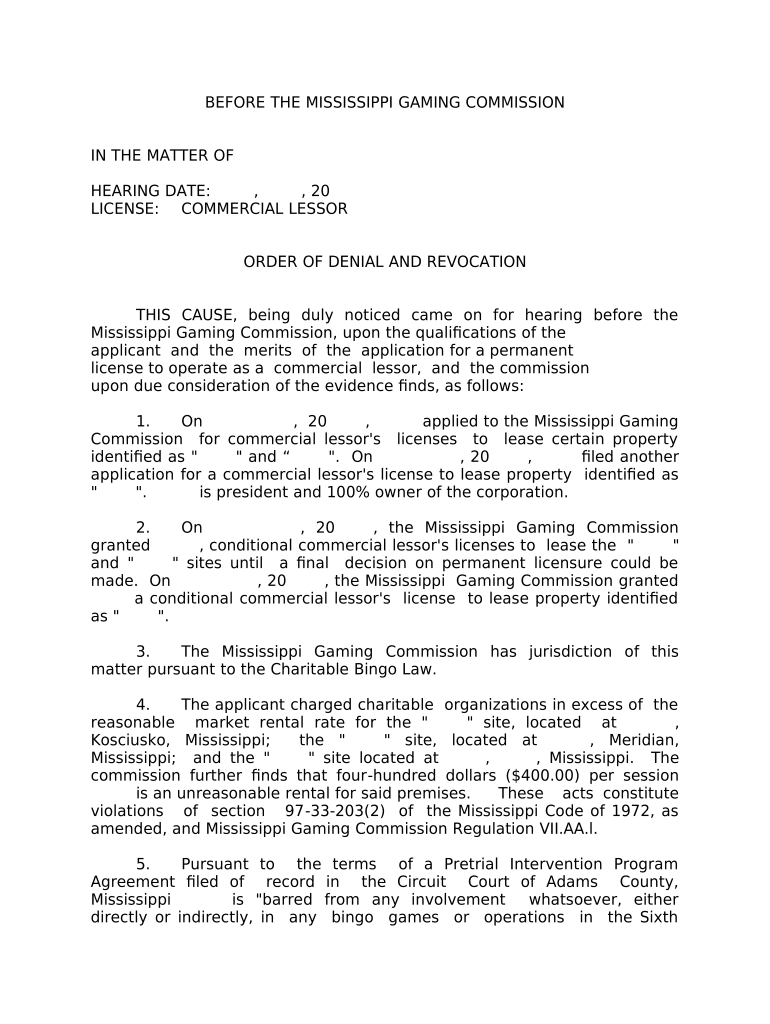
Ms Revocation Form


What is the Ms Revocation
The ms revocation is a formal document used to cancel a previously granted authority or permission, often related to legal or financial matters. This form is essential for individuals or entities wishing to revoke a specific agreement or authorization, ensuring that all parties involved are aware of the change. The ms revocation serves as a clear record of the decision to withdraw consent, which can be crucial in legal contexts.
How to use the Ms Revocation
Using the ms revocation involves a straightforward process. First, identify the specific authorization or agreement you wish to revoke. Next, fill out the ms revocation form with accurate details, including your name, the name of the individual or entity whose authority is being revoked, and any relevant dates. Ensure that you sign and date the form to validate it. Once completed, the form should be submitted to the appropriate parties, such as the organization or institution that originally received the authorization.
Steps to complete the Ms Revocation
Completing the ms revocation requires careful attention to detail. Follow these steps:
- Gather all necessary information, including the original authorization details.
- Obtain the ms revocation form from a reliable source.
- Fill in your personal information and the details of the authorization being revoked.
- Include the date of revocation and any other required information.
- Sign and date the form to confirm your intent to revoke.
- Submit the completed form to the relevant parties, ensuring you keep a copy for your records.
Legal use of the Ms Revocation
The ms revocation is legally binding when completed correctly, provided it adheres to relevant laws and regulations. It is crucial to understand the legal implications of revoking an authorization, as failure to follow proper procedures may lead to disputes or complications. The form must be executed in accordance with applicable state and federal laws to ensure its validity.
Key elements of the Ms Revocation
Several key elements must be included in the ms revocation to ensure its effectiveness:
- Identifying Information: Your name and contact details, along with the name of the individual or entity whose authority is being revoked.
- Details of the Authorization: A clear description of the original authorization, including any reference numbers or dates.
- Date of Revocation: The specific date on which the revocation takes effect.
- Signature: Your signature is necessary to validate the revocation.
Form Submission Methods
The ms revocation can typically be submitted through various methods, depending on the requirements of the receiving party. Common submission methods include:
- Online Submission: Many organizations allow for digital submission via their websites or secure portals.
- Mail: You can send the completed form through postal mail to the designated address.
- In-Person Delivery: Some situations may require you to deliver the form in person, ensuring immediate acknowledgment of receipt.
Quick guide on how to complete ms revocation
Effortlessly Prepare Ms Revocation on Any Device
Digital document management has gained traction among organizations and individuals. It offers an excellent eco-friendly substitute for traditional printed and signed documents, as you can easily find the necessary form and securely save it online. airSlate SignNow equips you with all the resources needed to create, modify, and eSign your documents promptly without delays. Handle Ms Revocation on any device using airSlate SignNow’s Android or iOS applications and enhance any document-related process today.
Steps to Modify and eSign Ms Revocation with Ease
- Find Ms Revocation and click Get Form to begin.
- Make use of the tools we provide to fill out your form.
- Emphasize key sections of your documents or conceal sensitive information with tools specifically designed for that purpose by airSlate SignNow.
- Create your eSignature using the Sign tool, which takes seconds and carries the same legal validity as a traditional handwritten signature.
- Verify all the details and click the Done button to save your changes.
- Choose your preferred method to share your form, whether by email, text message (SMS), invitation link, or download it to your computer.
Eliminate concerns about lost or misplaced files, tedious form searches, or mistakes that necessitate printing new document copies. airSlate SignNow fulfills your document management needs in just a few clicks from your preferred device. Edit and eSign Ms Revocation to guarantee exceptional communication at every step of the form preparation process with airSlate SignNow.
Create this form in 5 minutes or less
Create this form in 5 minutes!
People also ask
-
What is MS revocation and how does it relate to airSlate SignNow?
MS revocation refers to the process of validating or canceling a Microsoft account or service. In the context of airSlate SignNow, understanding MS revocation is crucial for ensuring secure eSigning of documents that may be linked to Microsoft services. Our platform integrates well with Microsoft products, allowing seamless document management.
-
How does airSlate SignNow handle MS revocation in document signing?
airSlate SignNow ensures that all documents signed during an MS revocation process maintain their validity and security. The platform utilizes strong encryption and authentication methods to guarantee that signed documents are legally binding, even in scenarios where MS revocation is exercised. This enhances the trustworthiness of your eSigned documents.
-
What are the pricing options for using airSlate SignNow with MS revocation features?
We offer flexible pricing plans that cater to businesses of all sizes for our airSlate SignNow services, including those needing MS revocation capabilities. Pricing starts at a competitive monthly rate, ensuring that you receive exceptional value for features that enhance your security and compliance during document signing. Contact us for tailored pricing options based on your specific needs.
-
Can I integrate airSlate SignNow with other applications for MS revocation?
Yes, airSlate SignNow supports integration with various applications, facilitating enhanced workflows that may include MS revocation. Our versatile API allows you to connect with popular tools and platforms, ensuring smooth processes within your existing systems. This means you can manage MS revocation and document signing all in one place.
-
What are the benefits of using airSlate SignNow for MS revocation?
Using airSlate SignNow for MS revocation offers several advantages such as enhanced security, compliance, and streamlined processes. Our platform simplifies eSigning, making it easy to manage the revocation of Microsoft services while ensuring all your documents are secure and legally binding. You will save time and reduce errors, thus increasing efficiency.
-
Is airSlate SignNow compliant with MS revocation policies?
Absolutely, airSlate SignNow is designed to comply with various policies, including those related to MS revocation. We prioritize compliance to help businesses meet regulatory requirements, ensuring that your eSignatures hold up under scrutiny when MS revocation is necessary. Our compliance measures provide peace of mind as you utilize the platform.
-
How can I access customer support if I have questions about MS revocation?
If you have inquiries regarding MS revocation while using airSlate SignNow, our dedicated customer support team is here to assist you. You can signNow out via live chat, email, or phone for prompt responses to your questions. Our support is knowledgeable about MS revocation processes and is ready to help ensure your success.
Get more for Ms Revocation
Find out other Ms Revocation
- Can I eSign Washington Charity LLC Operating Agreement
- eSign Wyoming Charity Living Will Simple
- eSign Florida Construction Memorandum Of Understanding Easy
- eSign Arkansas Doctors LLC Operating Agreement Free
- eSign Hawaii Construction Lease Agreement Mobile
- Help Me With eSign Hawaii Construction LLC Operating Agreement
- eSign Hawaii Construction Work Order Myself
- eSign Delaware Doctors Quitclaim Deed Free
- eSign Colorado Doctors Operating Agreement Computer
- Help Me With eSign Florida Doctors Lease Termination Letter
- eSign Florida Doctors Lease Termination Letter Myself
- eSign Hawaii Doctors Claim Later
- eSign Idaho Construction Arbitration Agreement Easy
- eSign Iowa Construction Quitclaim Deed Now
- How Do I eSign Iowa Construction Quitclaim Deed
- eSign Louisiana Doctors Letter Of Intent Fast
- eSign Maine Doctors Promissory Note Template Easy
- eSign Kentucky Construction Claim Online
- How Can I eSign Maine Construction Quitclaim Deed
- eSign Colorado Education Promissory Note Template Easy