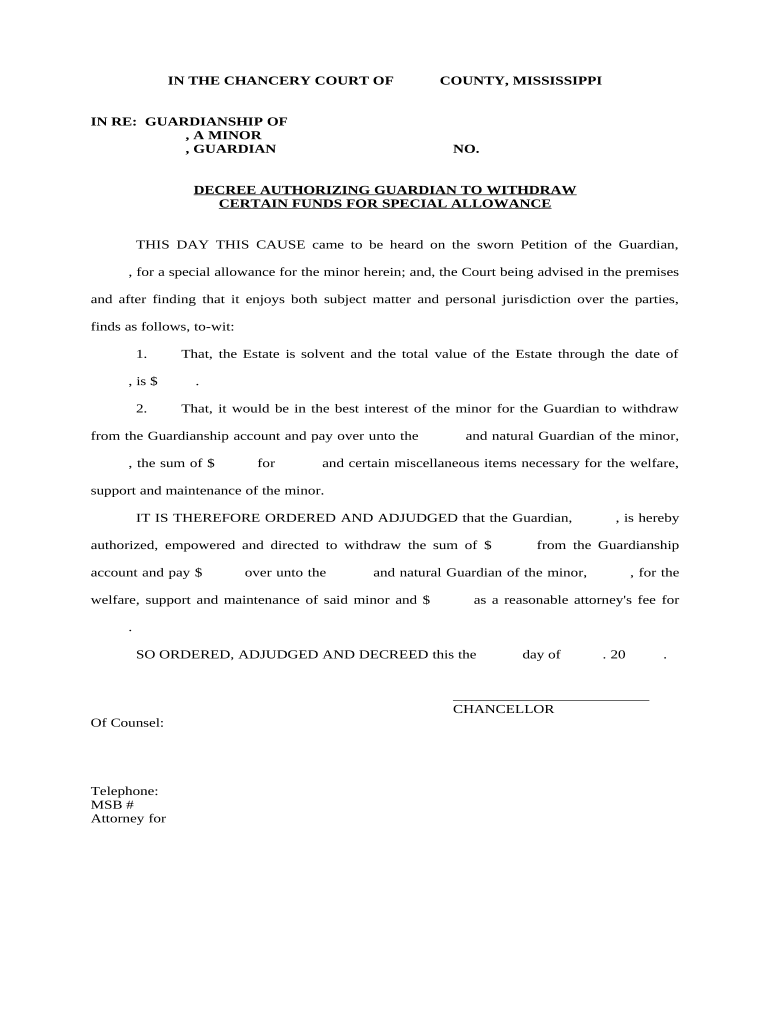
Mississippi Guardian Form


What is the Mississippi Guardian
The Mississippi Guardian is a legal document that establishes a framework for guardianship in the state of Mississippi. This form is essential for individuals seeking to appoint a guardian for a minor or an incapacitated adult. It outlines the responsibilities and authority granted to the guardian, ensuring that the best interests of the ward are prioritized. Understanding the Mississippi Guardian is crucial for families navigating complex legal situations regarding guardianship.
How to use the Mississippi Guardian
Using the Mississippi Guardian involves several key steps to ensure its effectiveness and legal standing. First, individuals must accurately complete the form, providing all necessary information about the ward and the proposed guardian. Next, the form must be signed in the presence of a notary public to validate the document. After notarization, the completed Mississippi Guardian should be filed with the appropriate court to formalize the guardianship arrangement. This process guarantees that the guardian's authority is recognized by legal entities.
Steps to complete the Mississippi Guardian
Completing the Mississippi Guardian requires careful attention to detail. Follow these steps:
- Gather necessary information about the ward, including their personal details and any relevant medical information.
- Identify the proposed guardian and ensure they understand their responsibilities.
- Fill out the Mississippi Guardian form, ensuring all sections are completed accurately.
- Have the form notarized to confirm the authenticity of the signatures.
- File the completed form with the appropriate court to finalize the guardianship.
Legal use of the Mississippi Guardian
The legal use of the Mississippi Guardian is governed by state laws that dictate the requirements for guardianship. To be legally binding, the document must meet specific criteria, including proper completion, notarization, and filing with the court. Compliance with these legal standards ensures that the guardianship is recognized and enforceable, protecting the rights of both the guardian and the ward. Understanding these legal requirements is essential for anyone involved in the guardianship process.
Key elements of the Mississippi Guardian
The Mississippi Guardian includes several key elements that define its purpose and function. These elements typically encompass:
- The names and contact information of the ward and the proposed guardian.
- A clear statement of the guardian's responsibilities and authority.
- Provisions for the care and support of the ward.
- Signatures of the guardian and any witnesses, along with notarization.
These components are crucial for ensuring that the document serves its intended legal purpose.
State-specific rules for the Mississippi Guardian
Each state has unique regulations governing guardianship, and Mississippi is no exception. Familiarity with state-specific rules is vital for the proper execution of the Mississippi Guardian. These rules may include eligibility criteria for guardians, the process for contesting a guardianship, and requirements for periodic reporting to the court. Adhering to these rules helps prevent legal disputes and ensures that the guardianship remains in compliance with state laws.
Quick guide on how to complete mississippi guardian 497314363
Complete Mississippi Guardian effortlessly on any device
Digital document management has become increasingly favored by businesses and individuals alike. It offers an excellent eco-friendly alternative to traditional printed and signed paperwork, allowing you to locate the correct form and securely store it online. airSlate SignNow equips you with all the necessary tools to create, modify, and eSign your documents quickly without delays. Manage Mississippi Guardian on any device with airSlate SignNow's Android or iOS applications and simplify any document-related task today.
How to modify and eSign Mississippi Guardian with ease
- Find Mississippi Guardian and click Get Form to begin.
- Utilize the tools we offer to complete your document.
- Select important sections of the documents or obscure sensitive details with the tools specifically provided by airSlate SignNow for that purpose.
- Generate your signature using the Sign feature, which takes mere seconds and holds the same legal validity as a conventional wet ink signature.
- Verify all the details and click the Done button to save your modifications.
- Decide how you wish to send your form: by email, text message (SMS), or invitation link, or download it to your computer.
Eliminate concerns about lost or misplaced documents, tedious form searches, or errors that necessitate the printing of new document copies. airSlate SignNow addresses your document management needs in just a few clicks from any device of your choice. Edit and eSign Mississippi Guardian and maintain effective communication at every stage of the document preparation process with airSlate SignNow.
Create this form in 5 minutes or less
Create this form in 5 minutes!
People also ask
-
What is a Mississippi decree, and how can airSlate SignNow help?
A Mississippi decree is a legal document that formalizes decisions made by a court. airSlate SignNow streamlines the process of creating, signing, and managing such documents, ensuring compliance with Mississippi regulations while maintaining efficiency.
-
Is airSlate SignNow suitable for handling Mississippi decrees?
Yes, airSlate SignNow is designed for legal professionals and organizations needing to manage Mississippi decrees. It offers templates and customizable options that cater specifically to the requirements of these legal documents, making it a reliable choice.
-
What features does airSlate SignNow offer for Mississippi decrees?
airSlate SignNow provides features such as eSigning, document templates, and secure storage that are essential for managing Mississippi decrees. Additionally, it includes real-time tracking and alerts, ensuring that you never miss a signature or deadline.
-
How much does it cost to use airSlate SignNow for Mississippi decree management?
airSlate SignNow offers various pricing plans that cater to different business needs, starting at a competitive rate. Depending on the features required for managing Mississippi decrees, you can select a plan that fits your budget and operational requirements.
-
Can I integrate airSlate SignNow with other tools for managing Mississippi decrees?
Absolutely! airSlate SignNow seamlessly integrates with a variety of tools like CRM systems and document management software. This enhances your ability to manage Mississippi decrees alongside your other business processes, streamlining your workflow.
-
What are the benefits of using airSlate SignNow for Mississippi decrees?
The primary benefits of using airSlate SignNow for Mississippi decrees include increased efficiency, a user-friendly interface, and enhanced security for your legal documents. By digitizing the signing process, businesses can save time and reduce paper usage.
-
Is airSlate SignNow compliant with Mississippi legal standards for decrees?
Yes, airSlate SignNow complies with all applicable legal standards for electronic signatures in Mississippi. This ensures that your Mississippi decrees are legally binding and accepted in courts, providing peace of mind for your legal processes.
Get more for Mississippi Guardian
Find out other Mississippi Guardian
- How To Integrate Sign in Banking
- How To Use Sign in Banking
- Help Me With Use Sign in Banking
- Can I Use Sign in Banking
- How Do I Install Sign in Banking
- How To Add Sign in Banking
- How Do I Add Sign in Banking
- How Can I Add Sign in Banking
- Can I Add Sign in Banking
- Help Me With Set Up Sign in Government
- How To Integrate eSign in Banking
- How To Use eSign in Banking
- How To Install eSign in Banking
- How To Add eSign in Banking
- How To Set Up eSign in Banking
- How To Save eSign in Banking
- How To Implement eSign in Banking
- How To Set Up eSign in Construction
- How To Integrate eSign in Doctors
- How To Use eSign in Doctors