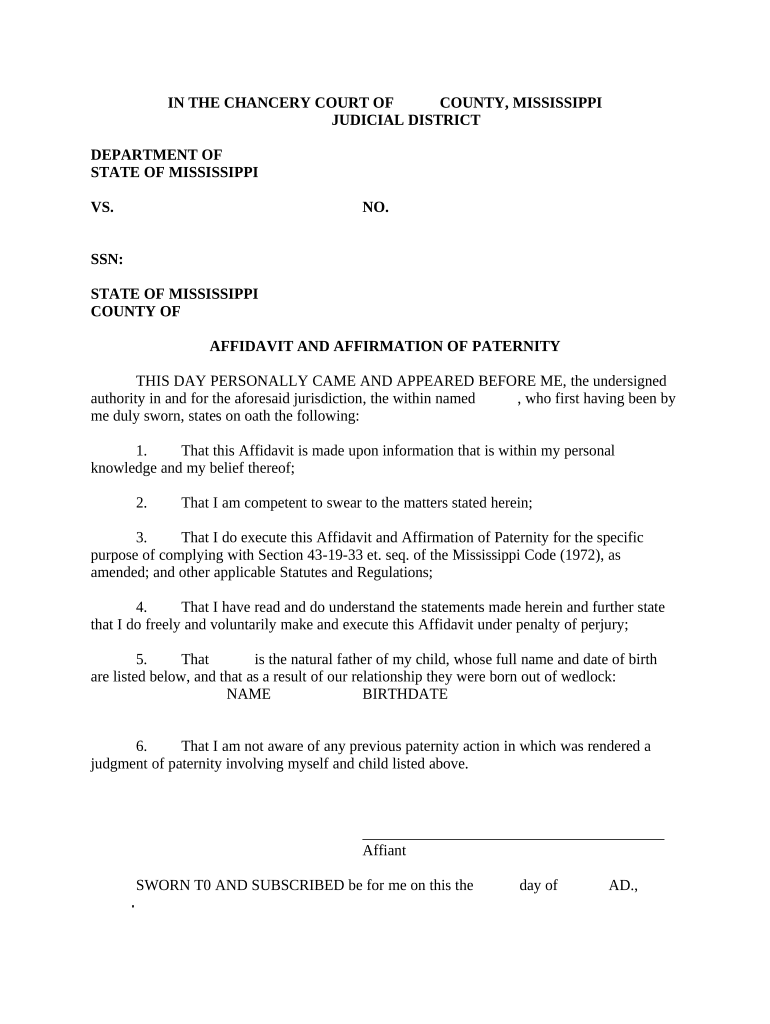
Ms Paternity Form


What is the Mississippi Paternity?
The Mississippi Paternity form is a legal document used to establish the paternity of a child when the parents are not married. This form is essential for ensuring that a child's rights to support, inheritance, and other benefits are recognized legally. Establishing paternity can also help in securing child support and custody arrangements. In Mississippi, this form is typically filed with the appropriate court or child support agency, making it a crucial step for unmarried parents seeking to formalize their relationship with their child.
How to Use the Mississippi Paternity Form
To use the Mississippi Paternity form, parents must first obtain the correct version of the form, which can be accessed through legal resources or state websites. After obtaining the form, both parents should fill it out completely, providing necessary details such as names, addresses, and the child's information. Once completed, the form must be signed in the presence of a notary public to ensure its validity. After notarization, the form should be submitted to the appropriate court or agency to begin the legal process of establishing paternity.
Steps to Complete the Mississippi Paternity Form
Completing the Mississippi Paternity form involves several key steps:
- Obtain the Mississippi Paternity form from a reliable source.
- Fill out the form accurately, including all required personal information.
- Sign the form in the presence of a notary public to verify the signatures.
- Submit the notarized form to the relevant court or child support agency.
- Keep a copy of the submitted form for personal records.
Legal Use of the Mississippi Paternity Form
The legal use of the Mississippi Paternity form is critical for establishing a child's legal father. This form can be used in various legal contexts, such as child support hearings, custody disputes, and inheritance claims. By legally establishing paternity, both parents can secure their rights and responsibilities towards the child. It is important to ensure that the form is filled out correctly and submitted to the proper authorities to avoid any legal complications.
Key Elements of the Mississippi Paternity Form
Key elements of the Mississippi Paternity form include:
- Parent Information: Names and addresses of both parents.
- Child Information: Full name and date of birth of the child.
- Signatures: Signatures of both parents, witnessed by a notary.
- Date of Signing: The date when the form is signed.
State-Specific Rules for the Mississippi Paternity Form
Each state has specific rules governing the establishment of paternity. In Mississippi, the form must be notarized and filed within the state to be legally binding. Additionally, there may be time limits for filing the form to ensure that paternity is established before certain legal actions, such as child support claims, can be initiated. Understanding these state-specific rules is crucial for parents seeking to navigate the paternity process effectively.
Quick guide on how to complete ms paternity 497314644
Complete Ms Paternity effortlessly on any device
Digital document management has become increasingly popular among businesses and individuals alike. It serves as an ideal eco-friendly alternative to conventional printed and signed documents, allowing you to locate the necessary form and safely store it online. airSlate SignNow provides all the tools you need to create, edit, and electronically sign your documents quickly without any hold-ups. Manage Ms Paternity on any platform using airSlate SignNow's Android or iOS applications and streamline any document-related process today.
The simplest way to edit and eSign Ms Paternity seamlessly
- Find Ms Paternity and click Retrieve Form to begin.
- Utilize the tools we offer to complete your document.
- Emphasize pertinent sections of the documents or conceal sensitive information with tools that airSlate SignNow specifically provides for that purpose.
- Create your signature using the Sign tool, which takes just moments and holds the same legal validity as a conventional wet ink signature.
- Review the details and click on the Finish button to save your modifications.
- Choose how you wish to send your form, via email, SMS, or invitation link, or download it to your computer.
Eliminate the hassle of lost or misplaced files, tedious form searches, or mistakes that necessitate reprinting new document copies. airSlate SignNow fulfills your document management needs in just a few clicks from any device of your choosing. Edit and eSign Ms Paternity to ensure outstanding communication at any stage of the form preparation process with airSlate SignNow.
Create this form in 5 minutes or less
Create this form in 5 minutes!
People also ask
-
What is Mississippi paternity, and how does it work?
Mississippi paternity refers to the legal process of establishing a father's rights and responsibilities towards his child. This often involves signing a declaration of paternity or obtaining a court order. By using airSlate SignNow, you can easily eSign documents related to Mississippi paternity, streamlining the process for families.
-
How can airSlate SignNow assist with Mississippi paternity documents?
airSlate SignNow simplifies the preparation and signing of Mississippi paternity documents. Our platform allows you to complete forms securely, ensuring that all parties can eSign without any hassle. With our intuitive interface, navigating paternity agreements becomes straightforward and efficient.
-
Are there any costs associated with using airSlate SignNow for Mississippi paternity?
Yes, airSlate SignNow offers various pricing plans that cater to different needs, but it remains cost-effective for individuals dealing with Mississippi paternity. You can choose a plan based on the volume of documents you need to manage. Ultimately, investing in our services can save you time and provide peace of mind.
-
What features does airSlate SignNow offer for Mississippi paternity forms?
airSlate SignNow includes features like customizable templates, document tracking, and secure storage, making it ideal for handling Mississippi paternity documents. You can easily create, sign, and manage documents from any device. Our platform also supports integration with various applications for seamless workflows.
-
Can airSlate SignNow integrate with other tools for Mississippi paternity processes?
Absolutely! airSlate SignNow integrates with a variety of applications to support your Mississippi paternity workflow. Whether you use CRM systems or document management tools, our integrations simplify the process, improving overall efficiency and ensuring all necessary documents are in one place.
-
What benefits does airSlate SignNow provide for Mississippi paternity cases?
By using airSlate SignNow for Mississippi paternity cases, you gain access to a user-friendly platform that enhances document security and efficiency. Our eSignature solution speeds up the legal process, ensuring that both parents can easily engage in establishing paternity. Additionally, it helps reduce paperwork and the risk of errors.
-
Is it safe to use airSlate SignNow for Mississippi paternity documents?
Yes, airSlate SignNow prioritizes security for all documents, including those related to Mississippi paternity. We adhere to industry standards for encryption and data protection, ensuring that sensitive information remains confidential. You can trust our platform to manage your legal documents safely and securely.
Get more for Ms Paternity
Find out other Ms Paternity
- How To Sign Delaware Orthodontists PPT
- How Can I Sign Massachusetts Plumbing Document
- How To Sign New Hampshire Plumbing PPT
- Can I Sign New Mexico Plumbing PDF
- How To Sign New Mexico Plumbing Document
- How To Sign New Mexico Plumbing Form
- Can I Sign New Mexico Plumbing Presentation
- How To Sign Wyoming Plumbing Form
- Help Me With Sign Idaho Real Estate PDF
- Help Me With Sign Idaho Real Estate PDF
- Can I Sign Idaho Real Estate PDF
- How To Sign Idaho Real Estate PDF
- How Do I Sign Hawaii Sports Presentation
- How Do I Sign Kentucky Sports Presentation
- Can I Sign North Carolina Orthodontists Presentation
- How Do I Sign Rhode Island Real Estate Form
- Can I Sign Vermont Real Estate Document
- How To Sign Wyoming Orthodontists Document
- Help Me With Sign Alabama Courts Form
- Help Me With Sign Virginia Police PPT