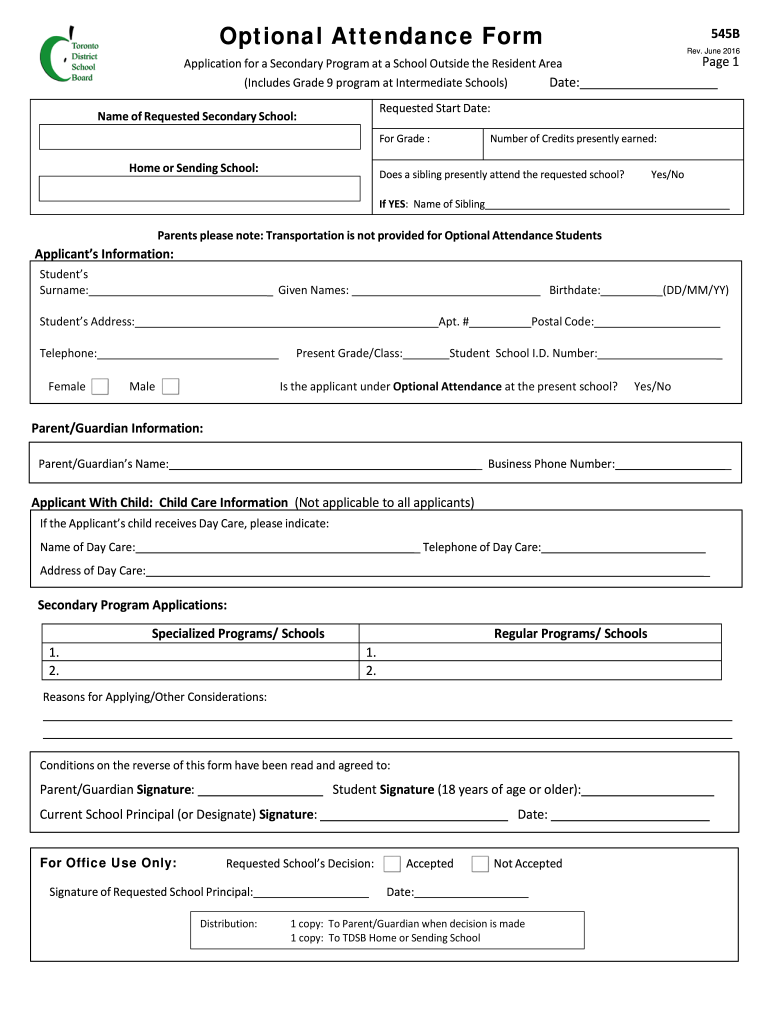
Form 545B Optional Attendance Application, Secondary TDSB 2014


What is the Form 545B Optional Attendance Application, Secondary TDSB
The Form 545B Optional Attendance Application is a document used by students and their guardians to apply for optional attendance at secondary schools within the Toronto District School Board (TDSB). This application allows students to attend a school outside their designated catchment area, providing them with the opportunity to select schools that align better with their educational needs and aspirations. The form captures essential information about the student, including personal details, the desired school, and the reasons for the application.
How to use the Form 545B Optional Attendance Application, Secondary TDSB
Using the Form 545B involves several steps to ensure accurate completion and submission. First, gather all necessary information, including the student’s personal details and the preferred school’s information. Next, fill out the form carefully, ensuring that all sections are completed accurately. Once filled, the application should be submitted to the appropriate school or district office as specified in the instructions. It is important to keep a copy of the completed form for personal records.
Steps to complete the Form 545B Optional Attendance Application, Secondary TDSB
Completing the Form 545B requires attention to detail. Follow these steps:
- Obtain the latest version of the Form 545B from the TDSB website or your local school office.
- Fill in the student’s full name, date of birth, and current school information.
- Indicate the school you wish to apply to and provide reasons for your choice.
- Include any additional required information, such as special needs or programs of interest.
- Review the form for accuracy and completeness before submission.
Eligibility Criteria
To be eligible for the Form 545B Optional Attendance Application, students must meet certain criteria. Typically, applicants should be currently enrolled in a TDSB school or a school within the jurisdiction of the TDSB. Additionally, the desired school must have space available for new students, and the application must be submitted within the designated application period set by the TDSB. Meeting these criteria increases the likelihood of approval for optional attendance.
Form Submission Methods
The Form 545B can be submitted through various methods, depending on the guidelines provided by the TDSB. Common submission methods include:
- Online submission through the TDSB’s designated portal, if available.
- Mailing the completed form to the appropriate school or district office.
- In-person delivery to the school where the application is being submitted.
Key elements of the Form 545B Optional Attendance Application, Secondary TDSB
The Form 545B includes several key elements that are crucial for its acceptance. These elements typically consist of:
- Student identification information, including name and contact details.
- Details about the current school and the requested school.
- Reasons for opting for a different school, which can include academic interests or special programs.
- Parent or guardian signatures to validate the application.
Quick guide on how to complete form 545b optional attendance application secondary tdsb
A concise guide on how to prepare your Form 545B Optional Attendance Application, Secondary TDSB
Locating the suitable template can prove to be a task when you are required to submit official foreign documentation. Even if you possess the necessary form, it can be cumbersome to swiftly arrange it according to all the specifications if you are utilizing printed versions instead of handling everything digitally. airSlate SignNow is the online electronic signature service that aids you in navigating all of that. It enables you to acquire your Form 545B Optional Attendance Application, Secondary TDSB and promptly fill it out and sign it on-site without the need to reprint documents in case of any errors.
Here are the actions you need to take to prepare your Form 545B Optional Attendance Application, Secondary TDSB with airSlate SignNow:
- Click the Get Form button to upload your document to our editor immediately.
- Begin at the first blank section, enter your information, and continue with the Next tool.
- Complete the empty fields using the Cross and Check features from the toolbar above.
- Select the Highlight or Line options to emphasize the most crucial details.
- Click on Image and upload one if your Form 545B Optional Attendance Application, Secondary TDSB requires it.
- Make use of the right-side panel to add extra fields for yourself or others to complete if needed.
- Review your responses and confirm the form by clicking Date, Initials, and Sign.
- Create, type, upload your eSignature, or capture it using a camera or QR code.
- Conclude editing by clicking the Done button and selecting your file-sharing preferences.
Once your Form 545B Optional Attendance Application, Secondary TDSB is finalized, you can distribute it as you prefer - send it to your recipients via email, SMS, fax, or simply print it directly from the editor. You can also securely store all your completed documentation in your account, organized in folders based on your preferences. Don’t spend time on manual form filling; give airSlate SignNow a try!
Create this form in 5 minutes or less
Find and fill out the correct form 545b optional attendance application secondary tdsb
FAQs
-
What is the fourth optional subject to be filled out in the medical application form in Tamil Nadu?
You would have taken four subjects in your 12th standard (excluding language). For example, you might have studied Maths, Physics, Chemistry and Biology. Then, Maths is your fourth optional subject.If you have studied, say, Physics, Chemistry, Zoology and Botany, you will not have any optional subject.
-
How do I fill out an application form to open a bank account?
I want to believe that most banks nowadays have made the process of opening bank account, which used to be cumbersome, less cumbersome. All you need to do is to approach the bank, collect the form, and fill. However if you have any difficulty in filling it, you can always call on one of the banks rep to help you out.
-
How many application forms does a person need to fill out in his/her lifetime?
As many as you want to !
Create this form in 5 minutes!
How to create an eSignature for the form 545b optional attendance application secondary tdsb
How to create an eSignature for the Form 545b Optional Attendance Application Secondary Tdsb in the online mode
How to generate an electronic signature for the Form 545b Optional Attendance Application Secondary Tdsb in Chrome
How to create an electronic signature for putting it on the Form 545b Optional Attendance Application Secondary Tdsb in Gmail
How to create an electronic signature for the Form 545b Optional Attendance Application Secondary Tdsb straight from your mobile device
How to create an eSignature for the Form 545b Optional Attendance Application Secondary Tdsb on iOS
How to generate an eSignature for the Form 545b Optional Attendance Application Secondary Tdsb on Android OS
People also ask
-
What is the Form 545B Optional Attendance Application, Secondary TDSB?
The Form 545B Optional Attendance Application, Secondary TDSB is a document used by students wishing to apply for optional attendance at secondary schools in the Toronto District School Board. This application enables students to select schools outside their designated catchment area. Completing this form allows parents and students to explore educational opportunities that best fit their needs.
-
How do I complete the Form 545B Optional Attendance Application, Secondary TDSB?
To complete the Form 545B Optional Attendance Application, Secondary TDSB, you need to fill out essential details such as student information, preferred schools, and reasons for the application. Detailed instructions accompany the form to ensure correctness. After filling it out, the application needs to be submitted to the respective secondary school for processing.
-
What are the benefits of using airSlate SignNow for the Form 545B Optional Attendance Application, Secondary TDSB?
Using airSlate SignNow simplifies the process of completing and signing the Form 545B Optional Attendance Application, Secondary TDSB. With our platform, you can easily fill out the form electronically, getting rid of paper clutter. It also allows for quick review and signature from parents or guardians, facilitating faster submissions and approvals.
-
Are there any costs associated with submitting the Form 545B Optional Attendance Application, Secondary TDSB?
Submitting the Form 545B Optional Attendance Application, Secondary TDSB generally does not incur any fees; however, any services such as using airSlate SignNow may have associated costs. airSlate SignNow offers various pricing plans, ensuring a cost-effective solution for families needing digital document management. Always check with the TDSB for any potential fees related to the application process.
-
Can I track the status of my Form 545B Optional Attendance Application, Secondary TDSB submitted through airSlate SignNow?
Yes, when you use airSlate SignNow to submit your Form 545B Optional Attendance Application, Secondary TDSB, you have the ability to track its status in real-time. Features include alerts and notifications for updates, ensuring you’re always informed about your application’s progress. This transparency helps reduce anxiety during the application process.
-
What integrations does airSlate SignNow offer for managing the Form 545B Optional Attendance Application, Secondary TDSB?
airSlate SignNow seamlessly integrates with various tools and platforms, enhancing the management of the Form 545B Optional Attendance Application, Secondary TDSB. Integrations with cloud storage and email services facilitate easy document storage and sharing. This connectivity ensures that your application process is both streamlined and efficient.
-
How secure is the Form 545B Optional Attendance Application, Secondary TDSB when using airSlate SignNow?
When using airSlate SignNow for the Form 545B Optional Attendance Application, Secondary TDSB, your data is secured with advanced encryption technologies. We prioritize your data protection to ensure the confidentiality and integrity of your documents. Users can submit documents with confidence knowing that their sensitive information is safeguarded.
Get more for Form 545B Optional Attendance Application, Secondary TDSB
- Special durable power of attorney for bank account matters arkansas form
- Arkansas small business startup package arkansas form
- Arkansas property management package arkansas form
- Annual minutes corporation form
- Arkansas corporation 497296759 form
- Ar professional corporation form
- Sample organizational minutes for an arkansas professional corporation arkansas form
- Sample transmittal letter for articles of incorporation arkansas form
Find out other Form 545B Optional Attendance Application, Secondary TDSB
- eSignature South Carolina Charity Confidentiality Agreement Easy
- Can I eSignature Tennessee Car Dealer Limited Power Of Attorney
- eSignature Utah Car Dealer Cease And Desist Letter Secure
- eSignature Virginia Car Dealer Cease And Desist Letter Online
- eSignature Virginia Car Dealer Lease Termination Letter Easy
- eSignature Alabama Construction NDA Easy
- How To eSignature Wisconsin Car Dealer Quitclaim Deed
- eSignature California Construction Contract Secure
- eSignature Tennessee Business Operations Moving Checklist Easy
- eSignature Georgia Construction Residential Lease Agreement Easy
- eSignature Kentucky Construction Letter Of Intent Free
- eSignature Kentucky Construction Cease And Desist Letter Easy
- eSignature Business Operations Document Washington Now
- How To eSignature Maine Construction Confidentiality Agreement
- eSignature Maine Construction Quitclaim Deed Secure
- eSignature Louisiana Construction Affidavit Of Heirship Simple
- eSignature Minnesota Construction Last Will And Testament Online
- eSignature Minnesota Construction Last Will And Testament Easy
- How Do I eSignature Montana Construction Claim
- eSignature Construction PPT New Jersey Later