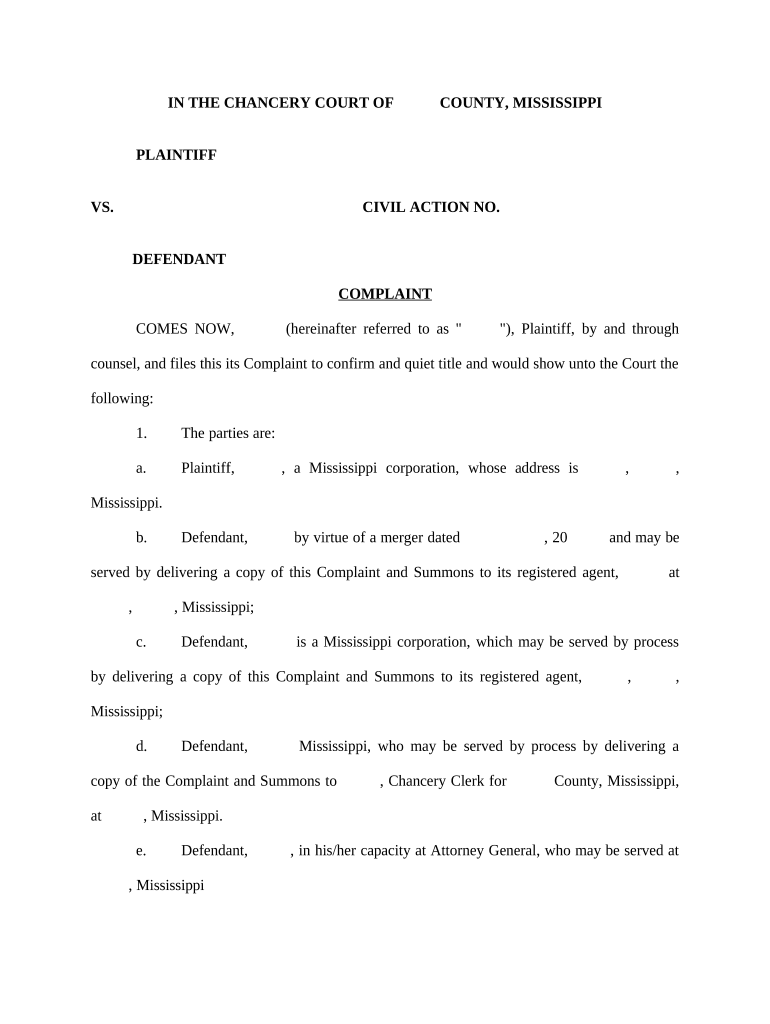
Confirm Title Form


What is the Confirm Title
The confirm title is a crucial document used to verify ownership of a vehicle or property. It serves as official proof that the named individual holds the rights to the asset in question. This document is particularly important in transactions involving the sale or transfer of ownership, ensuring that all parties are aware of the legitimate owner. In the United States, the confirm title is often required by state authorities to facilitate the registration process and protect against fraud.
How to Use the Confirm Title
Using the confirm title involves several key steps to ensure that the document is properly filled out and submitted. First, ensure that all required fields are completed accurately, including the owner's name, vehicle identification number (VIN), and any relevant details about the transaction. Next, both the seller and buyer should sign the document, which may require notarization in some states. Once completed, the confirm title should be submitted to the appropriate state agency for processing, which may include payment of any applicable fees.
Steps to Complete the Confirm Title
Completing the confirm title involves a systematic approach to ensure accuracy and compliance. Follow these steps:
- Gather necessary information, including the VIN, owner's details, and transaction specifics.
- Fill out the confirm title form carefully, ensuring all information is correct.
- Have all parties involved sign the document, as required.
- If necessary, obtain notarization to validate the signatures.
- Submit the completed form to the relevant state department along with any required fees.
Legal Use of the Confirm Title
The confirm title is legally binding when executed according to state laws. It must be filled out accurately and signed by all parties involved in the transaction. Compliance with local regulations is essential, as improper handling of the document can lead to disputes over ownership or legal penalties. Additionally, electronic signatures are increasingly accepted, provided they meet the standards set by the ESIGN and UETA acts.
Required Documents
To successfully complete the confirm title process, several documents may be required. These typically include:
- The original confirm title document.
- Proof of identity for all parties involved, such as a driver’s license or state ID.
- Any previous registration documents related to the asset.
- Payment for any applicable fees associated with the title transfer.
Who Issues the Form
The confirm title is usually issued by state motor vehicle departments or equivalent agencies responsible for vehicle registration and titling. Each state has its own procedures for issuing and processing confirm titles, which may vary in terms of required documentation and fees. It is important to consult the specific agency in your state for detailed instructions and requirements.
Quick guide on how to complete confirm title 497314693
Complete Confirm Title effortlessly on any device
Digital document management has gained popularity among businesses and individuals alike. It offers an ideal eco-friendly alternative to conventional printed and signed paperwork, as you can locate the right form and securely store it online. airSlate SignNow provides you with all the resources necessary to create, modify, and eSign your documents swiftly without interruptions. Handle Confirm Title on any device using airSlate SignNow Android or iOS applications and enhance any document-related process today.
How to alter and eSign Confirm Title with ease
- Locate Confirm Title and click Get Form to begin.
- Utilize the tools we offer to complete your form.
- Emphasize key sections of the documents or redact sensitive information using tools that airSlate SignNow provides specifically for that purpose.
- Create your eSignature with the Sign tool, which takes mere seconds and holds exactly the same legal validity as a conventional wet ink signature.
- Review the details and click on the Done button to save your changes.
- Choose how you wish to send your form, via email, text message (SMS), invite link, or download it to your computer.
Say goodbye to lost or misplaced documents, tedious form searches, or mistakes that necessitate printing new document copies. airSlate SignNow meets your document management requirements in just a few clicks from any device you prefer. Edit and eSign Confirm Title to ensure excellent communication at every stage of your document preparation process with airSlate SignNow.
Create this form in 5 minutes or less
Create this form in 5 minutes!
People also ask
-
What features does airSlate SignNow offer to help me confirm title on my documents?
airSlate SignNow provides a seamless way to confirm title on your documents through electronic signatures and robust audit trails. With real-time tracking, you can verify the status of your documents and ensure that all parties have consented. These features ensure that you can confirm title quickly and securely.
-
How does airSlate SignNow handle pricing for businesses needing to confirm title?
airSlate SignNow offers flexible pricing plans designed for businesses of all sizes requiring to confirm title on documents. You can choose from monthly or annual subscriptions, ensuring you only pay for the features you need. The cost-effective solution gives you the tools to confirm title without breaking the bank.
-
Can I integrate airSlate SignNow with other tools I use to confirm title?
Yes, airSlate SignNow supports a wide range of integrations with popular business tools, allowing you to confirm title effortlessly. Easily connect with CRM systems, cloud storage services, and more to streamline your document management process. This enhances overall efficiency when confirming title on important agreements.
-
Is airSlate SignNow secure for confirming title on sensitive documents?
Absolutely! airSlate SignNow employs industry-standard security measures, including encryption and secure access, to ensure that you can confirm title without compromising sensitive information. Your documents are kept safe throughout the signing process, giving you peace of mind while confirming title.
-
What benefits can I expect when using airSlate SignNow to confirm title?
Using airSlate SignNow to confirm title offers numerous benefits such as reduced turnaround time and increased efficiency. The easy-to-use platform streamlines the signing process, allowing you to confirm title faster than traditional methods. You'll also experience improved compliance and easier document retrieval.
-
How can I ensure all parties are involved when I confirm title using airSlate SignNow?
airSlate SignNow allows you to add multiple signers and set signing orders, ensuring all necessary parties are included when you confirm title. You can send reminders and notifications to make sure everyone participates in the process. This collaborative approach ensures a smoother experience when confirming title on documents.
-
Does airSlate SignNow support mobile devices for confirming title?
Yes, airSlate SignNow is fully optimized for mobile devices, allowing you to confirm title on the go. Whether you're using a smartphone or tablet, you can access all the necessary features to complete your document signing process. This flexibility makes it easier to confirm title anytime, anywhere.
Get more for Confirm Title
- Motor vehicle department form
- Wiley colour work agreement form
- Virginia teaching license form
- Low back pain disability index revised oswestry form
- Real estate investor agreement template form
- Real estate hold harmless agreement template form
- Real estate joint development agreement template form
- Real estate joint venture agreement template form
Find out other Confirm Title
- eSign Kansas Finance & Tax Accounting Stock Certificate Now
- eSign Tennessee Education Warranty Deed Online
- eSign Tennessee Education Warranty Deed Now
- eSign Texas Education LLC Operating Agreement Fast
- eSign Utah Education Warranty Deed Online
- eSign Utah Education Warranty Deed Later
- eSign West Virginia Construction Lease Agreement Online
- How To eSign West Virginia Construction Job Offer
- eSign West Virginia Construction Letter Of Intent Online
- eSign West Virginia Construction Arbitration Agreement Myself
- eSign West Virginia Education Resignation Letter Secure
- eSign Education PDF Wyoming Mobile
- Can I eSign Nebraska Finance & Tax Accounting Business Plan Template
- eSign Nebraska Finance & Tax Accounting Business Letter Template Online
- eSign Nevada Finance & Tax Accounting Resignation Letter Simple
- eSign Arkansas Government Affidavit Of Heirship Easy
- eSign California Government LLC Operating Agreement Computer
- eSign Oklahoma Finance & Tax Accounting Executive Summary Template Computer
- eSign Tennessee Finance & Tax Accounting Cease And Desist Letter Myself
- eSign Finance & Tax Accounting Form Texas Now