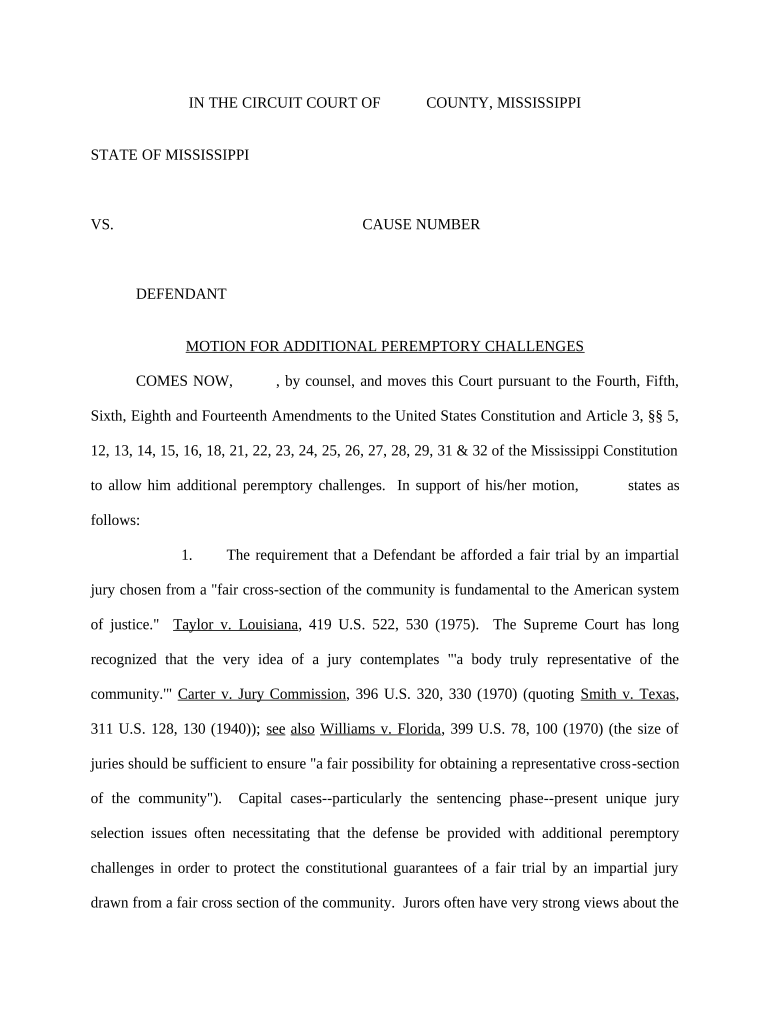
Motion Additional Form


What is the Motion Additional
The motion additional form is a legal document used to request additional relief or modifications in ongoing legal proceedings. This form is commonly utilized in various legal contexts, including family law, civil litigation, and administrative hearings. The purpose of the motion additional is to formally present a request to the court, allowing parties to seek changes to existing orders or to introduce new evidence or arguments that may impact the case outcome.
How to use the Motion Additional
To effectively use the motion additional form, individuals must first ensure they understand the specific legal context in which they are operating. This involves identifying the relevant court rules and procedures that govern the filing of motions. Once familiar with these guidelines, the individual should accurately complete the form, providing all necessary information, including the case number, parties involved, and the specific relief being requested. After completing the form, it must be filed with the appropriate court and served to all parties involved in the case.
Steps to complete the Motion Additional
Completing the motion additional form involves several key steps:
- Gather all relevant case information, including the case number and details of previous court orders.
- Clearly state the specific relief or modification being requested, along with supporting arguments or evidence.
- Complete the form by filling in all required fields accurately and thoroughly.
- Review the form for completeness and compliance with court requirements.
- File the completed form with the court and ensure it is served to all involved parties.
Legal use of the Motion Additional
The legal use of the motion additional form is governed by specific rules that vary by jurisdiction. It is crucial to ensure that the form is used in compliance with local court rules, which may dictate the format, content, and filing procedures. Proper legal use also entails adhering to deadlines for filing motions and providing adequate notice to other parties. Failure to comply with these legal standards may result in the motion being denied or dismissed.
Key elements of the Motion Additional
Key elements of the motion additional form include:
- Case Information: Details such as the case number, court name, and names of the parties involved.
- Relief Requested: A clear and concise statement of the specific modifications or additional relief sought.
- Supporting Arguments: A section to outline the reasons for the request, including any relevant legal precedents or evidence.
- Signature: The signature of the individual filing the motion or their attorney, affirming the accuracy of the information provided.
Filing Deadlines / Important Dates
Filing deadlines for the motion additional form can vary significantly based on the type of case and the jurisdiction. It is essential to be aware of any specific deadlines set by the court, as missing these deadlines may adversely affect the case. Typically, courts will provide a timeline for filing motions, and it is advisable to file as early as possible to ensure adequate time for all parties to respond. Checking local court rules for specific deadlines is recommended.
Quick guide on how to complete motion additional
Effortlessly Prepare Motion Additional on Any Device
Managing documents online has become increasingly popular among companies and individuals. It offers an ideal eco-friendly alternative to conventional printed and signed documents, as you can obtain the correct template and safely store it online. airSlate SignNow equips you with all the tools necessary to create, edit, and electronically sign your documents swiftly and without delays. Manage Motion Additional on any device using airSlate SignNow's Android or iOS applications and enhance any document-related task today.
How to Edit and Electronically Sign Motion Additional with Ease
- Find Motion Additional and click Get Form to begin.
- Use the tools available to complete your document.
- Highlight important sections of the text or redact sensitive information with tools specifically designed for that purpose by airSlate SignNow.
- Create your signature using the Sign tool, which only takes seconds and carries the same legal validity as a traditional wet signature.
- Review the details and click on the Done button to preserve your changes.
- Select how you prefer to share your document, via email, SMS, or invite link, or download it to your computer.
Say goodbye to lost or misplaced files, tedious form searches, or errors requiring new document copies. airSlate SignNow meets your document management needs with just a few clicks from any device you choose. Edit and electronically sign Motion Additional and guarantee outstanding communication throughout your document preparation process with airSlate SignNow.
Create this form in 5 minutes or less
Create this form in 5 minutes!
People also ask
-
What is motion additional in airSlate SignNow?
Motion additional refers to the capability within airSlate SignNow that allows users to add supplementary documents or information to existing agreements seamlessly. This feature ensures that all relevant documents are included in the signing process, enhancing clarity and efficiency.
-
How does airSlate SignNow's motion additional feature improve workflow?
The motion additional feature streamlines workflows by enabling users to attach additional documents at any stage of the signing process. This saves time and reduces the chances of missing important information, thereby enhancing collaboration among team members.
-
Is there a cost associated with using motion additional in airSlate SignNow?
airSlate SignNow offers pricing plans that include access to the motion additional feature, ensuring you receive a comprehensive eSigning solution. Contact our sales team for a customized quote based on your specific requirements and to explore the best pricing options for your business.
-
What are the key benefits of using motion additional in airSlate SignNow?
Using motion additional allows businesses to maintain comprehensive records, improve document accuracy, and enhance signatory experience. It ensures that all necessary information is readily available, leading to quicker transactions and improved customer satisfaction.
-
Can I integrate motion additional with other applications?
Yes, airSlate SignNow's motion additional feature can be integrated with various applications through our API and available integrations. This allows for a more tailored experience, where additional documents from other platforms can be easily included in your signing workflows.
-
How does motion additional comply with legal standards?
airSlate SignNow's motion additional feature is designed to meet legal requirements for electronic signatures, ensuring that all documents signed are compliant with eSignature laws. This gives businesses confidence that their agreements are valid and enforceable.
-
What types of documents can I attach using motion additional?
With the motion additional feature in airSlate SignNow, you can attach various document types including PDFs, Word documents, and images. This versatility ensures that all relevant information can be included in your transactions, tailored to your specific needs.
Get more for Motion Additional
Find out other Motion Additional
- Electronic signature Idaho Insurance Letter Of Intent Free
- How To Electronic signature Idaho Insurance POA
- Can I Electronic signature Illinois Insurance Last Will And Testament
- Electronic signature High Tech PPT Connecticut Computer
- Electronic signature Indiana Insurance LLC Operating Agreement Computer
- Electronic signature Iowa Insurance LLC Operating Agreement Secure
- Help Me With Electronic signature Kansas Insurance Living Will
- Electronic signature Insurance Document Kentucky Myself
- Electronic signature Delaware High Tech Quitclaim Deed Online
- Electronic signature Maine Insurance Quitclaim Deed Later
- Electronic signature Louisiana Insurance LLC Operating Agreement Easy
- Electronic signature West Virginia Education Contract Safe
- Help Me With Electronic signature West Virginia Education Business Letter Template
- Electronic signature West Virginia Education Cease And Desist Letter Easy
- Electronic signature Missouri Insurance Stock Certificate Free
- Electronic signature Idaho High Tech Profit And Loss Statement Computer
- How Do I Electronic signature Nevada Insurance Executive Summary Template
- Electronic signature Wisconsin Education POA Free
- Electronic signature Wyoming Education Moving Checklist Secure
- Electronic signature North Carolina Insurance Profit And Loss Statement Secure