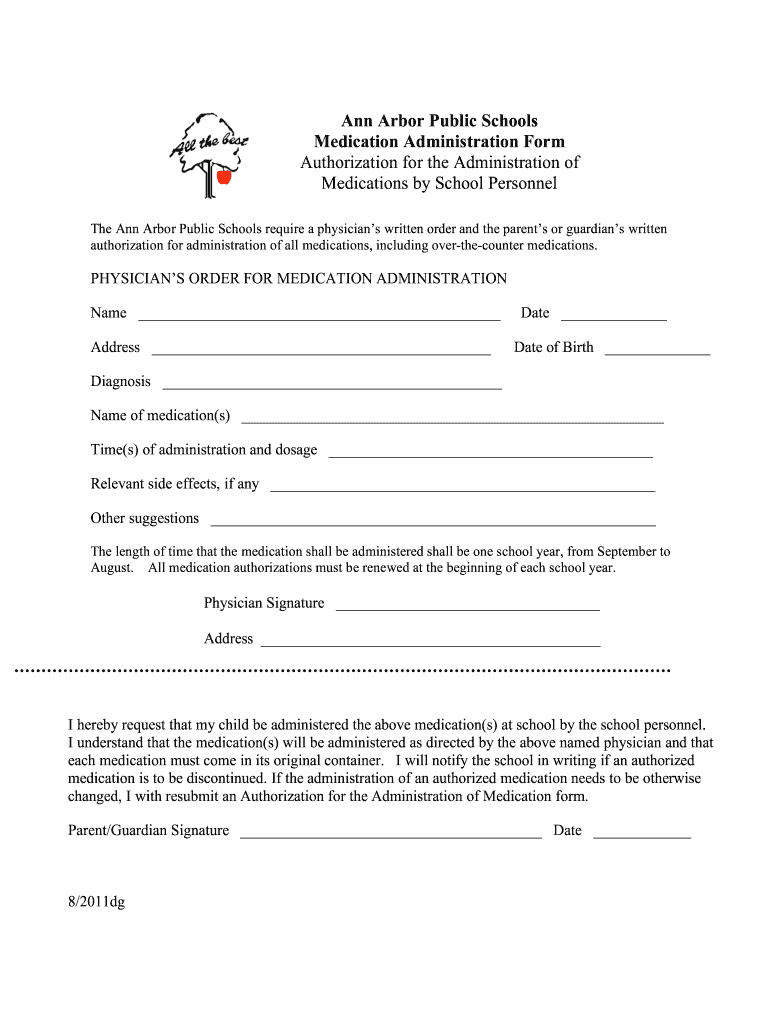
Ann Arbor Schools Medication Administration Form 2011-2026


What is the Ann Arbor Schools Medication Administration Form
The Ann Arbor Schools Medication Administration Form is a crucial document used by parents and guardians to authorize the administration of medication to students during school hours. This form ensures that school staff have the necessary permission to administer prescribed medications safely and legally. It typically includes details such as the student’s name, the medication name, dosage, administration times, and the signature of a parent or guardian. This form is essential for maintaining a safe environment for students who require medication while at school.
How to use the Ann Arbor Schools Medication Administration Form
Using the Ann Arbor Schools Medication Administration Form involves several straightforward steps. First, download the form from the appropriate school district website or request a physical copy from the school office. Next, fill in the required information, including the student’s details and specific medication instructions. It is important to ensure that all fields are completed accurately to avoid any delays in medication administration. After filling out the form, a parent or guardian must sign it to provide consent. Finally, submit the completed form to the school nurse or designated staff member for processing.
Steps to complete the Ann Arbor Schools Medication Administration Form
Completing the Ann Arbor Schools Medication Administration Form requires careful attention to detail. Follow these steps to ensure accuracy:
- Download or obtain the form from the school.
- Fill in the student’s full name and grade level.
- Provide the name of the medication, dosage, and specific administration times.
- Include any special instructions, such as whether the medication should be taken with food.
- Sign and date the form as a parent or guardian.
- Submit the form to the school nurse or designated staff member.
Key elements of the Ann Arbor Schools Medication Administration Form
The key elements of the Ann Arbor Schools Medication Administration Form include essential information that ensures safe medication administration. These elements typically consist of:
- Student Information: Name, grade, and emergency contact details.
- Medication Details: Name of the medication, dosage, and frequency of administration.
- Administration Instructions: Specific directions on how and when to administer the medication.
- Parent/Guardian Consent: Signature and date from a parent or guardian confirming authorization.
Legal use of the Ann Arbor Schools Medication Administration Form
The legal use of the Ann Arbor Schools Medication Administration Form is essential for compliance with state and federal regulations regarding medication administration in schools. This form serves as a legal document that provides permission for school staff to administer medication to students. It protects both the school and the student by ensuring that medication is given only with proper authorization. Additionally, it helps maintain a clear record of medication administration, which is vital for accountability and safety.
State-specific rules for the Ann Arbor Schools Medication Administration Form
State-specific rules regarding the Ann Arbor Schools Medication Administration Form may vary, so it is important to be aware of local regulations. In Michigan, for instance, the law requires that any medication administered at school must be accompanied by a completed medication administration form signed by a parent or guardian. Additionally, some medications may require a physician’s signature, especially if they are prescription medications. Familiarizing oneself with these rules can help ensure compliance and the safe administration of medications in schools.
Quick guide on how to complete ann arbor schools medication administration form
The optimal method to locate and sign Ann Arbor Schools Medication Administration Form
Across the entirety of your organization, inefficient workflows related to document approval can consume a signNow amount of productive time. Signing documents such as Ann Arbor Schools Medication Administration Form is an integral aspect of operations in any organization, which is why the effectiveness of each agreement’s lifecycle heavily influences the company’s overall success. With airSlate SignNow, signing your Ann Arbor Schools Medication Administration Form can be as straightforward and rapid as possible. This platform provides you with the most recent version of nearly any form. Even better, you can sign it right away without needing to install additional software on your device or printing any hard copies.
Steps to obtain and sign your Ann Arbor Schools Medication Administration Form
- Browse our library by category or use the search bar to locate the document you require.
- View the form preview by clicking on Learn more to confirm it’s the right one.
- Select Get form to start editing immediately.
- Fill out your form and include any necessary information using the toolbar.
- Once completed, click the Sign tool to sign your Ann Arbor Schools Medication Administration Form.
- Choose the signing option that suits you best: Draw, Create initials, or upload an image of your handwritten signature.
- Click Done to finalize editing and move on to document-sharing choices as needed.
With airSlate SignNow, you have everything necessary to manage your documentation efficiently. You can find, complete, modify, and even send your Ann Arbor Schools Medication Administration Form all within one tab without any complications. Enhance your workflows with a single, intelligent eSignature solution.
Create this form in 5 minutes or less
FAQs
-
Why don't schools teach children about taxes and bills and things that they will definitely need to know as adults to get by in life?
Departments of education and school districts always have to make decisions about what to include in their curriculum. There are a lot of life skills that people need that aren't taught in school. The question is should those skills be taught in schools?I teach high school, so I'll talk about that. The typical high school curriculum is supposed to give students a broad-based education that prepares them to be citizens in a democracy and to be able to think critically. For a democracy to work, we need educated, discerning citizens with the ability to make good decisions based on evidence and objective thought. In theory, people who are well informed about history, culture, science, mathematics, etc., and are capable of critical, unbiased thinking, will have the tools to participate in a democracy and make good decisions for themselves and for society at large. In addition to that, they should be learning how to be learners, how to do effective, basic research, and collaborate with other people. If that happens, figuring out how to do procedural tasks in real life should not provide much of a challenge. We can't possibly teach every necessary life skill people need, but we can help students become better at knowing how to acquire the skills they need. Should we teach them how to change a tire when they can easily consult a book or search the internet to find step by step instructions for that? Should we teach them how to balance a check book or teach them how to think mathematically and make sense of problems so that the simple task of balancing a check book (which requires simple arithmetic and the ability to enter numbers and words in columns and rows in obvious ways) is easy for them to figure out. If we teach them to be good at critical thinking and have some problem solving skills they will be able to apply those overarching skills to all sorts of every day tasks that shouldn't be difficult for someone with decent cognitive ability to figure out. It's analogous to asking why a culinary school didn't teach its students the steps and ingredients to a specific recipe. The school taught them about more general food preparation and food science skills so that they can figure out how to make a lot of specific recipes without much trouble. They're also able to create their own recipes.So, do we want citizens with very specific skill sets that they need to get through day to day life or do we want citizens with critical thinking, problem solving, and other overarching cognitive skills that will allow them to easily acquire ANY simple, procedural skill they may come to need at any point in their lives?
-
Why are medical forms so annoying? You need to fill out the same information over and over!
This is important information for those taking care of your mother. The facility and its doctors, nurses, and staff may not have time to search for the one page with all the information, hence asking for it in multiple locations.Most facilities do not have the technology to take a screen-input answer and replicate it across forms.
-
Will I make a mistake by going to University of Michigan, Ann Arbor, Medical School?
if you’re dedicated on going to medical school, i doubt it would be the worst thing in the world. but no one i’ve ever known who went to UofM went to their med school.with that said, DON’T go to med school. allopathic (read: what they WILL teach you) medicine is absolutely bogus and based on treating symptoms and not curing disease. american health care (if you can call it that) is incredibly government controlled and it will only get worse down the road. if you ever decide that you disagree with anything you’ve been taught, your massive debt will prevent you from speaking out which would lead to you almost certainly losing your license. but you probably won’t even have the time to think about that when you’re working 12 hours a day as an intern.i took a history of medicine class at UofM. they taught me about the flexner report and how the rockefellers “consolidated” and “overhauled” medical schools. i had to connect the dots later, but i found that what really happened is that John D. Rockefeller used his money and influence to remove all schools that taught anything other than the use of petroleum-based drugs, presumably so that he could himself profit from the industry.please search “james corbett: rockefeller medicine” or follow this link: How the Oil Industry Conquered Medicine, Finance and Agriculture
-
How similar are the administrative policies of UM-Dearborn to that of the Ann Arbor campus?
I would like comment here based on Amanda D’s response. I don’t know why she decided to say there were more brown people and you allowed that comment to stay on here. That’s highly offensive as if she’s basically trying to warn people to not go since there are more brown people at one college than the other. She should have just left it at once school is more diverse than the other. I hope she knows that being brown is absolutely beautiful and I wouldn’t have my color any other way as I’m very proud to be one of those ‘brown’ persons she’s trying to bring out. #brownpeoplerock
-
I need to pay an $800 annual LLC tax for my LLC that formed a month ago, so I am looking to apply for an extension. It's a solely owned LLC, so I need to fill out a Form 7004. How do I fill this form out?
ExpressExtension is an IRS-authorized e-file provider for all types of business entities, including C-Corps (Form 1120), S-Corps (Form 1120S), Multi-Member LLC, Partnerships (Form 1065). Trusts, and Estates.File Tax Extension Form 7004 InstructionsStep 1- Begin by creating your free account with ExpressExtensionStep 2- Enter the basic business details including: Business name, EIN, Address, and Primary Contact.Step 3- Select the business entity type and choose the form you would like to file an extension for.Step 4- Select the tax year and select the option if your organization is a Holding CompanyStep 5- Enter and make a payment on the total estimated tax owed to the IRSStep 6- Carefully review your form for errorsStep 7- Pay and transmit your form to the IRSClick here to e-file before the deadline
-
How can I fill out Google's intern host matching form to optimize my chances of receiving a match?
I was selected for a summer internship 2016.I tried to be very open while filling the preference form: I choose many products as my favorite products and I said I'm open about the team I want to join.I even was very open in the location and start date to get host matching interviews (I negotiated the start date in the interview until both me and my host were happy.) You could ask your recruiter to review your form (there are very cool and could help you a lot since they have a bigger experience).Do a search on the potential team.Before the interviews, try to find smart question that you are going to ask for the potential host (do a search on the team to find nice and deep questions to impress your host). Prepare well your resume.You are very likely not going to get algorithm/data structure questions like in the first round. It's going to be just some friendly chat if you are lucky. If your potential team is working on something like machine learning, expect that they are going to ask you questions about machine learning, courses related to machine learning you have and relevant experience (projects, internship). Of course you have to study that before the interview. Take as long time as you need if you feel rusty. It takes some time to get ready for the host matching (it's less than the technical interview) but it's worth it of course.
Create this form in 5 minutes!
How to create an eSignature for the ann arbor schools medication administration form
How to generate an eSignature for the Ann Arbor Schools Medication Administration Form in the online mode
How to make an eSignature for your Ann Arbor Schools Medication Administration Form in Google Chrome
How to make an electronic signature for putting it on the Ann Arbor Schools Medication Administration Form in Gmail
How to create an electronic signature for the Ann Arbor Schools Medication Administration Form from your smart phone
How to generate an electronic signature for the Ann Arbor Schools Medication Administration Form on iOS
How to create an electronic signature for the Ann Arbor Schools Medication Administration Form on Android OS
People also ask
-
What is a medication administration record printable?
A medication administration record printable is a document that healthcare professionals use to track patient medication doses and schedules. It provides an organized format to ensure proper administration and monitoring of medication, enhancing accountability and patient safety.
-
How can I obtain a medication administration record printable?
You can easily obtain a medication administration record printable through airSlate SignNow’s platform. Simply visit our landing page, where you can download the template or create your customized version to meet your specific healthcare needs.
-
Is there a cost associated with the medication administration record printable?
airSlate SignNow offers a variety of plans, including options with free access to essential tools. While some advanced features may incur costs, the medication administration record printable can be created and used affordably within our comprehensive eSigning solution.
-
What features does airSlate SignNow offer for managing medication administration records?
With airSlate SignNow, users benefit from features such as customizable templates, secure eSignatures, and document tracking. These tools streamline the process of creating and managing medication administration record printables, ensuring compliance and improving efficiency.
-
Can I integrate the medication administration record printable with other healthcare systems?
Yes, airSlate SignNow allows seamless integration with a variety of healthcare systems and applications. This means you can easily link the medication administration record printable to your existing electronic health record systems for enhanced data continuity and patient care.
-
What are the benefits of using a medication administration record printable?
Using a medication administration record printable helps ensure accuracy in medication administration, reduces errors, and enhances patient safety. It also improves communication among healthcare providers and can be used in compliance audits and assessments.
-
Is the medication administration record printable customizable?
Absolutely! airSlate SignNow allows you to customize your medication administration record printable to fit your specific needs. You can add fields, rearrange sections, and tailor it to reflect unique medication protocols of your facility.
Get more for Ann Arbor Schools Medication Administration Form
- Arizona minutes 497297951 form
- Sample transmittal letter for articles of incorporation arizona form
- Sample operating agreement for professional limited liability company pllc arizona form
- Pllc notices and resolutions arizona form
- Notice publication az form
- Arizona sample letter form
- Medical power form
- Arizona general attorney form
Find out other Ann Arbor Schools Medication Administration Form
- Can I Electronic signature Alabama Legal LLC Operating Agreement
- How To Electronic signature North Dakota Lawers Job Description Template
- Electronic signature Alabama Legal Limited Power Of Attorney Safe
- How To Electronic signature Oklahoma Lawers Cease And Desist Letter
- How To Electronic signature Tennessee High Tech Job Offer
- Electronic signature South Carolina Lawers Rental Lease Agreement Online
- How Do I Electronic signature Arizona Legal Warranty Deed
- How To Electronic signature Arizona Legal Lease Termination Letter
- How To Electronic signature Virginia Lawers Promissory Note Template
- Electronic signature Vermont High Tech Contract Safe
- Electronic signature Legal Document Colorado Online
- Electronic signature Washington High Tech Contract Computer
- Can I Electronic signature Wisconsin High Tech Memorandum Of Understanding
- How Do I Electronic signature Wisconsin High Tech Operating Agreement
- How Can I Electronic signature Wisconsin High Tech Operating Agreement
- Electronic signature Delaware Legal Stock Certificate Later
- Electronic signature Legal PDF Georgia Online
- Electronic signature Georgia Legal Last Will And Testament Safe
- Can I Electronic signature Florida Legal Warranty Deed
- Electronic signature Georgia Legal Memorandum Of Understanding Simple