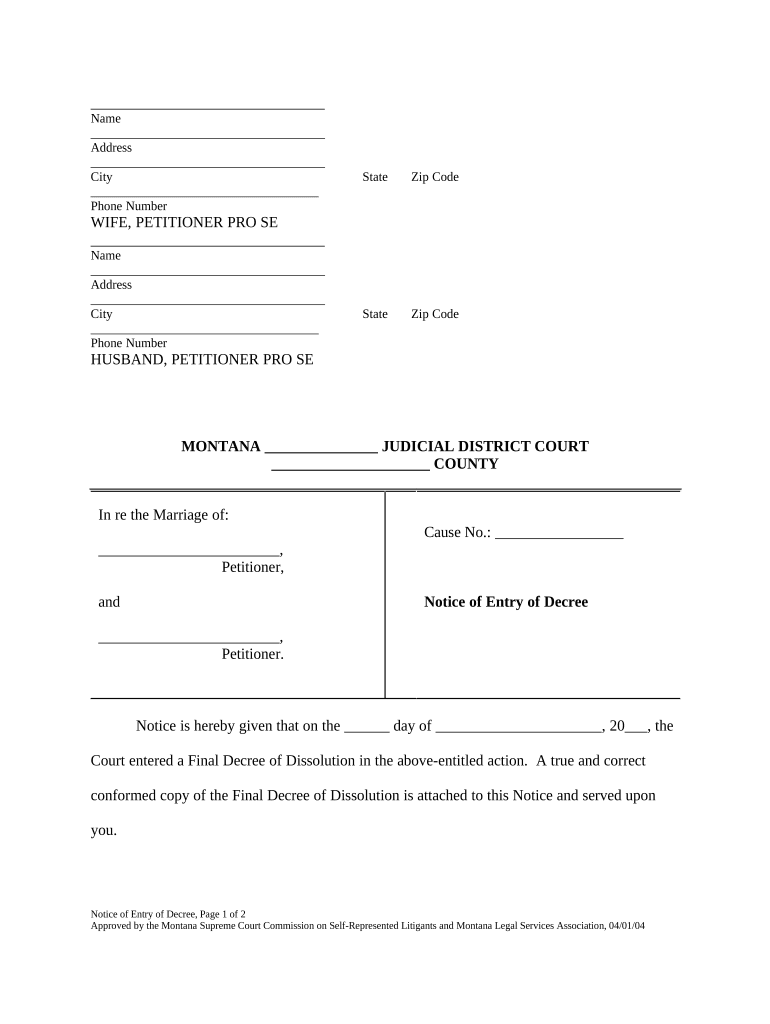
Notice of Entry of Decree Montana Form


What is the Notice Of Entry Of Decree Montana
The Notice of Entry of Decree in Montana is a legal document that signifies the formal entry of a decree by a court. This document serves as an official notification to all parties involved in a legal proceeding that a decision has been made. It is crucial in family law cases, such as divorce or child custody, as it marks the end of the litigation process and outlines the terms established by the court. Understanding this document is essential for ensuring compliance with legal requirements and for the proper execution of any subsequent actions dictated by the decree.
How to use the Notice Of Entry Of Decree Montana
Using the Notice of Entry of Decree in Montana involves several key steps. First, ensure that the decree has been signed by the judge and is officially recorded in the court. Once you have the notice, it should be served to all parties involved in the case. This can be done through personal service or by mail, depending on the court's rules. After serving the notice, it is important to keep a record of the service to demonstrate compliance with legal requirements. This document may also be used in future legal proceedings to verify the terms of the decree.
Steps to complete the Notice Of Entry Of Decree Montana
Completing the Notice of Entry of Decree in Montana involves a few straightforward steps. Begin by obtaining the official decree from the court. Next, fill out the notice form with the necessary details, including the case number, names of the parties, and the date of the decree. After completing the form, file it with the court clerk to officially enter the decree into the court record. Finally, serve the notice to all involved parties, ensuring that you follow the specific service requirements set forth by Montana law.
Legal use of the Notice Of Entry Of Decree Montana
The legal use of the Notice of Entry of Decree in Montana is critical for establishing the enforceability of the court's decision. This document provides proof that all parties have been notified of the decree's entry, which is essential for any future legal actions or compliance checks. It ensures that the terms outlined in the decree are recognized by all parties and can be enforced by the court if necessary. Proper use of this notice helps prevent disputes regarding the terms of the decree and supports the legal process in Montana.
Key elements of the Notice Of Entry Of Decree Montana
Key elements of the Notice of Entry of Decree in Montana include the case number, the names of the parties involved, the date of the decree, and the signature of the court clerk. Additionally, it should state that the decree has been entered into the court record and specify the nature of the decree, such as a divorce or custody order. These elements are essential for ensuring that the notice is valid and can be used effectively in any legal context.
State-specific rules for the Notice Of Entry Of Decree Montana
In Montana, specific rules govern the Notice of Entry of Decree, including filing deadlines and service requirements. The notice must be filed with the court within a certain timeframe after the decree is signed, typically within a few days. Additionally, the notice must be served to all parties involved in the case, following the procedures outlined by Montana law. Familiarity with these state-specific rules is crucial for ensuring compliance and avoiding potential legal complications.
Quick guide on how to complete notice of entry of decree montana
Effortlessly Prepare Notice Of Entry Of Decree Montana on Any Device
Digital document management has become increasingly favored by businesses and individuals alike. It offers an ideal environmentally friendly substitute for conventional printed and signed documents, allowing you to access the necessary forms and securely store them online. airSlate SignNow equips you with all the tools required to create, modify, and electronically sign your documents swiftly without delays. Manage Notice Of Entry Of Decree Montana on any device with the airSlate SignNow Android or iOS applications and streamline any document-related task today.
The most efficient way to alter and eSign Notice Of Entry Of Decree Montana with ease
- Locate Notice Of Entry Of Decree Montana and click on Get Form to begin.
- Utilize the tools we provide to fill out your form.
- Emphasize important sections of your documents or obscure sensitive information with the tools that airSlate SignNow specifically offers for this purpose.
- Generate your eSignature using the Sign tool, which takes only seconds and holds the same legal validity as a traditional ink signature.
- Verify the information and click on the Done button to finalize your changes.
- Select how you wish to send your form, via email, SMS, invitation link, or download it to your computer.
Say goodbye to lost or misplaced files, the hassle of searching for forms, or the complications of correcting errors that require printing new document copies. airSlate SignNow meets your document management needs in just a few clicks from any device you prefer. Modify and eSign Notice Of Entry Of Decree Montana and guarantee excellent communication throughout your form preparation process with airSlate SignNow.
Create this form in 5 minutes or less
Create this form in 5 minutes!
People also ask
-
What is the 'Notice Of Entry Of Decree Montana' and why is it important?
The 'Notice Of Entry Of Decree Montana' is a legal document that informs the parties involved in a case that a decree has been officially entered by the court. It is essential because it marks the beginning of the time frame within which parties can take further legal actions like appeals. Understanding this document is crucial for complying with Montana's legal requirements.
-
How does airSlate SignNow support the process of sending a 'Notice Of Entry Of Decree Montana'?
airSlate SignNow streamlines the process of sending a 'Notice Of Entry Of Decree Montana' by offering an easy-to-use platform for electronic signatures and document management. With customizable templates, users can prepare and send documents efficiently. This signNowly reduces paper usage and increases the speed of legal proceedings.
-
What are the pricing options for using airSlate SignNow to manage legal documents?
airSlate SignNow offers flexible pricing plans suitable for different needs, starting with a free trial. Users can choose from monthly or annual subscriptions based on the volume of documents, including those like the 'Notice Of Entry Of Decree Montana.' This cost-effective solution provides value without compromising on features.
-
Can I integrate airSlate SignNow with other software for handling legal documents?
Yes, airSlate SignNow offers seamless integrations with various software solutions, allowing users to automate their workflow when dealing with documents like the 'Notice Of Entry Of Decree Montana.' This includes popular platforms such as Google Drive, Dropbox, and many case management systems, enhancing productivity and accessibility.
-
What features does airSlate SignNow offer for eSigning legal documents?
airSlate SignNow provides a range of features for eSigning, including secure electronic signatures, document tracking, and customizable workflows. These features ensure that legal documents such as the 'Notice Of Entry Of Decree Montana' are handled with the utmost security and compliance. The platform also allows for templates that can be reused, saving time in the future.
-
How secure is airSlate SignNow when it comes to handling sensitive legal documents?
airSlate SignNow employs top-notch security measures, including encryption and compliance with industry standards, to ensure the safety of sensitive legal documents like the 'Notice Of Entry Of Decree Montana.' Users can trust that their information is protected against unauthorized access and bsignNowes, providing peace of mind while managing important legal paperwork.
-
What benefits do businesses gain from using airSlate SignNow for their legal documentation needs?
By using airSlate SignNow, businesses can benefit from increased efficiency, reduced turnaround time, and enhanced accuracy in managing legal documents such as the 'Notice Of Entry Of Decree Montana.' The platform simplifies the eSigning process and automates workflows, freeing up time for legal teams to focus on more critical tasks.
Get more for Notice Of Entry Of Decree Montana
- Installation guide charge controller able solar form
- Capf 15 form
- Affidavit of correction notarial certificate affidavit of correction notarial certificate form
- Interim footwear invoice 435351003 form
- California form 592 f foreign partner or member annual withholding return
- Form ct 4 s
- Important changes to nsampampampi childrens bonus bonds form
- Surrogacy agreement template form
Find out other Notice Of Entry Of Decree Montana
- eSignature West Virginia Banking Limited Power Of Attorney Fast
- eSignature West Virginia Banking Limited Power Of Attorney Easy
- Can I eSignature Wisconsin Banking Limited Power Of Attorney
- eSignature Kansas Business Operations Promissory Note Template Now
- eSignature Kansas Car Dealer Contract Now
- eSignature Iowa Car Dealer Limited Power Of Attorney Easy
- How Do I eSignature Iowa Car Dealer Limited Power Of Attorney
- eSignature Maine Business Operations Living Will Online
- eSignature Louisiana Car Dealer Profit And Loss Statement Easy
- How To eSignature Maryland Business Operations Business Letter Template
- How Do I eSignature Arizona Charity Rental Application
- How To eSignature Minnesota Car Dealer Bill Of Lading
- eSignature Delaware Charity Quitclaim Deed Computer
- eSignature Colorado Charity LLC Operating Agreement Now
- eSignature Missouri Car Dealer Purchase Order Template Easy
- eSignature Indiana Charity Residential Lease Agreement Simple
- How Can I eSignature Maine Charity Quitclaim Deed
- How Do I eSignature Michigan Charity LLC Operating Agreement
- eSignature North Carolina Car Dealer NDA Now
- eSignature Missouri Charity Living Will Mobile