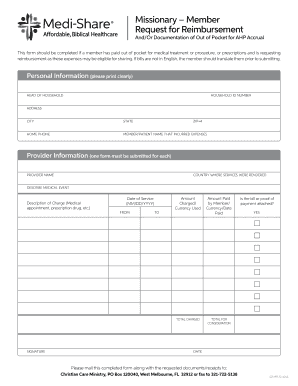
Missionary Member Request for Reimbursement Christian Care Form


Understanding the Missionary Member Request for Reimbursement Christian Care
The Missionary Member Request for Reimbursement Christian Care form is designed for members seeking to recover expenses incurred while performing missionary work. This form is essential for documenting the costs associated with travel, supplies, and other related expenses. It ensures that members can receive the financial support they need while fulfilling their mission. Proper completion of this form allows for a smoother reimbursement process, ensuring that all necessary information is accurately captured.
How to Complete the Missionary Member Request for Reimbursement Christian Care
Filling out the Missionary Member Request for Reimbursement Christian Care form requires attention to detail to ensure all necessary information is included. Here are the steps to follow:
- Gather all relevant receipts and documentation related to your expenses.
- Fill in your personal information, including your name, address, and member ID.
- List each expense separately, including the date, amount, and purpose of the expense.
- Attach copies of all receipts to support your claims.
- Review the form for accuracy before submission.
Legal Considerations for the Missionary Member Request for Reimbursement Christian Care
When submitting the Missionary Member Request for Reimbursement Christian Care form, it is important to understand the legal implications. The form must comply with applicable laws regarding financial reimbursements. This includes ensuring that all claims are legitimate and supported by appropriate documentation. Additionally, the organization may require adherence to specific guidelines to maintain compliance with federal and state regulations.
Eligibility Criteria for the Missionary Member Request for Reimbursement Christian Care
To qualify for reimbursement through the Missionary Member Request for Reimbursement Christian Care form, members must meet certain eligibility criteria. Typically, these include:
- Being an active member of the missionary organization.
- Incurring expenses directly related to approved missionary activities.
- Providing valid documentation for all claimed expenses.
Members should verify their eligibility before submitting the form to avoid delays in processing their reimbursement requests.
Required Documents for the Missionary Member Request for Reimbursement Christian Care
Submitting the Missionary Member Request for Reimbursement Christian Care form requires specific documentation to support your claims. The following documents are generally required:
- Receipts for all expenses being claimed.
- A completed reimbursement form with accurate personal details.
- Any additional documentation requested by the organization.
Ensuring that all required documents are included will facilitate a smoother review and approval process.
Submission Methods for the Missionary Member Request for Reimbursement Christian Care
Members can submit the Missionary Member Request for Reimbursement Christian Care form through various methods. Common submission options include:
- Online submission via the organization's designated portal.
- Mailing the completed form and supporting documents to the organization's office.
- In-person submission at designated locations if available.
Choosing the appropriate submission method can affect the speed of processing your reimbursement request.
Quick guide on how to complete missionary member request for reimbursement christian care
Accomplish Missionary Member Request For Reimbursement Christian Care effortlessly on any gadget
Digital document management has increased in popularity among enterprises and individuals. It offers an ideal environmentally friendly substitute for conventional printed and signed documents, allowing you to obtain the correct format and securely keep it online. airSlate SignNow equips you with all the tools necessary to create, edit, and eSign your documents swiftly without delays. Manage Missionary Member Request For Reimbursement Christian Care on any device with airSlate SignNow Android or iOS applications and streamline any document-based workflow today.
How to edit and eSign Missionary Member Request For Reimbursement Christian Care effortlessly
- Obtain Missionary Member Request For Reimbursement Christian Care and click Get Form to initiate the process.
- Utilize the tools we offer to finalize your document.
- Emphasize pertinent sections of the documents or redact sensitive data with tools that airSlate SignNow specifically provides for this purpose.
- Generate your eSignature using the Sign feature, which takes mere moments and holds the same legal validity as a conventional wet ink signature.
- Review all information carefully and click on the Done button to save your changes.
- Select your preferred method for submitting your form, whether via email, text message (SMS), invitation link, or download it to your computer.
Say goodbye to lost or misplaced files, inefficient form searching, or mistakes that necessitate printing new document versions. airSlate SignNow meets all your document management requirements in just a few clicks from any device of your preference. Edit and eSign Missionary Member Request For Reimbursement Christian Care and ensure excellent communication at every stage of your form preparation process with airSlate SignNow.
Create this form in 5 minutes or less
Create this form in 5 minutes!
How to create an eSignature for the missionary member request for reimbursement christian care
How to create an electronic signature for a PDF online
How to create an electronic signature for a PDF in Google Chrome
How to create an e-signature for signing PDFs in Gmail
How to create an e-signature right from your smartphone
How to create an e-signature for a PDF on iOS
How to create an e-signature for a PDF on Android
People also ask
-
What is Medisharelogin and how can it benefit me?
Medisharelogin is a secure portal that allows users to easily access their MediShare account. By using Medisharelogin, you can manage your healthcare expenses, view your claims, and track your medical bills. This seamless access ensures that you stay informed about your health coverage and benefits.
-
How do I create a Medisharelogin account?
To create a Medisharelogin account, visit the official MediShare website and click on the 'Register' option. You'll need to provide some basic information, including your email address and member ID. Once your registration is complete, you'll have access to all the features available in your Medisharelogin account.
-
What features are available with Medisharelogin?
Medisharelogin offers various features, including claim tracking, member support, and access to healthcare resources. You can view your medical expenses, review your account status, and manage your payment options through the platform. This enhances your experience by providing all necessary tools at your fingertips.
-
Is there a fee associated with using Medisharelogin?
There are no fees to use the Medisharelogin portal itself; however, depending on your selected MediShare plan, other fees may apply. Enrollment in MediShare typically involves a monthly membership fee. It’s best to check your specific plan details to understand any costs associated with your medical sharing services.
-
Can I access Medisharelogin from my mobile device?
Yes, Medisharelogin is designed to be accessible on both desktop and mobile devices. You can log into your account from your smartphone or tablet using a web browser, ensuring that you can manage your health sharing needs anytime, anywhere. The mobile-friendly interface makes it easy to navigate your account on the go.
-
What should I do if I forget my Medisharelogin password?
If you forget your Medisharelogin password, you can easily reset it by clicking on the 'Forgot Password?' link on the login page. Follow the prompts to receive an email with instructions to create a new password. This ensures that you can quickly regain access to your account without much hassle.
-
Does Medisharelogin integrate with other healthcare tools?
Yes, Medisharelogin integrates with various healthcare tools and services to provide a comprehensive experience. It can work alongside your personal health records and other budgeting applications to help you better manage your health expenses. This integration enhances your ability to stay organized and in control of your healthcare decisions.
Get more for Missionary Member Request For Reimbursement Christian Care
Find out other Missionary Member Request For Reimbursement Christian Care
- How To Electronic signature Florida CV Form Template
- Electronic signature Mississippi CV Form Template Easy
- Electronic signature Ohio CV Form Template Safe
- Electronic signature Nevada Employee Reference Request Mobile
- How To Electronic signature Washington Employee Reference Request
- Electronic signature New York Working Time Control Form Easy
- How To Electronic signature Kansas Software Development Proposal Template
- Electronic signature Utah Mobile App Design Proposal Template Fast
- Electronic signature Nevada Software Development Agreement Template Free
- Electronic signature New York Operating Agreement Safe
- How To eSignature Indiana Reseller Agreement
- Electronic signature Delaware Joint Venture Agreement Template Free
- Electronic signature Hawaii Joint Venture Agreement Template Simple
- Electronic signature Idaho Web Hosting Agreement Easy
- Electronic signature Illinois Web Hosting Agreement Secure
- Electronic signature Texas Joint Venture Agreement Template Easy
- How To Electronic signature Maryland Web Hosting Agreement
- Can I Electronic signature Maryland Web Hosting Agreement
- Electronic signature Michigan Web Hosting Agreement Simple
- Electronic signature Missouri Web Hosting Agreement Simple