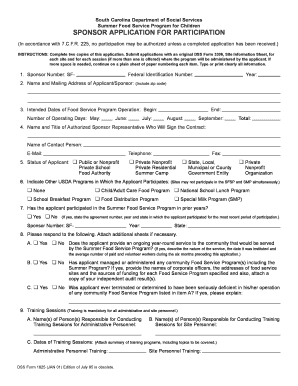
Form 1625


What is the Form 1625
The PS Form 1625 is a document used by the United States Postal Service (USPS) primarily for the purpose of requesting a refund for postage that has been paid but not used. This form is essential for individuals and businesses that seek reimbursement for postage costs under specific circumstances, such as when postage is purchased but not utilized due to canceled mailings or other valid reasons. Understanding the purpose and requirements of Form 1625 is crucial for ensuring a smooth refund process.
How to use the Form 1625
Using the PS Form 1625 involves several steps to ensure that the refund request is processed efficiently. First, gather all necessary information, including details about the postage purchased and the reasons for the refund request. Next, fill out the form accurately, providing all required information, such as your name, address, and the amount of postage for which you are requesting a refund. Once completed, submit the form to the appropriate USPS office or department as indicated in the instructions. It is important to retain a copy of the submitted form for your records.
Steps to complete the Form 1625
Completing the PS Form 1625 requires careful attention to detail. Follow these steps for successful completion:
- Begin by downloading the form from the USPS website or obtaining a physical copy from a local post office.
- Fill in your personal information, including your name, address, and contact details.
- Clearly state the reason for your refund request in the designated section.
- Indicate the amount of postage you are requesting to be refunded.
- Sign and date the form to validate your request.
- Submit the completed form to the appropriate USPS office, either in person or via mail.
Legal use of the Form 1625
The PS Form 1625 is legally recognized as a valid request for refunding postage under USPS regulations. To ensure compliance, it is important to follow the guidelines set forth by the USPS when filling out and submitting the form. This includes providing accurate information and adhering to any deadlines for submission. By understanding the legal framework surrounding the use of Form 1625, individuals and businesses can protect their rights and ensure that their refund requests are processed appropriately.
Key elements of the Form 1625
The PS Form 1625 includes several key elements that must be completed for a valid refund request. These elements typically include:
- Your personal information, including name and address.
- The reason for the refund request.
- The amount of postage to be refunded.
- Your signature and the date of submission.
Ensuring that all these elements are accurately filled out is essential for the successful processing of your refund request.
Form Submission Methods
The PS Form 1625 can be submitted through various methods, depending on your preference and the guidelines provided by the USPS. Common submission methods include:
- In-person at your local post office.
- By mail to the designated USPS refund processing center.
Choosing the appropriate method for submitting your form can impact the speed and efficiency of your refund request.
Quick guide on how to complete form 1625
Complete Form 1625 effortlessly on any device
Managing documents online has gained signNow traction among businesses and individuals. It serves as an ideal eco-friendly alternative to traditional printed and signed documents, allowing you to obtain the necessary form and securely store it online. airSlate SignNow equips you with all the tools required to create, modify, and eSign your documents swiftly without delays. Handle Form 1625 on any gadget using the airSlate SignNow Android or iOS applications and streamline any document-focused process today.
How to adjust and eSign Form 1625 with ease
- Obtain Form 1625 and click on Get Form to begin.
- Leverage the tools we provide to fill out your form.
- Highlight pertinent sections of the documents or redact sensitive information with tools that airSlate SignNow offers specifically for that task.
- Create your signature using the Sign feature, which takes seconds and has the same legal validity as a conventional wet ink signature.
- Review all the details and click on the Done button to preserve your modifications.
- Select how you wish to send your form, via email, text message (SMS), invitation link, or download it onto your computer.
Eliminate concerns about lost or misplaced documents, tedious form searching, or errors that necessitate printing new document copies. airSlate SignNow caters to all your document management needs in a few clicks from any device you prefer. Adjust and eSign Form 1625 and ensure excellent communication at any phase of the form preparation process with airSlate SignNow.
Create this form in 5 minutes or less
Create this form in 5 minutes!
How to create an eSignature for the form 1625
How to create an electronic signature for a PDF online
How to create an electronic signature for a PDF in Google Chrome
How to create an e-signature for signing PDFs in Gmail
How to create an e-signature right from your smartphone
How to create an e-signature for a PDF on iOS
How to create an e-signature for a PDF on Android
People also ask
-
What is the PS Form 1625?
The PS Form 1625 is a request form used predominantly within postal services for various purposes, including revising address information. Understanding its requirements is crucial for correctly filling it out. By using airSlate SignNow, you can easily eSign and manage your PS Form 1625 digitally, ensuring efficiency.
-
How can airSlate SignNow help in handling the PS Form 1625?
airSlate SignNow offers a streamlined platform for completing and eSigning the PS Form 1625. With its user-friendly interface, you can quickly fill out the necessary fields and add your electronic signature. This eliminates the hassle of paperwork, making the entire process faster and more secure.
-
Is there a cost associated with using airSlate SignNow for the PS Form 1625?
Yes, airSlate SignNow operates on a subscription-based pricing model tailored to meet your business needs. The cost may vary based on the features you select. Investing in airSlate SignNow for managing the PS Form 1625 can save you both time and resources, enhancing overall productivity.
-
What features of airSlate SignNow are beneficial for the PS Form 1625?
airSlate SignNow offers several features that simplify the eSigning process for the PS Form 1625 such as templates, document sharing, and real-time collaboration. Additionally, its audit trail ensures compliance and security, allowing you to track any changes made to the form. These features signNowly improve efficiency in document management.
-
Can I integrate airSlate SignNow with other software for handling the PS Form 1625?
Absolutely! airSlate SignNow can be easily integrated with various software applications, enhancing its functionality for the PS Form 1625. This includes integration with cloud storage services and APIs for seamless workflows, allowing you to manage documents from different platforms efficiently.
-
Is there a mobile application for managing the PS Form 1625 with airSlate SignNow?
Yes, airSlate SignNow provides a mobile application that enables you to manage the PS Form 1625 on the go. With the mobile app, you can fill, sign, and send your forms directly from your smartphone or tablet. This flexibility ensures that you can handle your documents anytime, anywhere.
-
What are the advantages of using airSlate SignNow for PS Form 1625 over traditional methods?
Using airSlate SignNow for the PS Form 1625 offers signNow advantages over traditional methods, such as reduced paperwork and faster processing times. Digital signatures are legally binding, ensuring that your documents are valid without the need for physical copies. Moreover, it helps in minimizing errors that often occur in manual submissions.
Get more for Form 1625
Find out other Form 1625
- Can I Electronic signature Kentucky Legal Document
- Help Me With Electronic signature New Jersey Non-Profit PDF
- Can I Electronic signature New Jersey Non-Profit Document
- Help Me With Electronic signature Michigan Legal Presentation
- Help Me With Electronic signature North Dakota Non-Profit Document
- How To Electronic signature Minnesota Legal Document
- Can I Electronic signature Utah Non-Profit PPT
- How Do I Electronic signature Nebraska Legal Form
- Help Me With Electronic signature Nevada Legal Word
- How Do I Electronic signature Nevada Life Sciences PDF
- How Can I Electronic signature New York Life Sciences Word
- How Can I Electronic signature North Dakota Legal Word
- How To Electronic signature Ohio Legal PDF
- How To Electronic signature Ohio Legal Document
- How To Electronic signature Oklahoma Legal Document
- How To Electronic signature Oregon Legal Document
- Can I Electronic signature South Carolina Life Sciences PDF
- How Can I Electronic signature Rhode Island Legal Document
- Can I Electronic signature South Carolina Legal Presentation
- How Can I Electronic signature Wyoming Life Sciences Word