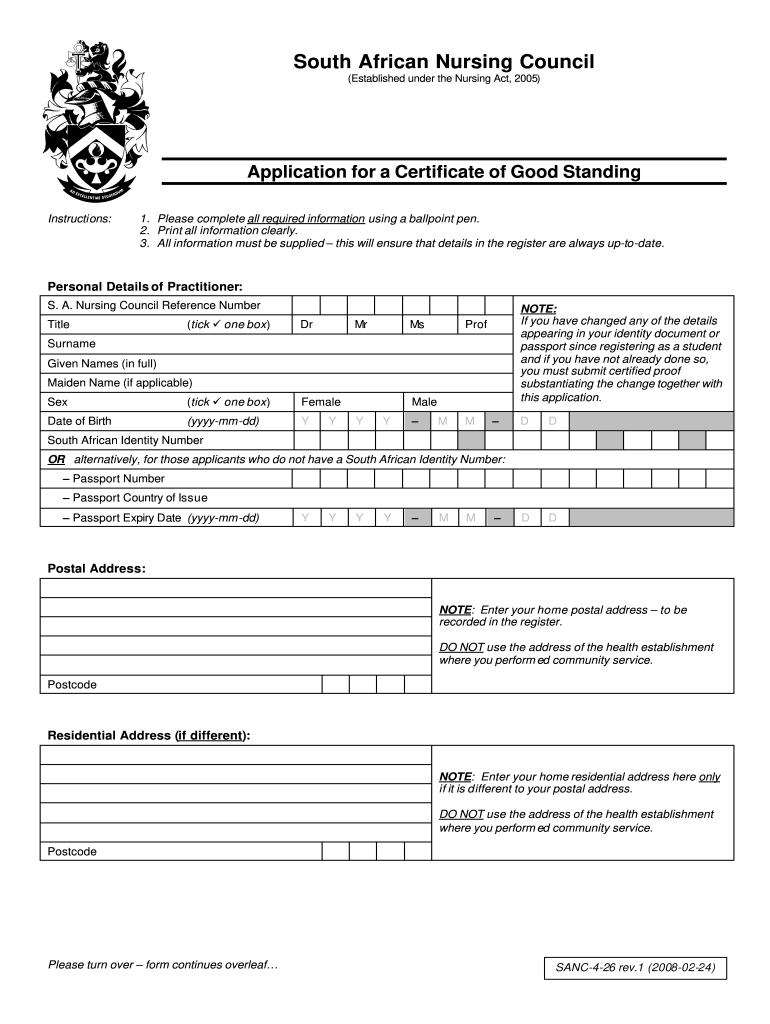
Sanc Eregister 2008-2026


What is the Sanc Eregister
The Sanc Eregister is an essential online platform provided by the South African Nursing Council for managing nursing registrations and related documentation. It serves as a centralized system where nursing professionals can access their records, including proof of payment and receipts. The Eregister is designed to streamline the process of registration and ensure that all necessary information is readily available for both the nursing professionals and the council.
How to use the Sanc Eregister
Using the Sanc Eregister is straightforward. Users need to visit the official Sanc Eregister website and log in using their credentials. Once logged in, they can navigate through various sections to view their registration status, download necessary forms, and access their sanc receipt. The platform is user-friendly, allowing for easy navigation and efficient management of nursing documents.
Steps to complete the Sanc Eregister
Completing the Sanc Eregister involves several key steps:
- Visit the Sanc Eregister website and create an account or log in.
- Provide all required personal information accurately, including your nursing qualifications.
- Upload any necessary documentation as specified by the council.
- Make the required payment for registration or renewal.
- Review all entered information for accuracy before submission.
- Submit your application and await confirmation from the council.
Legal use of the Sanc Eregister
The Sanc Eregister is legally recognized as a valid platform for managing nursing registrations in South Africa. It complies with relevant regulations and acts, ensuring that all submitted documents, including the sanc proof of payment, are accepted by regulatory authorities. Users must ensure that they adhere to all legal requirements when using the Eregister to avoid complications in their registration status.
Key elements of the Sanc Eregister
Key elements of the Sanc Eregister include:
- User-friendly interface for easy navigation.
- Secure login and data protection measures.
- Access to downloadable forms and receipts.
- Real-time updates on registration status.
- Comprehensive support for users, including FAQs and contact information.
How to obtain the Sanc Eregister
To obtain access to the Sanc Eregister, individuals must first create an account on the official website. This process typically requires providing personal details such as name, identification number, and contact information. After account creation, users can log in and access the various features of the Eregister, including downloading their sanc receipt and managing their nursing registration details.
Quick guide on how to complete sanc registration receipt form
A concise manual on how to prepare your Sanc Eregister
Locating the appropriate template can prove to be a challenge when you are required to supply official foreign documents. Even if you have the necessary form, it might be burdensome to swiftly prepare it according to all the stipulations if you use paper copies instead of handling everything digitally. airSlate SignNow is the web-based eSignature solution that assists you in overcoming all of that. It allows you to select your Sanc Eregister and promptly complete and sign it on-site without needing to reprint documents whenever you make a typographical error.
Here are the tasks you need to accomplish to prepare your Sanc Eregister with airSlate SignNow:
- Click the Get Form button to import your document into our editor instantly.
- Start with the first blank field, enter your information, and continue with the Next tool.
- Complete the empty boxes using the Cross and Check tools from the panel above.
- Select the Highlight or Line options to emphasize the most vital information.
- Click on Image and upload one if your Sanc Eregister requires it.
- Make use of the right-side panel to add additional fields for yourself or others to fill out if necessary.
- Review your responses and approve the form by clicking Date, Initials, and Sign.
- Draw, type, upload your eSignature, or capture it using a camera or QR code.
- Complete the form's modifications by clicking the Done button and selecting your file-sharing preferences.
Once your Sanc Eregister is completed, you can share it just the way you prefer - send it to your recipients via email, SMS, fax, or even print it directly from the editor. You can also securely store all your completed documents in your account, organized in folders according to your preferences. Don’t spend time on manual form filling; give airSlate SignNow a try!
Create this form in 5 minutes or less
FAQs
-
How do I fill out the ICSI registration form?
Online Registration for CS Foundation | Executive | ProfessionalCheck this site
-
Has anyone just got payment receipt after filling Delhi University registration form?
There is no as such payment receipt received after filling the form. The print out of the final registration form itself work as a receipt.
-
I have created a registration form in HTML. When someone fills it out, how do I get the filled out form sent to my email?
Are you assuming that the browser will send the email? That is not the way it is typically done. You include in your registration form a and use PHP or whatever on the server to send the email. In PHP it is PHP: mail - Manual But if you are already on the server it seems illogical to send an email. Just register the user immediately.
Create this form in 5 minutes!
How to create an eSignature for the sanc registration receipt form
How to make an electronic signature for your Sanc Registration Receipt Form online
How to create an eSignature for your Sanc Registration Receipt Form in Chrome
How to make an eSignature for signing the Sanc Registration Receipt Form in Gmail
How to create an electronic signature for the Sanc Registration Receipt Form straight from your smart phone
How to make an electronic signature for the Sanc Registration Receipt Form on iOS
How to make an eSignature for the Sanc Registration Receipt Form on Android devices
People also ask
-
What is a sanc receipt download and why do I need it?
A sanc receipt download is an essential document that confirms the successful signing of a document through airSlate SignNow. It provides legal proof and ensures that all parties have access to the signed agreement. By utilizing the sanc receipt download feature, your business can maintain clear records and enhance accountability.
-
How do I access the sanc receipt download after signing a document?
Once a document is signed using airSlate SignNow, you can easily access the sanc receipt download directly from your dashboard. Simply navigate to the 'Documents' section, find the relevant signed document, and click on the receipt download option. This user-friendly process ensures that you can retrieve essential documentation effortlessly.
-
Is there a cost associated with the sanc receipt download feature?
The sanc receipt download feature comes included in airSlate SignNow's affordable pricing plans, making it accessible for all users. Whether you are an individual or a business, our subscription options are designed to provide excellent value for money. Enjoy the peace of mind that comes with secure and reliable receipt management without hidden fees.
-
Can I customize the sanc receipt download format?
Yes, airSlate SignNow allows users to customize their sanc receipt download format. You can include your company logo and other relevant branding elements to align with your organization’s identity. Customization enhances professionalism and helps maintain consistency across all your business documents.
-
What are the benefits of using airSlate SignNow for sanc receipt download?
Using airSlate SignNow for your sanc receipt download offers numerous benefits, including enhanced security, compliance, and ease of access. The platform ensures that all signed documents and receipts are stored securely in the cloud, making them accessible anytime and anywhere. Additionally, the streamlined process saves time, allowing you to focus on your core business operations.
-
Does airSlate SignNow integrate with other software for easier sanc receipt download management?
Yes, airSlate SignNow seamlessly integrates with a variety of applications, enhancing the management of your sanc receipt download. You can connect with CRMs, project management tools, and other platforms for efficient document handling. These integrations allow for a more streamlined workflow and eliminate the hassle of switching between multiple applications.
-
What types of documents can I sign and receive a sanc receipt download for?
You can sign a wide range of documents using airSlate SignNow and receive a sanc receipt download for each. This includes contracts, agreements, forms, and other essential documents that require legal signatures. The versatility of airSlate SignNow ensures that your business’s signing needs are met comprehensively and efficiently.
Get more for Sanc Eregister
- Letter from tenant to landlord containing request for permission to sublease california form
- California tenant rent form
- Letter tenant form 497298440
- Letter tenant landlord 497298441 form
- Notice lease nonrenewal form
- Letter landlord vacate form
- Terminate rental agreement form
- Letter tenant about form
Find out other Sanc Eregister
- How Can I eSign Wisconsin Plumbing PPT
- Can I eSign Colorado Real Estate Form
- How To eSign Florida Real Estate Form
- Can I eSign Hawaii Real Estate Word
- How Do I eSign Hawaii Real Estate Word
- How To eSign Hawaii Real Estate Document
- How Do I eSign Hawaii Real Estate Presentation
- How Can I eSign Idaho Real Estate Document
- How Do I eSign Hawaii Sports Document
- Can I eSign Hawaii Sports Presentation
- How To eSign Illinois Sports Form
- Can I eSign Illinois Sports Form
- How To eSign North Carolina Real Estate PDF
- How Can I eSign Texas Real Estate Form
- How To eSign Tennessee Real Estate Document
- How Can I eSign Wyoming Real Estate Form
- How Can I eSign Hawaii Police PDF
- Can I eSign Hawaii Police Form
- How To eSign Hawaii Police PPT
- Can I eSign Hawaii Police PPT