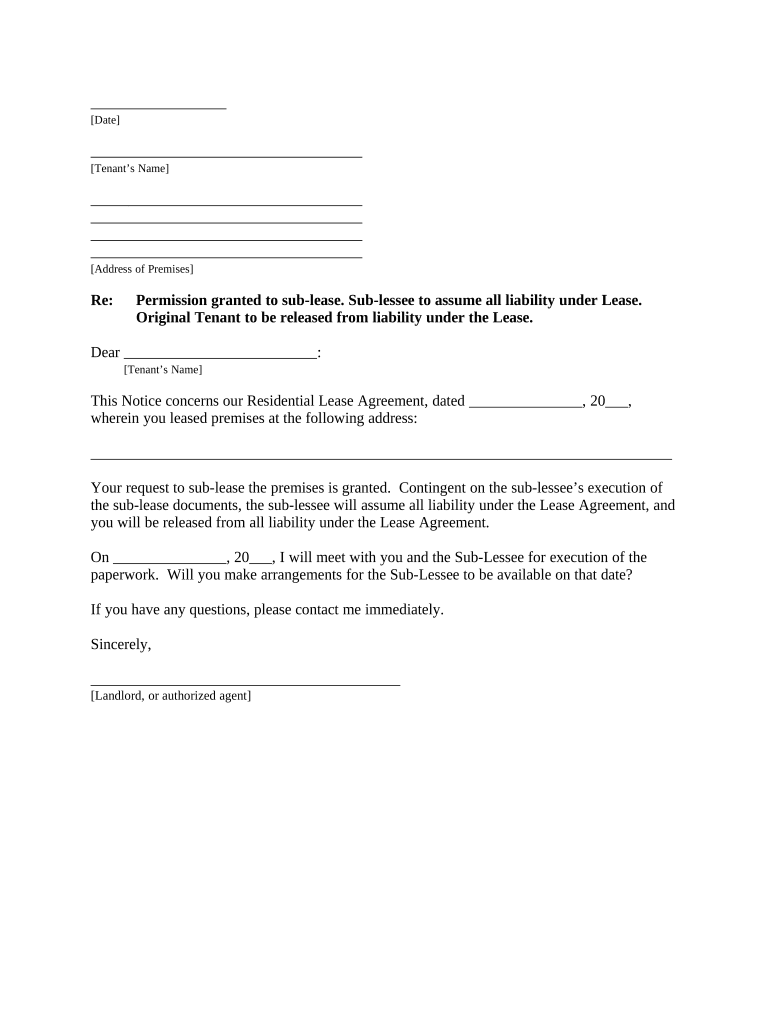
Letter Tenant Form


What is the landlord rent form?
The landlord rent form is a crucial document used in rental agreements between landlords and tenants. It serves as a formal record of the rent amount due, payment terms, and any additional stipulations regarding the rental property. This form outlines the responsibilities of both parties and helps ensure a clear understanding of the rental arrangement. It is essential for maintaining legal compliance and can be used in various situations, including initial leases, renewals, and modifications of existing agreements.
Key elements of the landlord rent form
Understanding the key elements of the landlord rent form is vital for both landlords and tenants. The form typically includes:
- Tenant and landlord information: Names, addresses, and contact details of both parties.
- Property details: Address and description of the rental property.
- Rent amount: The specific amount due each month, including any additional fees.
- Due date: The date by which the rent must be paid.
- Payment methods: Accepted methods for rent payment, such as checks, electronic transfers, or other options.
- Late fees: Information regarding any penalties for late payments.
Steps to complete the landlord rent form
Completing the landlord rent form accurately is essential for both parties. Here are the steps to follow:
- Gather necessary information: Collect all required details about the tenant, landlord, and property.
- Fill out the form: Enter the information clearly, ensuring all fields are completed.
- Review the form: Double-check for any errors or omissions before finalizing.
- Sign the form: Both parties should sign and date the document to validate the agreement.
- Distribute copies: Provide copies of the signed form to both the landlord and tenant for their records.
Legal use of the landlord rent form
The landlord rent form holds legal significance in rental agreements. It is essential to ensure that the form complies with local, state, and federal laws governing rental properties. This includes adherence to regulations regarding security deposits, eviction processes, and tenant rights. A properly executed form can serve as evidence in legal disputes, making it crucial for both landlords and tenants to understand their rights and responsibilities outlined within the document.
How to obtain the landlord rent form
Obtaining the landlord rent form can be done through various channels. Many landlords create their own customized forms, while others may use standardized templates available online. Additionally, legal aid organizations and real estate associations often provide access to compliant forms. It is advisable to ensure that any form used is up-to-date with current laws and regulations to avoid potential issues.
Digital vs. paper version of the landlord rent form
Both digital and paper versions of the landlord rent form have their advantages. The digital version allows for easier storage, sharing, and editing, while the paper version may feel more formal and traditional. Digital forms can be signed electronically, making the process more efficient and secure. It is important to consider the preferences of both parties when deciding which format to use, as well as any legal requirements regarding electronic signatures in the relevant jurisdiction.
Quick guide on how to complete letter tenant form 497298440
Complete Letter Tenant Form effortlessly on any device
Online document management has gained popularity among businesses and individuals. It offers a superb eco-friendly substitute for traditional printed and signed documents, allowing you to find the appropriate form and securely store it online. airSlate SignNow equips you with all the tools necessary to create, edit, and electronically sign your documents swiftly without delays. Manage Letter Tenant Form on any device using airSlate SignNow's Android or iOS applications and simplify any document-related process today.
How to edit and electronically sign Letter Tenant Form with ease
- Find Letter Tenant Form and click on Get Form to start.
- Utilize the tools we offer to fill out your form.
- Select important sections of the documents or conceal sensitive information with tools that airSlate SignNow supplies for that purpose.
- Create your electronic signature using the Sign tool, which takes seconds and carries the same legal validity as a conventional ink signature.
- Review the information and click on the Done button to finalize your changes.
- Select how you would like to send your form, via email, text message (SMS), or invitation link, or download it to your computer.
Eliminate concerns about lost or misplaced files, tedious form navigation, or mistakes that necessitate printing new copies. airSlate SignNow addresses all your document management needs in just a few clicks from any device you prefer. Edit and electronically sign Letter Tenant Form and ensure excellent communication throughout your form preparation process with airSlate SignNow.
Create this form in 5 minutes or less
Create this form in 5 minutes!
People also ask
-
What is a landlord rent form?
A landlord rent form is a document used by landlords to outline the terms of rent for tenants. This form typically includes details such as rent amount, payment due date, and other important stipulations. Using a landlord rent form can help ensure clarity and protect both landlords and tenants.
-
How can I create a landlord rent form using airSlate SignNow?
Creating a landlord rent form with airSlate SignNow is straightforward. Simply choose from our customizable templates or create your own from scratch. Once your form is ready, you can easily send it for eSignature, making the entire process fast and efficient.
-
What features does airSlate SignNow offer for landlord rent forms?
airSlate SignNow offers a variety of features for landlord rent forms, including customizable templates, digital signatures, and the ability to send reminders for payment. Additionally, our platform ensures the security of your documents, providing a safe way to handle sensitive information.
-
Is there a cost associated with using airSlate SignNow for landlord rent forms?
Yes, airSlate SignNow offers several pricing plans to accommodate different needs. Our plans are cost-effective and include essential features for creating and managing landlord rent forms. You can choose a subscription based on your usage and desired functionalities.
-
Can I integrate airSlate SignNow with other applications for landlord rent forms?
Absolutely! airSlate SignNow integrates seamlessly with various applications, making it easier to incorporate landlord rent forms into your workflow. Whether you're using CRM systems or document management tools, our integrations help streamline processes and enhance efficiency.
-
What benefits do I get from using airSlate SignNow for landlord rent forms?
Using airSlate SignNow for landlord rent forms offers multiple benefits, including faster processing times and improved security. Our platform simplifies document management and ensures that all parties can access and sign forms quickly, reducing delays and enhancing communication.
-
Is it easy to send landlord rent forms for signatures?
Yes, sending landlord rent forms for signatures with airSlate SignNow is very easy. Once your form is created, you can input the recipients' email addresses and send the document for signing. Our user-friendly interface ensures that the process is quick and hassle-free.
Get more for Letter Tenant Form
- Legal last will and testament form for widow or widower with minor children rhode island
- Legal last will form for a widow or widower with no children rhode island
- Legal last will and testament form for a widow or widower with adult and minor children rhode island
- Legal last will and testament form for divorced and remarried person with mine yours and ours children rhode island
- Legal last will and testament form with all property to trust called a pour over will rhode island
- Written revocation of will rhode island form
- Last will and testament for other persons rhode island form
- Notice to beneficiaries of being named in will rhode island form
Find out other Letter Tenant Form
- Sign Illinois Plumbing Business Plan Template Fast
- Sign Plumbing PPT Idaho Free
- How Do I Sign Wyoming Life Sciences Confidentiality Agreement
- Sign Iowa Plumbing Contract Safe
- Sign Iowa Plumbing Quitclaim Deed Computer
- Sign Maine Plumbing LLC Operating Agreement Secure
- How To Sign Maine Plumbing POA
- Sign Maryland Plumbing Letter Of Intent Myself
- Sign Hawaii Orthodontists Claim Free
- Sign Nevada Plumbing Job Offer Easy
- Sign Nevada Plumbing Job Offer Safe
- Sign New Jersey Plumbing Resignation Letter Online
- Sign New York Plumbing Cease And Desist Letter Free
- Sign Alabama Real Estate Quitclaim Deed Free
- How Can I Sign Alabama Real Estate Affidavit Of Heirship
- Can I Sign Arizona Real Estate Confidentiality Agreement
- How Do I Sign Arizona Real Estate Memorandum Of Understanding
- Sign South Dakota Plumbing Job Offer Later
- Sign Tennessee Plumbing Business Letter Template Secure
- Sign South Dakota Plumbing Emergency Contact Form Later