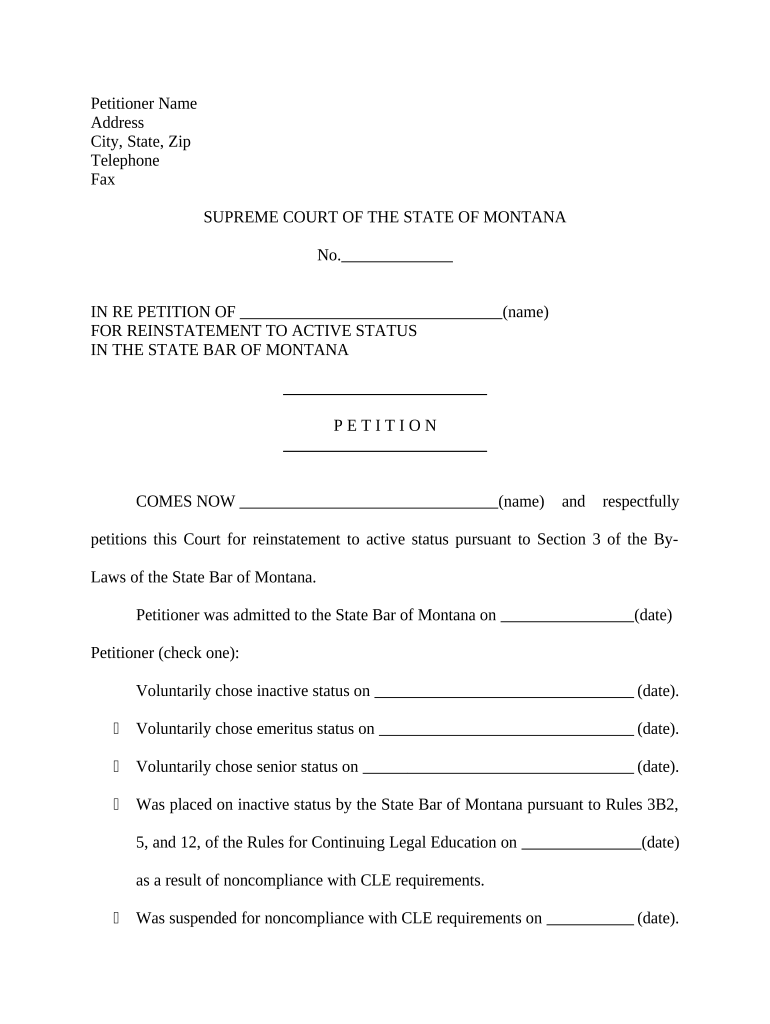
Status State Bar Form


What is the Status State Bar
The status state bar is a legal form used by individuals seeking to maintain or reinstate their eligibility to practice law in a specific state. This form is essential for attorneys who may have faced disciplinary actions or have been inactive for a period. By completing the status state bar form, a lawyer can demonstrate compliance with state regulations and reaffirm their commitment to professional standards.
How to use the Status State Bar
Using the status state bar form involves several steps to ensure that all necessary information is accurately provided. First, gather all required documentation, including proof of continuing legal education and any relevant disciplinary records. Next, fill out the form with precise details about your legal practice history and any changes in your status. Finally, submit the form through the designated channels, ensuring compliance with state-specific submission guidelines.
Steps to complete the Status State Bar
Completing the status state bar form requires careful attention to detail. Follow these steps:
- Review the form thoroughly to understand all sections.
- Collect necessary documents, such as identification and proof of legal education.
- Fill out personal and professional details accurately, ensuring no omissions.
- Double-check for any errors or missing information before submission.
- Submit the form via the recommended method, whether online or by mail.
Legal use of the Status State Bar
The legal use of the status state bar form is governed by state laws that dictate the requirements for practicing law. It is crucial for attorneys to understand that submitting this form correctly is essential for maintaining their license. The information provided must be truthful and complete, as any discrepancies can lead to penalties or disqualification from practice.
Eligibility Criteria
Eligibility to use the status state bar form typically includes being a licensed attorney in the state, having completed the necessary continuing education requirements, and not being subject to any current disciplinary actions. Each state may have specific criteria, so it is important to consult the relevant state bar association for detailed requirements.
Required Documents
When completing the status state bar form, several documents are commonly required. These may include:
- Proof of identity, such as a government-issued ID.
- Records of continuing legal education credits.
- Documentation of any disciplinary actions, if applicable.
- Personal statements or affidavits regarding any changes in status.
Form Submission Methods
The status state bar form can typically be submitted through various methods, including online submission through the state bar's website, mailing a hard copy to the appropriate office, or delivering it in person. Each method has its own guidelines, so it is advisable to follow the specific instructions provided by the state bar to ensure successful processing.
Quick guide on how to complete status state bar
Easily prepare Status State Bar on any device
Digital document management has become a trend among businesses and individuals. It offers an ideal eco-friendly alternative to traditional printed and signed documents, as you can obtain the correct form and securely store it online. airSlate SignNow equips you with all the necessary tools to create, modify, and eSign your documents swiftly without delays. Manage Status State Bar on any platform using airSlate SignNow's Android or iOS applications and simplify any document-related process today.
Effortlessly edit and eSign Status State Bar
- Find Status State Bar and click on Get Form to begin.
- Utilize the tools we offer to complete your document.
- Select important sections of the documents or redact sensitive information with tools specifically designed for that purpose by airSlate SignNow.
- Create your eSignature using the Sign tool, which takes seconds and holds the same legal validity as an ink signature.
- Review all information and click on the Done button to save your changes.
- Choose how you want to send your form, via email, SMS, or invitation link, or download it to your computer.
Eliminate the hassle of lost or misplaced documents, tedious form searches, or mistakes that require printing new document copies. airSlate SignNow addresses all your document management needs in just a few clicks from any device of your preference. Modify and eSign Status State Bar to ensure excellent communication at every stage of the document preparation process with airSlate SignNow.
Create this form in 5 minutes or less
Create this form in 5 minutes!
People also ask
-
What is the status state bar in airSlate SignNow?
The status state bar in airSlate SignNow provides users with a clear overview of the progress of their documents. It visually indicates whether a document is sent, viewed, or signed, helping businesses track critical actions in real-time. This feature enhances efficiency and ensures that you are always aware of the document's status.
-
How does the status state bar improve document management?
The status state bar signNowly improves document management by allowing users to monitor the lifecycle of documents seamlessly. With instant updates provided through the status state bar, teams can quickly follow up on pending signatures or actions, leading to faster transactions and reduced delays. This clarity is essential for maintaining workflow efficiency.
-
Is there a cost associated with using the status state bar feature?
The status state bar is included in all airSlate SignNow pricing plans, making it accessible for businesses of various sizes. Since it is part of our comprehensive solution, you can utilize this feature without incurring additional costs. This cost-effective approach ensures you get the best value while managing your documents.
-
What are the key benefits of using the status state bar?
The key benefits of using the status state bar include real-time tracking of document progress and user-friendly navigation. It simplifies the process of following up with recipients, reducing the time spent on manual checks. Additionally, the status state bar enhances accountability by clearly displaying each participant's engagement with the document.
-
Can I integrate the status state bar with other applications?
Yes, the status state bar can be integrated with various applications through airSlate SignNow's API and integrations. This compatibility allows businesses to streamline workflows and improve overall efficiency by syncing data across platforms. By leveraging the status state bar within integrated tools, you can ensure a cohesive document management experience.
-
How does the status state bar enhance collaboration in teams?
The status state bar enhances team collaboration by providing visibility into document transactions among all members. Each team member can see the current state of documents, which allows for better communication and fewer misunderstandings regarding document status. This transparency fosters a collaborative environment, driving productivity.
-
Are there customization options for the status state bar?
While the status state bar itself has a standard layout, airSlate SignNow offers customization options for alerts and notifications based on document status changes. This means you can tailor the experience to your team's needs, ensuring that key stakeholders are notified promptly of any updates. Customization helps maintain focus on critical actions.
Get more for Status State Bar
Find out other Status State Bar
- eSign Vermont Finance & Tax Accounting Emergency Contact Form Simple
- eSign Delaware Government Stock Certificate Secure
- Can I eSign Vermont Finance & Tax Accounting Emergency Contact Form
- eSign Washington Finance & Tax Accounting Emergency Contact Form Safe
- How To eSign Georgia Government Claim
- How Do I eSign Hawaii Government Contract
- eSign Hawaii Government Contract Now
- Help Me With eSign Hawaii Government Contract
- eSign Hawaii Government Contract Later
- Help Me With eSign California Healthcare / Medical Lease Agreement
- Can I eSign California Healthcare / Medical Lease Agreement
- How To eSign Hawaii Government Bill Of Lading
- How Can I eSign Hawaii Government Bill Of Lading
- eSign Hawaii Government Promissory Note Template Now
- eSign Hawaii Government Work Order Online
- eSign Delaware Healthcare / Medical Living Will Now
- eSign Healthcare / Medical Form Florida Secure
- eSign Florida Healthcare / Medical Contract Safe
- Help Me With eSign Hawaii Healthcare / Medical Lease Termination Letter
- eSign Alaska High Tech Warranty Deed Computer