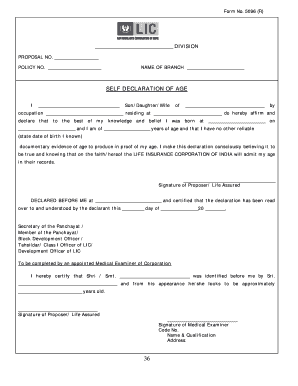
Age Declaration Form


What is the Age Declaration
The age declaration certificate is a formal document that verifies an individual's age. This certificate is often required in various legal and administrative situations, such as applying for a driver's license, enrolling in school, or participating in age-restricted activities. The declaration serves as a sworn statement affirming the individual's date of birth and is typically accompanied by an affidavit of age declaration. This document is essential for establishing age-related eligibility across different contexts.
How to use the Age Declaration
The age declaration certificate can be utilized in multiple scenarios. It is commonly used to confirm age for legal purposes, such as applying for government benefits or age-restricted services. Additionally, this certificate may be required when registering for educational programs or participating in sports and recreational activities. To use the age declaration effectively, individuals should ensure that the document is properly filled out, signed, and submitted to the relevant authority as specified in their guidelines.
Steps to complete the Age Declaration
Completing the age declaration certificate involves several key steps:
- Gather necessary information: Collect your personal details, including your full name, date of birth, and any identification numbers.
- Fill out the form: Accurately complete the age declaration form, ensuring all information is correct.
- Sign the document: Provide your signature to validate the declaration. In some cases, a witness may also be required to sign.
- Submit the form: Send the completed document to the designated authority, whether online, by mail, or in person.
Legal use of the Age Declaration
The age declaration certificate holds legal significance and can be used in various legal proceedings. It is recognized by courts and governmental agencies as a valid proof of age, provided it meets specific requirements. The document must be accurately completed and signed, and in some cases, notarization may be necessary to enhance its legal standing. Understanding the legal implications of the age declaration is crucial for ensuring compliance with relevant laws and regulations.
Required Documents
When applying for an age declaration certificate, individuals may need to provide several supporting documents. These typically include:
- Proof of identity: A government-issued ID, such as a driver's license or passport.
- Birth certificate: An official copy of your birth certificate to verify your date of birth.
- Proof of residency: Documentation that shows your current address, such as a utility bill or lease agreement.
Who Issues the Form
The age declaration certificate is generally issued by local or state government agencies, such as the Department of Motor Vehicles (DMV) or the local registrar's office. In some cases, educational institutions or specific organizations may also provide their own forms of age declaration. It is important to check with the relevant authority to ensure the correct form is used and to understand any specific requirements they may have.
Quick guide on how to complete age declaration
Prepare Age Declaration effortlessly on any device
Online document management has become increasingly popular among organizations and individuals. It offers an ideal environmentally friendly alternative to traditional printed and signed papers, allowing you to access the necessary form and securely save it online. airSlate SignNow provides you with all the tools you need to create, edit, and eSign your documents quickly and without delays. Manage Age Declaration on any platform using airSlate SignNow's Android or iOS applications and simplify any document-related process today.
How to edit and eSign Age Declaration with ease
- Obtain Age Declaration and click Get Form to begin.
- Utilize the tools we offer to fill out your document.
- Emphasize important sections of the documents or redact sensitive information with tools specifically provided by airSlate SignNow for that purpose.
- Create your signature with the Sign tool, which takes just seconds and has the same legal validity as a conventional wet ink signature.
- Review the details and then click the Done button to save your modifications.
- Select how you wish to send your form, via email, SMS, or invitation link, or download it to your computer.
Say goodbye to lost or misplaced documents, tedious form searching, or errors that require reprinting new document copies. airSlate SignNow meets your document management needs in just a few clicks from any device you choose. Edit and eSign Age Declaration and ensure effective communication at every stage of the form preparation process with airSlate SignNow.
Create this form in 5 minutes or less
Create this form in 5 minutes!
How to create an eSignature for the age declaration
How to create an electronic signature for a PDF online
How to create an electronic signature for a PDF in Google Chrome
How to create an e-signature for signing PDFs in Gmail
How to create an e-signature right from your smartphone
How to create an e-signature for a PDF on iOS
How to create an e-signature for a PDF on Android
People also ask
-
What is an age declaration certificate, and why do I need one?
An age declaration certificate is a legal document that verifies an individual's age. It is often required for various applications, such as education, employment, or legal purposes. Having an age declaration certificate can help streamline processes and ensure compliance with regulations.
-
How can I obtain an age declaration certificate using airSlate SignNow?
To obtain an age declaration certificate using airSlate SignNow, you can create the necessary document template, fill in the required information, and eSign directly through our platform. This makes the process quick and efficient, allowing you to have your certificate ready in no time. Our user-friendly interface ensures you can complete this with ease.
-
What features does airSlate SignNow offer for creating age declaration certificates?
airSlate SignNow offers a variety of features for creating age declaration certificates, including customizable templates, secure eSigning, and real-time document tracking. You can customize the certificate to meet specific legal requirements and save time on paperwork. Additionally, our platform ensures that your documents are stored securely.
-
Is airSlate SignNow cost-effective for creating documents like age declaration certificates?
Yes, airSlate SignNow is a cost-effective solution for creating documents such as age declaration certificates. Our pricing plans are designed for both individuals and businesses, providing flexibility and value. You can manage costs while ensuring you have access to essential document creation and signing tools.
-
Can I integrate airSlate SignNow with other software for age declaration certificates?
Absolutely! airSlate SignNow integrates seamlessly with various third-party applications to enhance your document management workflow. Whether you’re using CRM systems, cloud storage providers, or productivity tools, our integrations simplify the process of creating and managing age declaration certificates and other essential documents.
-
What are the benefits of using airSlate SignNow for age declaration certificates?
Using airSlate SignNow for age declaration certificates offers several benefits, including increased efficiency, enhanced security, and easy access to your documents from anywhere. You can quickly create and eSign your certificate without the need for printing or physical signatures, which saves time and resources. Additionally, our platform provides audit trails to keep your documents secure.
-
How long does it take to process an age declaration certificate with airSlate SignNow?
Processing an age declaration certificate with airSlate SignNow can take just a few minutes. Once you create the document and gather the necessary information, you can send it out for signatures electronically. This rapid turnaround ensures that you can meet any deadlines without unnecessary delays.
Get more for Age Declaration
Find out other Age Declaration
- Can I eSignature Kentucky Temporary Employment Contract Template
- eSignature Minnesota Email Cover Letter Template Fast
- How To eSignature New York Job Applicant Rejection Letter
- How Do I eSignature Kentucky Executive Summary Template
- eSignature Hawaii CV Form Template Mobile
- eSignature Nevada CV Form Template Online
- eSignature Delaware Software Development Proposal Template Now
- eSignature Kentucky Product Development Agreement Simple
- eSignature Georgia Mobile App Design Proposal Template Myself
- eSignature Indiana Mobile App Design Proposal Template Now
- eSignature Utah Mobile App Design Proposal Template Now
- eSignature Kentucky Intellectual Property Sale Agreement Online
- How Do I eSignature Arkansas IT Consulting Agreement
- eSignature Arkansas IT Consulting Agreement Safe
- eSignature Delaware IT Consulting Agreement Online
- eSignature New Jersey IT Consulting Agreement Online
- How Can I eSignature Nevada Software Distribution Agreement
- eSignature Hawaii Web Hosting Agreement Online
- How Do I eSignature Hawaii Web Hosting Agreement
- eSignature Massachusetts Web Hosting Agreement Secure