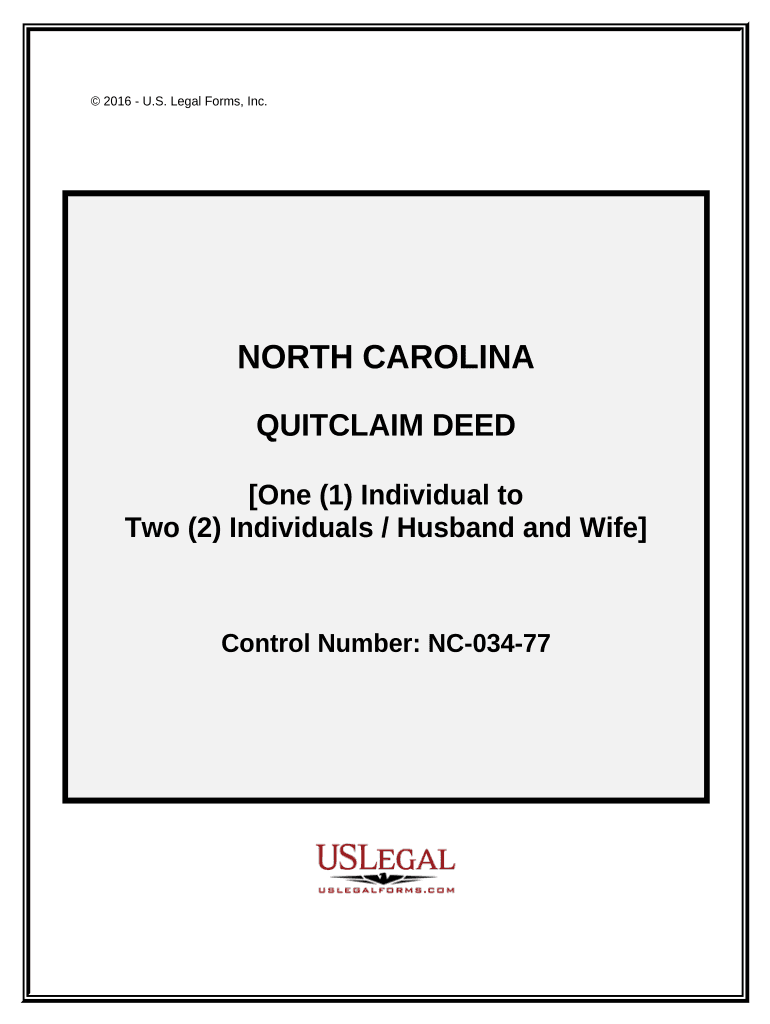
North Carolina Deed Form


What is the North Carolina Quitclaim Deed?
The North Carolina quitclaim deed is a legal document used to transfer ownership of real estate from one party to another without making any guarantees about the property’s title. This type of deed is often utilized in situations where the transfer is between family members or in cases of divorce, where one spouse relinquishes their interest in the property. Unlike warranty deeds, quitclaim deeds do not provide any assurances regarding the validity of the title, making them a simpler and faster option for transferring property rights.
Key Elements of the North Carolina Quitclaim Deed
Understanding the essential components of a quitclaim deed is crucial for its proper execution. Key elements include:
- Grantor and Grantee: The parties involved in the transfer must be clearly identified. The grantor is the person transferring the property, while the grantee is the recipient.
- Property Description: A detailed description of the property being transferred is necessary, including its physical address and legal description.
- Consideration: This refers to the value exchanged for the property, which can be monetary or non-monetary.
- Signatures: Both parties must sign the document for it to be legally binding, and the deed may need to be notarized.
Steps to Complete the North Carolina Quitclaim Deed
Completing a quitclaim deed in North Carolina involves several steps to ensure its validity:
- Gather necessary information about the grantor, grantee, and the property.
- Obtain a blank quitclaim deed form, which can be found online or at legal stationery stores.
- Fill out the form accurately, including all required details such as names, addresses, and property description.
- Have the document signed by the grantor in the presence of a notary public.
- File the completed deed with the local county register of deeds office to make the transfer official.
Legal Use of the North Carolina Quitclaim Deed
The quitclaim deed is legally recognized in North Carolina, but it is essential to understand its limitations. While it effectively transfers ownership, it does not protect the grantee from potential claims against the property. It is advisable to conduct a title search before accepting a quitclaim deed to ensure there are no outstanding liens or encumbrances on the property.
State-Specific Rules for the North Carolina Quitclaim Deed
In North Carolina, specific regulations govern the use of quitclaim deeds. These include:
- The deed must be executed in writing and signed by the grantor.
- Notarization is required for the deed to be valid.
- Filing the deed with the county register of deeds is necessary to provide public notice of the property transfer.
Form Submission Methods for the North Carolina Quitclaim Deed
Once the quitclaim deed is completed and signed, it can be submitted through various methods:
- In-Person: Deliver the completed deed to the local county register of deeds office.
- By Mail: Send the signed deed to the appropriate office, ensuring it is properly addressed and includes any required fees.
Quick guide on how to complete north carolina deed 497316863
Effortlessly Prepare North Carolina Deed on Any Device
Digital document management has gained traction among companies and individuals. It offers an ideal eco-friendly alternative to traditional printed and signed documents, allowing you to access the right form and securely store it online. airSlate SignNow equips you with all the tools necessary to create, modify, and electronically sign your documents swiftly without wait times. Handle North Carolina Deed on any device using airSlate SignNow's Android or iOS applications and enhance any document-related process today.
How to Modify and Electronically Sign North Carolina Deed with Ease
- Obtain North Carolina Deed and then click Get Form to begin.
- Utilize the tools we provide to complete your form.
- Emphasize important portions of your documents or redact sensitive information with tools that airSlate SignNow provides specifically for that purpose.
- Create your electronic signature using the Sign tool, which takes mere seconds and carries the same legal validity as a conventional handwritten signature.
- Review all information and then click the Done button to save your changes.
- Choose how you wish to submit your form, via email, text message (SMS), invite link, or download it to your computer.
Eliminate the worry of lost or misplaced documents, tedious form searches, or mistakes that necessitate printing additional document copies. airSlate SignNow meets all your document management needs in just a few clicks from a device of your choosing. Modify and electronically sign North Carolina Deed and ensure effective communication at every stage of your form preparation process with airSlate SignNow.
Create this form in 5 minutes or less
Create this form in 5 minutes!
People also ask
-
What is an NC quitclaim deed and how is it used?
An NC quitclaim deed is a legal document used to transfer ownership of real estate in North Carolina. It allows the seller (grantor) to relinquish any claim to the property without making guarantees about the title. This type of deed is commonly used among family members or in simple transactions.
-
How can airSlate SignNow help with creating an NC quitclaim deed?
airSlate SignNow offers templates and tools to easily draft and customize an NC quitclaim deed. With our solution, you can complete the document quickly, ensuring that all necessary legal language is included. This streamlines the process of transferring property ownership.
-
Is there a cost associated with using airSlate SignNow for NC quitclaim deeds?
Yes, airSlate SignNow provides various pricing plans that accommodate different needs, including options for businesses and individuals. The cost-effective solution allows you to manage documents efficiently while also safeguarding your legal interests with the NC quitclaim deed. Check our pricing page for detailed information.
-
What are the benefits of using airSlate SignNow for document signing?
Using airSlate SignNow for your NC quitclaim deed offers numerous benefits, such as enhanced security, ease of use, and the ability to sign documents electronically. Our platform minimizes the risk of errors and ensures that all parties can sign from any location, speeding up the transaction process.
-
Can I integrate airSlate SignNow with other software for NC quitclaim deeds?
Absolutely! airSlate SignNow can seamlessly integrate with various software solutions, enhancing your workflow for managing NC quitclaim deeds. Whether you're using CRM tools or cloud storage services, our integrations help synchronize your documents and streamline all processes.
-
Is it legal to use an online service for NC quitclaim deeds?
Yes, using an online service like airSlate SignNow for NC quitclaim deeds is completely legal. Our platform complies with state regulations and electronic signature laws, ensuring that your documents are valid and enforceable. You can confidently execute your real estate transactions using our services.
-
How do I ensure my NC quitclaim deed is valid and compliant?
To ensure your NC quitclaim deed is valid, use airSlate SignNow’s templates that are designed to meet legal standards. Additionally, consider having the document reviewed by a legal professional to confirm compliance with North Carolina laws. Our platform also provides guidance on best practices for execution.
Get more for North Carolina Deed
- Grace for your marriage by bryan chapell form
- Annual summation of learning activities kentucky department for kdla ky form
- Chapter 4 atomic structure wordwise answer key form
- Request for personal leave hcde org form
- Tsp1 form
- Government spending on the elderly social security and medicare form
- Gst524 gsthst new residential rental property rebate form
- Salary sacrifice agreement template 787747171 form
Find out other North Carolina Deed
- eSignature Mississippi Government Limited Power Of Attorney Myself
- Can I eSignature South Dakota Doctors Lease Agreement Form
- eSignature New Hampshire Government Bill Of Lading Fast
- eSignature Illinois Finance & Tax Accounting Purchase Order Template Myself
- eSignature North Dakota Government Quitclaim Deed Free
- eSignature Kansas Finance & Tax Accounting Business Letter Template Free
- eSignature Washington Government Arbitration Agreement Simple
- Can I eSignature Massachusetts Finance & Tax Accounting Business Plan Template
- Help Me With eSignature Massachusetts Finance & Tax Accounting Work Order
- eSignature Delaware Healthcare / Medical NDA Secure
- eSignature Florida Healthcare / Medical Rental Lease Agreement Safe
- eSignature Nebraska Finance & Tax Accounting Business Letter Template Online
- Help Me With eSignature Indiana Healthcare / Medical Notice To Quit
- eSignature New Jersey Healthcare / Medical Credit Memo Myself
- eSignature North Dakota Healthcare / Medical Medical History Simple
- Help Me With eSignature Arkansas High Tech Arbitration Agreement
- eSignature Ohio Healthcare / Medical Operating Agreement Simple
- eSignature Oregon Healthcare / Medical Limited Power Of Attorney Computer
- eSignature Pennsylvania Healthcare / Medical Warranty Deed Computer
- eSignature Texas Healthcare / Medical Bill Of Lading Simple