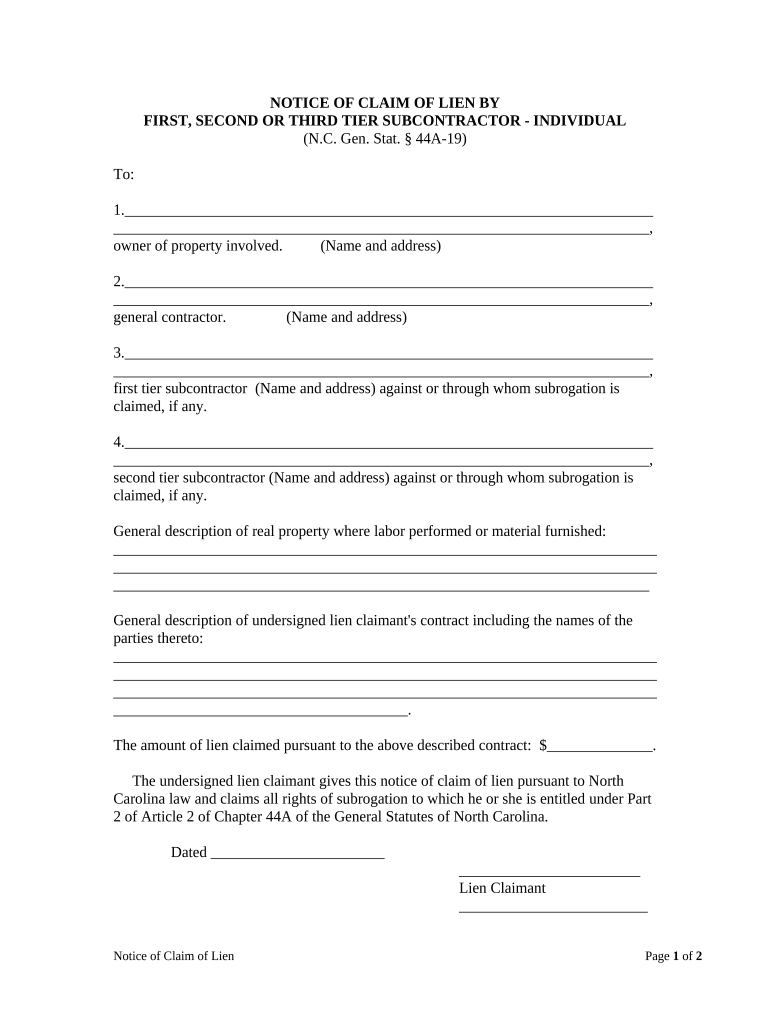
North Carolina Claim Form


What is the North Carolina Claim
The North Carolina claim is a legal document used primarily in the construction industry. It allows subcontractors to assert their right to payment for work performed on a project. This form is essential for ensuring that subcontractors can secure their interests and receive compensation for their services. By filing a North Carolina claim, subcontractors can establish a formal record of their work and the amounts owed, which can be crucial in disputes over payment.
How to use the North Carolina Claim
Using the North Carolina claim involves several key steps. First, ensure you have all necessary documentation related to the project, including contracts, invoices, and any correspondence with the general contractor. Next, fill out the claim form accurately, detailing the work completed and the amount owed. After completing the form, submit it to the appropriate parties, which may include the general contractor and any relevant state agencies. Keeping copies of all submitted documents is vital for your records.
Steps to complete the North Carolina Claim
Completing the North Carolina claim requires careful attention to detail. Follow these steps:
- Gather all relevant documents, such as contracts and invoices.
- Fill out the claim form with accurate information regarding the work performed.
- Clearly state the amount owed and provide supporting evidence.
- Submit the completed form to the appropriate parties, ensuring you meet any deadlines.
- Keep copies of all documents for your records.
Legal use of the North Carolina Claim
The legal use of the North Carolina claim is governed by specific state laws, which outline the rights of subcontractors and the obligations of general contractors. It is crucial to understand these regulations to ensure that your claim is valid and enforceable. Properly executed claims can protect your rights and provide a pathway for recovering unpaid amounts. Familiarizing yourself with the legal framework surrounding the claim will help you navigate any potential disputes effectively.
Required Documents
To successfully file a North Carolina claim, several documents are typically required. These may include:
- Contracts outlining the scope of work and payment terms.
- Invoices detailing the services rendered and amounts due.
- Correspondence with the general contractor regarding payment issues.
- Any notices or communications sent to or received from the contractor.
Having these documents ready will support your claim and strengthen your position in case of disputes.
Eligibility Criteria
Eligibility to file a North Carolina claim generally includes being a subcontractor who has completed work on a project and has not received payment. It is essential to ensure that you meet any specific criteria outlined in state laws, which may include deadlines for filing claims or requirements regarding the type of work performed. Understanding these criteria will help you determine if you can pursue a claim effectively.
Quick guide on how to complete north carolina claim
Effortlessly Prepare North Carolina Claim on Any Device
Digital document management has become increasingly popular among companies and individuals alike. It serves as an ideal eco-friendly substitute for conventional printed and signed papers, as you can easily obtain the correct form and securely store it online. airSlate SignNow provides all the tools necessary to create, edit, and electronically sign your documents quickly and without delays. Handle North Carolina Claim on any platform using airSlate SignNow's Android or iOS applications and enhance any document-based process today.
How to Edit and Electronically Sign North Carolina Claim with Ease
- Find North Carolina Claim and click Get Form to begin.
- Utilize the tools we offer to fill out your form.
- Highlight important sections of the documents or conceal sensitive data with tools provided by airSlate SignNow specifically for this purpose.
- Create your signature using the Sign tool, which takes just seconds and holds the same legal validity as a conventional wet ink signature.
- Review the details and click the Done button to retain your updates.
- Select your preferred delivery method for the form, whether via email, text message (SMS), or invitation link, or download it to your computer.
Eliminate the hassle of lost or misplaced files, tedious form searches, or errors that require printing new document copies. airSlate SignNow meets all your document management needs in just a few clicks from any device of your choice. Edit and eSign North Carolina Claim while ensuring excellent communication at every stage of the document preparation process with airSlate SignNow.
Create this form in 5 minutes or less
Create this form in 5 minutes!
People also ask
-
What is a North Carolina claim and how does airSlate SignNow help?
A North Carolina claim typically refers to a request for benefits or compensation in the context of legal or insurance matters. airSlate SignNow streamlines the process of submitting and managing these claims by allowing users to eSign necessary documents securely and efficiently. This reduces paperwork and accelerates approvals, making it easier for businesses to handle North Carolina claims.
-
What features does airSlate SignNow offer for handling North Carolina claims?
airSlate SignNow offers a variety of features designed to simplify the management of North Carolina claims, including customizable templates, document storage, and automated workflows. The platform also allows users to track document status in real-time, ensuring that every step of the claim process is smooth and efficient. These features are particularly beneficial for organizations working with numerous claims.
-
Is airSlate SignNow cost-effective for managing North Carolina claims?
Yes, airSlate SignNow provides a cost-effective solution for businesses of all sizes to manage North Carolina claims. The platform offers various pricing plans tailored to meet the needs of different organizations, ensuring that you get the features necessary to handle claims without overspending. This affordability, combined with its robust features, makes it an ideal choice for efficient claims management.
-
Can airSlate SignNow integrate with other software for North Carolina claims processing?
Absolutely! airSlate SignNow offers seamless integrations with various software applications, enhancing your ability to manage North Carolina claims. Whether you use CRM systems, document management tools, or workflow platforms, you can easily connect them with airSlate SignNow to streamline your operations. These integrations help improve overall efficiency in claims processing.
-
How does airSlate SignNow ensure the security of North Carolina claim documents?
Security is a top priority for airSlate SignNow, especially when handling sensitive North Carolina claim documents. The platform utilizes advanced encryption methods, secure data storage, and compliance with regulatory standards like GDPR and HIPAA. This robust security framework ensures that your documents remain protected throughout the claims process.
-
What benefits can businesses expect from using airSlate SignNow for North Carolina claims?
By using airSlate SignNow for North Carolina claims, businesses can expect faster processing times, reduced paperwork, and improved accuracy in their claims management. The user-friendly interface also minimizes training time for staff, allowing them to focus more on resolution and customer service. Overall, airSlate SignNow enhances operational efficiency and helps businesses get claims processed quicker.
-
Are there any customer support options available for users of airSlate SignNow managing North Carolina claims?
Yes, airSlate SignNow provides comprehensive customer support for users managing North Carolina claims. A dedicated support team is available to assist with any questions or issues that may arise during the claims process. Additionally, users can access online resources, including tutorials and guides, to help them maximize their experience with the platform.
Get more for North Carolina Claim
- Aicpa erc engagement letter form
- Andhra university migration certificate form
- Msaa the mri institute application american health imaging form
- Security watch request form citrus county sheriffamp39s office sheriffcitrus
- President cleveland where are you pdf form
- Affidavit and pre employment inquiry release form
- Fundraising contract smsonthebaycom form
- Sale agent agreement template form
Find out other North Carolina Claim
- Electronic signature Minnesota Doctors Last Will And Testament Later
- How To Electronic signature Michigan Doctors LLC Operating Agreement
- How Do I Electronic signature Oregon Construction Business Plan Template
- How Do I Electronic signature Oregon Construction Living Will
- How Can I Electronic signature Oregon Construction LLC Operating Agreement
- How To Electronic signature Oregon Construction Limited Power Of Attorney
- Electronic signature Montana Doctors Last Will And Testament Safe
- Electronic signature New York Doctors Permission Slip Free
- Electronic signature South Dakota Construction Quitclaim Deed Easy
- Electronic signature Texas Construction Claim Safe
- Electronic signature Texas Construction Promissory Note Template Online
- How To Electronic signature Oregon Doctors Stock Certificate
- How To Electronic signature Pennsylvania Doctors Quitclaim Deed
- Electronic signature Utah Construction LLC Operating Agreement Computer
- Electronic signature Doctors Word South Dakota Safe
- Electronic signature South Dakota Doctors Confidentiality Agreement Myself
- How Do I Electronic signature Vermont Doctors NDA
- Electronic signature Utah Doctors Promissory Note Template Secure
- Electronic signature West Virginia Doctors Bill Of Lading Online
- Electronic signature West Virginia Construction Quitclaim Deed Computer