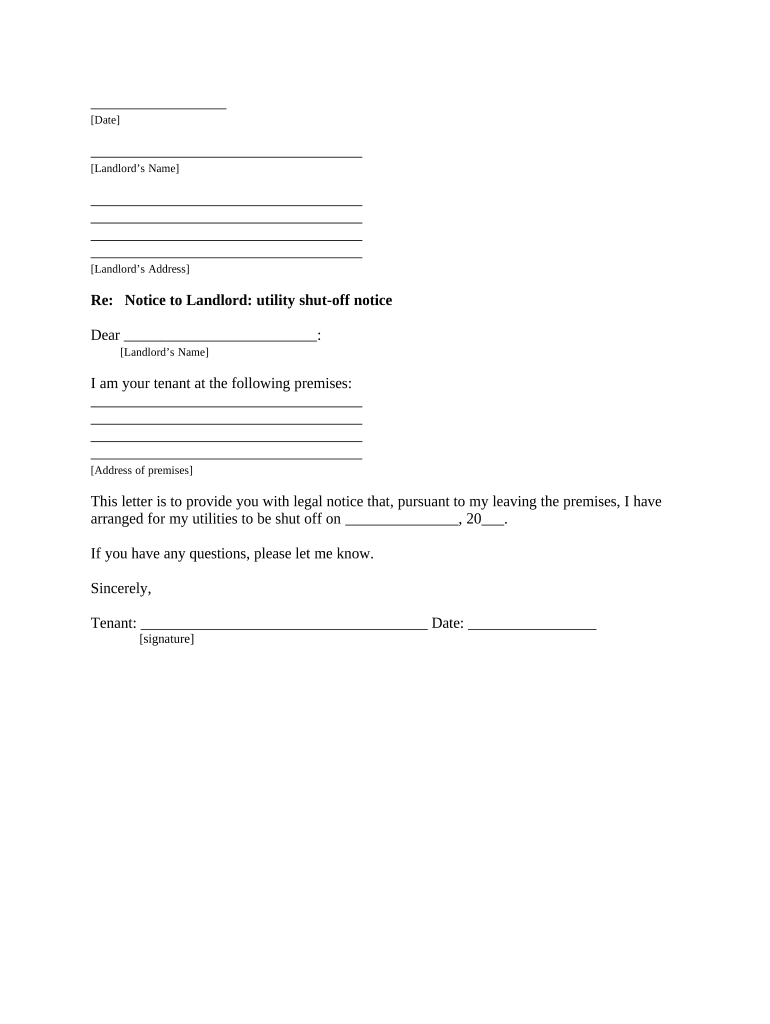
North Carolina Landlord Form


Understanding the North Carolina Landlord
The North Carolina landlord refers to the legal framework governing the relationship between landlords and tenants in North Carolina. This includes the rights and responsibilities of both parties, as well as the procedures for managing rental agreements and disputes. Understanding this framework is essential for both landlords and tenants to ensure compliance with state laws and to protect their interests.
Key Elements of the North Carolina Landlord
Several key elements define the North Carolina landlord framework. These include:
- Lease Agreements: Written contracts that outline the terms of rental, including duration, rent amount, and responsibilities.
- Security Deposits: Regulations governing the collection, use, and return of security deposits to tenants.
- Notice Requirements: Legal obligations for providing notice before entering a rental property or terminating a lease.
- Habitability Standards: Requirements ensuring that rental properties meet basic health and safety standards.
Steps to Complete the North Carolina Landlord Agreement
Completing a tenant landlord utility agreement in North Carolina involves several essential steps. Begin by drafting a lease that includes all necessary terms and conditions. Ensure both parties review the document thoroughly. Once agreed upon, both the landlord and tenant should sign the lease, ideally in the presence of a witness or notary. After signing, provide copies to all parties involved for their records.
Legal Use of the North Carolina Landlord Framework
The legal use of the North Carolina landlord framework requires adherence to state laws regarding rental agreements. This includes complying with the North Carolina Residential Rental Agreements Act, which sets forth the legal standards for rental contracts. Landlords must also follow proper eviction procedures and ensure that tenant rights are respected throughout the rental period.
State-Specific Rules for the North Carolina Landlord
North Carolina has specific rules that landlords must follow, including:
- Eviction Procedures: Landlords must provide a written notice to tenants before initiating eviction proceedings.
- Repair Obligations: Landlords are required to maintain rental properties in a habitable condition and make necessary repairs promptly.
- Rent Control: North Carolina does not have statewide rent control, allowing landlords to set their rental prices.
Examples of Using the North Carolina Landlord Framework
Examples of practical applications of the North Carolina landlord framework include:
- A landlord drafting a lease agreement that specifies the rent amount and due date.
- A tenant providing written notice to a landlord about needed repairs.
- A landlord following legal eviction procedures when a tenant fails to pay rent.
Quick guide on how to complete north carolina landlord 497316960
Effortlessly Prepare North Carolina Landlord on Any Device
Digital document management has gained traction among companies and individuals alike. It offers an ideal environmentally friendly alternative to conventional printed and signed documents, allowing you to access the necessary form and securely store it online. airSlate SignNow equips you with all the tools required to create, edit, and eSign your documents quickly and without delay. Manage North Carolina Landlord across any platform using airSlate SignNow's Android or iOS apps and enhance your document-related processes today.
The easiest way to edit and eSign North Carolina Landlord with ease
- Find North Carolina Landlord and click Get Form to begin.
- Utilize the tools we provide to complete your form.
- Highlight important sections of your documents or obscure sensitive information with tools specifically offered by airSlate SignNow for this purpose.
- Create your eSignature using the Sign tool, which takes mere seconds and carries the same legal authority as a traditional handwritten signature.
- Verify all details and click the Done button to save your changes.
- Select how you wish to send your form, via email, SMS, invite link, or download it to your computer.
Eliminate concerns about lost or misfiled documents, cumbersome form navigation, or errors that necessitate reprinting new document copies. airSlate SignNow meets your document management needs with just a few clicks from any device you prefer. Edit and eSign North Carolina Landlord to ensure exceptional communication at every stage of your form preparation process with airSlate SignNow.
Create this form in 5 minutes or less
Create this form in 5 minutes!
People also ask
-
What features does airSlate SignNow offer for managing tenant landlord utility agreements?
airSlate SignNow provides a variety of features tailored for tenant landlord utility agreements, including customizable templates, secure electronic signatures, and document tracking. This allows both landlords and tenants to efficiently manage their utility documentation without the hassle of paper. The user-friendly interface ensures that you can easily create and manage these agreements online.
-
How does airSlate SignNow ensure the security of tenant landlord utility documents?
Security is a top priority with airSlate SignNow, especially for tenant landlord utility documents. The platform employs advanced encryption protocols, secure cloud storage, and comprehensive audit trails to protect your sensitive information. This ensures that both landlords and tenants can trust that their utility agreements are safe and compliant.
-
Is airSlate SignNow affordable for small landlords managing tenant landlord utility agreements?
Yes, airSlate SignNow offers competitive pricing plans suitable for small landlords handling tenant landlord utility agreements. With different subscription options, you can choose a plan that meets your budget, ensuring you have access to powerful tools without breaking the bank. This makes it an ideal solution for small property owners looking to streamline their operations.
-
Can airSlate SignNow integrate with other tools for tenant landlord utility management?
Absolutely! airSlate SignNow seamlessly integrates with various tools that can enhance your tenant landlord utility management. Whether you're using property management software or accounting tools, our easy integrations help ensure a smooth workflow, allowing for efficient tracking and organization of all your utility-related documents.
-
What are the benefits of using airSlate SignNow for tenant landlord utility agreements?
Using airSlate SignNow for tenant landlord utility agreements offers numerous benefits, including speed, convenience, and efficiency. Landlords can quickly send documents for eSigning, and tenants can sign from anywhere, ensuring quick turnaround. Moreover, the automated reminders help keep both parties informed, reducing delays in utility management.
-
How does electronic signing work for tenant landlord utility documents in airSlate SignNow?
Electronic signing in airSlate SignNow for tenant landlord utility documents is straightforward and secure. After uploading your document, you simply specify where signatures are needed, and you can send the document directly to your tenants. They will receive an email invitation to sign, making the process fast and efficient.
-
Is there customer support available if I have questions about tenant landlord utility agreements?
Yes, airSlate SignNow offers comprehensive customer support for any queries related to tenant landlord utility agreements. Our support team is available through various channels to assist you with any issues or questions you might have. Whether you need help with documentation or technical support, we are here to help.
Get more for North Carolina Landlord
- Non piracy agreement form
- Family member deployment screening sheet authentication form
- Mlds form
- Forensic science science spot form
- Certificate of reasonable value va 26 1843 form
- Vgh gym form
- Online tuition bill request form lehman college lehman
- Guidelines for completing parentguardian consent for form
Find out other North Carolina Landlord
- Can I Electronic signature Utah Non-Profit PPT
- How Do I Electronic signature Nebraska Legal Form
- Help Me With Electronic signature Nevada Legal Word
- How Do I Electronic signature Nevada Life Sciences PDF
- How Can I Electronic signature New York Life Sciences Word
- How Can I Electronic signature North Dakota Legal Word
- How To Electronic signature Ohio Legal PDF
- How To Electronic signature Ohio Legal Document
- How To Electronic signature Oklahoma Legal Document
- How To Electronic signature Oregon Legal Document
- Can I Electronic signature South Carolina Life Sciences PDF
- How Can I Electronic signature Rhode Island Legal Document
- Can I Electronic signature South Carolina Legal Presentation
- How Can I Electronic signature Wyoming Life Sciences Word
- How To Electronic signature Utah Legal PDF
- How Do I Electronic signature Arkansas Real Estate Word
- How Do I Electronic signature Colorado Real Estate Document
- Help Me With Electronic signature Wisconsin Legal Presentation
- Can I Electronic signature Hawaii Real Estate PPT
- How Can I Electronic signature Illinois Real Estate Document