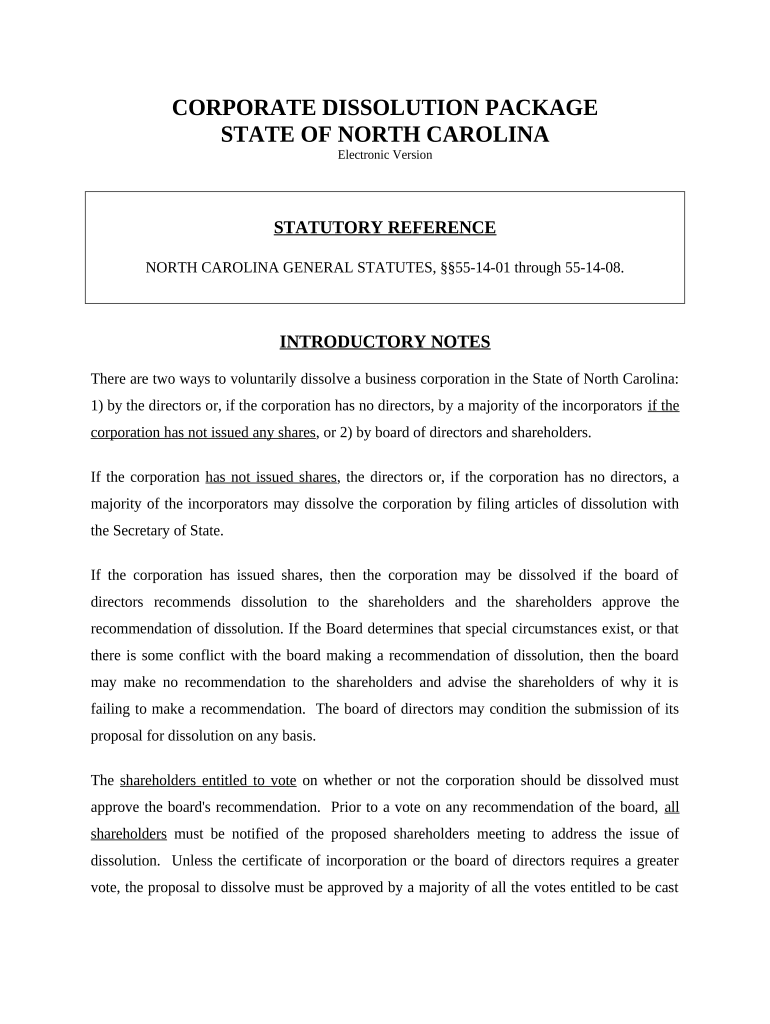
Nc Dissolve Form


What is the NC Dissolve?
The NC dissolve form is a legal document used to officially terminate the existence of a business entity in North Carolina. This process, known as dissolution, applies to various business structures, including corporations and limited liability companies (LLCs). By filing the NC dissolve form, a business can ensure that it is no longer recognized as a legal entity, thereby ceasing operations and eliminating any further obligations or liabilities associated with the business.
Steps to Complete the NC Dissolve
Completing the NC dissolve form involves several key steps to ensure compliance with state regulations. Here are the essential actions to take:
- Gather necessary information, including the business name, identification number, and the reason for dissolution.
- Obtain the NC dissolve form from the North Carolina Secretary of State's website or office.
- Complete the form accurately, ensuring all required fields are filled out correctly.
- Review the form for any errors or omissions before submission.
- Submit the completed form, along with any required fees, to the appropriate state office.
Legal Use of the NC Dissolve
The legal use of the NC dissolve form is crucial for businesses wishing to dissolve their operations formally. This document serves as evidence that the business has taken the necessary steps to cease operations and settle any outstanding obligations. Filing the form protects the owners from potential liabilities that could arise if the business were to continue operating without official dissolution.
Required Documents
To successfully file the NC dissolve form, certain documents may be required. Typically, these include:
- The completed NC dissolve form.
- Any necessary resolutions or agreements from the business owners or board of directors approving the dissolution.
- Proof of payment for any outstanding fees or taxes owed to the state.
Form Submission Methods
The NC dissolve form can be submitted through various methods to accommodate different preferences. Options include:
- Online submission through the North Carolina Secretary of State's website.
- Mailing the completed form to the designated office address.
- In-person submission at the local Secretary of State office.
Penalties for Non-Compliance
Failing to properly file the NC dissolve form can result in penalties for the business owners. Non-compliance may lead to ongoing tax liabilities, potential legal actions, and difficulties in future business endeavors. It is essential to follow the dissolution process correctly to avoid these consequences.
Quick guide on how to complete nc dissolve
Effortlessly Prepare Nc Dissolve on Any Device
Digital document management has become popular among businesses and individuals. It serves as an ideal eco-friendly alternative to conventional printed and signed documents, allowing you to locate the necessary form and securely store it online. airSlate SignNow provides all the tools required to generate, modify, and electronically sign your documents promptly without delays. Manage Nc Dissolve on any platform with airSlate SignNow's Android or iOS applications and streamline any document-related process today.
How to Modify and Electronically Sign Nc Dissolve with Ease
- Obtain Nc Dissolve and click Get Form to begin.
- Utilize the tools we offer to fill out your form.
- Emphasize pertinent sections of the documents or conceal sensitive information using tools specifically provided by airSlate SignNow for that purpose.
- Generate your signature using the Sign tool, which takes just seconds and has the same legal validity as a traditional wet ink signature.
- Review all the details and click the Done button to save your updates.
- Select how you wish to share your form, either via email, SMS, invite link, or download it to your computer.
Eliminate the worry of lost or misplaced documents, tedious form searching, or errors that necessitate printing new copies. airSlate SignNow addresses all your document management requirements in just a few clicks from any device you prefer. Modify and electronically sign Nc Dissolve to ensure smooth communication at every stage of your form preparation process with airSlate SignNow.
Create this form in 5 minutes or less
Create this form in 5 minutes!
People also ask
-
What is nc dissolve in the context of airSlate SignNow?
Nc dissolve refers to the process by which businesses can easily manage document workflows, including sending and eSigning, using the airSlate SignNow platform. This feature streamlines the signing process, making it more efficient and accessible for companies of all sizes.
-
How does pricing work for nc dissolve on airSlate SignNow?
AirSlate SignNow offers flexible pricing plans for its nc dissolve capabilities. Users can choose from various tiers that cater to different business needs, ensuring you only pay for the features that are essential for your document signing and management processes.
-
What are the key features of nc dissolve in airSlate SignNow?
Key features of nc dissolve in airSlate SignNow include customizable templates, real-time tracking of document status, and integrations with popular applications. These tools help businesses enhance their productivity and improve their overall document management workflows.
-
How can nc dissolve benefit my business?
Implementing nc dissolve within your organization can signNowly reduce the time spent on paperwork and increase efficiency. By enabling fast and secure electronic signatures, it helps teams close deals quicker and focus on their core activities.
-
Can I integrate nc dissolve with other platforms?
Yes, airSlate SignNow allows for seamless integration of nc dissolve with various other platforms, such as CRM and project management tools. This integration capability enhances workflow automation and ensures a smoother operation across different systems in your business.
-
Is nc dissolve secure for my documents?
Absolutely! Security is a top priority for airSlate SignNow’s nc dissolve feature, which includes industry-standard encryption and compliance with regulations such as GDPR and HIPAA. You can be confident that your documents are safe while being signed electronically.
-
What types of documents can I manage with nc dissolve?
With nc dissolve on airSlate SignNow, you can manage a wide variety of documents, including contracts, agreements, and forms. This flexibility makes it an ideal solution for businesses across industries needing efficient document processing.
Get more for Nc Dissolve
- Certification for the replacement of main drain covers in poolspa newjersey form
- Caresys user guide form
- Buyer consultation checklist pdf form
- Chapter 10 test form 2a
- Wien2k download form
- Form 90r era oregon elderly rental assistance oregon gov oregon
- Application for federal firearms license form
- International student financial statement trine university trine form
Find out other Nc Dissolve
- Help Me With eSignature Iowa Life Sciences Presentation
- How Can I eSignature Michigan Life Sciences Word
- Can I eSignature New Jersey Life Sciences Presentation
- How Can I eSignature Louisiana Non-Profit PDF
- Can I eSignature Alaska Orthodontists PDF
- How Do I eSignature New York Non-Profit Form
- How To eSignature Iowa Orthodontists Presentation
- Can I eSignature South Dakota Lawers Document
- Can I eSignature Oklahoma Orthodontists Document
- Can I eSignature Oklahoma Orthodontists Word
- How Can I eSignature Wisconsin Orthodontists Word
- How Do I eSignature Arizona Real Estate PDF
- How To eSignature Arkansas Real Estate Document
- How Do I eSignature Oregon Plumbing PPT
- How Do I eSignature Connecticut Real Estate Presentation
- Can I eSignature Arizona Sports PPT
- How Can I eSignature Wisconsin Plumbing Document
- Can I eSignature Massachusetts Real Estate PDF
- How Can I eSignature New Jersey Police Document
- How Can I eSignature New Jersey Real Estate Word