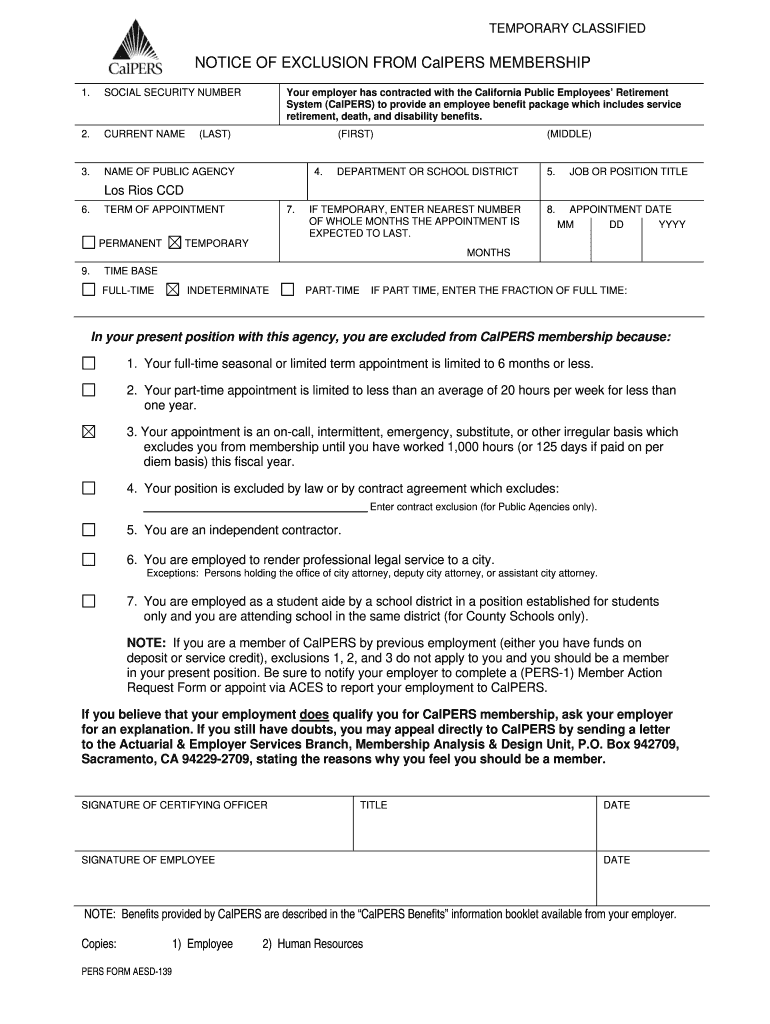
Notice of Exclusion from Calpers Membership Form


What is the Notice of Exclusion From Calpers Membership
The Notice of Exclusion from Calpers Membership is an official document issued by the California Public Employees' Retirement System (Calpers). This notice indicates that an individual is excluded from membership in the Calpers retirement system. This exclusion may occur due to various reasons, including employment status changes, failure to meet eligibility criteria, or other administrative decisions. Understanding this notice is crucial for individuals who have previously been members or are seeking membership in Calpers.
How to Obtain the Notice of Exclusion From Calpers Membership
To obtain the Notice of Exclusion from Calpers Membership, individuals typically need to contact Calpers directly. This can be done through their official website or by calling their customer service. It is important to provide relevant personal information, such as your name, Social Security number, and any previous membership details. In some cases, a formal request may be required, and it is advisable to keep a record of all communications for future reference.
Steps to Complete the Notice of Exclusion From Calpers Membership
Completing the Notice of Exclusion from Calpers Membership involves several steps:
- Review the notice carefully to understand the reasons for exclusion.
- Gather any necessary documentation that supports your case or clarifies your status.
- Fill out any required forms or applications as directed in the notice.
- Submit the completed forms along with any supporting documents to Calpers, either online or by mail.
- Follow up with Calpers to confirm receipt and inquire about any further actions needed.
Key Elements of the Notice of Exclusion From Calpers Membership
The key elements of the Notice of Exclusion from Calpers Membership include:
- Personal Information: Details such as name, address, and Social Security number.
- Reason for Exclusion: A clear explanation of why the individual is being excluded from membership.
- Date of Notice: The date on which the notice is issued.
- Next Steps: Instructions on how to appeal the decision or rectify the situation, if applicable.
Legal Use of the Notice of Exclusion From Calpers Membership
The Notice of Exclusion from Calpers Membership has legal implications. It serves as an official record of an individual's status with Calpers and may affect retirement benefits, eligibility for future membership, and other related rights. Individuals should consult with a legal advisor if they believe the exclusion was unjust or if they need assistance navigating the appeals process. Understanding the legal context of this notice can help individuals make informed decisions regarding their retirement planning.
Form Submission Methods
Individuals can submit the Notice of Exclusion from Calpers Membership through various methods. These typically include:
- Online Submission: Many forms can be completed and submitted through the Calpers online portal.
- Mail: Completed notices can be sent via postal service to the designated Calpers address.
- In-Person: Individuals may also choose to deliver their notice in person at a Calpers office, ensuring they receive immediate confirmation of submission.
Quick guide on how to complete notice of exclusion from calpers membership
Complete Notice Of Exclusion From Calpers Membership easily on any device
Managing documents online has become increasingly popular among companies and individuals. It offers an ideal environmentally friendly alternative to traditional printed and signed papers, allowing you to access the necessary form and securely store it online. airSlate SignNow provides you with all the resources essential to create, edit, and electronically sign your documents quickly and without holdups. Handle Notice Of Exclusion From Calpers Membership on any device using airSlate SignNow's Android or iOS applications and enhance any document-centric process today.
The simplest way to edit and electronically sign Notice Of Exclusion From Calpers Membership effortlessly
- Find Notice Of Exclusion From Calpers Membership and click on Get Form to begin.
- Utilize the tools we offer to fill out your document.
- Emphasize pertinent sections of the documents or obscure sensitive information with tools that airSlate SignNow provides specifically for that purpose.
- Generate your eSignature using the Sign tool, which takes mere seconds and holds the same legal validity as a traditional handwritten signature.
- Review all the details and click on the Done button to save your updates.
- Choose how you wish to send your form, via email, text message (SMS), invitation link, or download it to your computer.
Say goodbye to lost or misplaced documents, tedious form searching, or errors that necessitate printing new document copies. airSlate SignNow meets all your document management needs in just a few clicks from your chosen device. Modify and electronically sign Notice Of Exclusion From Calpers Membership to ensure outstanding communication at every stage of the form preparation process with airSlate SignNow.
Create this form in 5 minutes or less
Create this form in 5 minutes!
How to create an eSignature for the notice of exclusion from calpers membership
How to create an electronic signature for a PDF online
How to create an electronic signature for a PDF in Google Chrome
How to create an e-signature for signing PDFs in Gmail
How to create an e-signature right from your smartphone
How to create an e-signature for a PDF on iOS
How to create an e-signature for a PDF on Android
People also ask
-
What is the notice of exclusion from calpers membership?
The notice of exclusion from CalPERS membership is a formal communication indicating that an individual is not eligible for membership in the California Public Employees' Retirement System. This notice is typically sent to employees who do not meet specific criteria set by CalPERS. Understanding this document is crucial for those navigating their retirement options.
-
How does airSlate SignNow help with the notice of exclusion from calpers membership?
AirSlate SignNow provides a streamlined way to handle documents like the notice of exclusion from CalPERS membership. You can easily eSign and send important retirement-related documents, ensuring that you maintain compliance and efficiency in your processes. This service simplifies document management, saving you time and effort.
-
Are there any costs associated with receiving the notice of exclusion from calpers membership through airSlate SignNow?
Receiving the notice of exclusion from CalPERS membership through airSlate SignNow doesn't incur additional fees beyond your subscription plan. Our pricing is designed to be cost-effective, allowing users access to eSigning and document management features without hidden costs. Check our pricing plans for detailed information.
-
Can I integrate airSlate SignNow with other HR systems for managing notices like exclusion from calpers membership?
Yes, airSlate SignNow offers seamless integrations with various HR systems to help manage documents, including the notice of exclusion from CalPERS membership. This integration enables you to streamline your workflow and enhance communication between your HR and legal departments. Consult our integration documentation for specifics.
-
What are the benefits of using airSlate SignNow to manage notices related to calpers membership?
Using airSlate SignNow to manage notices of exclusion from CalPERS membership offers numerous benefits, including increased efficiency and improved document security. With our platform, you can track document statuses in real-time and ensure that all communications are documented properly. Additionally, eSigning reduces paper clutter, making your processes more sustainable.
-
Is it easy to share the notice of exclusion from calpers membership with others using airSlate SignNow?
Absolutely! AirSlate SignNow makes it incredibly easy to share the notice of exclusion from CalPERS membership with other parties. You can quickly send documents via email or generate shareable links, ensuring that all relevant stakeholders have access to critical information without any hassle.
-
What security features does airSlate SignNow provide for sensitive notices like exclusion from calpers membership?
AirSlate SignNow prioritizes document security, especially for sensitive notices such as the exclusion from CalPERS membership. We implement robust encryption and authentication measures to protect your documents during the eSigning process. Regular security audits and compliance with industry standards ensure that your data remains safe.
Get more for Notice Of Exclusion From Calpers Membership
- Student registration form it 19 fairfax county public schools fcps
- Security and safety division form
- Guide for authors land use policy issn 0264 8377 elsevier form
- Dear ymca child care family ymca of snohomish county form
- Renew washington state gambling license renew washington form
- Charitable nonprofit organization gc4 028 nonprofit application form
- Complaint form kittitas county
- Scientific method rubric form
Find out other Notice Of Exclusion From Calpers Membership
- Help Me With Sign Ohio Charity Document
- How To Sign Alabama Construction PDF
- How To Sign Connecticut Construction Document
- How To Sign Iowa Construction Presentation
- How To Sign Arkansas Doctors Document
- How Do I Sign Florida Doctors Word
- Can I Sign Florida Doctors Word
- How Can I Sign Illinois Doctors PPT
- How To Sign Texas Doctors PDF
- Help Me With Sign Arizona Education PDF
- How To Sign Georgia Education Form
- How To Sign Iowa Education PDF
- Help Me With Sign Michigan Education Document
- How Can I Sign Michigan Education Document
- How Do I Sign South Carolina Education Form
- Can I Sign South Carolina Education Presentation
- How Do I Sign Texas Education Form
- How Do I Sign Utah Education Presentation
- How Can I Sign New York Finance & Tax Accounting Document
- How Can I Sign Ohio Finance & Tax Accounting Word