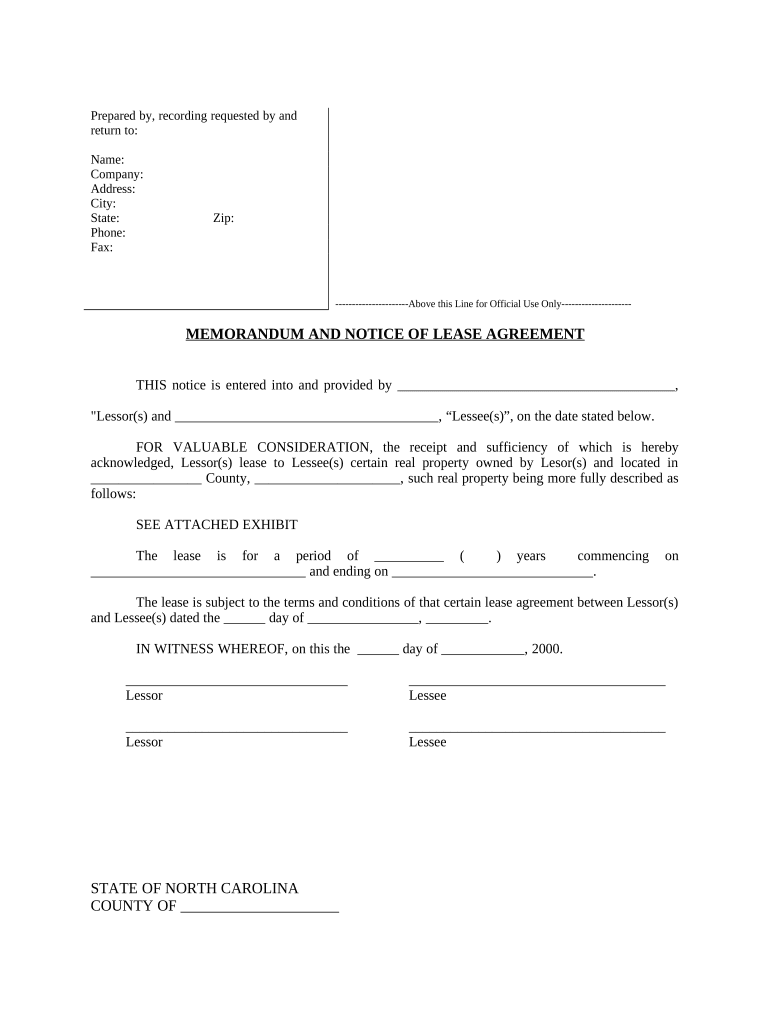
Notice of Lease for Recording North Carolina Form


What is the Notice of Lease for Recording North Carolina
The Notice of Lease for Recording in North Carolina is a legal document that serves to inform third parties about a lease agreement between a landlord and a tenant. This notice is essential for establishing the rights of the parties involved and provides public notice of the lease's existence. By recording this document with the appropriate county register of deeds, landlords can protect their interests and ensure that the lease is recognized in any future legal proceedings. This form is particularly important in real estate transactions, as it helps clarify the terms and conditions of the lease and prevents disputes regarding property rights.
Steps to Complete the Notice of Lease for Recording North Carolina
Completing the Notice of Lease for Recording in North Carolina involves several key steps to ensure its validity and legal compliance. Begin by gathering all necessary information, including the names of the landlord and tenant, the property address, and the lease term. Next, accurately fill out the form, ensuring that all details are correct and complete. After completing the form, both parties should sign it in the presence of a notary public to validate the signatures. Finally, submit the completed document to the local county register of deeds office for recording. This process not only formalizes the lease but also provides legal protection for both parties.
Legal Use of the Notice of Lease for Recording North Carolina
The legal use of the Notice of Lease for Recording in North Carolina is governed by state laws that outline the requirements for lease agreements and their recording. This document serves as a public record, which can be referenced in legal disputes or when verifying property ownership. It is crucial for landlords to understand that failing to record the lease may result in challenges to their rights in the property. By properly utilizing this notice, landlords can safeguard their interests and ensure that their lease agreements are enforceable in a court of law.
Key Elements of the Notice of Lease for Recording North Carolina
Several key elements must be included in the Notice of Lease for Recording in North Carolina to ensure its effectiveness. These elements typically include:
- Names of the parties: The full legal names of both the landlord and tenant.
- Property description: A detailed description of the leased property, including the address.
- Lease term: The duration of the lease, including start and end dates.
- Signatures: Signatures of both parties, notarized to confirm authenticity.
Including these elements helps ensure that the document is legally binding and can be effectively used in any potential disputes.
How to Obtain the Notice of Lease for Recording North Carolina
Obtaining the Notice of Lease for Recording in North Carolina can be done through several methods. Many county register of deeds offices provide templates or forms that can be downloaded from their websites. Additionally, legal stationery stores may offer pre-printed forms that comply with state requirements. It is also possible to create a custom document using legal software or templates, ensuring that all necessary information is included. When obtaining the form, it is essential to verify that it meets the specific requirements of the county where the property is located.
Filing Deadlines / Important Dates
When dealing with the Notice of Lease for Recording in North Carolina, it is important to be aware of any filing deadlines or important dates. Typically, the notice should be recorded as soon as the lease is signed to ensure that the rights of both parties are protected. Delaying the recording may lead to complications, especially if the property is sold or if disputes arise. It is advisable to consult with a legal professional to understand any specific timelines that may apply to your situation, ensuring compliance with local regulations.
Quick guide on how to complete notice of lease for recording north carolina
Complete Notice Of Lease For Recording North Carolina effortlessly on any device
Digital document management has become increasingly favored by organizations and individuals alike. It offers an excellent eco-friendly substitute for conventional printed and signed documents, as you can easily locate the right form and securely store it online. airSlate SignNow equips you with all the tools necessary to create, modify, and eSign your documents quickly without any hold-ups. Manage Notice Of Lease For Recording North Carolina on any device using airSlate SignNow's Android or iOS applications and enhance any document-driven process today.
How to modify and eSign Notice Of Lease For Recording North Carolina with ease
- Locate Notice Of Lease For Recording North Carolina and click Get Form to begin.
- Utilize the tools we provide to fill out your form.
- Select pertinent sections of the documents or redact sensitive details with tools that airSlate SignNow specifically offers for that purpose.
- Create your eSignature using the Sign tool, which takes mere seconds and carries the same legal validity as a conventional wet ink signature.
- Review all the details and click on the Done button to store your modifications.
- Choose your preferred method of submitting your form, whether by email, SMS, or invitation link, or download it to your computer.
Say goodbye to lost or misplaced documents, tedious form searches, or errors that require printing new copies. airSlate SignNow fulfills all your document management needs in just a few clicks from any device you prefer. Modify and eSign Notice Of Lease For Recording North Carolina and ensure exceptional communication at every stage of your form preparation process with airSlate SignNow.
Create this form in 5 minutes or less
Create this form in 5 minutes!
People also ask
-
What is a Notice Of Lease For Recording North Carolina?
A Notice Of Lease For Recording North Carolina is a legal document that notifies interested parties about the existence of a lease on a property. This document is typically recorded with a county clerk to provide public notice and protect the leaseholder's rights. Using airSlate SignNow, you can easily prepare and eSign this document to ensure it meets legal requirements.
-
How does airSlate SignNow simplify the process of creating a Notice Of Lease For Recording North Carolina?
airSlate SignNow provides a user-friendly platform that allows you to create a Notice Of Lease For Recording North Carolina quickly and efficiently. With templates and easy editing features, you can customize each document to fit your specific needs. This eliminates the hassle of paper forms and manual signatures.
-
What are the benefits of using airSlate SignNow for a Notice Of Lease For Recording North Carolina?
Using airSlate SignNow for your Notice Of Lease For Recording North Carolina can save time and enhance efficiency. The solution allows for fast eSigning, secure storage, and easy sharing of documents. Additionally, it reduces the chances of errors that can occur with physical paperwork.
-
Is there a cost associated with sending a Notice Of Lease For Recording North Carolina through airSlate SignNow?
Yes, there is a pricing structure associated with airSlate SignNow. It offers various subscription plans to cater to businesses of all sizes, ensuring you can choose a plan that meets your needs when sending out a Notice Of Lease For Recording North Carolina. You can review the pricing details on our website.
-
Can I integrate airSlate SignNow with other applications when preparing a Notice Of Lease For Recording North Carolina?
Absolutely! airSlate SignNow integrates seamlessly with numerous applications like Google Drive, Dropbox, and major CRM systems. This means you can easily access and manage your documents related to the Notice Of Lease For Recording North Carolina within your existing workflow.
-
How secure is my information when using airSlate SignNow for a Notice Of Lease For Recording North Carolina?
Security is a top priority at airSlate SignNow. When preparing a Notice Of Lease For Recording North Carolina, your data is protected using SSL encryption and secure cloud storage. We take measures to ensure that your sensitive information remains confidential and secure.
-
What types of documents can I eSign besides the Notice Of Lease For Recording North Carolina?
In addition to the Notice Of Lease For Recording North Carolina, you can eSign a wide variety of documents using airSlate SignNow. From contracts and agreements to invoices and forms, our platform is designed to handle all your eSigning needs efficiently and securely.
Get more for Notice Of Lease For Recording North Carolina
- Prior authorization request form member optumrx 50745143
- New york consolidation extension amp modification form
- City of east point inspections form
- Sponsor commitment form mercer university international international mercer
- Peter went to a book exhibition yesterday form
- Applying for elevator permit in fairfax county va form
- Links to statutes regulations rules regarding bar exam form
- Individual health plan for asthmareactive airway bodelchildcare form
Find out other Notice Of Lease For Recording North Carolina
- How To Electronic signature Arizona Police PDF
- Help Me With Electronic signature New Hampshire Real Estate PDF
- Can I Electronic signature New Hampshire Real Estate Form
- Can I Electronic signature New Mexico Real Estate Form
- How Can I Electronic signature Ohio Real Estate Document
- How To Electronic signature Hawaii Sports Presentation
- How To Electronic signature Massachusetts Police Form
- Can I Electronic signature South Carolina Real Estate Document
- Help Me With Electronic signature Montana Police Word
- How To Electronic signature Tennessee Real Estate Document
- How Do I Electronic signature Utah Real Estate Form
- How To Electronic signature Utah Real Estate PPT
- How Can I Electronic signature Virginia Real Estate PPT
- How Can I Electronic signature Massachusetts Sports Presentation
- How To Electronic signature Colorado Courts PDF
- How To Electronic signature Nebraska Sports Form
- How To Electronic signature Colorado Courts Word
- How To Electronic signature Colorado Courts Form
- How To Electronic signature Colorado Courts Presentation
- Can I Electronic signature Connecticut Courts PPT