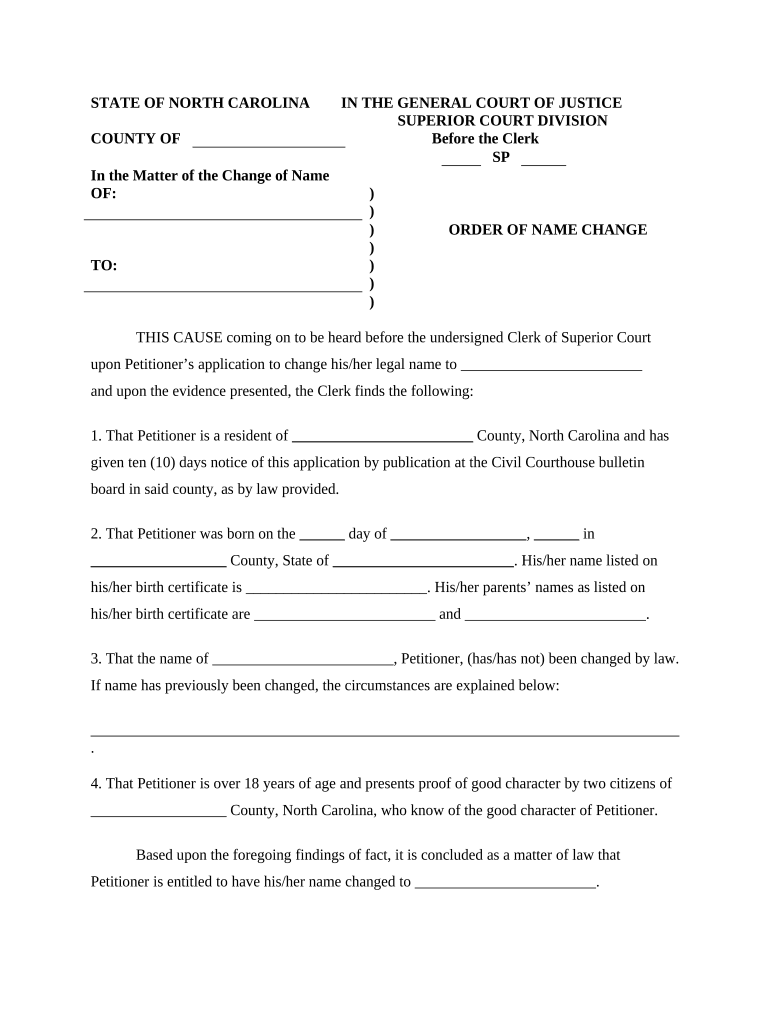
Nc Name Adult Form


What is the NC Name Adult?
The NC Name Adult refers to the legal process in North Carolina that allows an adult to change their name. This process is often initiated for various personal reasons, such as marriage, divorce, or personal preference. The NC name change application is designed to ensure that the name change is recognized by legal entities, including courts and government agencies.
Steps to Complete the NC Name Adult
Completing the NC name change process involves several important steps:
- Gather necessary documents, including identification and any legal documents supporting the name change.
- Fill out the NC name change application accurately, ensuring all information is complete.
- File the application with the appropriate court in your county.
- Pay any required filing fees associated with the application.
- Attend the court hearing if required, where a judge will review your application.
- Receive the court order granting the name change, which serves as official documentation.
Legal Use of the NC Name Adult
The legal use of the NC name adult form is essential for ensuring that the name change is recognized in all legal contexts. Once the name change is approved by the court, individuals can update their identification documents, such as driver's licenses, Social Security cards, and bank accounts. This legal recognition is crucial for maintaining consistency in personal and professional records.
Required Documents
To successfully complete the NC name change process, several documents are typically required:
- A valid government-issued photo ID, such as a driver's license or passport.
- Proof of residency in North Carolina.
- Any legal documents that support the name change, such as marriage certificates or divorce decrees.
- The completed NC name change application form.
Form Submission Methods
The NC name change application can be submitted through various methods, depending on the preferences of the individual and the requirements of the local court:
- Online submission, if the court allows electronic filing.
- Mailing the completed application and required documents to the appropriate court.
- In-person submission at the courthouse, where individuals can also ask questions and receive assistance.
Eligibility Criteria
To be eligible for the NC name adult change process, individuals must meet certain criteria:
- Be at least eighteen years old at the time of filing.
- Be a resident of North Carolina for a specified period.
- Have no pending criminal charges or felony convictions that could affect the name change.
Quick guide on how to complete nc name adult
Prepare Nc Name Adult effortlessly on any gadget
Web-based document management has become increasingly favored by companies and individuals alike. It offers an ideal eco-conscious substitute for conventional printed and signed documents, allowing you to locate the right form and securely archive it online. airSlate SignNow equips you with all the tools necessary to create, edit, and eSign your documents swiftly without delays. Manage Nc Name Adult on any gadget with the airSlate SignNow apps for Android or iOS and enhance any document-centric task today.
The simplest way to edit and eSign Nc Name Adult with ease
- Find Nc Name Adult and click Get Form to commence.
- Employ the tools we provide to complete your document.
- Emphasize key sections of the documents or obscure sensitive information using tools that airSlate SignNow specifically offers for that purpose.
- Create your signature with the Sign tool, which takes seconds and holds the same legal significance as a conventional wet ink signature.
- Review all the details and click the Done button to save your changes.
- Select your preferred method for sending your form, through email, SMS, or invite link, or download it to your computer.
Eliminate the worry of lost or mislaid files, tedious form searching, or errors necessitating the reprinting of new document copies. airSlate SignNow caters to all your document management needs in just a few clicks from any device you choose. Modify and eSign Nc Name Adult and ensure excellent communication at every step of the form preparation process with airSlate SignNow.
Create this form in 5 minutes or less
Create this form in 5 minutes!
People also ask
-
What is a certificate name change sample?
A certificate name change sample is a template that helps individuals or businesses update their name on official documents. This sample serves as a convenient reference to ensure all necessary information is included in the application for a name change.
-
How can airSlate SignNow assist with a certificate name change sample?
airSlate SignNow offers an efficient platform to create, customize, and send your certificate name change sample for electronic signatures. Our easy-to-use features streamline the process, ensuring that your documents are securely signed and legally binding.
-
What are the costs associated with using airSlate SignNow for certificate name changes?
Using airSlate SignNow for your certificate name change sample is cost-effective, with a range of pricing plans to suit various business needs. You can choose a plan that fits your budget while accessing features that simplify the name change process.
-
What features does airSlate SignNow offer for document signing?
airSlate SignNow comes packed with features that enhance the signing process, including customizable templates, real-time status updates, and automatic reminders. These features ensure that your certificate name change sample is managed effectively from start to finish.
-
Are there any integrations available with airSlate SignNow?
Yes, airSlate SignNow integrates seamlessly with various applications and platforms, making it easy to manage your certificate name change sample. This allows you to connect your existing systems, improving workflow and efficiency signNowly.
-
What benefits does airSlate SignNow provide for businesses managing name changes?
By using airSlate SignNow for your certificate name change sample, businesses benefit from enhanced security, faster processing times, and reduced paperwork. This results in a more efficient workflow, saving time and resources during the name change process.
-
How secure is the document signing process with airSlate SignNow?
The security of your certificate name change sample is a top priority for airSlate SignNow. We employ advanced encryption protocols and secure storage solutions to ensure that your documents are protected at all times.
Get more for Nc Name Adult
- Tx210 form
- Z1185 84 form
- Demurrer bombarda to unlawful detainer complaint for calif form
- Fmcsa safety investigator academy form
- Accountable health care ipa direct referral form 3 v2
- Daily mood and thought record specialty behavioral health form
- Au pair application 100384747 form
- Dmv form obl237fill out printable pdf forms online
Find out other Nc Name Adult
- Sign Maine Finance & Tax Accounting Living Will Computer
- Sign Montana Finance & Tax Accounting LLC Operating Agreement Computer
- How Can I Sign Montana Finance & Tax Accounting Residential Lease Agreement
- Sign Montana Finance & Tax Accounting Residential Lease Agreement Safe
- How To Sign Nebraska Finance & Tax Accounting Letter Of Intent
- Help Me With Sign Nebraska Finance & Tax Accounting Letter Of Intent
- Sign Nebraska Finance & Tax Accounting Business Letter Template Online
- Sign Rhode Island Finance & Tax Accounting Cease And Desist Letter Computer
- Sign Vermont Finance & Tax Accounting RFP Later
- Can I Sign Wyoming Finance & Tax Accounting Cease And Desist Letter
- Sign California Government Job Offer Now
- How Do I Sign Colorado Government Cease And Desist Letter
- How To Sign Connecticut Government LLC Operating Agreement
- How Can I Sign Delaware Government Residential Lease Agreement
- Sign Florida Government Cease And Desist Letter Online
- Sign Georgia Government Separation Agreement Simple
- Sign Kansas Government LLC Operating Agreement Secure
- How Can I Sign Indiana Government POA
- Sign Maryland Government Quitclaim Deed Safe
- Sign Louisiana Government Warranty Deed Easy