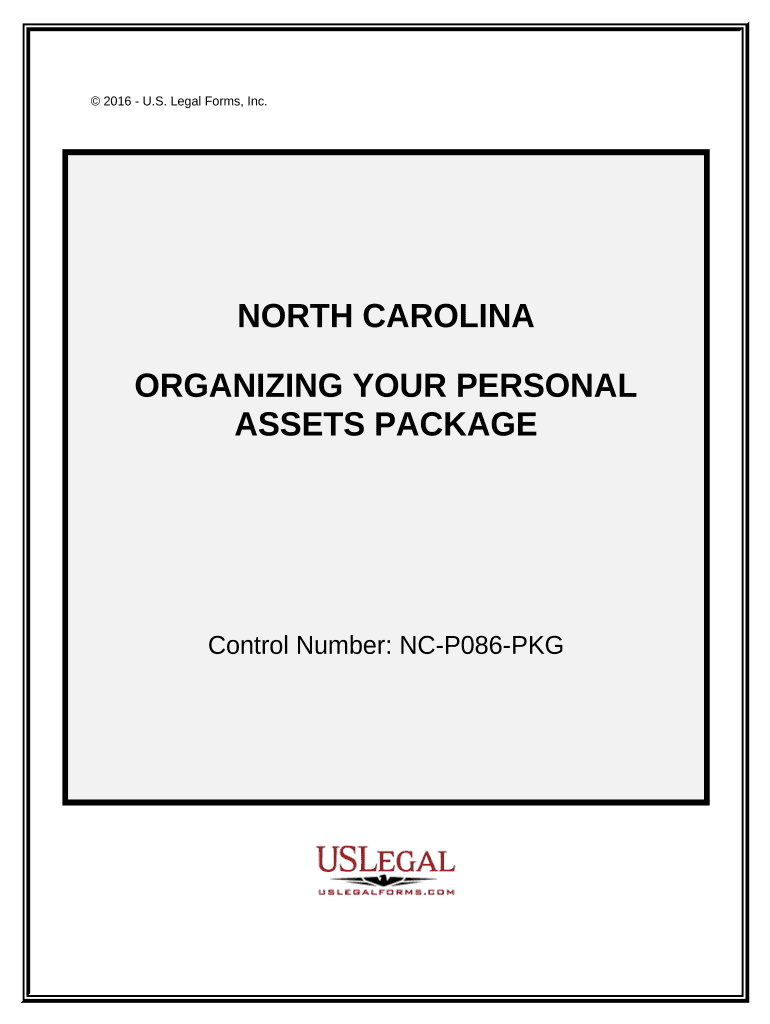
North Carolina Assets Form


What is the North Carolina Assets
The North Carolina assets form is a legal document that outlines the personal assets owned by an individual or entity within the state. This form is crucial for various legal and financial processes, including estate planning, tax reporting, and asset management. It provides a comprehensive overview of an individual's or business's property, investments, and other valuable items, ensuring transparency and compliance with state laws.
How to use the North Carolina Assets
Using the North Carolina assets form involves accurately detailing all relevant personal assets. This includes real estate, bank accounts, investments, and personal property. The form must be completed with precise information to ensure its validity. Once filled out, it can be submitted to the appropriate legal or financial institution, depending on its intended use, such as estate planning or tax filing.
Steps to complete the North Carolina Assets
Completing the North Carolina assets form requires careful attention to detail. Follow these steps to ensure accuracy:
- Gather all necessary documentation related to your assets, including property deeds, bank statements, and investment records.
- List each asset clearly, providing descriptions, values, and any relevant identification numbers.
- Review the form for completeness and accuracy, ensuring all information is current and correct.
- Sign and date the form to validate it, as required by North Carolina law.
Legal use of the North Carolina Assets
The North Carolina assets form serves multiple legal purposes. It is often used in estate planning to outline an individual's estate for probate proceedings. Additionally, it can be utilized in financial disclosures for loans or business transactions. Properly completed, the form ensures compliance with state regulations and provides a clear record of ownership and value for all listed assets.
Required Documents
When completing the North Carolina assets form, specific documents may be required to substantiate the information provided. These documents typically include:
- Property deeds for real estate holdings.
- Bank statements for accounts held.
- Investment account statements detailing stocks, bonds, and other securities.
- Receipts or appraisals for valuable personal property, such as art or collectibles.
Eligibility Criteria
Eligibility to complete the North Carolina assets form generally includes any individual or entity owning assets within the state. This encompasses residents, non-residents with property in North Carolina, and businesses registered in the state. Understanding your eligibility is vital for ensuring that the form is filled out correctly and submitted to the appropriate authorities.
Quick guide on how to complete north carolina assets
Complete North Carolina Assets seamlessly on any device
Digital document management has gained traction among companies and individuals. It offers an ideal environmentally friendly substitute to conventional printed and signed documents, enabling you to obtain the correct form and securely save it online. airSlate SignNow furnishes you with all the resources necessary to create, alter, and eSign your documents promptly without hold-ups. Manage North Carolina Assets on any platform using airSlate SignNow's Android or iOS applications and simplify any document-related procedure today.
The easiest way to modify and eSign North Carolina Assets without effort
- Obtain North Carolina Assets and then click Get Form to begin.
- Utilize the tools we offer to complete your document.
- Emphasize pertinent sections of your documents or obscure confidential information with tools that airSlate SignNow offers specifically for this purpose.
- Create your signature using the Sign tool, which takes just moments and carries the same legal validity as a conventional wet ink signature.
- Review the details and then click on the Done button to secure your changes.
- Select how you wish to send your form, whether by email, text message (SMS), or invite link, or download it to your computer.
Eliminate concerns about lost or misplaced files, tedious form searching, or mistakes that necessitate printing new document copies. airSlate SignNow meets your document management needs with just a few clicks from any device of your preference. Modify and eSign North Carolina Assets and guarantee clear communication at every stage of your form preparation process with airSlate SignNow.
Create this form in 5 minutes or less
Create this form in 5 minutes!
People also ask
-
What are North Carolina assets and how can airSlate SignNow help manage them?
North Carolina assets refer to the financial and physical resources owned by individuals or businesses in North Carolina. airSlate SignNow provides an efficient way to manage these assets by allowing users to easily send and eSign essential documents, ensuring that all transactions and agreements are securely documented.
-
Is airSlate SignNow suitable for businesses dealing with North Carolina assets?
Yes, airSlate SignNow is specifically designed to cater to businesses across various sectors, including those that manage North Carolina assets. Its robust features streamline document workflows, making it easier for businesses in North Carolina to handle agreements and contracts related to their assets.
-
What features does airSlate SignNow offer for managing North Carolina assets?
airSlate SignNow offers a range of features tailored for managing North Carolina assets, including electronic signatures, templates for asset-related documents, and cloud storage. These features simplify the process of creating, signing, and managing documents, enhancing efficiency for businesses of all sizes.
-
How does pricing work for airSlate SignNow when managing North Carolina assets?
airSlate SignNow offers flexible pricing plans that cater to different business needs, including those managing North Carolina assets. This makes it cost-effective for companies to choose a plan that best fits their workflow while ensuring secure and efficient handling of asset-related documentation.
-
Can airSlate SignNow integrate with other tools for North Carolina asset management?
Absolutely! airSlate SignNow integrates seamlessly with various tools and platforms that businesses use to manage North Carolina assets. These integrations enhance collaboration and streamline workflows, making document management and eSigning more efficient.
-
What are the benefits of using airSlate SignNow for North Carolina assets?
The primary benefits of using airSlate SignNow for North Carolina assets include increased efficiency, time-saving document management, and enhanced security. By utilizing its easy-to-use platform, businesses can ensure that their asset-related contracts are executed swiftly and safely.
-
Is airSlate SignNow secure for handling sensitive North Carolina assets data?
Yes, airSlate SignNow prioritizes security to protect your sensitive North Carolina assets data. The platform employs industry-standard encryption and authentication protocols, ensuring that all documents and transactions remain confidential and secure.
Get more for North Carolina Assets
- Frozen semen collection statement akc form
- Florida attorney general consumer complaint form fillable
- Example of narrative report form
- Individual residential tax service order form corelogic
- Affidavit death of trustee succession of successor trustee form
- Nm medicaid renewal form
- French kcse past papers pdf form
- Dl 546 health questionnaire form
Find out other North Carolina Assets
- How Do I Sign Kentucky Sports Presentation
- Can I Sign North Carolina Orthodontists Presentation
- How Do I Sign Rhode Island Real Estate Form
- Can I Sign Vermont Real Estate Document
- How To Sign Wyoming Orthodontists Document
- Help Me With Sign Alabama Courts Form
- Help Me With Sign Virginia Police PPT
- How To Sign Colorado Courts Document
- Can I eSign Alabama Banking PPT
- How Can I eSign California Banking PDF
- How To eSign Hawaii Banking PDF
- How Can I eSign Hawaii Banking Document
- How Do I eSign Hawaii Banking Document
- How Do I eSign Hawaii Banking Document
- Help Me With eSign Hawaii Banking Document
- How To eSign Hawaii Banking Document
- Can I eSign Hawaii Banking Presentation
- Can I Sign Iowa Courts Form
- Help Me With eSign Montana Banking Form
- Can I Sign Kentucky Courts Document