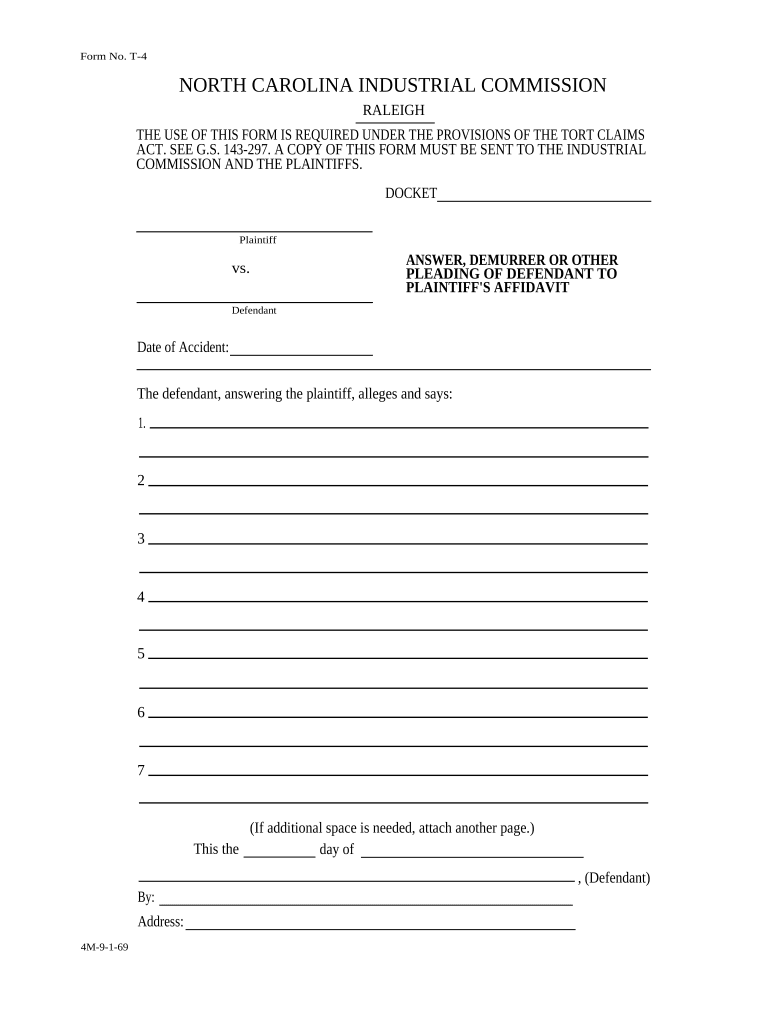
North Carolina Workers Form


What is the North Carolina Workers Compensation?
The North Carolina workers compensation system is designed to provide financial assistance and medical benefits to employees who suffer work-related injuries or illnesses. This system ensures that workers receive necessary medical care and compensation for lost wages without needing to prove fault. Employers are required by law to carry workers compensation insurance, which covers these costs. The North Carolina Industrial Commission oversees the administration of the workers compensation program, ensuring compliance with state regulations.
How to Use the North Carolina Workers Compensation
To utilize the North Carolina workers compensation system, employees must report any work-related injury or illness to their employer as soon as possible. This notification should be made in writing and should include details about the incident. After reporting, the employer is responsible for filing a claim with their workers compensation insurance provider. Employees may need to complete specific forms, including the Form 18, which is used to notify the Industrial Commission of the claim. It is essential to keep records of all medical treatments and communications related to the claim.
Steps to Complete the North Carolina Workers Compensation Claim
Completing a workers compensation claim in North Carolina involves several key steps:
- Notify your employer about the injury or illness immediately.
- Fill out the necessary claim forms, including the Form 18.
- Submit the claim to your employer's insurance provider.
- Attend all medical appointments and follow your doctor's treatment plan.
- Keep detailed records of all communications and medical treatments.
- Follow up with your employer or the insurance company to ensure your claim is processed.
Legal Use of the North Carolina Workers Compensation
The legal framework surrounding North Carolina workers compensation is established to protect both employees and employers. Employees are entitled to benefits as long as they report their injuries promptly and follow the required procedures. Employers must comply with state laws by maintaining appropriate insurance coverage and providing necessary documentation. In cases of disputes, the North Carolina Industrial Commission serves as the adjudicating body, ensuring that all claims are handled fairly and in accordance with the law.
Eligibility Criteria for North Carolina Workers Compensation
To be eligible for workers compensation benefits in North Carolina, employees must meet specific criteria:
- Be classified as an employee rather than an independent contractor.
- Have sustained an injury or illness that arose out of and in the course of employment.
- Report the injury to the employer within 30 days of the incident.
- Seek medical treatment from an approved provider if necessary.
Required Documents for North Carolina Workers Compensation
When filing a workers compensation claim, several documents are typically required to support the claim:
- Form 18: Notice of Accident to Employer and Claim of Employee.
- Medical records related to the injury or illness.
- Proof of income to establish wage loss.
- Any correspondence with the employer or insurance company regarding the claim.
Quick guide on how to complete north carolina workers
Effortlessly Prepare North Carolina Workers on Any Device
Managing documents online has gained popularity among businesses and individuals alike. It serves as an ideal eco-friendly alternative to traditional printed and signed paperwork, allowing you to find the necessary forms and securely store them online. airSlate SignNow equips you with all the essential tools to create, modify, and electronically sign your documents swiftly without delays. Manage North Carolina Workers on any device using the airSlate SignNow Android or iOS apps and enhance any document-driven process today.
The Simplest Way to Modify and eSign North Carolina Workers with Ease
- Obtain North Carolina Workers and then click Get Form to begin.
- Make use of the tools we offer to fill out your document.
- Emphasize important sections of the documents or obscure confidential information using tools that airSlate SignNow specifically provides for this purpose.
- Create your electronic signature with the Sign feature, which takes just seconds and holds the same legal validity as a conventional wet ink signature.
- Review all the details and then click on the Done button to save your changes.
- Choose how you want to share your form, whether by email, text message (SMS), invitation link, or download it to your computer.
Eliminate concerns about lost or misplaced documents, tedious form searches, or errors that require printing new document copies. airSlate SignNow meets your document management needs in just a few clicks from any device you prefer. Edit and eSign North Carolina Workers and ensure excellent communication at every stage of your form preparation process with airSlate SignNow.
Create this form in 5 minutes or less
Create this form in 5 minutes!
People also ask
-
What are the pricing options for airSlate SignNow for North Carolina workers?
airSlate SignNow offers flexible pricing plans tailored for North Carolina workers. You can choose from a monthly or annual subscription, which includes various features and tools designed to streamline document signing processes. Additionally, there is a free trial available, allowing North Carolina workers to explore the platform before committing.
-
What features does airSlate SignNow offer for North Carolina workers?
airSlate SignNow provides a range of features to assist North Carolina workers in managing their documents efficiently. Key features include eSigning, document templates, and real-time collaboration tools. These features enable users to quickly send, sign, and manage documents, saving valuable time.
-
How can airSlate SignNow benefit North Carolina workers?
For North Carolina workers, airSlate SignNow enhances productivity by simplifying the document signing process. This easy-to-use platform reduces the time spent on paperwork, allowing workers to focus on their core activities. Additionally, the secure environment ensures that sensitive documents are handled safely.
-
Does airSlate SignNow integrate with other tools and platforms for North Carolina workers?
Yes, airSlate SignNow seamlessly integrates with various popular tools and platforms used by North Carolina workers, such as Google Drive, Salesforce, and Microsoft Office. These integrations enhance workflow efficiency by allowing users to manage their documents within the tools they already use. This connectivity simplifies the process of sending and signing documents.
-
Is airSlate SignNow secure for North Carolina workers' sensitive documents?
Absolutely, airSlate SignNow prioritizes security for North Carolina workers' documents by implementing advanced encryption methods. This ensures that all data transmitted through the platform is protected from unauthorized access. Additionally, airSlate SignNow complies with industry standards, providing peace of mind for users when handling sensitive information.
-
Can North Carolina workers access airSlate SignNow on mobile devices?
Yes, airSlate SignNow offers a mobile-friendly platform that North Carolina workers can access from their smartphones and tablets. This mobility allows users to send and sign documents on the go, making it easier to manage tasks from anywhere. The mobile app retains all the essential features available on the desktop version.
-
What support options are available for North Carolina workers using airSlate SignNow?
airSlate SignNow provides comprehensive support options for North Carolina workers, including a dedicated help center, live chat, and email support. This ensures that any questions or concerns can be promptly addressed. Users can also access helpful resources, such as tutorials and guides, to maximize their experience with the platform.
Get more for North Carolina Workers
Find out other North Carolina Workers
- Electronic signature Legal PDF Hawaii Online
- Electronic signature Legal Document Idaho Online
- How Can I Electronic signature Idaho Legal Rental Lease Agreement
- How Do I Electronic signature Alabama Non-Profit Profit And Loss Statement
- Electronic signature Alabama Non-Profit Lease Termination Letter Easy
- How Can I Electronic signature Arizona Life Sciences Resignation Letter
- Electronic signature Legal PDF Illinois Online
- How Can I Electronic signature Colorado Non-Profit Promissory Note Template
- Electronic signature Indiana Legal Contract Fast
- Electronic signature Indiana Legal Rental Application Online
- Electronic signature Delaware Non-Profit Stock Certificate Free
- Electronic signature Iowa Legal LLC Operating Agreement Fast
- Electronic signature Legal PDF Kansas Online
- Electronic signature Legal Document Kansas Online
- Can I Electronic signature Kansas Legal Warranty Deed
- Can I Electronic signature Kansas Legal Last Will And Testament
- Electronic signature Kentucky Non-Profit Stock Certificate Online
- Electronic signature Legal PDF Louisiana Online
- Electronic signature Maine Legal Agreement Online
- Electronic signature Maine Legal Quitclaim Deed Online