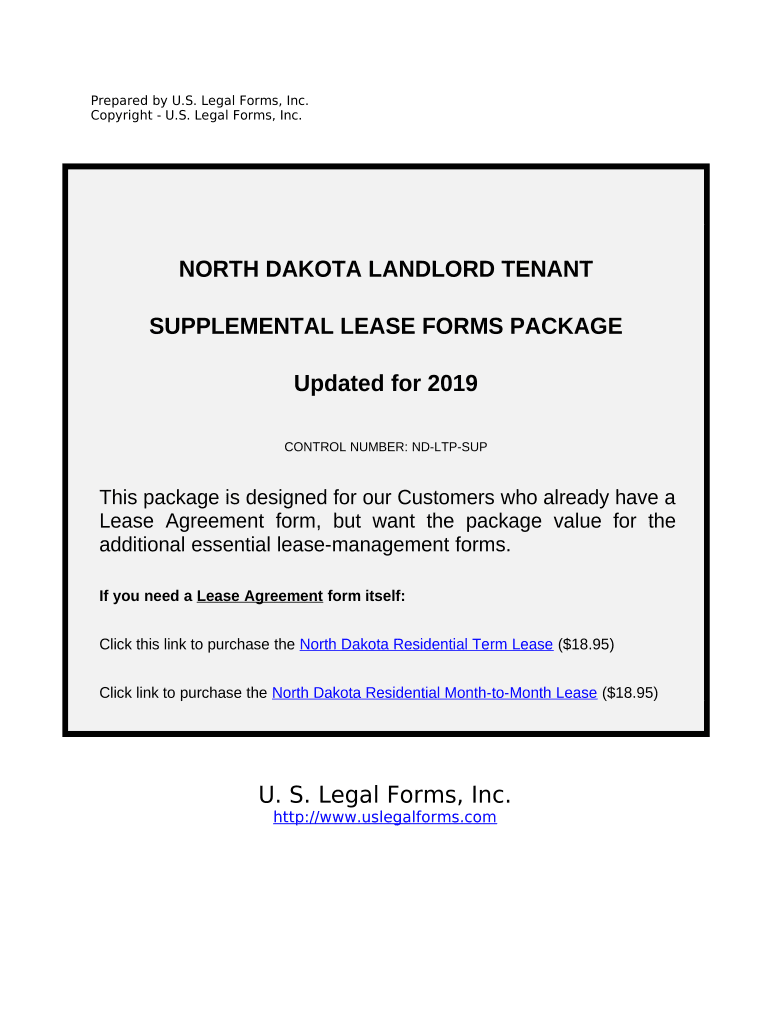
Supplemental Residential Lease Forms Package North Dakota


What is the Supplemental Residential Lease Forms Package North Dakota
The Supplemental Residential Lease Forms Package North Dakota is a collection of legal documents designed to complement a standard residential lease agreement. This package typically includes various forms that address specific terms and conditions relevant to rental agreements in North Dakota. These may cover aspects such as pet policies, maintenance responsibilities, and additional fees. Utilizing this package helps landlords and tenants clarify their rights and obligations, ensuring a smoother rental experience.
How to use the Supplemental Residential Lease Forms Package North Dakota
Using the Supplemental Residential Lease Forms Package North Dakota involves several steps. First, identify the specific forms included in the package that apply to your situation. Next, fill out the necessary information accurately, ensuring that all parties involved understand the terms outlined in the documents. After completing the forms, both the landlord and tenant should review the package to confirm mutual agreement on the terms before signing. Digital signature tools can facilitate this process, making it efficient and secure.
Steps to complete the Supplemental Residential Lease Forms Package North Dakota
Completing the Supplemental Residential Lease Forms Package North Dakota requires careful attention to detail. Here are the steps to follow:
- Gather all relevant information, including tenant and landlord details.
- Review each form in the package to understand the requirements and stipulations.
- Fill in the forms accurately, ensuring that all necessary fields are completed.
- Discuss any terms that may require clarification with the other party.
- Sign the documents using a secure digital signature platform to ensure legal validity.
- Keep copies of all signed documents for your records.
Legal use of the Supplemental Residential Lease Forms Package North Dakota
The legal use of the Supplemental Residential Lease Forms Package North Dakota hinges on compliance with state laws governing rental agreements. Each form within the package must adhere to North Dakota statutes to be enforceable in a court of law. This includes ensuring that all required disclosures are made and that the terms do not violate tenant rights. Utilizing a reliable eSignature platform can enhance the legal standing of these documents by providing a secure method for signing and storing them.
State-specific rules for the Supplemental Residential Lease Forms Package North Dakota
North Dakota has specific regulations that govern residential leases, which must be considered when using the Supplemental Residential Lease Forms Package. Key state-specific rules include requirements for security deposits, notice periods for lease termination, and tenant rights regarding habitability. Understanding these regulations is crucial for both landlords and tenants to ensure compliance and avoid potential legal disputes.
Key elements of the Supplemental Residential Lease Forms Package North Dakota
The key elements of the Supplemental Residential Lease Forms Package North Dakota typically include:
- Pet Addendum: Outlines rules and fees associated with pet ownership in rental properties.
- Maintenance Agreement: Specifies responsibilities for property upkeep and repairs.
- Lease Renewal Terms: Details the process and conditions for renewing the lease.
- Late Fee Policy: Defines penalties for late rent payments.
- Utilities Agreement: Clarifies which utilities are included in the rent and which are the tenant's responsibility.
Quick guide on how to complete supplemental residential lease forms package north dakota
Complete Supplemental Residential Lease Forms Package North Dakota seamlessly on any device
Digital document management has gained traction among organizations and individuals alike. It offers an ideal environmentally friendly alternative to conventional printed and ink-signed documents, enabling you to locate the correct form and securely save it online. airSlate SignNow equips you with all the tools necessary to create, modify, and eSign your documents quickly without delays. Manage Supplemental Residential Lease Forms Package North Dakota on any device using airSlate SignNow's Android or iOS applications and enhance any document-focused task today.
The easiest way to modify and eSign Supplemental Residential Lease Forms Package North Dakota effortlessly
- Obtain Supplemental Residential Lease Forms Package North Dakota and click on Get Form to begin.
- Utilize the tools we provide to complete your document.
- Emphasize important sections of the documents or conceal sensitive details with tools that airSlate SignNow offers specifically for that purpose.
- Create your signature using the Sign tool, which takes just seconds and carries the same legal significance as a conventional wet ink signature.
- Review the information and click on the Done button to preserve your changes.
- Choose how you wish to send your form, via email, SMS, or invite link, or download it to your computer.
Eliminate concerns about lost or misplaced documents, tedious form searches, or mistakes that necessitate printing new document copies. airSlate SignNow addresses all your document management needs in just a few clicks from the device of your choosing. Modify and eSign Supplemental Residential Lease Forms Package North Dakota and ensure outstanding communication at every stage of your form preparation process with airSlate SignNow.
Create this form in 5 minutes or less
Create this form in 5 minutes!
People also ask
-
What is included in the Supplemental Residential Lease Forms Package North Dakota?
The Supplemental Residential Lease Forms Package North Dakota includes essential documents such as lease agreements, tenant agreements, addendums, and other necessary forms designed to meet North Dakota state laws. With this comprehensive package, landlords can ensure compliance and reduce legal risks.
-
How much does the Supplemental Residential Lease Forms Package North Dakota cost?
The pricing for the Supplemental Residential Lease Forms Package North Dakota is competitive and designed to offer great value for landlords and property managers. You can choose different pricing tiers based on your needs, ensuring you only pay for what you require.
-
How can I use the Supplemental Residential Lease Forms Package North Dakota with airSlate SignNow?
Using the Supplemental Residential Lease Forms Package North Dakota with airSlate SignNow is simple. You can upload documents, fill them out electronically, and eSign them, making the process efficient and convenient for both landlords and tenants.
-
Are there any customization options available with the Supplemental Residential Lease Forms Package North Dakota?
Yes, the Supplemental Residential Lease Forms Package North Dakota can be customized to fit your specific requirements. You can modify text, add clauses, and personalize forms to better suit your rental agreements, enhancing the clarity and effectiveness of your documents.
-
Can I integrate the Supplemental Residential Lease Forms Package North Dakota with other software?
Absolutely! The Supplemental Residential Lease Forms Package North Dakota is designed to integrate seamlessly with other property management software. This allows for streamlined workflows and improved efficiency in managing your rental properties.
-
What are the benefits of using the Supplemental Residential Lease Forms Package North Dakota?
The key benefits of the Supplemental Residential Lease Forms Package North Dakota include time-saving document preparation, reduced legal risks, and enhanced professionalism in your rental agreements. This package simplifies the leasing process while ensuring compliance with local laws.
-
How does the Supplemental Residential Lease Forms Package North Dakota ensure compliance with local laws?
The Supplemental Residential Lease Forms Package North Dakota is created to comply with the specific legal requirements of North Dakota. Regular updates ensure that all forms reflect the latest regulations, helping landlords avoid potential legal issues.
Get more for Supplemental Residential Lease Forms Package North Dakota
- Provincial model template transfusion reaction reporting form with bc saskblood
- Form aesd1 cpf board mycpf cpf gov
- Printable dba form nebraska
- Pipers ping pong team answer key form
- Prior authorization request form coventry health care of louisiana
- Instructions for form 8949 internal revenue service
- Instructions for form 990 ez instructions for form 990 ez short form return of organization exempt from income tax under
- Partnershipforms sc department of revenue
Find out other Supplemental Residential Lease Forms Package North Dakota
- Electronic signature Utah Outsourcing Services Contract Online
- How To Electronic signature Wisconsin Debit Memo
- Electronic signature Delaware Junior Employment Offer Letter Later
- Electronic signature Texas Time Off Policy Later
- Electronic signature Texas Time Off Policy Free
- eSignature Delaware Time Off Policy Online
- Help Me With Electronic signature Indiana Direct Deposit Enrollment Form
- Electronic signature Iowa Overtime Authorization Form Online
- Electronic signature Illinois Employee Appraisal Form Simple
- Electronic signature West Virginia Business Ethics and Conduct Disclosure Statement Free
- Electronic signature Alabama Disclosure Notice Simple
- Electronic signature Massachusetts Disclosure Notice Free
- Electronic signature Delaware Drug Testing Consent Agreement Easy
- Electronic signature North Dakota Disclosure Notice Simple
- Electronic signature California Car Lease Agreement Template Free
- How Can I Electronic signature Florida Car Lease Agreement Template
- Electronic signature Kentucky Car Lease Agreement Template Myself
- Electronic signature Texas Car Lease Agreement Template Easy
- Electronic signature New Mexico Articles of Incorporation Template Free
- Electronic signature New Mexico Articles of Incorporation Template Easy