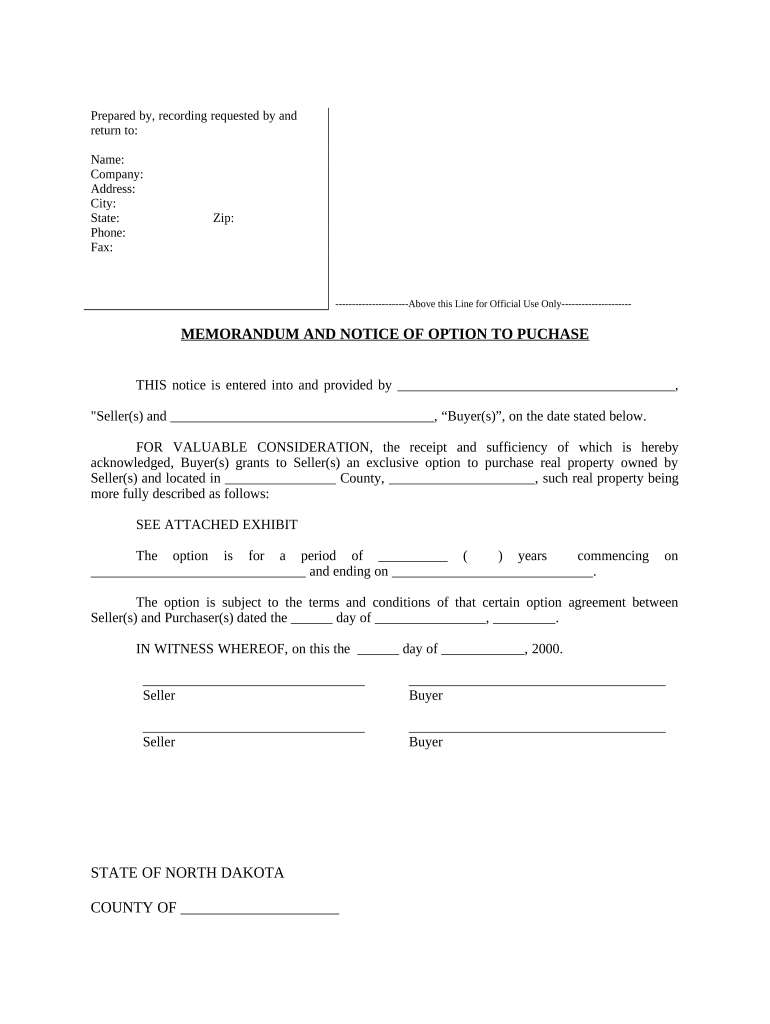
Notice of Option for Recording North Dakota Form


What is the Notice Of Option For Recording North Dakota
The Notice Of Option For Recording in North Dakota is a legal document that allows property owners to formally record their option to purchase a property. This document is essential for establishing a legal claim to the property and serves as a notice to other interested parties regarding the owner's rights. Recording this notice protects the owner's interests and provides public notice of the option, which can be crucial in real estate transactions.
How to use the Notice Of Option For Recording North Dakota
To use the Notice Of Option For Recording in North Dakota, property owners must complete the form accurately, providing essential details such as the property description, the option holder's name, and the terms of the option. Once completed, the form should be filed with the appropriate county recorder's office. This filing ensures that the notice is officially recorded and accessible to the public, thereby safeguarding the owner's rights.
Steps to complete the Notice Of Option For Recording North Dakota
Completing the Notice Of Option For Recording involves several key steps:
- Gather necessary information, including property details and option terms.
- Fill out the form, ensuring all fields are completed accurately.
- Review the document for any errors or omissions.
- Sign the form in accordance with state requirements.
- Submit the completed form to the county recorder's office, either in person or via mail.
Legal use of the Notice Of Option For Recording North Dakota
The legal use of the Notice Of Option For Recording in North Dakota is governed by state law, which outlines the requirements for the document to be considered valid. This includes proper execution, notarization, and timely filing with the appropriate authorities. Adhering to these legal standards ensures that the notice is enforceable and protects the property owner's rights in any future disputes.
Key elements of the Notice Of Option For Recording North Dakota
Key elements of the Notice Of Option For Recording include:
- Property Description: A detailed description of the property subject to the option.
- Option Holder Information: The name and contact details of the individual or entity holding the option.
- Terms of the Option: Specific terms outlining the rights and obligations of the parties involved.
- Execution Details: Signatures of the parties involved, along with notarization if required.
State-specific rules for the Notice Of Option For Recording North Dakota
In North Dakota, state-specific rules govern the recording of the Notice Of Option. These rules dictate the format of the document, the information required, and the filing process. It is essential for property owners to familiarize themselves with these regulations to ensure compliance and to avoid potential legal issues. Consulting with a legal professional may also be beneficial in navigating these requirements.
Quick guide on how to complete notice of option for recording north dakota
Complete Notice Of Option For Recording North Dakota effortlessly on any device
Online document management has become popular among organizations and individuals. It offers an ideal eco-friendly substitute for conventional printed and signed documents, as you can locate the appropriate form and securely store it online. airSlate SignNow equips you with all the tools necessary to create, modify, and eSign your documents quickly without delays. Handle Notice Of Option For Recording North Dakota on any device with airSlate SignNow Android or iOS applications and enhance any document-centric operation today.
The easiest way to modify and eSign Notice Of Option For Recording North Dakota without hassle
- Locate Notice Of Option For Recording North Dakota and click on Get Form to begin.
- Utilize the tools we provide to fill out your form.
- Emphasize important sections of the documents or redact sensitive information using tools that airSlate SignNow offers specifically for this purpose.
- Generate your signature using the Sign tool, which takes seconds and holds the same legal validity as a traditional wet ink signature.
- Verify all the information and click on the Done button to save your changes.
- Choose your preferred method to share your form, via email, SMS, or invitation link, or download it to your computer.
Forget about lost or misplaced files, cumbersome form searching, or mistakes that necessitate printing new document copies. airSlate SignNow fulfills your document management needs in just a few clicks from any device you choose. Edit and eSign Notice Of Option For Recording North Dakota and ensure excellent communication at every stage of your form preparation process with airSlate SignNow.
Create this form in 5 minutes or less
Create this form in 5 minutes!
People also ask
-
What is a Notice Of Option For Recording in North Dakota?
A Notice Of Option For Recording in North Dakota is a legal document that provides notice to the public that a specific legal right or option is available concerning a property. This document is crucial for protecting the interest of the party holding the option. Properly recording this notice ensures that all parties are aware of the rights associated with the property.
-
How can airSlate SignNow help with the Notice Of Option For Recording in North Dakota?
airSlate SignNow simplifies the process of creating, sending, and signing the Notice Of Option For Recording in North Dakota. With our user-friendly platform, you can quickly prepare and eSign documents while ensuring legal compliance. Our solution enhances efficiency and saves time for businesses while managing important documents.
-
Is there a cost associated with using airSlate SignNow for creating a Notice Of Option For Recording in North Dakota?
Yes, airSlate SignNow offers various subscription plans tailored to different business needs. The pricing is competitive and designed to provide a cost-effective solution for managing your Notice Of Option For Recording in North Dakota. We also offer a free trial for new users to explore our features before making a commitment.
-
What features does airSlate SignNow provide for managing the Notice Of Option For Recording in North Dakota?
airSlate SignNow provides multiple features including customizable templates, real-time tracking, cloud storage, and secure eSigning. These tools make it easier to manage the Notice Of Option For Recording in North Dakota efficiently. Additionally, you can collaborate with team members and track document statuses, ensuring transparency throughout the process.
-
Can I integrate airSlate SignNow with other tools for managing real estate documents?
Absolutely! airSlate SignNow offers seamless integration with various CRM systems, cloud storage services, and other productivity tools. This enables you to manage your Notice Of Option For Recording in North Dakota alongside other relevant documents. Integration simplifies workflows and enhances productivity within your organization.
-
Is it safe to use airSlate SignNow for legal documents like the Notice Of Option For Recording in North Dakota?
Yes, your data security is our top priority at airSlate SignNow. We employ industry-standard encryption and compliance measures to protect your information. Using our platform for the Notice Of Option For Recording in North Dakota ensures that your documents are handled securely and confidentially.
-
How does airSlate SignNow enhance the signing process for the Notice Of Option For Recording in North Dakota?
airSlate SignNow streamlines the signing process by allowing multiple parties to eSign the Notice Of Option For Recording in North Dakota quickly and easily. You can send documents for signature instantly and receive completed documents in real-time. This eliminates delays and expedites your legal processes.
Get more for Notice Of Option For Recording North Dakota
- Cindy trimm rules of engagement pdf form
- Bmo policy request beneficiary form
- Teacher introduction letter to parents high school form
- Form 8 4 checkbook balancing
- Remittance advice form musc health
- Possessory lien affidavit tr 85 form
- Tennessee department of revenue agriculture vehicle form
- Patient forms childrens clinic p a pediatrics for family
Find out other Notice Of Option For Recording North Dakota
- How To Integrate Sign in Banking
- How To Use Sign in Banking
- Help Me With Use Sign in Banking
- Can I Use Sign in Banking
- How Do I Install Sign in Banking
- How To Add Sign in Banking
- How Do I Add Sign in Banking
- How Can I Add Sign in Banking
- Can I Add Sign in Banking
- Help Me With Set Up Sign in Government
- How To Integrate eSign in Banking
- How To Use eSign in Banking
- How To Install eSign in Banking
- How To Add eSign in Banking
- How To Set Up eSign in Banking
- How To Save eSign in Banking
- How To Implement eSign in Banking
- How To Set Up eSign in Construction
- How To Integrate eSign in Doctors
- How To Use eSign in Doctors