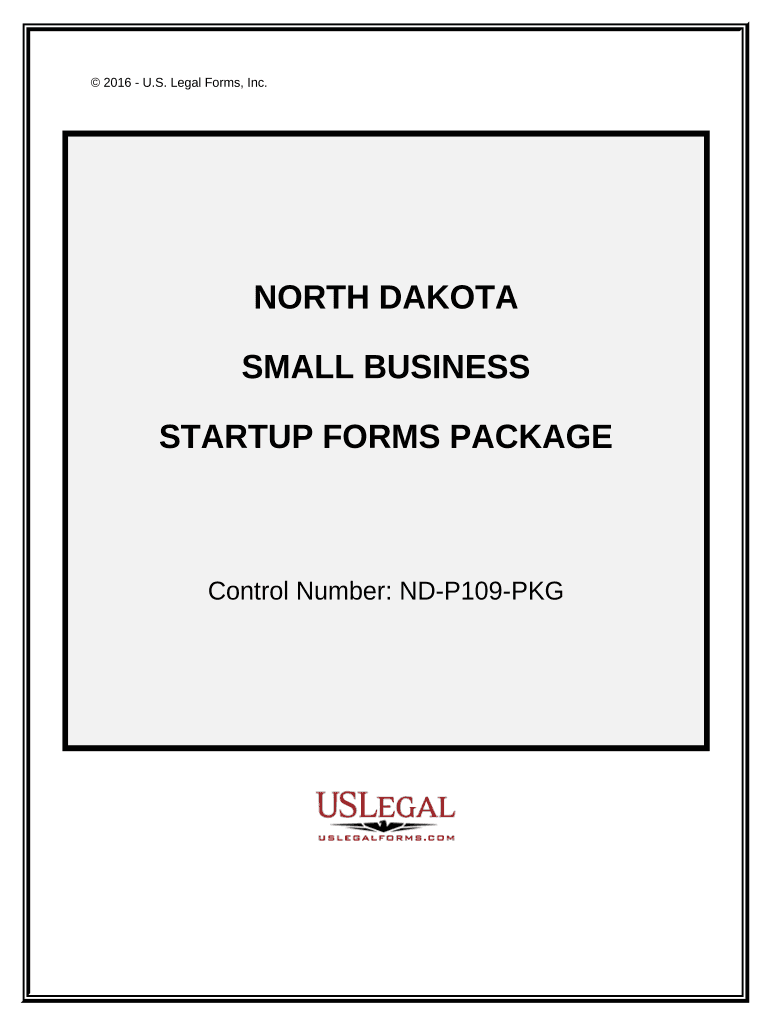
North Dakota Business Form


What is the North Dakota Business?
The North Dakota business form is a crucial document used by entrepreneurs and companies to establish or manage their business operations within the state. This form encompasses various types of business entities, including corporations, limited liability companies (LLCs), and partnerships. It serves as a legal foundation for businesses, ensuring compliance with state regulations and providing essential information about the business structure, ownership, and purpose.
Steps to complete the North Dakota Business
Completing the North Dakota business form involves several key steps to ensure accuracy and compliance:
- Determine the type of business entity you wish to establish, such as an LLC or corporation.
- Gather necessary information, including the business name, address, and details about the owners or partners.
- Access the appropriate form through the North Dakota Secretary of State’s website or other official sources.
- Fill out the form carefully, ensuring all required fields are completed accurately.
- Review the form for any errors or omissions before submission.
- Submit the completed form either online, by mail, or in person, depending on the submission options available.
Legal use of the North Dakota Business
For the North Dakota business form to be legally valid, it must meet specific requirements set by state law. This includes proper signatures from authorized individuals and adherence to filing deadlines. Utilizing a reliable eSignature solution can enhance the legal standing of the document, ensuring it is recognized by courts and regulatory bodies. Compliance with the Electronic Signatures in Global and National Commerce (ESIGN) Act and the Uniform Electronic Transactions Act (UETA) is also essential for digital submissions.
State-specific rules for the North Dakota Business
North Dakota has unique regulations governing business formation and operation. These rules may include specific naming conventions for businesses, required disclosures, and annual reporting obligations. Understanding these state-specific requirements is vital for ensuring compliance and avoiding penalties. It is advisable to consult with a legal professional or business advisor familiar with North Dakota laws to navigate these regulations effectively.
Required Documents
When completing the North Dakota business form, several documents may be required to support your application. Commonly needed documents include:
- Identification documents for the business owners or partners.
- Proof of address for the business location.
- Operating agreements or bylaws, particularly for LLCs and corporations.
- Any prior business registration documents, if applicable.
Who Issues the Form
The North Dakota business form is issued by the North Dakota Secretary of State's office. This office is responsible for overseeing business registrations, maintaining public records, and ensuring compliance with state laws. It is essential to submit the form to the correct office and follow any specific instructions provided to ensure proper processing.
Quick guide on how to complete north dakota business
Complete North Dakota Business effortlessly on any device
Online document management has become popular with businesses and individuals alike. It offers a perfect eco-friendly substitute to traditional printed and signed papers, allowing you to obtain the correct format and securely store it online. airSlate SignNow provides all the tools necessary to create, edit, and eSign your documents promptly without delays. Manage North Dakota Business on any device with the airSlate SignNow Android or iOS applications and enhance any document-centered process today.
The easiest method to modify and eSign North Dakota Business effortlessly
- Acquire North Dakota Business and click Get Form to initiate.
- Utilize the tools we offer to complete your form.
- Highlight pertinent sections of your documents or obscure sensitive information using tools that airSlate SignNow specifically provides for this purpose.
- Create your eSignature with the Sign tool, which takes seconds and carries the same legal validity as a traditional wet ink signature.
- Review all information and click on the Done button to save your changes.
- Choose how you wish to send your form, via email, SMS, or invitation link, or download it to your computer.
Eliminate concerns about lost or misplaced files, cumbersome form browsing, or mistakes that necessitate printing new document copies. airSlate SignNow addresses your needs in document management in just a few clicks from any device you prefer. Modify and eSign North Dakota Business and ensure excellent communication at every stage of the form preparation process with airSlate SignNow.
Create this form in 5 minutes or less
Create this form in 5 minutes!
People also ask
-
What is airSlate SignNow and how can it benefit my North Dakota business?
airSlate SignNow is an intuitive eSignature platform that allows North Dakota businesses to easily send and sign documents online. With features like document templates and real-time tracking, it streamlines the signing process, saving time and resources. This can lead to increased efficiency and quicker turnaround on important business agreements.
-
How does pricing work for airSlate SignNow for North Dakota businesses?
airSlate SignNow offers flexible pricing plans tailored to the needs of North Dakota businesses. Depending on the scale of your operations, you can choose from various tiers that provide different features to match your budget. There are also discounts for annual subscriptions, making it a cost-effective choice for businesses of all sizes.
-
What features does airSlate SignNow offer to North Dakota businesses?
airSlate SignNow includes a range of features designed for North Dakota businesses, such as customizable templates, team collaboration tools, and mobile access. Additionally, it supports multiple document formats and integrates seamlessly with popular software applications, enhancing your business workflows. These capabilities help ensure that you can manage documents efficiently from anywhere.
-
Can airSlate SignNow integrate with other software used by North Dakota businesses?
Yes, airSlate SignNow can easily integrate with various applications that North Dakota businesses commonly use, such as CRM systems and productivity tools. This allows for smooth data transfer and workflow automation, helping your team to work more efficiently. Integration options include platforms like Salesforce, Google Drive, and more.
-
Is airSlate SignNow compliant with North Dakota state laws?
Absolutely, airSlate SignNow is compliant with established eSignature laws, including those specific to North Dakota. This means that documents signed through the platform are legally binding and enforceable. You can confidently use airSlate SignNow for all your business signing needs without any legal concerns.
-
What are the security features of airSlate SignNow for North Dakota businesses?
Security is a top priority for airSlate SignNow, especially for North Dakota businesses handling sensitive information. The platform employs advanced encryption and multi-factor authentication to protect your documents and data. Additionally, it undergoes regular security audits to ensure the highest standards of safety.
-
How can airSlate SignNow improve my North Dakota business's document management?
By using airSlate SignNow, North Dakota businesses can signNowly enhance their document management processes. The platform allows for digital organization, quick access to documents, and easy sharing among team members. This not only reduces paperwork but also leads to a more organized and efficient business operation.
Get more for North Dakota Business
Find out other North Dakota Business
- Electronic signature Mississippi Car Dealer IOU Now
- Electronic signature New Hampshire Car Dealer NDA Now
- Help Me With Electronic signature New Hampshire Car Dealer Warranty Deed
- Electronic signature New Hampshire Car Dealer IOU Simple
- Electronic signature Indiana Business Operations Limited Power Of Attorney Online
- Electronic signature Iowa Business Operations Resignation Letter Online
- Electronic signature North Carolina Car Dealer Purchase Order Template Safe
- Electronic signature Kentucky Business Operations Quitclaim Deed Mobile
- Electronic signature Pennsylvania Car Dealer POA Later
- Electronic signature Louisiana Business Operations Last Will And Testament Myself
- Electronic signature South Dakota Car Dealer Quitclaim Deed Myself
- Help Me With Electronic signature South Dakota Car Dealer Quitclaim Deed
- Electronic signature South Dakota Car Dealer Affidavit Of Heirship Free
- Electronic signature Texas Car Dealer Purchase Order Template Online
- Electronic signature Texas Car Dealer Purchase Order Template Fast
- Electronic signature Maryland Business Operations NDA Myself
- Electronic signature Washington Car Dealer Letter Of Intent Computer
- Electronic signature Virginia Car Dealer IOU Fast
- How To Electronic signature Virginia Car Dealer Medical History
- Electronic signature Virginia Car Dealer Separation Agreement Simple