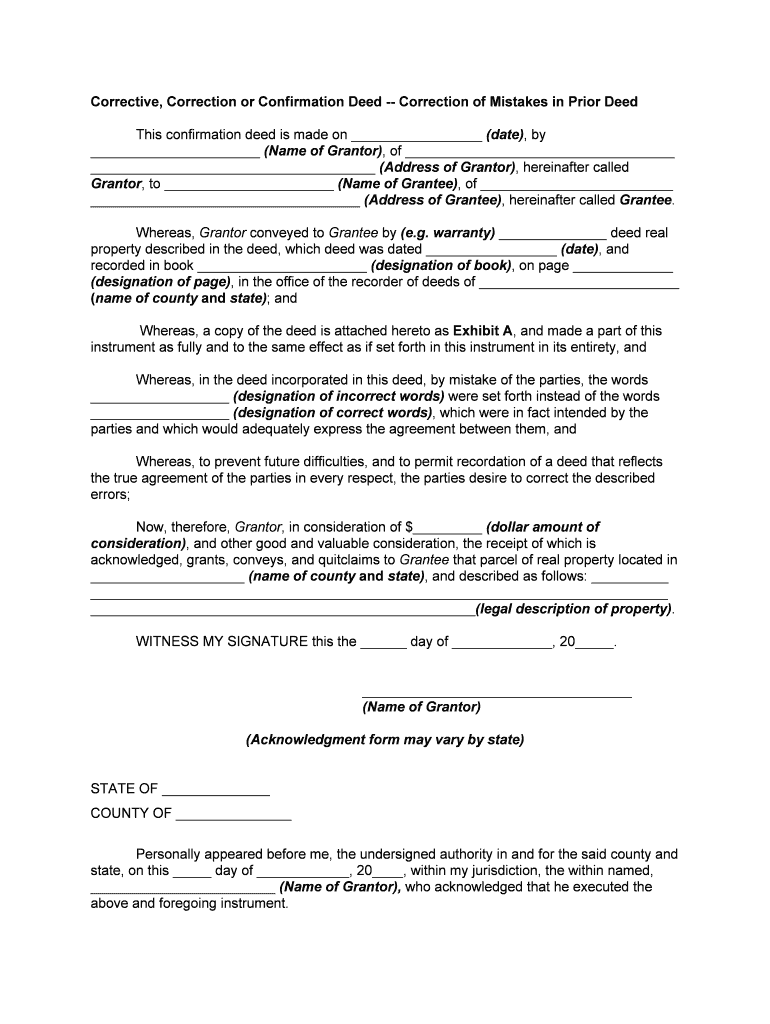
Corrective Deed California PDF Form


Understanding the Corrective Deed in California
A corrective deed in California serves to amend or clarify errors in a previously recorded deed. This legal document is essential when mistakes occur, such as misspelled names, incorrect property descriptions, or other inaccuracies that could affect the ownership or transfer of real estate. By filing a corrective deed, property owners can ensure that public records accurately reflect the true nature of their property transactions.
Steps to Complete the Corrective Deed California PDF
Completing the Corrective Deed California PDF involves several key steps:
- Obtain the Corrective Deed Form: Download the official form from a reliable source or request it from your local county recorder's office.
- Fill Out the Form: Provide accurate information, including the names of the parties involved, the property's legal description, and the specific corrections needed.
- Sign the Document: Ensure that all parties involved in the transaction sign the deed in the presence of a notary public.
- Submit the Form: File the completed deed with the county recorder's office where the original deed was recorded.
Key Elements of the Corrective Deed California PDF
When preparing a corrective deed, it is crucial to include specific elements to ensure its validity:
- Title: Clearly label the document as a "Corrective Deed."
- Parties Involved: List the names and addresses of all parties involved in the original transaction.
- Property Description: Provide a detailed legal description of the property as it appears in the original deed.
- Corrections Needed: Clearly state the errors being corrected and the accurate information that should replace them.
- Signatures: Include signatures from all parties and a notary acknowledgment.
Legal Use of the Corrective Deed California PDF
The corrective deed must be used in accordance with California law to ensure its legal standing. It is important to note that this document does not transfer ownership but rather corrects the public record. The corrective deed should be filed promptly after discovering an error to avoid complications in future transactions. Always consult with a legal professional if there are uncertainties regarding the use or implications of a corrective deed.
Examples of Using the Corrective Deed California PDF
Common scenarios where a corrective deed may be necessary include:
- Correcting a typographical error in the name of a property owner.
- Updating the legal description of the property due to a survey error.
- Rectifying the omission of a co-owner's name from the original deed.
Filing Deadlines and Important Dates
While there are no strict deadlines for filing a corrective deed in California, it is advisable to do so as soon as the error is identified. Delaying the filing may complicate future property transactions or disputes. Keeping track of important dates related to property transactions can help ensure that all necessary corrections are made in a timely manner.
Quick guide on how to complete corrective deed california pdf 495565902
Effortlessly Prepare Corrective Deed California Pdf on Any Device
Digital document management has become increasingly favored by businesses and individuals alike. It offers an ideal environmentally friendly alternative to traditional printed and signed documents, as you can easily locate the necessary form and securely store it online. airSlate SignNow equips you with all the tools required to create, modify, and electronically sign your documents swiftly without delays. Manage Corrective Deed California Pdf on any device using airSlate SignNow’s Android or iOS applications and enhance any document-centric process today.
The Easiest Way to Alter and eSign Corrective Deed California Pdf with Ease
- Locate Corrective Deed California Pdf and click on Get Form to begin.
- Utilize the features we provide to fill out your document.
- Emphasize pertinent sections of your documents or redact sensitive information with tools specifically designed by airSlate SignNow for this functionality.
- Create your electronic signature using the Sign feature, which takes just seconds and holds the same legal validity as a conventional wet ink signature.
- Review all details and click on the Done button to save your modifications.
- Choose how you wish to deliver your form, whether by email, text message (SMS), invitation link, or download it to your computer.
Say goodbye to lost or misplaced documents, tedious form searches, or mistakes that necessitate printing new document copies. airSlate SignNow fulfills your document management requirements with just a few clicks from your preferred device. Modify and eSign Corrective Deed California Pdf to guarantee effective communication at any phase of your form preparation process with airSlate SignNow.
Create this form in 5 minutes or less
Create this form in 5 minutes!
How to create an eSignature for the corrective deed california pdf 495565902
How to create an electronic signature for a PDF online
How to create an electronic signature for a PDF in Google Chrome
How to create an e-signature for signing PDFs in Gmail
How to create an e-signature right from your smartphone
How to create an e-signature for a PDF on iOS
How to create an e-signature for a PDF on Android
People also ask
-
What is a confirmation deed?
A confirmation deed is a legal document that serves to confirm the validity of a prior agreement or transaction. It is essential in real estate and other business dealings to ensure that all parties acknowledge and agree to the terms. Using airSlate SignNow, you can easily create and eSign confirmation deeds digitally.
-
How does airSlate SignNow facilitate the signing of confirmation deeds?
airSlate SignNow provides a user-friendly platform that allows you to create, send, and eSign confirmation deeds seamlessly. With just a few clicks, you can upload your document, add fields for signatures, and share it with all necessary parties. This streamlines the process, making it faster and more efficient.
-
Is there a cost associated with using airSlate SignNow for confirmation deeds?
Yes, airSlate SignNow offers several pricing plans tailored to different business needs. Our pricing is competitive, especially considering the time and resources saved when managing confirmation deeds electronically. Explore our website for detailed pricing options that fit your requirements.
-
What features does airSlate SignNow offer for confirmation deeds?
airSlate SignNow comes with numerous features for confirmation deeds, including customizable templates, advanced security measures, and audit trails for tracking document status. Additionally, you can collaborate in real-time with multiple signers, ensuring a smooth signing process. These features enhance both efficiency and security.
-
Can I integrate airSlate SignNow with other software to manage confirmation deeds?
Absolutely! airSlate SignNow integrates with various third-party applications such as CRM systems, cloud storage services, and document management tools. This capability enables you to manage your confirmation deeds more effectively by connecting your existing workflows and enhancing productivity.
-
How secure is the signing process for confirmation deeds with airSlate SignNow?
The security of your confirmation deeds is a top priority for airSlate SignNow. Our platform employs industry-standard encryption, two-factor authentication, and secure data storage to protect all documents and signatures. You can confidently manage your confirmation deeds, knowing they are safeguarded against unauthorized access.
-
Are there mobile options available for signing confirmation deeds?
Yes, airSlate SignNow offers a mobile-friendly application, allowing you to manage and sign confirmation deeds on the go. Whether you’re using a smartphone or tablet, you can easily access your documents and complete the signing process anywhere, enhancing flexibility and convenience.
Get more for Corrective Deed California Pdf
- I have received a rough draft of a warranty deed and a bill form
- Do these presents grant bargain sell and deliver unto purchaser the following described form
- The legal forms kit homestead schools inc
- Innovative industrial properties inc form 8 k received 11
- Get the minnesota flood zone statement and authorization form
- Affidavit for service by publication of lawful age being form
- County of state of arizona and described as form
- Arizona last will and testament married adult wadult form
Find out other Corrective Deed California Pdf
- Can I eSignature Kentucky Temporary Employment Contract Template
- eSignature Minnesota Email Cover Letter Template Fast
- How To eSignature New York Job Applicant Rejection Letter
- How Do I eSignature Kentucky Executive Summary Template
- eSignature Hawaii CV Form Template Mobile
- eSignature Nevada CV Form Template Online
- eSignature Delaware Software Development Proposal Template Now
- eSignature Kentucky Product Development Agreement Simple
- eSignature Georgia Mobile App Design Proposal Template Myself
- eSignature Indiana Mobile App Design Proposal Template Now
- eSignature Utah Mobile App Design Proposal Template Now
- eSignature Kentucky Intellectual Property Sale Agreement Online
- How Do I eSignature Arkansas IT Consulting Agreement
- eSignature Arkansas IT Consulting Agreement Safe
- eSignature Delaware IT Consulting Agreement Online
- eSignature New Jersey IT Consulting Agreement Online
- How Can I eSignature Nevada Software Distribution Agreement
- eSignature Hawaii Web Hosting Agreement Online
- How Do I eSignature Hawaii Web Hosting Agreement
- eSignature Massachusetts Web Hosting Agreement Secure