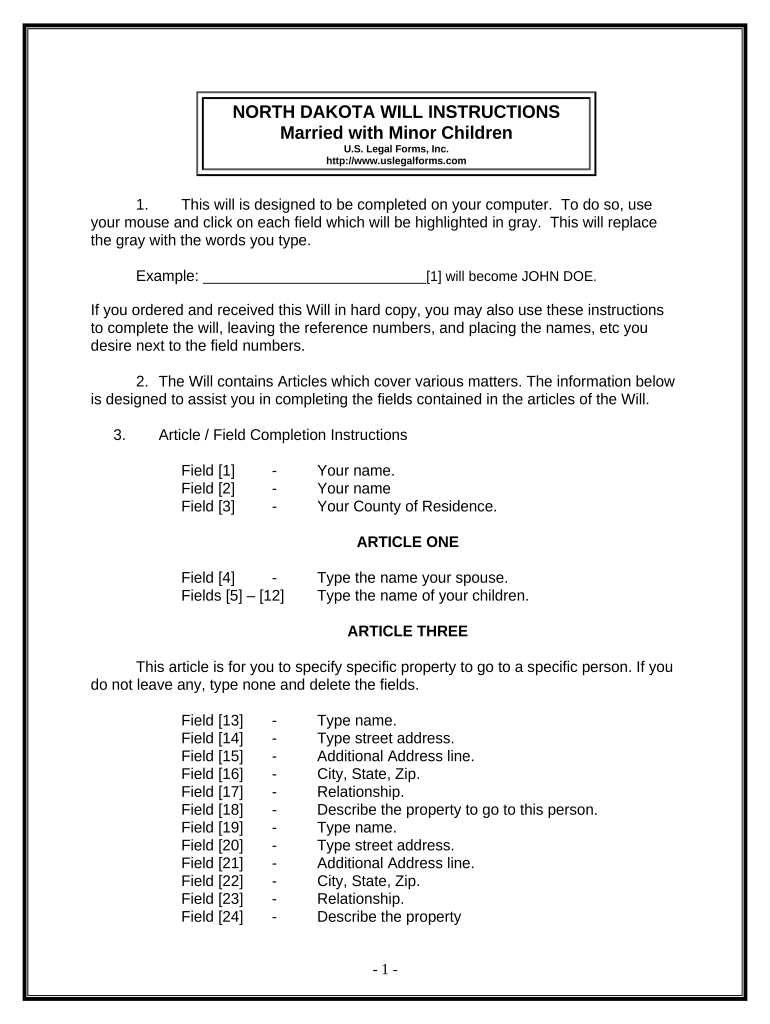
North Dakota Minor Form


What is the North Dakota Minor
The North Dakota Minor form is a legal document used primarily for matters involving minors, such as consent for medical treatment, travel, or educational decisions. This form ensures that the rights and responsibilities of guardians and parents are clearly defined and legally recognized. It is essential for situations where a minor's welfare is at stake, providing a framework for decision-making that aligns with state laws.
How to use the North Dakota Minor
Using the North Dakota Minor form involves several steps to ensure its proper execution. First, identify the specific purpose for which the form is needed, such as travel consent or medical authorization. Next, gather the necessary information, including the minor's details and the names of the guardians or parents. Once the form is filled out, it should be signed by the appropriate parties, ensuring that all signatures are witnessed if required by state law. Finally, keep a copy for your records and provide copies to relevant parties, such as schools or medical facilities.
Steps to complete the North Dakota Minor
Completing the North Dakota Minor form requires careful attention to detail. Follow these steps:
- Identify the specific type of consent required.
- Gather personal information about the minor, including their full name, date of birth, and address.
- Include the names and contact information of the parents or guardians.
- Clearly state the purpose of the form, detailing any specific permissions being granted.
- Have all parties sign the document in the presence of a witness if necessary.
- Make copies for all involved parties to ensure everyone has access to the signed document.
Legal use of the North Dakota Minor
The legal use of the North Dakota Minor form is vital for protecting the rights of minors and ensuring that their needs are met. This form must comply with state laws regarding consent and parental authority. It is recognized in various legal contexts, including healthcare and education, and can be used to prevent misunderstandings or disputes about a minor's care or activities. Proper execution of the form can provide legal protection for guardians and ensure that minors receive necessary services without delays.
Key elements of the North Dakota Minor
Several key elements must be included in the North Dakota Minor form to ensure its validity:
- The full name and date of birth of the minor.
- The names and contact information of the parents or guardians.
- A clear statement of the permissions being granted.
- Signatures of all parties involved, including witnesses if required.
- The date of signing to establish the timeline of consent.
Eligibility Criteria
Eligibility for using the North Dakota Minor form typically involves the relationship between the minor and the signatory. Generally, parents or legal guardians are authorized to complete this form on behalf of the minor. Additionally, the minor must be under the age of eighteen, as this is the legal age of majority in North Dakota. Understanding these criteria is essential for ensuring that the form is valid and enforceable.
Quick guide on how to complete north dakota minor
Prepare North Dakota Minor effortlessly on any gadget
Online document management has become increasingly popular among businesses and individuals. It offers an ideal eco-friendly substitute for conventional printed and signed documents, as you can locate the correct form and securely preserve it online. airSlate SignNow provides all the tools necessary to create, modify, and eSign your documents quickly and without delays. Manage North Dakota Minor on any gadget using airSlate SignNow Android or iOS applications and enhance any document-related process today.
How to modify and eSign North Dakota Minor with ease
- Locate North Dakota Minor and then click Get Form to begin.
- Utilize the tools we provide to complete your form.
- Emphasize important sections of the documents or redact sensitive information with tools that airSlate SignNow offers specifically for that purpose.
- Create your signature using the Sign feature, which takes seconds and holds the same legal validity as a traditional wet ink signature.
- Review all the information and then click the Done button to save your changes.
- Select how you wish to send your form, via email, SMS, invite link, or download it to your computer.
Forget about lost or misplaced documents, tedious form searching, or errors that require reprinting new document copies. airSlate SignNow meets your document management needs in just a few clicks from any device of your choice. Alter and eSign North Dakota Minor and ensure excellent communication at every stage of your form preparation process with airSlate SignNow.
Create this form in 5 minutes or less
Create this form in 5 minutes!
People also ask
-
What is airSlate SignNow and how does it relate to north dakota minor?
airSlate SignNow is a comprehensive eSignature solution that allows users to send and sign documents securely. It’s particularly useful for situations involving a north dakota minor, as it makes managing consent forms and agreements straightforward and legally binding.
-
How much does airSlate SignNow cost for handling documents for a north dakota minor?
The pricing for airSlate SignNow is competitive, with plans tailored to businesses of different sizes. For handling documents concerning a north dakota minor, you can choose a plan that fits your needs and budget, starting with affordable options that provide essential features for document management.
-
What features does airSlate SignNow offer for documents involving north dakota minors?
airSlate SignNow offers features like customizable templates, easy document sharing, and secure eSignature capabilities. These features are especially beneficial when managing documents related to a north dakota minor, ensuring compliance and convenience throughout the signing process.
-
Is airSlate SignNow legally binding for documents involving a north dakota minor?
Yes, documents signed using airSlate SignNow are legally binding in North Dakota, including those involving minors. The platform complies with all relevant eSignature laws, making it a reliable choice for managing agreements with a north dakota minor.
-
Can I integrate airSlate SignNow with other applications when working with a north dakota minor?
Absolutely! airSlate SignNow can seamlessly integrate with many popular applications, allowing you to streamline workflows. Whether you're managing school forms or medical consent documents for a north dakota minor, these integrations enhance your productivity.
-
How secure is airSlate SignNow when handling documents for a north dakota minor?
airSlate SignNow prioritizes security with advanced encryption and compliance with industry standards. When dealing with sensitive documents related to a north dakota minor, you can trust that your information is protected and secure.
-
What are the benefits of using airSlate SignNow for north dakota minor documents?
Using airSlate SignNow for documents concerning a north dakota minor provides numerous benefits, including time savings and improved accuracy. The platform simplifies the signing process, helping you focus on what matters while ensuring all legal requirements are met.
Get more for North Dakota Minor
- Application for confirmation of conversion form 5314
- Visa application switzerland form
- Contract transportation complaint form
- Ccc 191 form
- Alternative yard waste recycling system fairfax county government fairfaxcounty form
- Referring a dispute to the ccma for conciliation including con arb form
- Web design retainer agreement template form
- Web design service agreement template form
Find out other North Dakota Minor
- Sign Tennessee Courts Residential Lease Agreement Online
- How Do I eSign Arkansas Charity LLC Operating Agreement
- eSign Colorado Charity LLC Operating Agreement Fast
- eSign Connecticut Charity Living Will Later
- How Can I Sign West Virginia Courts Quitclaim Deed
- Sign Courts Form Wisconsin Easy
- Sign Wyoming Courts LLC Operating Agreement Online
- How To Sign Wyoming Courts Quitclaim Deed
- eSign Vermont Business Operations Executive Summary Template Mobile
- eSign Vermont Business Operations Executive Summary Template Now
- eSign Virginia Business Operations Affidavit Of Heirship Mobile
- eSign Nebraska Charity LLC Operating Agreement Secure
- How Do I eSign Nevada Charity Lease Termination Letter
- eSign New Jersey Charity Resignation Letter Now
- eSign Alaska Construction Business Plan Template Mobile
- eSign Charity PPT North Carolina Now
- eSign New Mexico Charity Lease Agreement Form Secure
- eSign Charity PPT North Carolina Free
- eSign North Dakota Charity Rental Lease Agreement Now
- eSign Arkansas Construction Permission Slip Easy