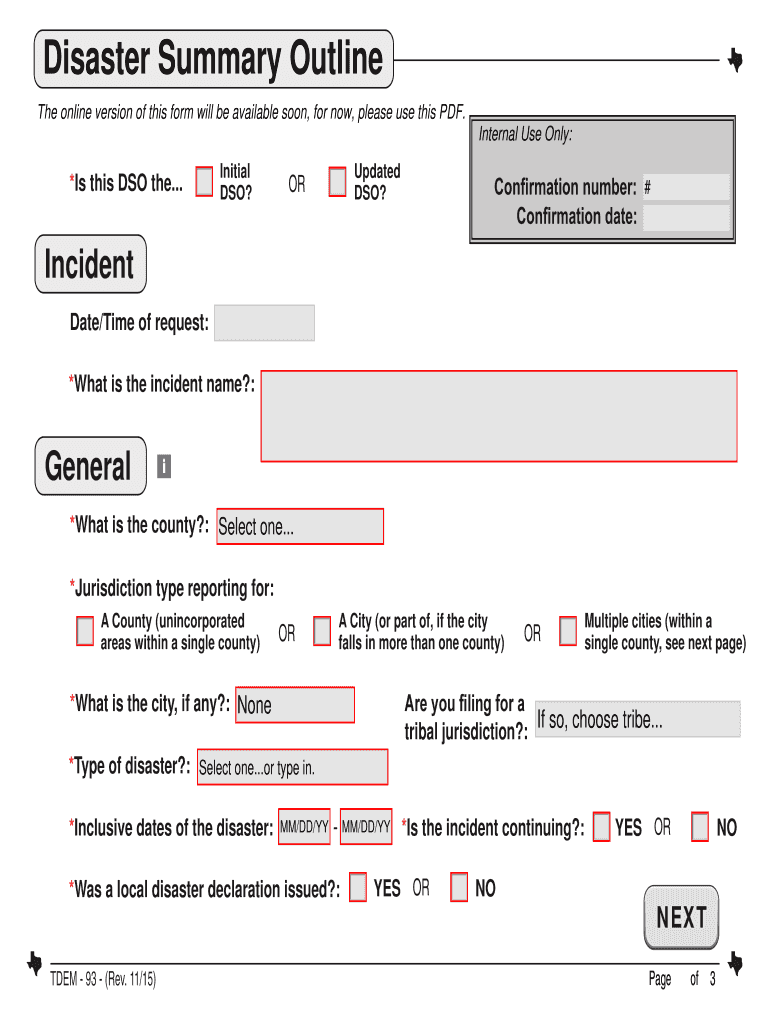
Disaster Summary Outline 2015-2026


What is the Disaster Summary Outline
The Disaster Summary Outline is a structured document designed to capture essential information regarding disasters, particularly for reporting and assessment purposes. It serves as a formal record that outlines the specifics of a disaster event, including its impact on individuals, properties, and communities. This outline is crucial for organizations and governmental agencies to evaluate the extent of damage and to facilitate recovery efforts. By providing a clear framework, the Disaster Summary Outline ensures that all relevant details are documented systematically, aiding in effective response and resource allocation.
How to Use the Disaster Summary Outline
Using the Disaster Summary Outline involves following a structured approach to fill in necessary details accurately. Begin by gathering all pertinent information related to the disaster, such as the date, location, and nature of the event. Next, categorize the data into sections specified in the outline, which may include damage assessments, affected populations, and resource needs. It is essential to be thorough and precise, as this information will be utilized for reporting to authorities and securing assistance. After completing the outline, review it for completeness before submission to ensure all critical aspects are covered.
Steps to Complete the Disaster Summary Outline
Completing the Disaster Summary Outline requires careful attention to detail. Follow these steps:
- Gather all relevant information about the disaster, including eyewitness accounts and official reports.
- Fill out the outline sequentially, starting with the basic details such as the date and location.
- Document the extent of damage, categorizing it by type, such as infrastructure, personal property, and environmental impact.
- Include information on the number of individuals affected, detailing any injuries or fatalities.
- Summarize the immediate needs for recovery and assistance, which may include shelter, medical aid, and financial support.
- Review the completed outline for accuracy and completeness before submission.
Legal Use of the Disaster Summary Outline
The legal use of the Disaster Summary Outline is essential for ensuring that the document is recognized by authorities and can support claims for assistance. To be legally valid, the outline must be completed accurately and submitted within specified deadlines. Compliance with local, state, and federal regulations regarding disaster reporting is crucial. Additionally, the document may need to be notarized or accompanied by supporting evidence, such as photographs or witness statements, to strengthen its legal standing. Understanding these requirements helps ensure that the outline serves its intended purpose effectively.
Key Elements of the Disaster Summary Outline
Several key elements must be included in the Disaster Summary Outline to ensure it is comprehensive and effective:
- Date and Time: The exact date and time of the disaster event.
- Location: Specific details about where the disaster occurred.
- Description of the Event: A narrative of what happened, including the type of disaster.
- Impact Assessment: Details on the extent of damage to property and infrastructure.
- Affected Population: Information on individuals impacted, including numbers and demographics.
- Immediate Needs: A summary of resources required for recovery efforts.
Examples of Using the Disaster Summary Outline
Examples of using the Disaster Summary Outline can illustrate its practical application in real scenarios. For instance, after a hurricane, local authorities might utilize the outline to document the extent of flooding and property damage in affected neighborhoods. Similarly, in the aftermath of a wildfire, organizations may use the outline to assess damages to homes and natural resources, guiding their recovery strategies. These examples highlight how the outline serves as a vital tool for effective disaster management and resource allocation.
Quick guide on how to complete disaster summary outline
Complete Disaster Summary Outline seamlessly on any device
Digital document management has gained popularity among organizations and individuals. It offers a perfect eco-friendly substitute for traditional printed and signed paperwork, allowing you to find the necessary form and store it securely online. airSlate SignNow equips you with all the tools needed to create, modify, and eSign your documents swiftly without any holdups. Manage Disaster Summary Outline on any platform with airSlate SignNow Android or iOS applications and enhance any document-related process today.
The easiest way to modify and eSign Disaster Summary Outline effortlessly
- Find Disaster Summary Outline and click Get Form to begin.
- Make use of the tools we provide to complete your form.
- Highlight pertinent sections of the documents or obscure sensitive information with tools that airSlate SignNow offers specifically for that purpose.
- Create your signature using the Sign tool, which takes moments and carries the same legal validity as a conventional wet ink signature.
- Review the information and click on the Done button to save your changes.
- Select how you would like to send your form, whether by email, SMS, or invite link, or download it to your computer.
Forget about lost or misplaced files, tedious form searches, or errors that necessitate printing new document copies. airSlate SignNow meets all your document management needs in just a few clicks from any device you prefer. Edit and eSign Disaster Summary Outline to ensure outstanding communication at every stage of the form preparation process with airSlate SignNow.
Create this form in 5 minutes or less
Find and fill out the correct disaster summary outline
Create this form in 5 minutes!
How to create an eSignature for the disaster summary outline
The best way to make an e-signature for your PDF file in the online mode
The best way to make an e-signature for your PDF file in Chrome
The way to make an e-signature for putting it on PDFs in Gmail
The way to generate an electronic signature straight from your smartphone
How to make an electronic signature for a PDF file on iOS devices
The way to generate an electronic signature for a PDF document on Android
People also ask
-
What is a summary outline in the context of airSlate SignNow?
A summary outline in airSlate SignNow refers to a structured overview of the document processes and workflows that can be automated. This enables users to visualize the steps needed for eSigning and document management. Creating a summary outline allows businesses to streamline their document handling effectively.
-
How does airSlate SignNow's pricing model work for businesses looking for a summary outline?
airSlate SignNow offers flexible pricing plans that cater to various business sizes and needs. Users can benefit from a summary outline of available features and pricing structures, ensuring they choose the best package for their document signing needs. Our cost-effective solution helps businesses maintain budget efficiency while enhancing productivity.
-
What features does airSlate SignNow offer for creating a summary outline?
airSlate SignNow includes a robust set of features that help users create summary outlines for their document processes. These features include customizable templates, automated workflows, and real-time collaboration tools. Together, they streamline document management, making eSigning easier and more efficient.
-
What are the benefits of using airSlate SignNow for your summary outline needs?
Using airSlate SignNow for your summary outline needs offers several key benefits, including increased efficiency and reduced turnaround times for document signing. It simplifies the eSigning process, making it intuitive even for users unfamiliar with digital tools. By leveraging our solution, businesses can enhance their operational workflows signNowly.
-
Can I integrate airSlate SignNow with other apps to enhance my summary outline?
Yes, airSlate SignNow seamlessly integrates with various third-party applications to enhance your summary outline capabilities. Whether you're using CRM, accounting software, or project management tools, these integrations help consolidate workflows. This interoperability ensures that your document processes remain efficient and synchronized with your business operations.
-
How does airSlate SignNow ensure the security of my summary outline and documents?
Security is a top priority for airSlate SignNow, and we employ advanced encryption measures to safeguard your summary outline and documents. Our platform adheres to industry standards for data protection, ensuring that your sensitive information remains confidential. This robust security framework allows businesses to eSign documents with peace of mind.
-
Is it easy to create a summary outline for my team's document workflows?
Absolutely! airSlate SignNow provides an intuitive user interface that makes it easy to create a summary outline for your team's document workflows. With drag-and-drop functionality and pre-built templates, users can quickly design a workflow that meets their specific needs. This ease of use helps teams focus more on signing and less on setup.
Get more for Disaster Summary Outline
- State v fugere 2019 wisconsin supreme court decisions form
- Please specify petitioners relationships to respondentdefendant form
- Vsrespondentdefendant form
- 813125 wisconsin legislature form
- Connell file hoakstra st simeon civil tro 2medida cautelar form
- Name of respondentdefendant first middle last form
- Cv 408 order extending time for hearing wisconsin court form
- Petition and waiver of feescosts affidavit of indigency and form
Find out other Disaster Summary Outline
- Sign Idaho Non-Profit Lease Agreement Template Safe
- Help Me With Sign Illinois Non-Profit Business Plan Template
- Sign Maryland Non-Profit Business Plan Template Fast
- How To Sign Nevada Life Sciences LLC Operating Agreement
- Sign Montana Non-Profit Warranty Deed Mobile
- Sign Nebraska Non-Profit Residential Lease Agreement Easy
- Sign Nevada Non-Profit LLC Operating Agreement Free
- Sign Non-Profit Document New Mexico Mobile
- Sign Alaska Orthodontists Business Plan Template Free
- Sign North Carolina Life Sciences Purchase Order Template Computer
- Sign Ohio Non-Profit LLC Operating Agreement Secure
- Can I Sign Ohio Non-Profit LLC Operating Agreement
- Sign South Dakota Non-Profit Business Plan Template Myself
- Sign Rhode Island Non-Profit Residential Lease Agreement Computer
- Sign South Carolina Non-Profit Promissory Note Template Mobile
- Sign South Carolina Non-Profit Lease Agreement Template Online
- Sign Oregon Life Sciences LLC Operating Agreement Online
- Sign Texas Non-Profit LLC Operating Agreement Online
- Can I Sign Colorado Orthodontists Month To Month Lease
- How Do I Sign Utah Non-Profit Warranty Deed