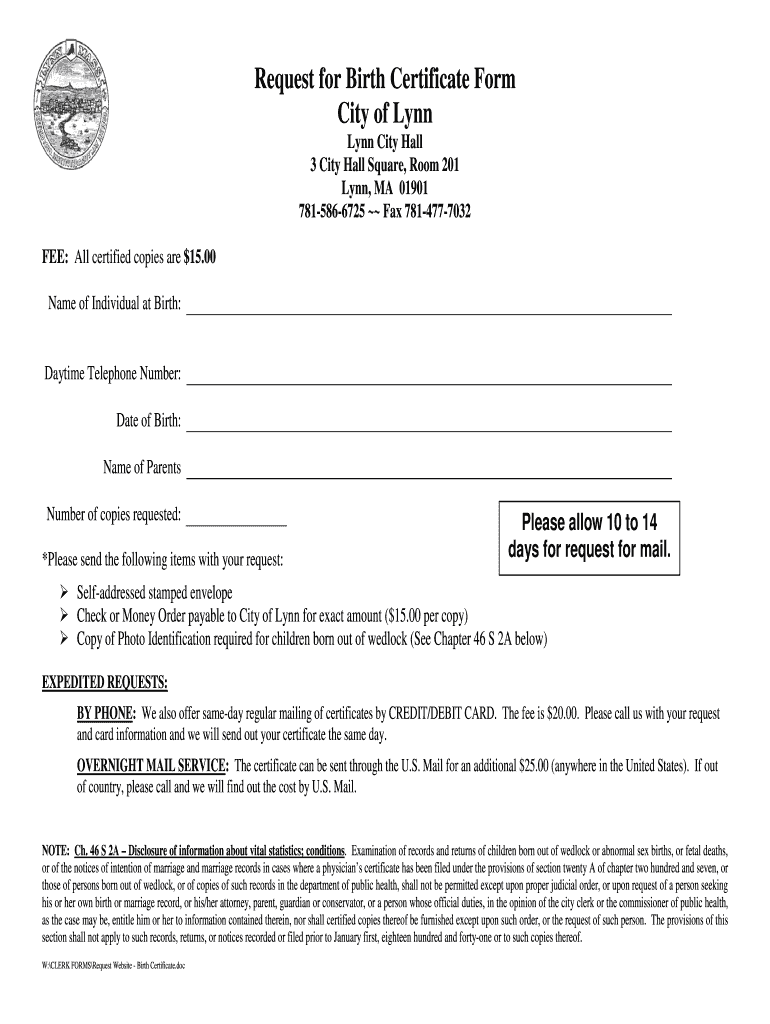
Lynn City Hall Birth Certificate Form


What is the Lynn City Hall Birth Certificate
The Lynn City Hall birth certificate is an official document that serves as a vital record of an individual's birth within the city of Lynn, Massachusetts. This certificate typically includes essential details such as the individual's full name, date of birth, place of birth, and the names of the parents. It is a crucial document used for various legal purposes, including obtaining identification, applying for social security, and enrolling in schools.
How to Obtain the Lynn City Hall Birth Certificate
To obtain a birth certificate from the Lynn City Clerk's office, individuals must follow a specific process. First, it is essential to gather necessary information, including the full name of the person on the certificate, date of birth, and parents' names. Next, individuals can request the certificate in person at the Lynn City Hall or submit a request via mail. Some jurisdictions may also offer online requests through their official website. A valid form of identification and the required fee will be necessary to complete the application.
Steps to Complete the Lynn City Hall Birth Certificate
Completing the birth certificate application involves several steps:
- Gather required information, including personal details and parental information.
- Visit the Lynn City Clerk's office or access the online application if available.
- Fill out the birth certificate blank form accurately, ensuring all information is correct.
- Submit the application along with a valid ID and payment for any applicable fees.
Key Elements of the Lynn City Hall Birth Certificate
The key elements of a Lynn City Hall birth certificate include:
- Full Name: The complete name of the individual as it appears on the birth record.
- Date of Birth: The exact date when the individual was born.
- Place of Birth: The city and hospital or location where the birth occurred.
- Parents' Names: The names of the individual's mother and father.
- Registration Number: A unique identifier assigned to the birth certificate for record-keeping purposes.
Legal Use of the Lynn City Hall Birth Certificate
The Lynn City Hall birth certificate is legally recognized and can be used for various official purposes. It is often required for obtaining government-issued identification, applying for a passport, enrolling in educational institutions, and verifying identity for employment purposes. It is essential to ensure that the information on the certificate is accurate, as discrepancies can lead to complications in legal matters.
Required Documents
When applying for a birth certificate from the Lynn City Clerk's office, applicants typically need to provide:
- A valid photo identification, such as a driver's license or passport.
- The completed birth certificate application form.
- Payment for the processing fee, which may vary based on the type of certificate requested.
Quick guide on how to complete lynn city hall birth certificate form
Utilize the simpler method to oversee your Lynn City Hall Birth Certificate
The traditional approaches to finalizing and approving documents consume an excessively lengthy duration compared to modern document management alternatives. You previously had to search for suitable physical forms, print them, fill in all the details, and mail them. Now, you can obtain, fill out, and endorse your Lynn City Hall Birth Certificate in a single web browser tab with airSlate SignNow. Preparing your Lynn City Hall Birth Certificate has never been easier.
Steps to fill out your Lynn City Hall Birth Certificate with airSlate SignNow
- Access the category page you need and locate your state-specific Lynn City Hall Birth Certificate. Alternatively, utilize the search bar.
- Verify that the version of the form is correct by examining it.
- Click Obtain form and enter the editing mode.
- Fill in your document with the required details using the editing tools.
- Review the entered information and click the Sign tool to validate your form.
- Choose the most convenient method to create your signature: generate it, sketch your signature, or upload an image of it.
- Click FINISH to preserve changes.
- Download the document to your device or proceed to Sharing options to send it digitally.
Efficient online solutions like airSlate SignNow simplify the process of completing and submitting your forms. Try it out to discover the actual duration document management and approval processes should take. You will conserve a signNow amount of time.
Create this form in 5 minutes or less
FAQs
-
How can I avoid paying a parking ticket? I filled out a form at the city hall, but they sent me a mail saying my "claim was denied"?
How did they determine your parking violation and how far are you willing to take it?Chalking tires had been deemed a violation of your 4th amendment rightsCourt Says Using Chalk On Tires For Parking Enforcement Violates Constitution
-
Where can I get the form for migration certificate?
Migration is issued by the Universities themselves.The best way is to inquire your college they will guide you further.In case you happen to be from A.P.J Abdul Kalam Technical Universityhere is the link to get it issued online.Hope it helpsStudent Service (Dashboard) Dr. A.P.J. Abdul Kalam Technical University (Lucknow)Regards
-
How to decide my bank name city and state if filling out a form, if the bank is a national bank?
Somewhere on that form should be a blank for routing number and account number. Those are available from your check and/or your bank statements. If you can't find them, call the bank and ask or go by their office for help with the form. As long as those numbers are entered correctly, any error you make in spelling, location or naming should not influence the eventual deposit into your proper account.
-
How can I print out a birth certificate change form?
For a specific answer, we need a specific details. ;)Quora is INTERNATIONAL. For what country? Beforehand, amendments are usually completed at country-level, but in the U.S., for example, it is at state-level, and sometimes at county and/or “local-level” (city, town, multiple-city Office, etc.). You didn’t list under topics either.Some VROs (Vital Records Office) are open for in-person requests, whereas many work by mail. Some will let you work with a 3rd-Party non-government company, as some vital records are public or become public after X amount of years since birth.Without specific details, I can suggest contacting the VRO of your country, or a related government office who can direct you to the right webpage, office, telephone, email address, etc.Good luck!
Create this form in 5 minutes!
How to create an eSignature for the lynn city hall birth certificate form
How to generate an electronic signature for your Lynn City Hall Birth Certificate Form in the online mode
How to make an electronic signature for the Lynn City Hall Birth Certificate Form in Google Chrome
How to make an eSignature for putting it on the Lynn City Hall Birth Certificate Form in Gmail
How to generate an eSignature for the Lynn City Hall Birth Certificate Form right from your smart phone
How to make an electronic signature for the Lynn City Hall Birth Certificate Form on iOS
How to generate an electronic signature for the Lynn City Hall Birth Certificate Form on Android devices
People also ask
-
How can I obtain a lynn city hall birth certificate through airSlate SignNow?
To obtain a lynn city hall birth certificate via airSlate SignNow, you can start by filling out the necessary forms online. Our platform allows you to securely eSign and send your application directly to the city hall. Make sure to have your identification details ready to streamline the process.
-
What is the cost for requesting a lynn city hall birth certificate?
The cost for a lynn city hall birth certificate can vary depending on the city’s regulations. While we don't charge any fees directly for the certificate, our service offers a cost-effective solution for eSigning and submitting your request. Check with your local city hall for specific pricing details.
-
Are there any benefits of using airSlate SignNow for lynn city hall birth certificate requests?
Using airSlate SignNow provides the advantage of a fast and user-friendly process, allowing users to request a lynn city hall birth certificate digitally. You can track the status of your documents in real-time and ensure faster processing. Additionally, our platform enhances security with encrypted transmissions.
-
Can I track my lynn city hall birth certificate application status?
Yes, airSlate SignNow offers tracking options for your lynn city hall birth certificate application. You will receive notifications when your documents are viewed or signed, keeping you updated throughout the process. This feature enhances transparency and ensures peace of mind.
-
What features does airSlate SignNow provide for signing birth certificate requests?
airSlate SignNow offers a range of features for signing birth certificate requests, including templates, reusable forms, and eSignature capabilities. You can customize your documents for the lynn city hall birth certificate to suit your needs, making the signing process efficient and compliant with legal standards.
-
Is airSlate SignNow compliant with legal requirements for obtaining a lynn city hall birth certificate?
Absolutely, airSlate SignNow complies with all legal requirements for electronic signatures and document submissions. Our service ensures that your requests for a lynn city hall birth certificate are legally binding and accepted by governmental entities. We prioritize compliance to protect your interests.
-
What integrations does airSlate SignNow offer for processing lynn city hall birth certificate applications?
airSlate SignNow integrates seamlessly with various applications and tools, enhancing your workflow when processing lynn city hall birth certificate applications. You can connect your documents with cloud storage services, CRM systems, and other productivity tools for a more streamlined experience.
Get more for Lynn City Hall Birth Certificate
- General warranty deed three individuals to a limited liability company colorado form
- Co deed form
- Divorce worksheet and law summary for contested or uncontested case of over 25 pages ideal client interview form colorado
- Colorado lien statement form
- Quitclaim deed individual to husband and wife colorado form
- General warranty deed from husband and wife and husband and wife to husband and wife husband and wife and an individual colorado form
- Transfer death deed 497299837 form
- Colorado satisfaction judgment form
Find out other Lynn City Hall Birth Certificate
- How Can I eSign Washington Police Form
- Help Me With eSignature Tennessee Banking PDF
- How Can I eSignature Virginia Banking PPT
- How Can I eSignature Virginia Banking PPT
- Can I eSignature Washington Banking Word
- Can I eSignature Mississippi Business Operations Document
- How To eSignature Missouri Car Dealer Document
- How Can I eSignature Missouri Business Operations PPT
- How Can I eSignature Montana Car Dealer Document
- Help Me With eSignature Kentucky Charity Form
- How Do I eSignature Michigan Charity Presentation
- How Do I eSignature Pennsylvania Car Dealer Document
- How To eSignature Pennsylvania Charity Presentation
- Can I eSignature Utah Charity Document
- How Do I eSignature Utah Car Dealer Presentation
- Help Me With eSignature Wyoming Charity Presentation
- How To eSignature Wyoming Car Dealer PPT
- How To eSignature Colorado Construction PPT
- How To eSignature New Jersey Construction PDF
- How To eSignature New York Construction Presentation