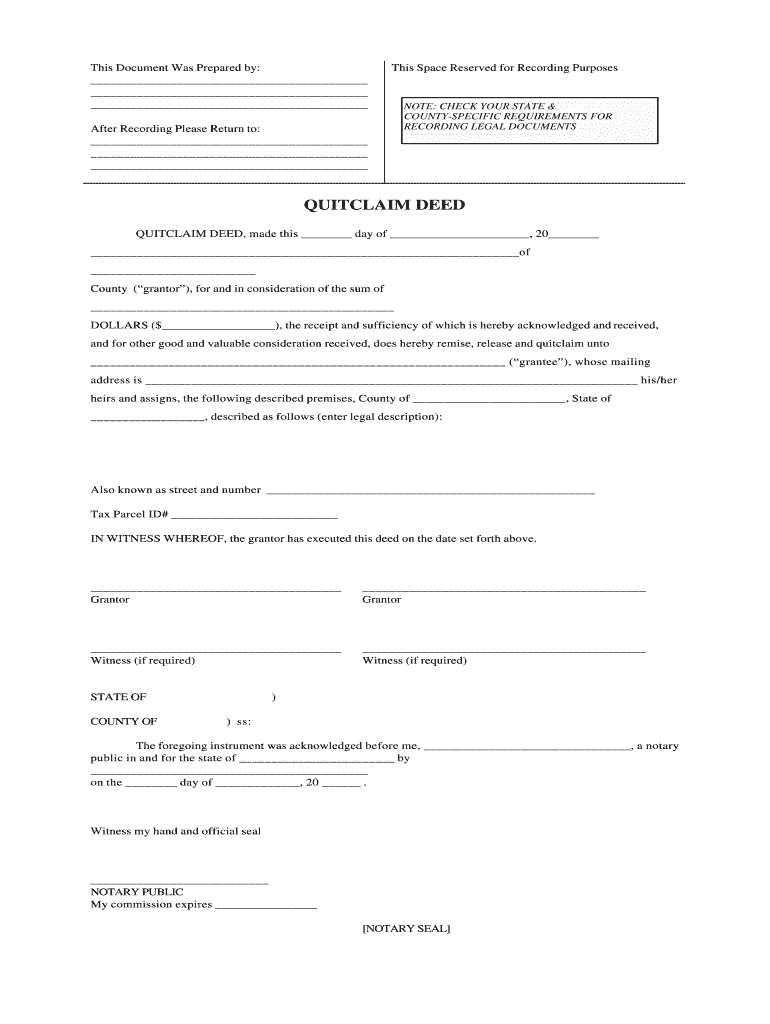
Quit Claim Deed Form


What is the Quit Claim Deed
A quit claim deed is a legal document used to transfer ownership of real estate from one party to another without any warranties or guarantees regarding the title. This means that the person transferring the property, known as the grantor, does not guarantee that they hold clear title to the property or that there are no liens against it. The recipient, or grantee, receives whatever interest the grantor has in the property, which may be none at all. This type of deed is often used among family members or in situations where the parties know each other well, such as transferring property between spouses or during divorce settlements.
How to use the Quit Claim Deed
Using a quit claim deed involves several straightforward steps. First, identify the property being transferred and ensure that the legal description is accurate. Next, both the grantor and grantee must fill out the quit claim deed form, which typically includes their names, the property address, and the legal description. Once completed, the grantor must sign the document in the presence of a notary public to ensure its validity. After notarization, the deed should be filed with the appropriate county office to make the transfer public and official. This process helps protect the interests of both parties involved.
Steps to complete the Quit Claim Deed
Completing a quit claim deed involves a series of steps to ensure legal compliance and clarity in the property transfer. Follow these steps:
- Obtain a blank quit claim deed form, which can often be found online or at legal stationery stores.
- Fill in the grantor's and grantee's names, along with the property’s legal description and address.
- Sign the document in front of a notary public to authenticate the signatures.
- File the completed quit claim deed with the county recorder’s office where the property is located.
- Keep a copy of the filed deed for your records.
Key elements of the Quit Claim Deed
Several key elements must be present in a quit claim deed to ensure its effectiveness and legality. These include:
- The names of the grantor and grantee.
- A clear legal description of the property being transferred.
- The date of the transfer.
- The grantor's signature, which must be notarized.
- A statement indicating the nature of the transfer, typically stating that the grantor is transferring their interest in the property.
Legal use of the Quit Claim Deed
While a quit claim deed is a useful tool for transferring property, it is essential to understand its legal implications. This type of deed does not provide any guarantees about the title, meaning that the grantee may inherit any existing issues with the property, such as liens or encumbrances. Therefore, it is advisable to conduct a title search before executing a quit claim deed. This ensures that the grantee is aware of any potential problems with the property’s title. Quit claim deeds are commonly used in divorce settlements, property transfers between family members, and clearing up title issues.
State-specific rules for the Quit Claim Deed
Each state in the U.S. may have different laws and requirements regarding the use of quit claim deeds. It is important to check the specific regulations in your state, as some may require additional documentation or specific language in the deed. For instance, some states may mandate that the deed be recorded within a certain time frame after execution, while others may have unique notary requirements. Understanding these state-specific rules can help ensure that the quit claim deed is legally binding and enforceable.
Quick guide on how to complete quit claim deed form
The simplest method to locate and endorse Quit Claim Deed
Across the breadth of an entire organization, ineffective procedures surrounding paper approvals can drain signNow working hours. Endorsing documents such as Quit Claim Deed is an intrinsic component of activities in any enterprise, which is why the effectiveness of each agreement’s lifecycle is critical to the overall productivity of the organization. With airSlate SignNow, endorsing your Quit Claim Deed can be as straightforward and rapid as possible. You will discover on this platform the latest version of almost any document. Even better, you can endorse it instantly without the necessity of installing external software on your device or printing physical copies.
Steps to obtain and endorse your Quit Claim Deed
- Browse our collection by category or use the search bar to find the document you require.
- Check the document preview by clicking on Learn more to ensure it’s the correct one.
- Click Get form to start modifying immediately.
- Fill out your document and add any essential information using the toolbar.
- Once finished, click the Sign tool to endorse your Quit Claim Deed.
- Select the signature method that is most suitable for you: Draw, Generate initials, or upload an image of your handwritten signature.
- Click Done to finalize editing and proceed to document-sharing options as required.
With airSlate SignNow, you have everything necessary to handle your documents efficiently. You can locate, complete, modify, and even transmit your Quit Claim Deed in a single tab without any difficulties. Optimize your workflows by utilizing one, intelligent eSignature solution.
Create this form in 5 minutes or less
FAQs
-
My home is in a revocable trust. My wife and I are now divorced and the divorce decree gives me the home. I have to refinance and she has to quit claim off the property allowing me to refinance solely to myself. How do I go about doing this?
You can find a quit claim form for your state on the internet.Or you could get one from a title co.Follow the instructions to fill out the quit claim deed form. Get is signed and witnessed. File it with the county clerk of the court. You have now completed the quit claim part of this transaction. Find a mortgage broker and submit your needed documents to the lender and get a new mortgage.
-
How much does a lawyer charge to execute a quit claim deed?
THat would depend on a number of thng you haven’t statrd. Like wfere the fouse is. Lawyers say in New York City cost more than in West virginia.Another problem was created ny Gener Sherman’s brother. Lawyers can’t dicuss fees that would be a violation of the Sherman Antitrust act. So find some dirt lawyers in yur town and call them
-
How can I claim the VAT amount for items purchased in the UK? Do I need to fill out any online forms or formalities to claim?
Easy to follow instructions can be found here Tax on shopping and servicesThe process works like this.Get a VAT 407 form from the retailer - they might ask for proof that you’re eligible, for example your passport.Show the goods, the completed form and your receipts to customs at the point when you leave the EU (this might not be in the UK).Customs will approve your form if everything is in order. You then take the approved form to get paid.The best place to get the form is from a retailer on the airport when leaving.
-
Can a non-resident alien be added to a deed with a quit claim deed?
U.S. perspectiveYes, a non-resident alien can be a grantee on a quitclaim deed.The term “added” in this question suggests that the grantor(s) would be the existing owner(s), and the grantees would be the grantor(s) plus the non-resident alien.
-
In what cases do you have to fill out an insurance claim form?
Ah well let's see. An insurance claim form is used to make a claim against your insurance for financial, repair or replacement of something depending on your insurance. Not everything will qualify so you actually have to read the small print.
-
How do I fill out the disability forms so well that my claim is approved?
Contact Barbara Case, the founder of USA: Providing Free Advocacy & Support She's incredible!
Create this form in 5 minutes!
How to create an eSignature for the quit claim deed form
How to generate an electronic signature for your Quit Claim Deed Form in the online mode
How to make an electronic signature for your Quit Claim Deed Form in Google Chrome
How to generate an electronic signature for putting it on the Quit Claim Deed Form in Gmail
How to make an eSignature for the Quit Claim Deed Form from your smartphone
How to generate an electronic signature for the Quit Claim Deed Form on iOS devices
How to create an eSignature for the Quit Claim Deed Form on Android
People also ask
-
What is a generic quitclaim deed?
A generic quitclaim deed is a legal document that allows a property owner to transfer their interest in a property to another party without making any guarantees about the title. This means the new owner receives whatever rights the transferor has at the time of transfer. Using a generic quitclaim deed can simplify the property transfer process.
-
How does airSlate SignNow help with creating a generic quitclaim deed?
airSlate SignNow provides an easy-to-use platform to create and sign a generic quitclaim deed quickly. With customizable templates and a user-friendly interface, you can generate the document needed for property transfer and ensure all necessary details are included. This streamlines the signing process, ensuring legal compliance.
-
Is there a cost associated with using airSlate SignNow for a generic quitclaim deed?
Yes, airSlate SignNow offers several pricing plans, which include access to features for creating and signing a generic quitclaim deed. Pricing is designed to be cost-effective, making it accessible for businesses and individuals needing document management solutions. You can choose a plan that best fits your needs.
-
What features does airSlate SignNow offer for document signing?
airSlate SignNow offers features such as templates for document creation, eSignature capabilities, and secure storage options. These features are especially beneficial when dealing with important documents like a generic quitclaim deed. Additionally, the platform allows for real-time collaboration, making it easier to manage document workflows.
-
Can I integrate airSlate SignNow with other applications?
Yes, airSlate SignNow integrates seamlessly with various applications including Google Workspace, Microsoft Office, and many CRM tools. This allows for efficient handling of a generic quitclaim deed within your existing workflows. The integration possibilities enhance productivity and streamline your document management processes.
-
What benefits do I get from using a generic quitclaim deed through airSlate SignNow?
Using a generic quitclaim deed with airSlate SignNow allows for a hassle-free document signing experience. You benefit from enhanced security features, compliance with legal standards, and access to templates that simplify the creation process. This means you save time and reduce the risk of errors during property transfers.
-
Is it legally binding to sign a generic quitclaim deed through airSlate SignNow?
Yes, documents signed through airSlate SignNow, including a generic quitclaim deed, are legally binding as long as they comply with state laws. The platform ensures that your signatures are secure and that the documents are properly executed. Always be sure to check specific state regulations regarding quitclaim deeds.
Get more for Quit Claim Deed
Find out other Quit Claim Deed
- eSign Ohio High Tech Letter Of Intent Later
- eSign North Dakota High Tech Quitclaim Deed Secure
- eSign Nebraska Healthcare / Medical LLC Operating Agreement Simple
- eSign Nebraska Healthcare / Medical Limited Power Of Attorney Mobile
- eSign Rhode Island High Tech Promissory Note Template Simple
- How Do I eSign South Carolina High Tech Work Order
- eSign Texas High Tech Moving Checklist Myself
- eSign Texas High Tech Moving Checklist Secure
- Help Me With eSign New Hampshire Government Job Offer
- eSign Utah High Tech Warranty Deed Simple
- eSign Wisconsin High Tech Cease And Desist Letter Fast
- eSign New York Government Emergency Contact Form Online
- eSign North Carolina Government Notice To Quit Now
- eSign Oregon Government Business Plan Template Easy
- How Do I eSign Oklahoma Government Separation Agreement
- How Do I eSign Tennessee Healthcare / Medical Living Will
- eSign West Virginia Healthcare / Medical Forbearance Agreement Online
- eSign Alabama Insurance LLC Operating Agreement Easy
- How Can I eSign Alabama Insurance LLC Operating Agreement
- eSign Virginia Government POA Simple