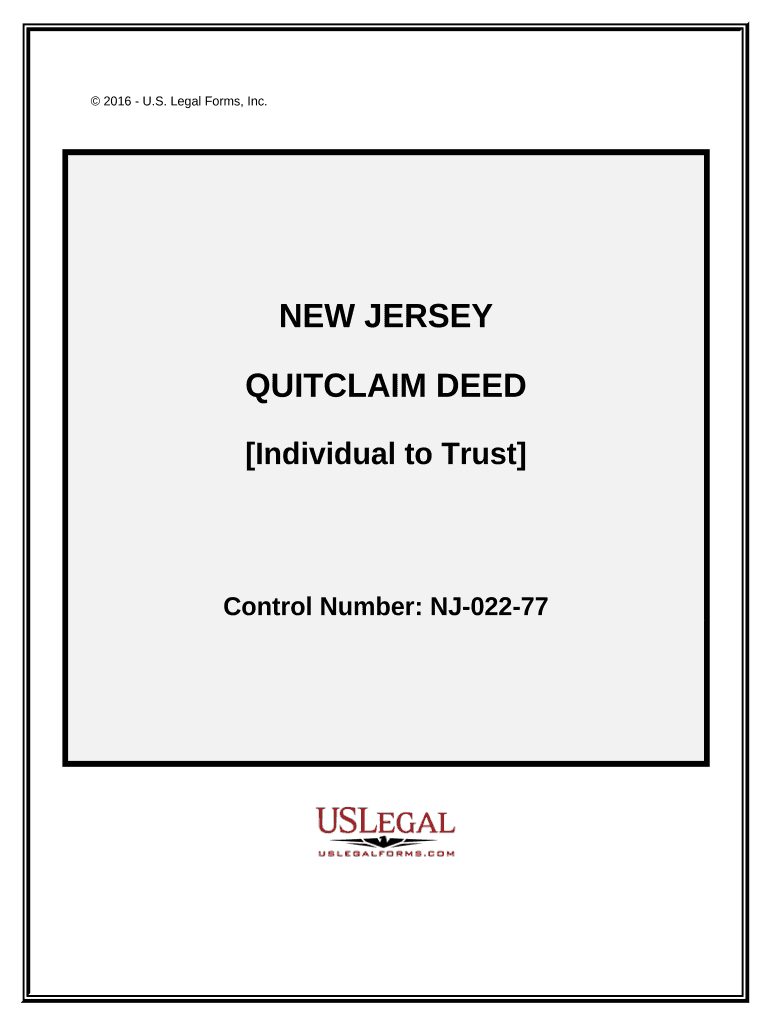
New Jersey Trust Form


What is the New Jersey Trust
The New Jersey Trust is a legal arrangement that allows individuals to manage and protect their assets. It can be used for various purposes, including estate planning, tax benefits, and asset protection. By establishing a trust, individuals can designate how their assets will be distributed upon their passing, ensuring their wishes are honored. Trusts can be revocable or irrevocable, each serving different needs and providing varying levels of control over the assets.
How to use the New Jersey Trust
Using the New Jersey Trust involves several steps, beginning with the creation of the trust document. This document outlines the terms of the trust, including the trustee's responsibilities and the beneficiaries. Once the trust is established, assets can be transferred into it. This process may include real estate, bank accounts, and investments. It is essential to keep the trust document updated to reflect any changes in circumstances or intentions.
Key elements of the New Jersey Trust
Several key elements define a New Jersey Trust. These include the grantor, who creates the trust; the trustee, responsible for managing the trust assets; and the beneficiaries, who receive the benefits of the trust. Additionally, the trust document must clearly state the terms of the trust, including how assets are to be managed and distributed. Properly outlining these elements ensures that the trust operates smoothly and aligns with the grantor's intentions.
Steps to complete the New Jersey Trust
Completing the New Jersey Trust involves a series of methodical steps. First, the grantor must decide on the type of trust that best suits their needs. Next, they should draft the trust document, ensuring it includes all necessary details about the trustee and beneficiaries. After the document is prepared, it needs to be signed and notarized. Finally, the grantor must transfer assets into the trust, which may require additional paperwork depending on the asset type.
Legal use of the New Jersey Trust
The legal use of the New Jersey Trust is governed by state laws that dictate how trusts should be established and managed. Trusts must comply with the New Jersey Uniform Trust Code, which outlines the rights and responsibilities of all parties involved. Proper legal guidance is recommended to ensure that the trust is set up correctly and remains compliant with any applicable laws, thereby protecting the interests of the grantor and beneficiaries.
State-specific rules for the New Jersey Trust
New Jersey has specific rules regarding the establishment and management of trusts. These rules include requirements for the trust document, such as the necessity of a written agreement and the designation of a trustee. Additionally, New Jersey law addresses the taxation of trusts, which can impact how assets are managed and distributed. Understanding these state-specific regulations is crucial for anyone considering creating a trust in New Jersey.
Examples of using the New Jersey Trust
There are various scenarios where the New Jersey Trust can be beneficial. For example, parents may establish a trust to provide for their children's education, ensuring funds are available when needed. Similarly, individuals may use a trust to protect assets from creditors or to manage estate taxes effectively. Each example highlights the flexibility of trusts in addressing specific financial and personal goals.
Quick guide on how to complete new jersey trust
Effortlessly Complete New Jersey Trust on Any Device
Managing documents online has become increasingly favored by businesses and individuals alike. It offers an ideal eco-friendly alternative to conventional printed and signed documents, allowing you to locate the necessary form and securely store it online. airSlate SignNow equips you with all the tools required to create, edit, and electronically sign your documents quickly and efficiently. Manage New Jersey Trust on any device using airSlate SignNow's Android or iOS applications and enhance any document-driven operation today.
How to Edit and Electronically Sign New Jersey Trust with Ease
- Find New Jersey Trust and click on Get Form to begin.
- Utilize the tools provided to complete your document.
- Emphasize important sections of your documents or obscure sensitive information with tools that airSlate SignNow offers specifically for those tasks.
- Generate your signature using the Sign tool, which takes mere seconds and carries the same legal validity as a traditional handwritten signature.
- Review all the details and click on the Done button to save your modifications.
- Select your preferred method to send your form, whether by email, text message (SMS), invite link, or download it to your computer.
Eliminate concerns about lost or misplaced files, tedious document searches, or errors that necessitate printing new copies. airSlate SignNow fulfills all your document management needs with just a few clicks from any device you choose. Edit and electronically sign New Jersey Trust while ensuring excellent communication throughout the document preparation process with airSlate SignNow.
Create this form in 5 minutes or less
Create this form in 5 minutes!
People also ask
-
What is a New Jersey trust and how does it work?
A New Jersey trust is a legal arrangement that allows individuals to transfer assets to a trustee, who manages those assets on behalf of beneficiaries. This structure can help with estate planning, tax management, and asset protection. Utilizing a New Jersey trust can simplify inheritance processes and ensure that your wishes are honored after your passing.
-
How can airSlate SignNow assist with New Jersey trust documents?
airSlate SignNow offers an efficient platform for creating, signing, and managing New Jersey trust documents. With its eSignature capabilities, you can easily obtain signatures from trustees and beneficiaries, ensuring that your documents are executed quickly and securely. This streamlines the process of establishing your New Jersey trust and reduces paperwork hassle.
-
What are the pricing options for using airSlate SignNow for New Jersey trust management?
airSlate SignNow provides flexible pricing plans that cater to different needs, allowing you to choose the best plan for managing your New Jersey trust. Whether you're a solo user or a larger organization, there are affordable options that include essential features for document management and eSigning. You can start with a free trial to explore its functionalities before committing to a plan.
-
Are there integrations available with airSlate SignNow for New Jersey trust workflows?
Yes, airSlate SignNow offers integrations with various platforms that facilitate New Jersey trust workflows. You can connect it with popular software like Google Drive, Salesforce, and more to enhance your document management processes. These integrations help streamline the collaboration necessary for managing trust documents more efficiently.
-
What benefits does airSlate SignNow offer for managing New Jersey trust documents?
Using airSlate SignNow for New Jersey trust documents brings several benefits, including enhanced security, ease of use, and fast turnaround times for document signing. The platform’s user-friendly interface simplifies the creation and management of trust documents. Additionally, electronic signatures ensure that your documents are legally compliant and can be executed from anywhere.
-
Is airSlate SignNow compliant with New Jersey trust regulations?
Yes, airSlate SignNow is fully compliant with relevant laws and regulations governing New Jersey trust documentation. The platform ensures that all electronic signatures meet legal requirements, providing peace of mind that your New Jersey trust documents are valid and enforceable. This compliance is crucial for the effective management of your trust.
-
How does airSlate SignNow improve the speed of establishing a New Jersey trust?
airSlate SignNow signNowly reduces the time needed to establish a New Jersey trust by digitizing the signing process. Instead of waiting for physical signatures, you can quickly send documents for eSignature and receive them back almost instantly. This efficiency ensures that you can finalize your trust setup without unnecessary delays, helping you secure your assets faster.
Get more for New Jersey Trust
Find out other New Jersey Trust
- Electronic signature Texas Shareholder Agreement Template Free
- Electronic signature Mississippi Redemption Agreement Online
- eSignature West Virginia Distribution Agreement Safe
- Electronic signature Nevada Equipment Rental Agreement Template Myself
- Can I Electronic signature Louisiana Construction Contract Template
- Can I eSignature Washington Engineering Proposal Template
- eSignature California Proforma Invoice Template Simple
- eSignature Georgia Proforma Invoice Template Myself
- eSignature Mississippi Proforma Invoice Template Safe
- eSignature Missouri Proforma Invoice Template Free
- Can I eSignature Mississippi Proforma Invoice Template
- eSignature Missouri Proforma Invoice Template Simple
- eSignature Missouri Proforma Invoice Template Safe
- eSignature New Hampshire Proforma Invoice Template Mobile
- eSignature North Carolina Proforma Invoice Template Easy
- Electronic signature Connecticut Award Nomination Form Fast
- eSignature South Dakota Apartment lease agreement template Free
- eSignature Maine Business purchase agreement Simple
- eSignature Arizona Generic lease agreement Free
- eSignature Illinois House rental agreement Free