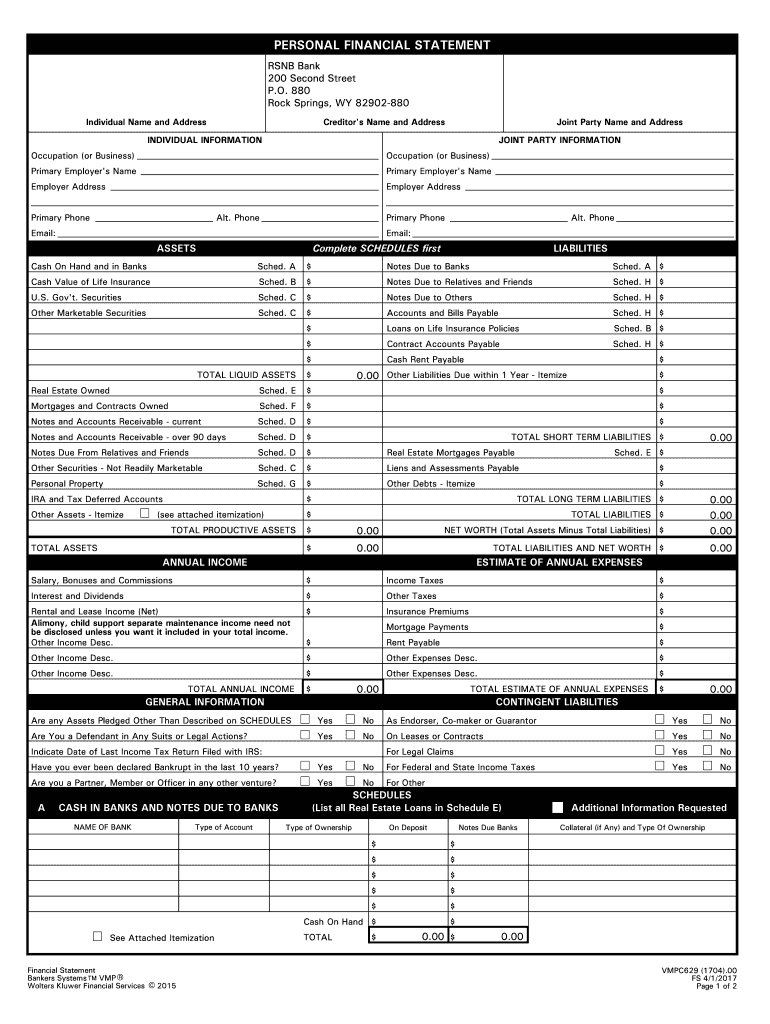
FS FINANCIAL STATEMENT Form


What is the FS Financial Statement
The FS Financial Statement is a comprehensive document that provides an overview of an individual's or entity's financial position. This form typically includes key financial data such as assets, liabilities, and equity, allowing stakeholders to assess the financial health of the reporting party. It is often used in various contexts, including loan applications, financial audits, and investment evaluations. Understanding the FS Financial Statement is crucial for making informed financial decisions and ensuring compliance with regulatory requirements.
How to use the FS Financial Statement
Utilizing the FS Financial Statement involves several steps to ensure accurate and effective reporting. First, gather all necessary financial information, including bank statements, investment records, and debt obligations. Next, input this data into the appropriate sections of the form, ensuring that all figures are accurate and up-to-date. Once completed, review the statement for any discrepancies or errors. This form can be submitted electronically or printed for physical submission, depending on the requirements of the requesting organization.
Steps to complete the FS Financial Statement
Completing the FS Financial Statement requires careful attention to detail. Follow these steps for a smooth process:
- Collect all relevant financial documents, such as income statements and balance sheets.
- Fill in the form, starting with personal or business identification information.
- Detail your assets, including cash, real estate, and investments.
- List your liabilities, such as loans, mortgages, and credit card debts.
- Calculate your net worth by subtracting total liabilities from total assets.
- Review all entries for accuracy before finalizing the document.
Key elements of the FS Financial Statement
The FS Financial Statement comprises several critical elements that provide a complete picture of financial status. These include:
- Assets: This section lists all valuable resources owned, such as cash, real estate, and investments.
- Liabilities: Here, all debts and obligations are recorded, including loans and credit accounts.
- Equity: This represents the difference between total assets and total liabilities, indicating net worth.
- Income: A summary of all income sources, which may include wages, dividends, and rental income.
- Expenses: Regular expenditures that impact overall financial health, such as living costs and loan payments.
Legal use of the FS Financial Statement
The FS Financial Statement has legal implications and must be completed accurately to ensure compliance with financial regulations. It is often required in legal proceedings, loan applications, and audits. Misrepresentation of financial information can lead to legal consequences, including penalties or fraud charges. Therefore, it is essential to maintain transparency and accuracy when preparing this document.
Form Submission Methods
The FS Financial Statement can be submitted through various methods, accommodating different preferences and requirements. Common submission methods include:
- Online Submission: Many organizations allow electronic submission via secure portals, streamlining the process.
- Mail: Physical copies of the form can be mailed to the appropriate address, ensuring that all documents are securely delivered.
- In-Person: Some situations may require direct submission to an office, allowing for immediate confirmation of receipt.
Quick guide on how to complete fs financial statement
Effortlessly Prepare FS FINANCIAL STATEMENT on Any Device
Managing documents online has become increasingly popular among businesses and individuals. It offers an excellent environmentally-friendly option to traditional printed and signed papers, allowing you to access the right form and securely save it online. airSlate SignNow equips you with all the necessary resources to create, modify, and eSign your documents promptly without delays. Handle FS FINANCIAL STATEMENT on any device using airSlate SignNow's Android or iOS applications and enhance any document-related task today.
How to Edit and eSign FS FINANCIAL STATEMENT with Ease
- Find FS FINANCIAL STATEMENT and click Get Form to get started.
- Utilize the tools we provide to complete your document.
- Emphasize relevant sections of the documents or redact sensitive information with specific tools that airSlate SignNow offers for that purpose.
- Create your signature using the Sign tool, which takes seconds and holds the same legal validity as a traditional wet ink signature.
- Review all the details and click the Done button to save your modifications.
- Choose your preferred method for delivering your form; options include email, text message (SMS), or an invitation link, or download it to your computer.
Say goodbye to lost or misplaced documents, tedious form searches, and errors that require printing new document copies. airSlate SignNow fulfills all your document management needs with just a few clicks from any device you prefer. Edit and eSign FS FINANCIAL STATEMENT to ensure excellent communication at every step of the form preparation process with airSlate SignNow.
Create this form in 5 minutes or less
Create this form in 5 minutes!
How to create an eSignature for the fs financial statement
How to create an electronic signature for a PDF online
How to create an electronic signature for a PDF in Google Chrome
How to create an e-signature for signing PDFs in Gmail
How to create an e-signature right from your smartphone
How to create an e-signature for a PDF on iOS
How to create an e-signature for a PDF on Android
People also ask
-
What is an FS FINANCIAL STATEMENT and why is it important?
An FS FINANCIAL STATEMENT is a formal record of the financial activities of a business. It is crucial for providing insights into the financial health of a company, allowing stakeholders to make informed decisions. By using airSlate SignNow, you can manage and sign these statements efficiently, ensuring compliance and accuracy.
-
How does airSlate SignNow help with FS FINANCIAL STATEMENT management?
airSlate SignNow simplifies the process of creating, sending, and signing FS FINANCIAL STATEMENTS. With its user-friendly interface, you can quickly draft necessary documents and collect electronic signatures securely. This means less time spent on paperwork and more focus on financial analysis.
-
What are the pricing options for airSlate SignNow for FS FINANCIAL STATEMENTS?
airSlate SignNow offers various pricing plans tailored to meet the needs of different businesses, including those focusing on FS FINANCIAL STATEMENTS. You can choose from monthly or annual subscriptions, with features ramping up in higher tiers to support more users and advanced functionalities. Contact our sales team to find the plan that fits your business best.
-
Can airSlate SignNow integrate with accounting software for FS FINANCIAL STATEMENTS?
Yes, airSlate SignNow integrates seamlessly with numerous accounting software platforms that handle FS FINANCIAL STATEMENTS. This integration allows for automatic data transfer, reducing manual errors and improving efficiency. Connecting your software can streamline your financial documentation process signNowly.
-
What security measures are in place for FS FINANCIAL STATEMENTS with airSlate SignNow?
airSlate SignNow places a high priority on the security of your FS FINANCIAL STATEMENTS. We use advanced encryption protocols and comply with industry standards to safeguard your data. Additionally, access controls and audit trails ensure that only authorized personnel can view and sign your important financial documents.
-
How can using airSlate SignNow benefit my FS FINANCIAL STATEMENT process?
Using airSlate SignNow for your FS FINANCIAL STATEMENT process can lead to signNow time savings and increased accuracy. Our eSignature capabilities allow for quick turnaround times, while centralized document management means you can keep everything organized. This enhanced efficiency can ultimately improve your financial reporting and decision-making.
-
Are there any additional features specifically useful for FS FINANCIAL STATEMENTS?
In addition to eSigning, airSlate SignNow offers features like templates for FS FINANCIAL STATEMENTS, notifications for document status, and collaboration tools. These features help streamline the creation and revision process, ensuring that your financial statements are always up-to-date and accurate. You can customize your workflows to better suit your business needs.
Get more for FS FINANCIAL STATEMENT
- Wwwirsgovpubirs prior2021 form 5074 internal revenue service
- Instructions for form 8889 health savings accounts hsas
- Nm trd pit 1 2020 2022 fill out tax template online us legal forms
- Expenses gift and car irs tax forms
- Schedule r form 941 allocation schedule for aggregate form 941 filers
- Earned income tax credit eitcinternal revenue service irs tax forms
- Internal revenue service instructions for forms 1098 e and
- Nm rpd 41373 2020 2022 fill out tax template online us legal forms
Find out other FS FINANCIAL STATEMENT
- Electronic signature Utah Business Operations LLC Operating Agreement Later
- How To Electronic signature Michigan Construction Cease And Desist Letter
- Electronic signature Wisconsin Business Operations LLC Operating Agreement Myself
- Electronic signature Colorado Doctors Emergency Contact Form Secure
- How Do I Electronic signature Georgia Doctors Purchase Order Template
- Electronic signature Doctors PDF Louisiana Now
- How To Electronic signature Massachusetts Doctors Quitclaim Deed
- Electronic signature Minnesota Doctors Last Will And Testament Later
- How To Electronic signature Michigan Doctors LLC Operating Agreement
- How Do I Electronic signature Oregon Construction Business Plan Template
- How Do I Electronic signature Oregon Construction Living Will
- How Can I Electronic signature Oregon Construction LLC Operating Agreement
- How To Electronic signature Oregon Construction Limited Power Of Attorney
- Electronic signature Montana Doctors Last Will And Testament Safe
- Electronic signature New York Doctors Permission Slip Free
- Electronic signature South Dakota Construction Quitclaim Deed Easy
- Electronic signature Texas Construction Claim Safe
- Electronic signature Texas Construction Promissory Note Template Online
- How To Electronic signature Oregon Doctors Stock Certificate
- How To Electronic signature Pennsylvania Doctors Quitclaim Deed