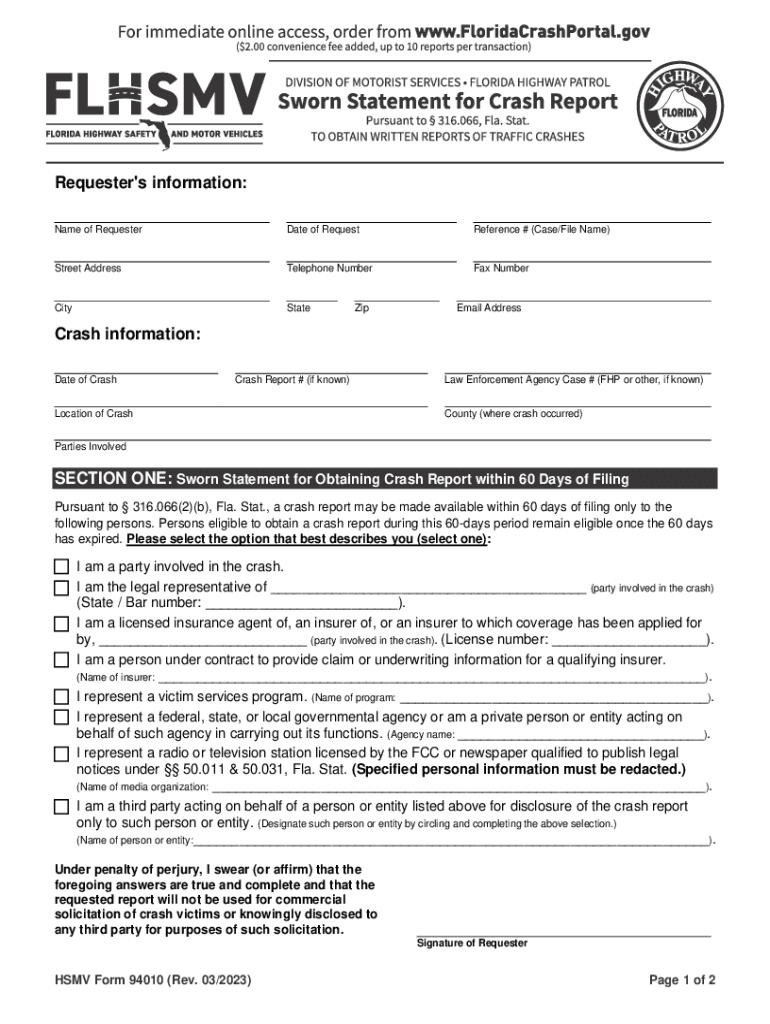
Search CrashReports 2023-2026


What is the Search CrashReports
The Search CrashReports is a formal process used to obtain detailed information about vehicle accidents. This report typically includes data such as the date, time, and location of the crash, as well as the parties involved, any injuries sustained, and the responding law enforcement agency. Understanding the contents of a CrashReport is essential for insurance claims, legal proceedings, and personal record-keeping.
How to use the Search CrashReports
Utilizing the Search CrashReports involves accessing the appropriate database, which may vary by state. Users typically need to provide specific details such as the date of the incident, the names of individuals involved, or the report number if available. Once the relevant information is entered, users can retrieve the report for review or download. This process is crucial for those seeking to understand the circumstances surrounding an accident.
How to obtain the Search CrashReports
Obtaining a Search CrashReport generally requires submitting a request to the relevant state agency or department of motor vehicles. This can often be done online, by mail, or in person. Some jurisdictions may charge a fee for the report, and users may need to provide identification or proof of interest in the report, such as being a party involved in the accident.
Legal use of the Search CrashReports
The legal use of Search CrashReports is significant in various contexts, including insurance claims, litigation, and personal injury cases. These reports provide factual data that can support claims and help establish liability. It is important to ensure that the use of these reports complies with state laws regarding privacy and data access.
Key elements of the Search CrashReports
Key elements typically found in a Search CrashReport include:
- Date and time of the accident
- Location details
- Names and contact information of involved parties
- Descriptions of vehicles and damages
- Injury reports
- Witness statements
- Law enforcement officer's observations and conclusions
State-specific rules for the Search CrashReports
Each state may have its own rules and regulations governing the access and use of CrashReports. It is essential to familiarize oneself with these specific guidelines, as they can dictate who can request a report, the information that must be provided, and any associated fees. Understanding these rules can help ensure compliance and facilitate the process of obtaining necessary documentation.
Quick guide on how to complete search crashreports
Accomplish Search CrashReports easily on any device
Digital document management has become prevalent among businesses and individuals. It offers an excellent environmentally friendly substitute for conventional printed and signed documents, allowing you to access the necessary forms and securely save them online. airSlate SignNow equips you with all the resources required to create, edit, and eSign your documents quickly without delays. Manage Search CrashReports on any platform using airSlate SignNow's Android or iOS applications and simplify any document-related task today.
How to edit and eSign Search CrashReports with ease
- Find Search CrashReports and select Get Form to begin.
- Utilize the tools we provide to complete your form.
- Highlight essential parts of the documents or redact sensitive information with tools specifically designed for that purpose by airSlate SignNow.
- Create your signature using the Sign tool, which takes mere seconds and carries the same legal validity as a traditional handwritten signature.
- Review all the details and click the Done button to save your modifications.
- Select your preferred method to share your form, whether by email, SMS, invitation link, or download it to your computer.
Say goodbye to lost or misplaced documents, tedious form searching, or errors that require reprinting new copies. airSlate SignNow caters to your document management needs in just a few clicks from any device you choose. Edit and eSign Search CrashReports and ensure outstanding communication at every stage of your form preparation process with airSlate SignNow.
Create this form in 5 minutes or less
Find and fill out the correct search crashreports
Create this form in 5 minutes!
How to create an eSignature for the search crashreports
How to create an electronic signature for a PDF online
How to create an electronic signature for a PDF in Google Chrome
How to create an e-signature for signing PDFs in Gmail
How to create an e-signature right from your smartphone
How to create an e-signature for a PDF on iOS
How to create an e-signature for a PDF on Android
People also ask
-
What is the primary function of airSlate SignNow in relation to Search CrashReports?
airSlate SignNow allows users to efficiently manage and eSign documents, including those related to Search CrashReports. This functionality streamlines the process of handling crash report documentation, making it easier for businesses to stay organized and compliant.
-
How can I integrate airSlate SignNow with other tools for Search CrashReports?
airSlate SignNow offers seamless integrations with various applications, enhancing your ability to Search CrashReports. By connecting with tools like CRM systems and cloud storage, you can automate workflows and improve document management related to crash reports.
-
What are the pricing options for using airSlate SignNow to Search CrashReports?
airSlate SignNow provides flexible pricing plans that cater to different business needs, including those focused on Search CrashReports. You can choose from monthly or annual subscriptions, ensuring that you find a plan that fits your budget while accessing all necessary features.
-
What features does airSlate SignNow offer for managing Search CrashReports?
airSlate SignNow includes features such as document templates, real-time collaboration, and secure eSigning, all of which are beneficial for managing Search CrashReports. These tools help streamline the documentation process, making it easier to track and manage reports efficiently.
-
How does airSlate SignNow enhance the security of documents related to Search CrashReports?
Security is a top priority for airSlate SignNow, especially when dealing with sensitive documents like Search CrashReports. The platform employs advanced encryption and compliance measures to ensure that all documents are securely stored and transmitted.
-
Can airSlate SignNow help in reducing the time spent on Search CrashReports?
Yes, airSlate SignNow is designed to signNowly reduce the time spent on Search CrashReports. With its user-friendly interface and automation features, businesses can quickly prepare, send, and sign documents, leading to faster turnaround times.
-
Is there customer support available for issues related to Search CrashReports?
Absolutely! airSlate SignNow offers dedicated customer support to assist users with any issues related to Search CrashReports. Whether you have questions about features or need help troubleshooting, the support team is available to ensure a smooth experience.
Get more for Search CrashReports
- Form 720 rev december 2022 quarterly federal excise tax return
- Docsliborgdoc4110687the art advisory panel of the commissioner of internal revenue form
- About form 8889 health savings accounts hsasinternalfederal form 8889 health savings accounts hsas 2020federal form 8889 health
- Forms ampamp publications nm taxation and revenue department
- 2022 form 5498 sa hsa archer msa or medicare advantage msa information
- Tax form 940pr fill in and calculate online
- Form 2015 indiana department of revenue estimated tax
- 22 internal revenue service department of the treasury irs tax forms
Find out other Search CrashReports
- Electronic signature Virginia Prenuptial Agreement Template Free
- How Do I Electronic signature Maryland Affidavit of Residence
- Electronic signature Florida Child Support Modification Simple
- Electronic signature North Dakota Child Support Modification Easy
- Electronic signature Oregon Child Support Modification Online
- How Can I Electronic signature Colorado Cohabitation Agreement
- Electronic signature Arkansas Leave of Absence Letter Later
- Electronic signature New Jersey Cohabitation Agreement Fast
- Help Me With Electronic signature Alabama Living Will
- How Do I Electronic signature Louisiana Living Will
- Electronic signature Arizona Moving Checklist Computer
- Electronic signature Tennessee Last Will and Testament Free
- Can I Electronic signature Massachusetts Separation Agreement
- Can I Electronic signature North Carolina Separation Agreement
- How To Electronic signature Wyoming Affidavit of Domicile
- Electronic signature Wisconsin Codicil to Will Later
- Electronic signature Idaho Guaranty Agreement Free
- Electronic signature North Carolina Guaranty Agreement Online
- eSignature Connecticut Outsourcing Services Contract Computer
- eSignature New Hampshire Outsourcing Services Contract Computer