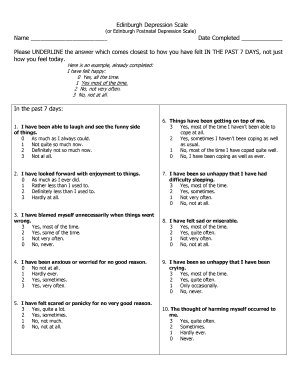
Edinburgh Depression Scale Name Date Completed Please Form


What is the Edinburgh Depression Scale Name Date Completed Please
The Edinburgh Depression Scale Name Date Completed Please is a standardized assessment tool used to evaluate the presence and severity of depressive symptoms. This scale is often utilized in clinical settings to help healthcare professionals identify individuals who may require further evaluation or intervention. The form typically includes sections where the individual can provide their name and the date of completion, ensuring accurate record-keeping and follow-up.
How to use the Edinburgh Depression Scale Name Date Completed Please
Using the Edinburgh Depression Scale involves completing a series of questions designed to assess mood and emotional well-being. Respondents are asked to indicate how they have felt over the past week. Each question is scored, and the total score helps determine the severity of depression. It is important to answer each question honestly and to the best of your ability to ensure an accurate assessment.
Steps to complete the Edinburgh Depression Scale Name Date Completed Please
To complete the Edinburgh Depression Scale, follow these steps:
- Begin by writing your name at the top of the form.
- Enter the date you are completing the scale.
- Read each question carefully and select the response that best reflects your feelings over the past week.
- Once all questions are answered, review your responses for accuracy.
- Submit the completed form to your healthcare provider or keep it for your records.
Legal use of the Edinburgh Depression Scale Name Date Completed Please
The Edinburgh Depression Scale can be used legally in various healthcare settings, provided it is administered by qualified professionals. It is important to ensure that the form is filled out accurately and that the results are interpreted by a trained clinician. This helps maintain compliance with healthcare regulations and ensures that the assessment is used appropriately in treatment planning.
Key elements of the Edinburgh Depression Scale Name Date Completed Please
Key elements of the Edinburgh Depression Scale include:
- Identification Information: Name and date completed are essential for tracking and follow-up.
- Questionnaire: A series of questions assessing depressive symptoms.
- Scoring System: Each response is assigned a score that contributes to the overall assessment of depression severity.
- Confidentiality: The information collected is typically kept confidential and used solely for clinical purposes.
Examples of using the Edinburgh Depression Scale Name Date Completed Please
Examples of using the Edinburgh Depression Scale include:
- A healthcare provider administering the scale during a routine mental health evaluation.
- A therapist using the scale to monitor a patient's progress over time.
- Research studies employing the scale to assess the effectiveness of treatment interventions.
Quick guide on how to complete edinburgh depression scale name date completed please
Complete Edinburgh Depression Scale Name Date Completed Please effortlessly on any device
Digital document management has surged in popularity among organizations and individuals. It serves as an ideal environmentally friendly alternative to conventional printed and signed documents, allowing you to access the necessary form and securely store it online. airSlate SignNow equips you with all the tools required to create, modify, and electronically sign your documents swiftly without delays. Handle Edinburgh Depression Scale Name Date Completed Please on any device using airSlate SignNow's Android or iOS applications and streamline any document-related task today.
How to alter and electronically sign Edinburgh Depression Scale Name Date Completed Please with ease
- Locate Edinburgh Depression Scale Name Date Completed Please and then click Get Form to begin.
- Use the tools we offer to complete your form.
- Emphasize relevant sections of the documents or obscure sensitive details with the tools that airSlate SignNow provides specifically for this purpose.
- Create your signature using the Sign tool, which takes just seconds and holds the same legal validity as a conventional handwritten signature.
- Review all the details and then click the Done button to save your modifications.
- Select how you wish to send your form, via email, SMS, invite link, or download it to your computer.
Say goodbye to lost or misfiled documents, tedious form searches, or mistakes that necessitate printing new document copies. airSlate SignNow meets your document management needs in just a few clicks from any device you choose. Modify and electronically sign Edinburgh Depression Scale Name Date Completed Please to ensure outstanding communication at any phase of the form preparation process with airSlate SignNow.
Create this form in 5 minutes or less
Create this form in 5 minutes!
How to create an eSignature for the edinburgh depression scale name date completed please
How to create an electronic signature for a PDF online
How to create an electronic signature for a PDF in Google Chrome
How to create an e-signature for signing PDFs in Gmail
How to create an e-signature right from your smartphone
How to create an e-signature for a PDF on iOS
How to create an e-signature for a PDF on Android
People also ask
-
What is the Edinburgh Depression Scale and how is it used?
The Edinburgh Depression Scale is a widely used screening tool for identifying depression in individuals. It helps healthcare professionals assess the severity of a person's depressive symptoms. When using airSlate SignNow, you can easily input the 'Edinburgh Depression Scale Name Date Completed Please' for efficient tracking and documentation.
-
How can I integrate the Edinburgh Depression Scale into my workflows?
With airSlate SignNow, you can seamlessly integrate the Edinburgh Depression Scale into your existing workflows. You can create templates that require the 'Edinburgh Depression Scale Name Date Completed Please' to ensure consistent data collection. This integration enhances efficiency and helps maintain accurate records.
-
Is airSlate SignNow suitable for mental health professionals?
Absolutely! airSlate SignNow is designed for all types of professionals, including mental health practitioners. By using the platform to manage the 'Edinburgh Depression Scale Name Date Completed Please', you can streamline documentation and improve patient care while maintaining confidentiality and compliance.
-
What pricing plans are available for airSlate SignNow?
airSlate SignNow offers various pricing plans that cater to different business needs, starting from a basic plan to advanced features. Each plan allows for features such as managing documents related to the 'Edinburgh Depression Scale Name Date Completed Please'. Check our website for the most up-to-date pricing options.
-
What features does airSlate SignNow offer for document eSigning?
airSlate SignNow offers a range of features including customizable templates, direct integrations, and secure eSigning. You can create specific fields for the 'Edinburgh Depression Scale Name Date Completed Please', ensuring that all necessary information is captured efficiently. Our user-friendly interface makes it simple to manage all your documents.
-
Can I track submissions for the Edinburgh Depression Scale using airSlate SignNow?
Yes, airSlate SignNow allows you to track every submission associated with the Edinburgh Depression Scale. This feature includes timestamps and completion dates, enabling you to monitor the 'Edinburgh Depression Scale Name Date Completed Please'. Comprehensive tracking helps in maintaining compliance and improving workflow.
-
Does airSlate SignNow support multiple users and teams?
Yes, airSlate SignNow supports collaboration among multiple users and teams. This is particularly beneficial when managing different cases of the 'Edinburgh Depression Scale Name Date Completed Please'. Your team can work together in real time, adding efficiencies in communication and document management.
Get more for Edinburgh Depression Scale Name Date Completed Please
- Form it 280 nonobligated spouse allocation tax year 2022
- Your drivers form
- Aboutmissouri department of revenue mogov form
- Form ct 222 underpayment of estimated tax by a corporation tax year 2022
- Fillable online form ct 51 request for additional extension of time to
- Georgia form g 7fill out and use this pdf formspal
- Instructions for form it 201 full year resident income tax return new york statenew york cityyonkersmctmt including
- Instructions for form ct 3 general business corporation franchise
Find out other Edinburgh Depression Scale Name Date Completed Please
- Sign Indiana Unlimited Power of Attorney Online
- Can I Sign Idaho Affidavit of No Lien
- Sign New York Affidavit of No Lien Online
- How To Sign Delaware Trademark License Agreement
- How To Sign Nevada Retainer for Attorney
- How To Sign Georgia Assignment of License
- Sign Arizona Assignment of Lien Simple
- How To Sign Kentucky Assignment of Lien
- How To Sign Arkansas Lease Renewal
- Sign Georgia Forbearance Agreement Now
- Sign Arkansas Lease Termination Letter Mobile
- Sign Oregon Lease Termination Letter Easy
- How To Sign Missouri Lease Renewal
- Sign Colorado Notice of Intent to Vacate Online
- How Can I Sign Florida Notice of Intent to Vacate
- How Do I Sign Michigan Notice of Intent to Vacate
- Sign Arizona Pet Addendum to Lease Agreement Later
- How To Sign Pennsylvania Notice to Quit
- Sign Connecticut Pet Addendum to Lease Agreement Now
- Sign Florida Pet Addendum to Lease Agreement Simple