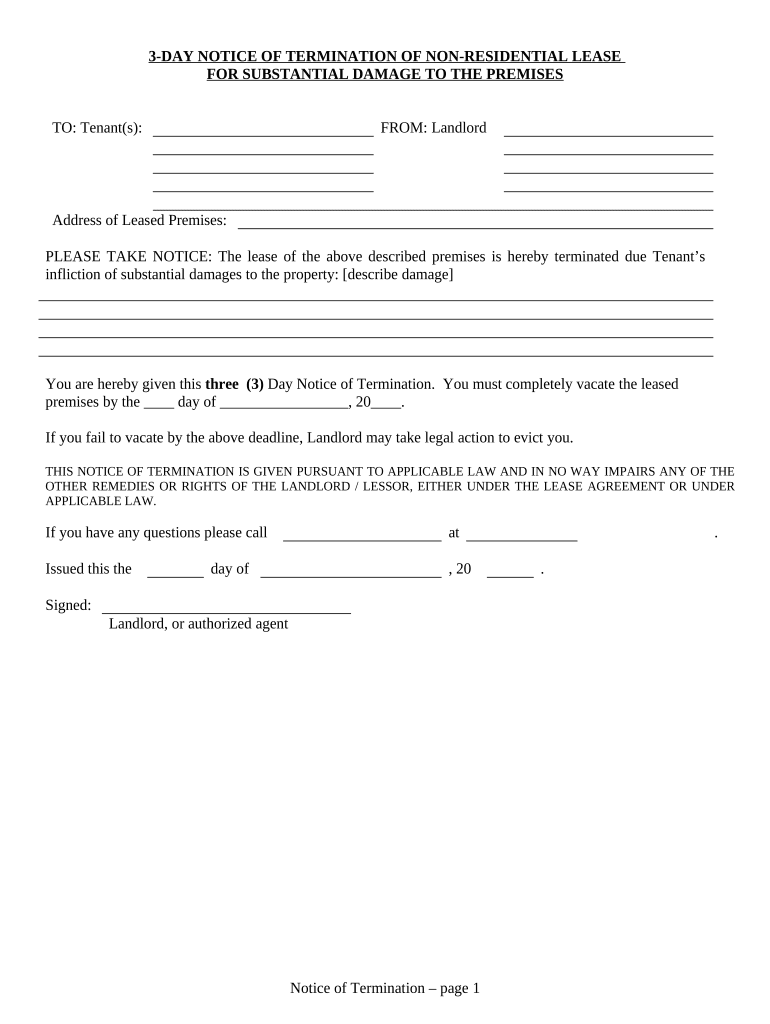
3 Day Form


What is the 3 Day Form
The 3 Day Form, often referred to as the notice to vacate, is a legal document used by landlords in New Jersey to formally notify tenants of the need to vacate the rental premises. This notice is typically issued when a tenant has violated lease terms, such as failing to pay rent. The form serves as an official communication that outlines the reasons for the eviction and provides a specific timeframe for the tenant to vacate the property, usually three days.
How to use the 3 Day Form
To use the 3 Day Form effectively, landlords must fill it out accurately, ensuring that all required information is included. This includes the tenant's name, the address of the rental property, the reason for the notice, and the date by which the tenant must vacate. Once completed, the form should be delivered to the tenant in a manner that complies with New Jersey laws, such as personal delivery, certified mail, or posting on the property if the tenant cannot be reached.
Steps to complete the 3 Day Form
Completing the 3 Day Form involves several key steps:
- Gather necessary information: Collect details about the tenant and the rental agreement.
- Fill out the form: Clearly indicate the tenant's name, property address, and reason for the notice.
- Specify the deadline: Clearly state the date by which the tenant must vacate, typically three days from the date of the notice.
- Sign and date: Ensure the form is signed and dated to validate the notice.
- Deliver the notice: Choose an appropriate delivery method to ensure the tenant receives it.
Key elements of the 3 Day Form
Key elements of the 3 Day Form include:
- Tenant information: Full name and address of the tenant.
- Landlord information: Full name and contact information of the landlord.
- Reason for eviction: Clear explanation of the lease violation.
- Deadline for vacating: Specific date by which the tenant must leave the premises.
- Signature: The landlord's signature to authenticate the notice.
Legal use of the 3 Day Form
The legal use of the 3 Day Form is crucial for ensuring compliance with New Jersey eviction laws. The notice must adhere to specific legal requirements, including proper delivery and content. If the form is not executed correctly, it may be deemed invalid, potentially delaying the eviction process. Landlords should keep a copy of the notice and any delivery receipts as evidence of compliance with legal procedures.
State-specific rules for the 3 Day Form
New Jersey has specific rules governing the use of the 3 Day Form. These rules dictate how the notice should be delivered, the information that must be included, and the legal rights of tenants. For instance, landlords must provide a valid reason for the eviction, and tenants have the right to contest the notice in court. Understanding these state-specific rules is essential for landlords to navigate the eviction process effectively.
Quick guide on how to complete 3 day form
Effortlessly Prepare 3 Day Form on Any Device
Digital document management has gained signNow traction among organizations and individuals. It offers an excellent environmentally-friendly substitute for conventional printed and signed documents, allowing you to acquire the necessary form and securely store it online. airSlate SignNow equips you with all the tools required to create, modify, and electronically sign your documents quickly and seamlessly. Manage 3 Day Form on any device using the airSlate SignNow Android or iOS applications and simplify any document-related process today.
How to Modify and Electronically Sign 3 Day Form with Ease
- Obtain 3 Day Form and click Get Form to begin.
- Make use of the tools we provide to complete your document.
- Emphasize important sections of your documents or redact sensitive information using features that airSlate SignNow offers specifically for that purpose.
- Generate your electronic signature with the Sign tool, which takes just seconds and carries the same legal validity as a traditional handwritten signature.
- Review all the information and click the Done button to save your modifications.
- Choose how you wish to deliver your form, whether via email, SMS, or invite link, or download it directly to your computer.
Eliminate concerns about lost or misplaced files, tedious form searches, or errors that necessitate printing new document copies. airSlate SignNow fulfills all your document management requirements in just a few clicks from any device you prefer. Modify and electronically sign 3 Day Form and ensure outstanding communication at every phase of your form preparation process with airSlate SignNow.
Create this form in 5 minutes or less
Create this form in 5 minutes!
People also ask
-
What is New Jersey termination in the context of airSlate SignNow?
New Jersey termination refers to the process of legally ending business agreements within New Jersey using airSlate SignNow's electronic signature solutions. Our platform simplifies the document signing process, making it efficient for businesses to terminate contracts while ensuring compliance with state laws.
-
How can airSlate SignNow help with New Jersey termination agreements?
airSlate SignNow streamlines the preparation and execution of termination agreements in New Jersey by providing templates and eSign capabilities. This allows businesses to quickly generate termination documents and collect signatures electronically, minimizing delays in the termination process.
-
What pricing plans does airSlate SignNow offer for New Jersey termination features?
airSlate SignNow offers flexible pricing plans that cater to businesses looking to manage New Jersey termination processes efficiently. Our plans include a variety of features such as document templates, eSignatures, and integrations, ensuring that companies can choose a plan that meets their needs and budgets.
-
Are there specific features in airSlate SignNow for managing New Jersey termination documents?
Yes, airSlate SignNow includes essential features for managing New Jersey termination documents, such as customizable templates, bulk sending options, and audit trails. These tools help ensure that all termination documents are properly handled and tracked, providing peace of mind throughout the process.
-
What benefits does airSlate SignNow provide for New Jersey termination processes?
Using airSlate SignNow for New Jersey termination processes offers several benefits, including time savings, enhanced compliance, and reduced paperwork. By digitizing the termination process, businesses can expedite agreements, minimize errors, and maintain a clear record of all transactions.
-
Can airSlate SignNow integrate with other applications for New Jersey termination?
Absolutely! airSlate SignNow seamlessly integrates with a variety of applications, such as CRM systems and document management platforms, to enhance your New Jersey termination workflow. This integration allows for smoother operations and better accessibility to your documents across different systems.
-
Is airSlate SignNow legally compliant for New Jersey termination agreements?
Yes, airSlate SignNow is fully compliant with New Jersey electronic signature laws, ensuring that all termination agreements signed electronically are legally binding. This compliance ensures that your business can confidently manage terminations without worrying about the legality of the signed documents.
Get more for 3 Day Form
- V20 2 new user certification form
- Fillable medical invoice 17913590 form
- Virginia insurance card form
- Writing quiz capitalization all things grammar form
- Satisfaction of judgment massachusetts 54880004 form
- 354h office of insurance and safety fire commissioner oci ga form
- Dhr fsp 2116 form
- Please wait if message is not replaced adobe reader error form
Find out other 3 Day Form
- Can I eSign Alabama Non disclosure agreement sample
- eSign California Non disclosure agreement sample Now
- eSign Pennsylvania Mutual non-disclosure agreement Now
- Help Me With eSign Utah Non disclosure agreement sample
- How Can I eSign Minnesota Partnership agreements
- eSign Pennsylvania Property management lease agreement Secure
- eSign Hawaii Rental agreement for house Fast
- Help Me With eSign Virginia Rental agreement contract
- eSign Alaska Rental lease agreement Now
- How To eSign Colorado Rental lease agreement
- How Can I eSign Colorado Rental lease agreement
- Can I eSign Connecticut Rental lease agreement
- eSign New Hampshire Rental lease agreement Later
- Can I eSign North Carolina Rental lease agreement
- How Do I eSign Pennsylvania Rental lease agreement
- How To eSign South Carolina Rental lease agreement
- eSign Texas Rental lease agreement Mobile
- eSign Utah Rental agreement lease Easy
- How Can I eSign North Dakota Rental lease agreement forms
- eSign Rhode Island Rental lease agreement forms Now