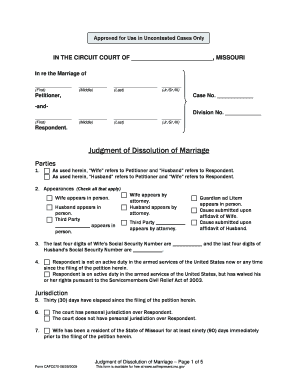
Judgment of Dissolution of Marriage with Children Form


What is the Judgment Of Dissolution Of Marriage With Children Form
The Judgment Of Dissolution Of Marriage With Children Form is a legal document used in divorce proceedings involving children. This form outlines the terms of the divorce, including custody arrangements, child support, and visitation rights. It serves as a formal agreement between both parties and is submitted to the court for approval. Once signed and filed, it becomes a legally binding order that governs the responsibilities and rights of each parent regarding their children.
How to use the Judgment Of Dissolution Of Marriage With Children Form
Using the Judgment Of Dissolution Of Marriage With Children Form involves several steps to ensure it is completed accurately. First, both parties should review the form to understand its sections, which typically include child custody, support, and visitation schedules. Next, both parents need to provide their information and agree on the terms outlined in the form. After filling out the necessary details, both parties must sign the document to validate it. Finally, the completed form should be submitted to the appropriate court for processing.
Steps to complete the Judgment Of Dissolution Of Marriage With Children Form
Completing the Judgment Of Dissolution Of Marriage With Children Form requires careful attention to detail. Follow these steps:
- Review the form thoroughly to understand its requirements.
- Gather necessary information, including personal details and financial information.
- Discuss and agree on custody arrangements, child support, and visitation schedules with the other parent.
- Fill out the form accurately, ensuring all sections are completed.
- Both parties should sign the form in the designated areas.
- Submit the completed form to the court, either online or in person, as per local regulations.
Key elements of the Judgment Of Dissolution Of Marriage With Children Form
The Judgment Of Dissolution Of Marriage With Children Form includes several key elements that are crucial for its effectiveness. These elements typically encompass:
- Custody Arrangements: Details regarding physical and legal custody of the children.
- Child Support: Specifications on financial support obligations for the children.
- Visitation Rights: Schedules and conditions for visitation by the non-custodial parent.
- Health Care Provisions: Information on health insurance and medical expenses for the children.
- Education Decisions: Agreements on educational choices and responsibilities.
Legal use of the Judgment Of Dissolution Of Marriage With Children Form
The legal use of the Judgment Of Dissolution Of Marriage With Children Form is essential for ensuring that the terms agreed upon by both parents are enforceable. Once filed with the court, the form becomes a court order, which means it holds legal weight. This legal standing allows either parent to seek enforcement of the terms if the other parent fails to comply. It is important to ensure that the form adheres to state-specific laws and regulations to maintain its validity.
State-specific rules for the Judgment Of Dissolution Of Marriage With Children Form
Each state in the U.S. has its own rules and regulations regarding the Judgment Of Dissolution Of Marriage With Children Form. These rules can vary significantly and may include specific requirements for filing, signing, and submitting the form. It is crucial for individuals to familiarize themselves with their state’s guidelines to ensure compliance. This may involve checking local court websites or consulting with a legal professional to understand the nuances of state law as it pertains to divorce and child custody.
Quick guide on how to complete judgment of dissolution of marriage with children form
Effortlessly Prepare Judgment Of Dissolution Of Marriage With Children Form on Any Device
The management of digital documents has surged in popularity among businesses and individuals alike. It presents an ideal eco-friendly solution to conventional printed and signed documents, as you can access the necessary form and securely store it in the cloud. airSlate SignNow equips you with all the resources needed to create, modify, and electronically sign your documents swiftly and without interruptions. Manage Judgment Of Dissolution Of Marriage With Children Form on any device using the airSlate SignNow Android or iOS applications and streamline any document-related process today.
How to Modify and Electronically Sign Judgment Of Dissolution Of Marriage With Children Form with Ease
- Obtain Judgment Of Dissolution Of Marriage With Children Form and click Get Form to begin.
- Utilize the tools available to complete your form.
- Emphasize relevant sections of the documents or obscure sensitive information using tools specifically designed for that purpose by airSlate SignNow.
- Create your signature with the Sign tool, which takes only seconds and holds the same legal validity as a traditional handwritten signature.
- Review the details and click on the Done button to save your modifications.
- Select your preferred method to share your form, whether by email, text message (SMS), invitation link, or by downloading it to your computer.
Eliminate concerns about lost or disorganized documents, tedious form searches, or mistakes that necessitate reprinting new document versions. airSlate SignNow fulfills your document management needs in just a few clicks from any device you choose. Modify and electronically sign Judgment Of Dissolution Of Marriage With Children Form and ensure outstanding communication at every stage of your form preparation process with airSlate SignNow.
Create this form in 5 minutes or less
Create this form in 5 minutes!
How to create an eSignature for the judgment of dissolution of marriage with children form
How to create an electronic signature for a PDF online
How to create an electronic signature for a PDF in Google Chrome
How to create an e-signature for signing PDFs in Gmail
How to create an e-signature right from your smartphone
How to create an e-signature for a PDF on iOS
How to create an e-signature for a PDF on Android
People also ask
-
What is a Judgment Of Dissolution Of Marriage With Children Form?
A Judgment Of Dissolution Of Marriage With Children Form is a legal document that outlines the terms of a divorce involving children. It addresses custody, visitation, and financial support arrangements, providing clarity for both parents post-divorce. This form ensures that all aspects of the dissolution are legally recognized and enforceable.
-
How can airSlate SignNow assist with the Judgment Of Dissolution Of Marriage With Children Form?
airSlate SignNow simplifies the process of completing the Judgment Of Dissolution Of Marriage With Children Form by allowing users to fill it out electronically. With features designed for ease of use, you can quickly access templates, add necessary details, and send the form for electronic signatures. This streamlines the workflow, making the legal process more efficient.
-
Is there a cost associated with using airSlate SignNow for my Judgment Of Dissolution Of Marriage With Children Form?
Yes, airSlate SignNow offers various pricing plans tailored to meet different needs, including individual and business options. The platform is designed to be cost-effective, providing a range of features that justify the investment. You can explore subscription plans on our website to find one that best suits your requirements.
-
Can I customize the Judgment Of Dissolution Of Marriage With Children Form in airSlate SignNow?
Absolutely! airSlate SignNow allows you to customize the Judgment Of Dissolution Of Marriage With Children Form easily. You can add specific clauses, modify existing ones, and ensure the document meets your unique needs. This flexibility helps you to create a comprehensive and personalized legal document.
-
What features does airSlate SignNow offer for electronic signatures?
airSlate SignNow provides a robust set of features for electronic signatures, including secure signing, audit trails, and multiple signing options. You can collect signatures from multiple parties seamlessly, ensuring that your Judgment Of Dissolution Of Marriage With Children Form is signed quickly and securely. This feature enhances the document’s reliability and legal standing.
-
Does airSlate SignNow integrate with other software for my Judgment Of Dissolution Of Marriage With Children Form?
Yes, airSlate SignNow offers integration with various popular software applications, making it easier to manage your documents and workflows. Whether you use CRM systems, cloud storage services, or other productivity tools, these integrations enhance your ability to handle the Judgment Of Dissolution Of Marriage With Children Form efficiently. Enhanced connectivity can signNowly streamline your document management process.
-
What are the benefits of using airSlate SignNow for my legal documents?
Using airSlate SignNow for your Judgment Of Dissolution Of Marriage With Children Form offers several benefits, including increased efficiency, reduced paperwork, and enhanced security. The platform simplifies the process, so you spend less time managing documents and more time focusing on what matters. Plus, eSigning offers a legally binding solution that can be accessed anytime, anywhere.
Get more for Judgment Of Dissolution Of Marriage With Children Form
Find out other Judgment Of Dissolution Of Marriage With Children Form
- Sign Texas Memorandum of Agreement Template Computer
- How Do I Sign Utah Deed of Trust Template
- Sign Minnesota Declaration of Trust Template Simple
- Sign Texas Shareholder Agreement Template Now
- Sign Wisconsin Shareholder Agreement Template Simple
- Sign Nebraska Strategic Alliance Agreement Easy
- Sign Nevada Strategic Alliance Agreement Online
- How To Sign Alabama Home Repair Contract
- Sign Delaware Equipment Rental Agreement Template Fast
- Sign Nevada Home Repair Contract Easy
- Sign Oregon Construction Contract Template Online
- Sign Wisconsin Construction Contract Template Simple
- Sign Arkansas Business Insurance Quotation Form Now
- Sign Arkansas Car Insurance Quotation Form Online
- Can I Sign California Car Insurance Quotation Form
- Sign Illinois Car Insurance Quotation Form Fast
- Can I Sign Maryland Car Insurance Quotation Form
- Sign Missouri Business Insurance Quotation Form Mobile
- Sign Tennessee Car Insurance Quotation Form Online
- How Can I Sign Tennessee Car Insurance Quotation Form